In today’s fast-paced digital landscape, efficiency is paramount. As marketers, we’re constantly seeking ways to streamline our workflows, automate tedious tasks, and gain a holistic view of our customer data. That’s where Mailchimp integrations come in. By connecting Mailchimp with your other essential business tools, you can unlock a new level of marketing automation and optimization, saving time, reducing errors, and ultimately, driving better results.
Why Integrate Mailchimp with Other Tools?
Mailchimp is a powerful email marketing platform, but its true potential is unleashed when it’s integrated with the other tools you use daily. Here’s why you should consider integrating Mailchimp:
- Automated Data Syncing: Say goodbye to manual data entry and the risk of errors. Integrations automatically sync customer data between platforms, ensuring your Mailchimp lists are always up-to-date.
- Streamlined Workflows: Automate repetitive tasks, such as adding new customers to your email list or triggering welcome emails based on purchase behavior.
- Improved Personalization: Gain a deeper understanding of your customers by combining data from different sources. This allows you to create more personalized and targeted email campaigns.
- Enhanced Reporting and Analytics: Get a complete picture of your marketing performance by tracking key metrics across all your integrated platforms.
- Increased Efficiency: Free up valuable time by automating tasks, allowing you to focus on more strategic marketing initiatives.
Key Mailchimp Integrations to Consider
Mailchimp offers a vast library of integrations with popular marketing, e-commerce, and CRM platforms. Here are some of the most valuable integrations to consider:
Shopify: Connecting Your E-commerce Store
The Mailchimp for Shopify integration is a game-changer for e-commerce businesses. It allows you to:
- Automatically sync customer and order data: Keep your Mailchimp audience lists updated with customer information, purchase history, and product preferences.
- Send targeted email campaigns: Create segments based on purchase behavior and send personalized product recommendations, abandoned cart emails, and post-purchase follow-ups.
- Track e-commerce performance: Monitor sales, revenue, and customer engagement directly within Mailchimp.
- Recover Abandoned Carts: Automatically send emails to customers who left items in their cart, encouraging them to complete their purchase.
By integrating Mailchimp with Shopify, you can create a seamless e-commerce marketing experience that drives sales and fosters customer loyalty.
WordPress: Powering Your Website and Email Marketing
If you use WordPress to power your website, the Mailchimp for WordPress plugin is a must-have. It enables you to:
- Embed signup forms on your website: Grow your email list by adding signup forms to your blog posts, landing pages, and other key areas of your site.
- Automatically add new subscribers to your Mailchimp audience: Streamline the signup process and ensure that all new subscribers are automatically added to your email list.
- Send automated welcome emails: Engage new subscribers with a welcome series that introduces your brand and encourages them to take action.
- Integrate with popular WordPress plugins: Connect Mailchimp with other popular plugins like Contact Form 7 and WooCommerce to collect customer data and automate marketing tasks.
The WordPress integration makes list building a breeze and allows you to seamlessly integrate email marketing into your website strategy.
CRM Platforms: Centralizing Customer Data
Integrating Mailchimp with your CRM platform, such as Salesforce, HubSpot, or Zoho CRM, allows you to:
- Sync contact data: Keep your CRM and Mailchimp contact lists synchronized, ensuring that you have the most up-to-date customer information.
- Segment your audience based on CRM data: Create highly targeted email campaigns based on CRM data, such as lead source, industry, or customer stage.
- Track email engagement in your CRM: Monitor email opens, clicks, and conversions directly within your CRM platform.
- Improve sales and marketing alignment: Share customer data between sales and marketing teams to improve communication and collaboration.
CRM integrations provide a 360-degree view of your customers and allow you to create more personalized and effective marketing campaigns.
Other Valuable Mailchimp Integrations
Beyond Shopify, WordPress, and CRM platforms, Mailchimp integrates with a wide range of other tools, including:
- Social Media Platforms: Connect with Facebook, Instagram, and Twitter to run targeted ad campaigns and grow your audience.
- Google Analytics: Track website traffic and conversions from your email campaigns.
- Eventbrite: Promote your events and automatically add attendees to your Mailchimp list.
- Zapier: Connect Mailchimp with thousands of other apps to automate virtually any marketing task.
Getting Started with Mailchimp Integrations
Integrating Mailchimp with your favorite tools is typically a straightforward process. Here are the general steps:
- Identify your integration needs: Determine which tools you want to connect with Mailchimp and what data you want to sync.
- Find the appropriate integration: Browse the Mailchimp Marketplace or search for integrations within the tool you want to connect.
- Follow the integration instructions: Each integration has its own specific setup process. Follow the instructions provided by Mailchimp or the third-party provider.
- Test the integration: Ensure that data is syncing correctly and that your automated workflows are functioning as expected.
- Monitor your integration: Regularly check your integrations to ensure that they are working properly and that you are getting the most out of them.
Conclusion: Unlock the Power of Connected Marketing
Mailchimp integrations are essential for modern marketers who want to streamline their workflows, automate tasks, and gain a deeper understanding of their customers. By connecting Mailchimp with your favorite marketing tools, you can unlock a new level of efficiency and personalization, driving better results and achieving your marketing goals. So, take the time to explore the available integrations and start building a connected marketing ecosystem today!


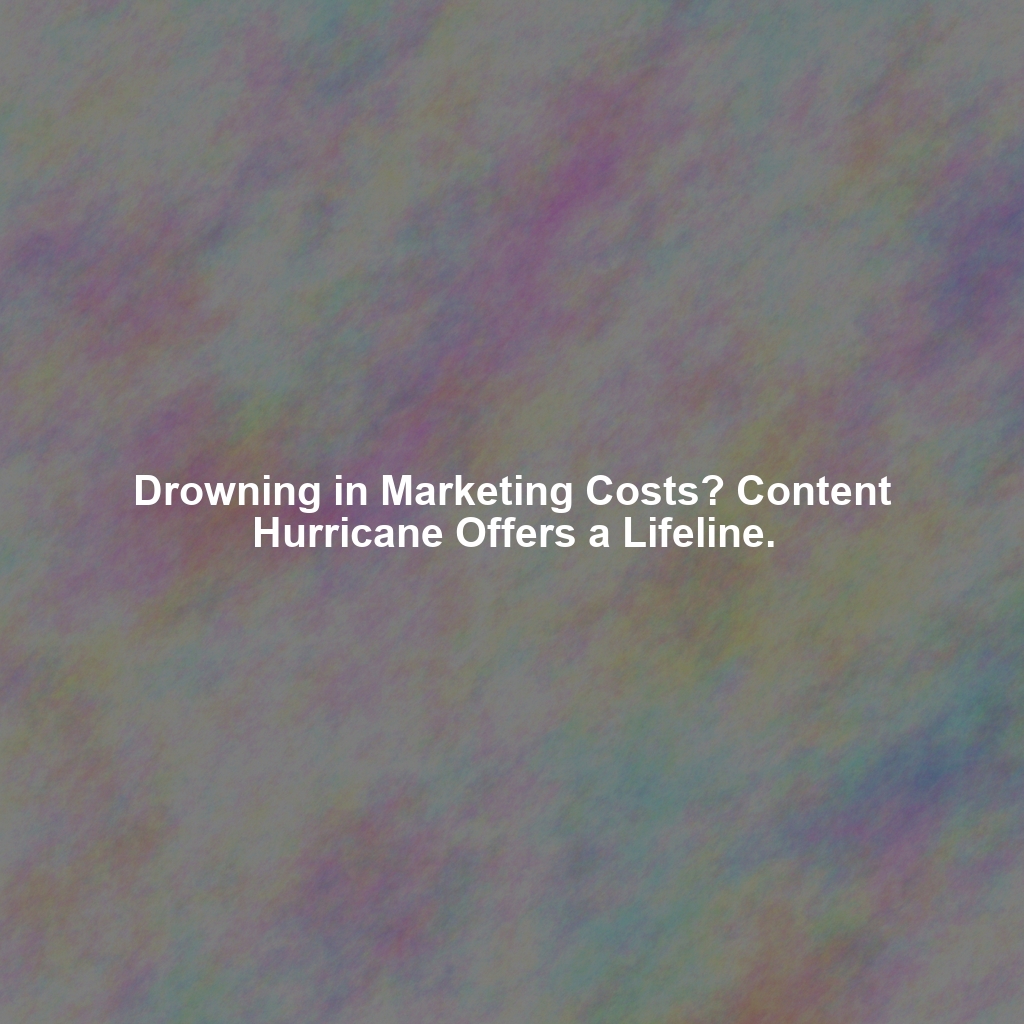
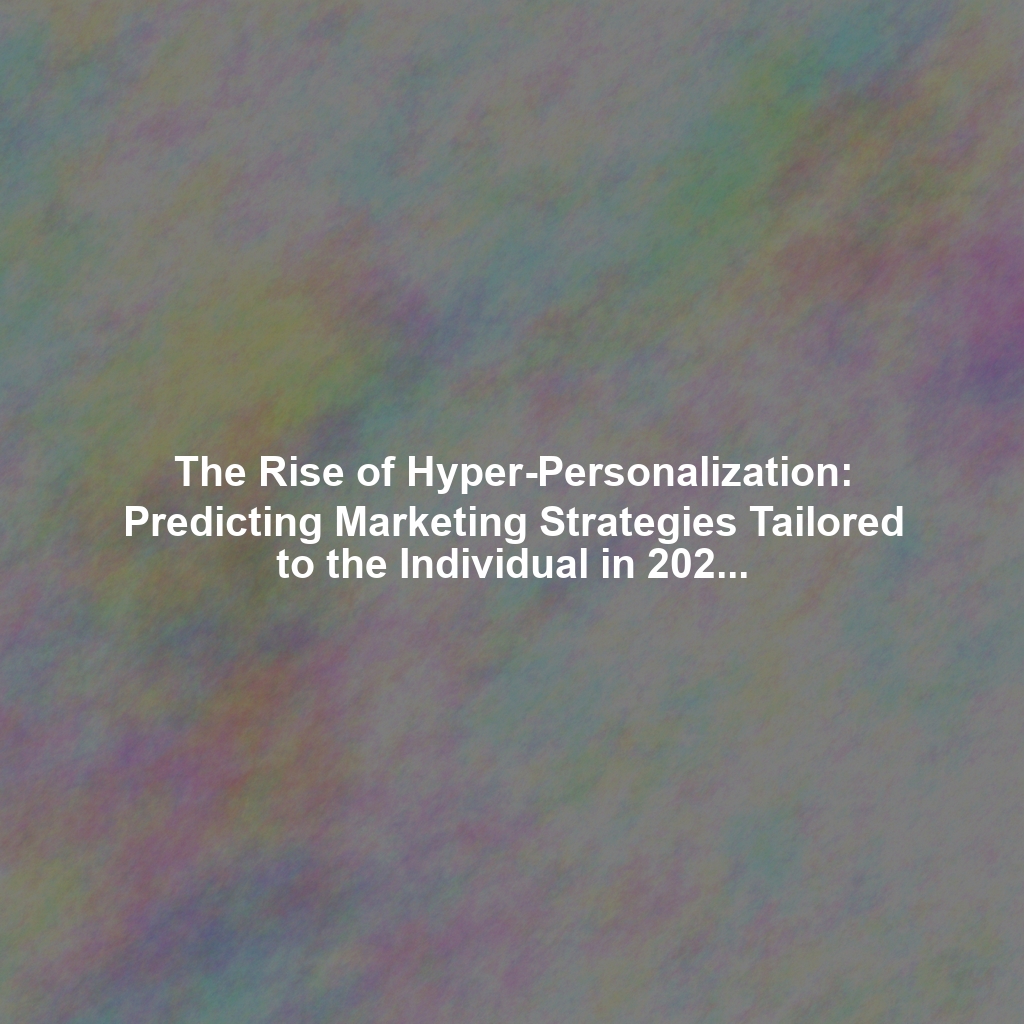
Leave a Reply