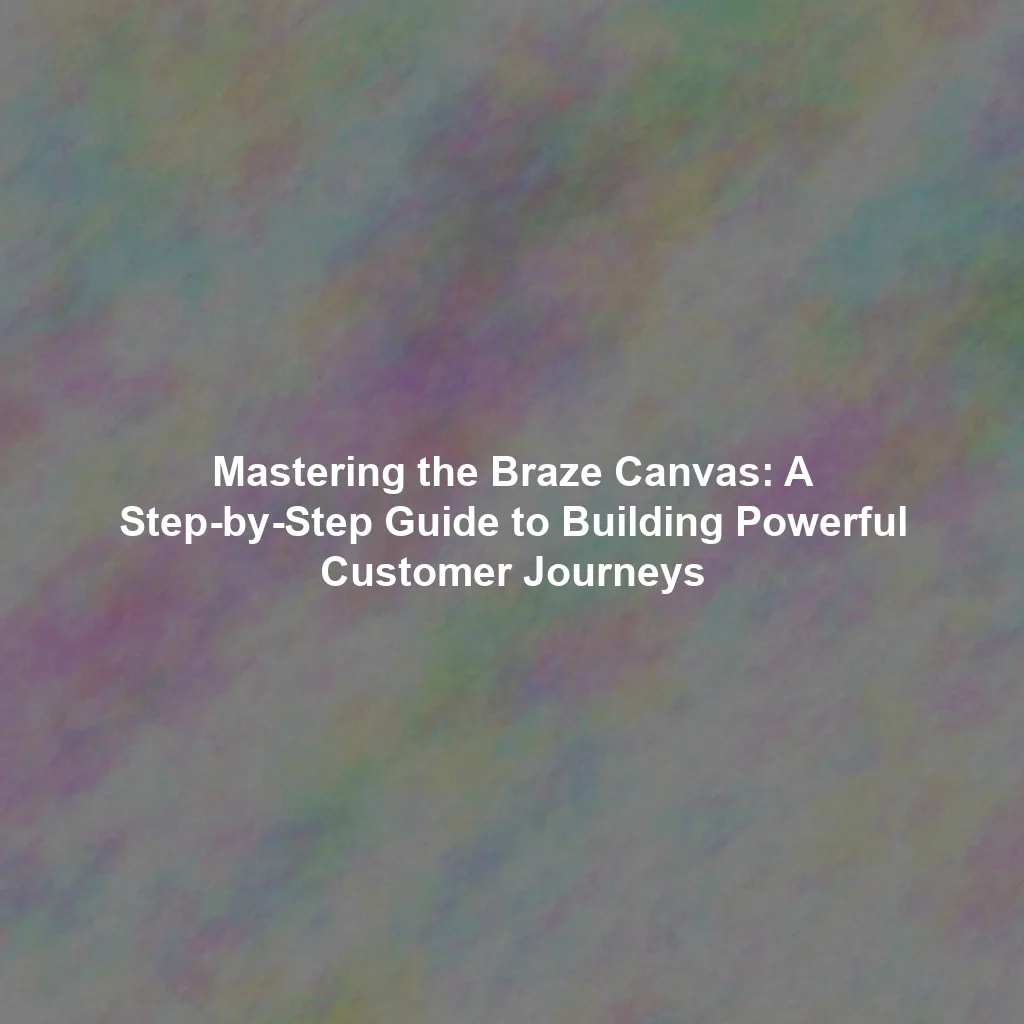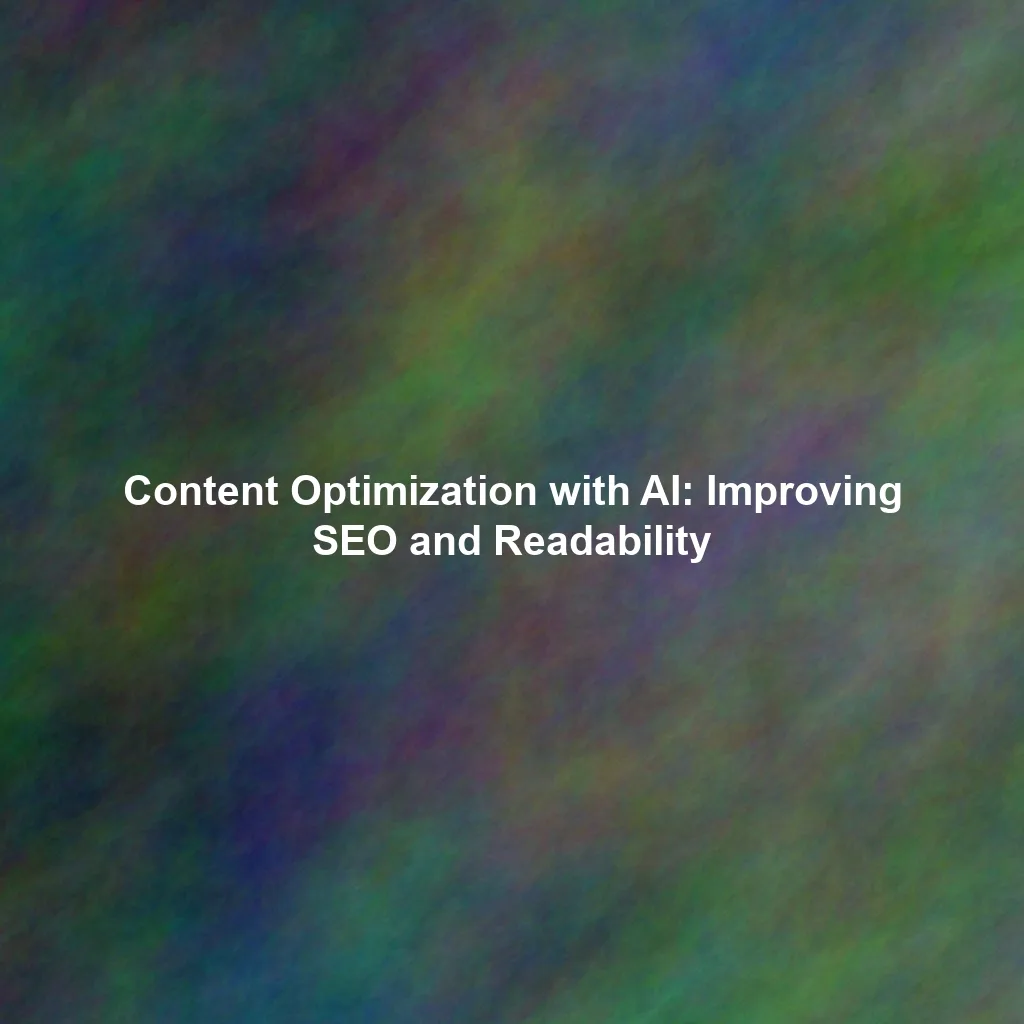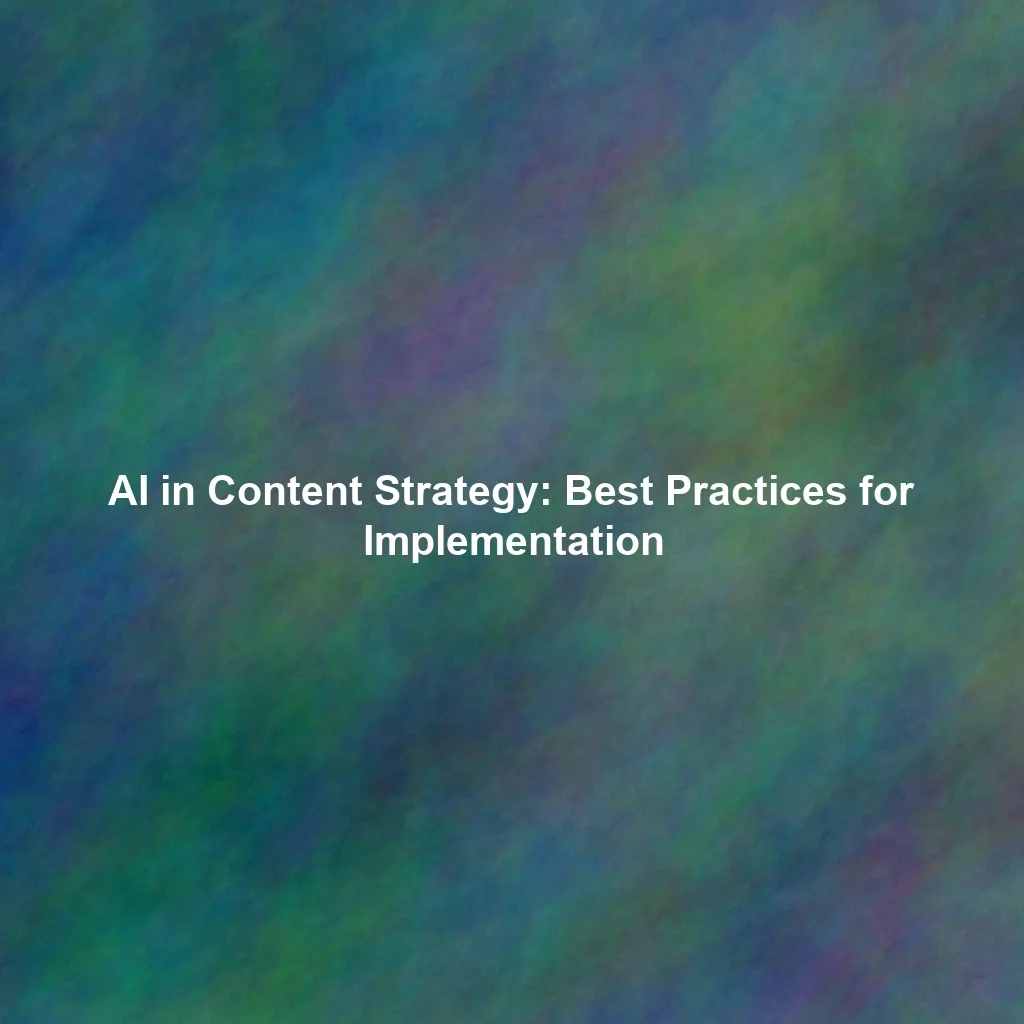What is the Braze Canvas and Why is it Strategically Important?
The Braze Canvas is a visual, drag-and-drop workflow builder that enables you to design complex, multi-step customer journeys. It allows you to define a series of actions and messages across various channels (email, push notifications, in-app messages, webhooks, SMS, content cards, etc.) triggered by specific user behaviors, events, or attributes. The strategic importance of the Canvas, particularly for data-driven organizations, lies in its unparalleled ability to:
- Hyper-Personalize Customer Experiences at Scale: Move beyond basic personalization. Canvas allows you to tailor messaging, offers, and content dynamically based on granular user demographics, real-time behavior, past interactions, purchase history, and custom attributes. This creates truly relevant experiences that resonate individually.
- Automate Complex Marketing Efforts & Drive Efficiency: Reduce manual tasks and operational overhead by automating entire customer journeys, from onboarding and re-engagement to loyalty programs and win-back campaigns. This frees up marketing teams to focus on strategic planning and creative development.
- Significantly Increase Engagement and Conversion Rates: By delivering the right message, at the right time, through the right channel, Canvas ensures maximum relevance. This precision targeting drives higher open rates, click-through rates, and ultimately, conversion rates across your user base.
- Improve Customer Retention & Lifetime Value (CLTV): Nurture customers throughout their entire lifecycle, from initial awareness to loyal advocacy. Proactive, personalized engagement fosters stronger relationships, reduces churn, and increases the long-term value each customer brings to your business.
- Centralize & Visualize Campaign Management: Gain a holistic, intuitive view of all your customer journeys in one place. The visual workflow makes complex logic easy to understand, manage, and optimize, fostering better collaboration across marketing teams.
- Facilitate A/B Testing & Continuous Optimization: Seamlessly test different message variations, channels, and journey paths within the Canvas. This data-driven approach allows for rapid iteration and continuous optimization based on real-world performance metrics.
The Strategic Imperative: Beyond Campaigns to Journeys
Traditional marketing often focuses on isolated campaigns. Braze Canvas fundamentally shifts this paradigm to customer *journeys*. This means thinking about the entire customer lifecycle, anticipating needs, and proactively guiding users through personalized experiences, rather than simply blasting out one-off messages. This holistic view is critical for sustainable growth and maximizing CLTV.
Step-by-Step Guide to Building a Robust Braze Canvas: Your Orchestration Playbook
Building an effective Braze Canvas requires a methodical approach, blending strategic foresight with tactical execution. Follow these steps to construct powerful customer journeys that deliver measurable results.
1. Defining Your Campaign Goal and Target Audience: The Strategic Foundation
Before you even log into Braze, it’s absolutely crucial to define your campaign’s precise objective. What specific, measurable outcome do you want to achieve? Common, quantifiable goals include:
- Increasing product adoption (e.g., 20% increase in feature X usage within 7 days)
- Driving conversions and sales (e.g., 10% increase in first-time purchases)
- Onboarding new users (e.g., 30% increase in new user activation rate)
- Re-engaging inactive users (e.g., 15% reduction in churn for dormant users)
- Promoting specific features or content (e.g., 5% increase in video views)
- Improving customer retention and loyalty (e.g., 5% increase in monthly active users)
Next, meticulously identify your target audience. Which precise segment of users are you trying to reach with this specific journey? Braze allows you to segment users based on a wide range of criteria, including demographics (age, location), behaviors (app opens, content viewed, purchases), custom attributes (e.g., loyalty tier, preferred product category), and past purchase history. The more granular your segmentation, the more relevant and effective your Canvas will be.
2. Setting Up the Canvas: Entry Points and Triggers (The Gateway to Your Journey)
In the Braze Canvas builder, you’ll start by defining the **entry point** – how users will enter this specific journey. This is the initial condition that qualifies a user for the Canvas. Common entry points include:
- Segment Entry: Users who belong to a specific, pre-defined segment (e.g., “New Users,” “Abandoned Cart Users,” “High-Value Customers”) automatically enter the Canvas as soon as they meet the segment criteria. This is ideal for ongoing, evergreen journeys.
- API Trigger: An external event or system (e.g., a CRM update, a third-party purchase confirmation) triggers a user’s entry into the Canvas via the Braze API. This allows for real-time, event-driven journeys.
- Custom Event: A specific user action within your app or website (e.g., “Product Viewed,” “Course Completed,” “Trial Expired”) triggers entry. This is powerful for highly contextual, behavioral journeys.
- Scheduled Time: Users are entered at a specific date and time (e.g., “Send holiday promotion to all active users on December 1st”). Ideal for time-bound campaigns.
- Campaign-Initiated: Users enter from another Braze campaign (e.g., a one-off email blast that directs users into a Canvas if they click a specific link).
Once you’ve chosen an entry point, configure the precise **trigger conditions** and any **re-eligibility rules**. For example, if you’re onboarding new users, the trigger might be “User Created Account,” and re-eligibility might be set to “Never” to ensure they only go through the onboarding once. For an abandoned cart, re-eligibility might be “After 7 days” to allow for multiple abandoned cart journeys over time.
3. Building the Workflow: Messages, Actions, Delays, and Logic (Orchestrating the Experience)
This is where you build the core, dynamic flow of your customer journey using Braze’s intuitive drag-and-drop interface. Think about the ideal, personalized path for your target audience and design your Canvas accordingly. It’s often beneficial to map out the entire journey on paper or a whiteboard before building it in Braze.
- Messages (Communication Nodes): This is where you define the content and channel for your communications. Choose the optimal channel (email, push, in-app, web, SMS, content card) and craft your message content. Personalize messages extensively using Liquid templating and dynamic content.
- Actions (Operational Nodes): Trigger actions within your app, website, or Braze itself. This can include updating user attributes (e.g., “Opted into Newsletter”), assigning users to a new segment (e.g., “Completed Onboarding”), or triggering webhooks to external systems (e.g., “Send lead to CRM”).
- Delays (Time Nodes): Introduce strategic time delays between steps to avoid overwhelming users and to allow time for them to complete a desired action. Experiment with different delay durations (e.g., 1 hour, 1 day, 3 days) to optimize engagement and avoid message fatigue.
- Decision Splits (Logic Nodes): Route users down different paths based on their real-time behavior or attributes. This is where personalization truly shines. For example:
- “Did the user open the previous email?” (Yes/No)
- “Did the user complete the key action (e.g., make a purchase)?” (Yes/No)
- “What is the user’s loyalty tier?” (Route to different offers)
This ensures users receive only the most relevant follow-up.
- Control Groups (Testing Nodes): Crucially, always include control groups within your Canvas. This allows you to measure the incremental impact of your Canvas journey against a group of users who receive no messaging or a baseline message. This is fundamental for proving ROI.
- Exit Criteria: Define conditions under which a user should exit the Canvas, even if they haven’t completed all steps (e.g., “User made a purchase,” “User unsubscribed,” “User became inactive”). This prevents irrelevant messaging.
4. Advanced Personalization and Liquid Templating: The Core of Relevance
Personalization is the cornerstone of driving engagement and conversions in Braze. The platform’s powerful Liquid templating engine allows you to dynamically insert user-specific data into your messages, creating highly relevant and impactful experiences. This goes far beyond just a first name.
- User Attributes:
Hello {{user.first_name}},Your loyalty tier is {{user.custom_attributes.loyalty_tier}}. - Event Properties: Access data from the event that triggered the message (e.g., for an abandoned cart:
Your cart contains {{event.properties.item_count}} items.). - Conditional Logic: Use Liquid to show different content based on conditions:
{% if user.custom_attributes.preferred_product_category == 'Electronics' %} Check out our new gadgets! {% else %} Discover our latest arrivals! {% endif %} - Loops: Iterate through lists, like items in an abandoned cart:
Your cart includes: {% for item in event.properties.cart_items %} - {{item.name}} ({{item.price}}) {% endfor %} - Dynamic Content Blocks: Create reusable content blocks that dynamically pull in product recommendations, trending articles, or personalized offers based on user data.
Mastering Liquid templating allows for hyper-personalization that makes each message feel uniquely crafted for the individual recipient, significantly boosting relevance and engagement.
5. A/B Testing, Multivariate Testing, and Optimization: The Scientific Approach
Never assume you know what works best. The true power of Braze lies in its ability to facilitate rigorous testing and continuous optimization. Use A/B testing (comparing two variations) and multivariate testing (comparing multiple elements simultaneously) to experiment with different message variations, channels, timing, and workflow paths. Braze allows you to easily split users into different groups and track the performance of each variation.
- Test Everything: Headlines, body copy, calls-to-action, images, channels (email vs. push), send times, delay durations, and even the order of steps in your Canvas.
- Define Hypotheses: Before testing, formulate a clear hypothesis (e.g., “Sending a push notification 1 hour after cart abandonment will lead to a higher conversion rate than an email after 24 hours”).
- Statistical Significance: Ensure your tests run long enough and gather enough data to achieve statistical significance before drawing conclusions.
- Iterate & Scale: Implement the winning variations and then continue testing new hypotheses. Optimization is an ongoing process.
Key metrics to track during testing include open rates, click-through rates, conversion rates, unsubscribe rates, and ultimately, the incremental revenue generated by each variation.
6. Analyzing Campaign Performance and Iteration: The Feedback Loop for Growth
Once your Canvas is live, monitoring its performance closely is paramount. Braze provides detailed, real-time analytics dashboards that allow you to track key metrics for each step and the overall journey. This data is your feedback loop for continuous improvement.
- Overall Canvas Performance: Track entry rate, completion rate, and the primary conversion goal.
- Step-by-Step Metrics: Analyze open rates, click-through rates, and conversion rates for each message.
- Drop-off Points: Pay close attention to where users are exiting the journey. Is a particular message causing churn? Is a delay too long? Analyze the reasons behind these drop-offs and implement strategies to improve engagement and flow.
- A/B Test Results: Review the performance of your test variations to identify winning strategies and apply them to the main Canvas.
- Segment Performance: Understand how different user segments perform within the Canvas, allowing for further refinement of targeting and personalization.
Regularly review your Canvas data (e.g., weekly or monthly) and make data-driven adjustments as needed. This iterative process of analysis and optimization is what separates good customer journeys from truly exceptional ones, ensuring maximum impact and ROI.
Real-World Canvas Examples and Their Impact: Driving Tangible Results
To illustrate the power and versatility of Braze Canvas, let’s examine a few real-world examples of customer journeys and their quantifiable impact.
Example 1: New User Onboarding & Feature Adoption
Goal: Increase product adoption and feature engagement among new users, reducing early churn.
Canvas Flow:
- Entry Point: Segment Entry (Users who created an account within the last 7 days AND have not completed “Key Action 1”).
- Step 1 (Day 0): Welcome Email with a personalized greeting, a link to an introductory video, and a clear call to action for “Key Action 1” (e.g., “Complete your profile”).
- Delay: 1 day.
- Step 2 (Day 1): In-App Message highlighting the benefits of “Key Action 1” and providing a direct link within the app.
- Decision Split: Did the user complete “Key Action 1” within 24 hours? (Yes/No)
- Yes Branch: Send a “Success & Next Steps” Email (e.g., “Great job! Here’s how to use Feature X”). Assign user to “Onboarded” segment.
- No Branch: Send a “Reminder & Help” Push Notification (e.g., “Still need help? Here’s a quick guide or contact support”).
- Delay: 2 days.
- Step 3 (Day 3 – No Branch): Send a personalized Email with common FAQs for new users and an offer for a 1:1 onboarding call.
- Exit Criteria: User completes “Key Action 1” OR User becomes inactive for 7 days.
Impact: This Canvas typically leads to a **25-35% improvement in user activation rates** within the first week and a **10-15% reduction in churn** during the critical initial onboarding phase. It directly impacts the “Experience” and “Trustworthiness” of the brand.
Example 2: Abandoned Cart Recovery & Discount Optimization
Goal: Recover abandoned carts and increase sales by strategically applying discounts.
Canvas Flow:
- Entry Point: Custom Event (User added items to cart but didn’t complete purchase within 1 hour).
- Step 1 (1 hour after abandonment): Email with a personalized reminder of the items in their cart (using Liquid to dynamically list items and total). No discount yet.
- Delay: 24 hours.
- Decision Split: Did the user complete purchase within 24 hours? (Yes/No)
- Yes Branch: Exit Canvas (Success).
- No Branch: Send a Push Notification offering a 5% discount on the abandoned items (with a clear expiry).
- Delay: 48 hours.
- Decision Split: Did the user complete purchase within 48 hours? (Yes/No)
- Yes Branch: Exit Canvas (Success).
- No Branch: Send an Email offering a 10% discount on the abandoned items (with a stronger sense of urgency/expiry).
- Exit Criteria: User completes purchase OR User removes all items from cart.
Impact: This multi-step, intelligent approach typically recovers **15-20% of abandoned carts**, resulting in a significant increase in revenue while optimizing discount spend. It’s a direct driver of ROI.
Example 3: Feature Re-Engagement for Power Users
Goal: Drive re-engagement with an underutilized, high-value feature among existing power users.
Canvas Flow:
- Entry Point: Segment Entry (Users classified as “Power Users” AND have not used “Feature Y” in the last 30 days).
- Step 1 (Day 0): In-App Message highlighting a new advanced tip for “Feature Y” and its benefits.
- Delay: 3 days.
- Decision Split: Did the user use “Feature Y” in the last 3 days? (Yes/No)
- Yes Branch: Exit Canvas (Success).
- No Branch: Send a personalized Email with a link to an exclusive webinar or advanced tutorial on “Feature Y.”
- Delay: 5 days.
- Step 3 (Day 8 – No Branch): Send a Content Card with a direct link to support/community forum for “Feature Y” questions.
- Exit Criteria: User uses “Feature Y” OR User becomes inactive for 14 days.
Impact: This strategy can lead to a **10-15% increase in re-engagement** with specific features, boosting overall product stickiness and perceived “Expertise.”
Best Practices for Building Effective & High-Performing Braze Canvases
Building effective Canvases goes beyond just understanding the features; it requires strategic thinking and adherence to best practices for optimal performance and scalability.
- Start Small & Iterate: Begin with simple Canvases focused on a single, clear objective (e.g., a basic welcome series). As you gain experience and data, gradually increase complexity and add more sophisticated logic. Don’t try to build a monolithic Canvas from day one.
- Document Your Canvases Meticulously: Clearly document the purpose, target audience, entry/exit criteria, decision logic, and expected outcomes of each Canvas. This is crucial for team collaboration, future reference, and troubleshooting. Use Braze’s internal notes feature.
- Use Clear & Descriptive Naming Conventions: Use clear and descriptive names for your Canvases, individual steps, messages, and segments. This improves organization and makes it easier for your team to understand and manage journeys (e.g., “Onboarding – New User Welcome Series,” “Abandoned Cart – Discounted Follow-Up”).
- Regularly Review and Update: Customer behavior, product features, and market conditions evolve. Keep your Canvases up-to-date with the latest best practices, user behaviors, and business goals. A stale Canvas is an ineffective Canvas.
- Test Thoroughly Before Launch: Always use Braze’s testing features (send test messages, preview paths) to ensure your Canvases function exactly as expected. Test all branches of decision splits and all message variations. Small errors can lead to significant negative impacts.
- Leverage Control Groups: Always include a control group in your Canvases to accurately measure the incremental lift and true ROI generated by your automated journey. This is critical for data-driven decision-making.
- Mind Message Frequency & Fatigue: Be mindful of how many messages a user receives across all active Canvases and campaigns. Use Braze’s frequency capping features to prevent message fatigue and potential unsubscribes. Prioritize value over volume.
- Personalize, Personalize, Personalize: The more relevant and personalized your messages are, the higher your engagement and conversion rates will be. Leverage all available user data and Liquid templating capabilities.
- Define Clear Exit Criteria: Ensure users exit a Canvas once they’ve completed the desired action or become irrelevant to the journey. This prevents sending unnecessary or irrelevant messages.
- Integrate with Your Tech Stack: Ensure Braze is seamlessly integrated with your CRM, analytics platforms, and other key marketing tools to ensure data flows freely and insights are holistic.
Conclusion: Mastering the Braze Canvas for Unrivaled Customer Engagement
The Braze Canvas is not merely a feature; it’s a powerful, indispensable tool for building hyper-personalized, automated, and highly effective customer journeys at scale. By meticulously following the strategic steps outlined in this guide and rigorously implementing the best practices, you can create campaigns that not only drive exceptional engagement and increase conversions but also significantly improve customer retention and maximize customer lifetime value.
Remember to continuously analyze your campaign performance, embrace A/B testing, and iterate to optimize your Canvases for maximum impact. Mastering the Braze Canvas is a strategic investment that will pay off handsomely in the form of deeper, more meaningful customer relationships and dramatically increased business results. In the attention economy, the ability to deliver relevant, timely, and personalized experiences is the ultimate differentiator, and Braze Canvas provides the blueprint to achieve it.
 Skip to content
Skip to content