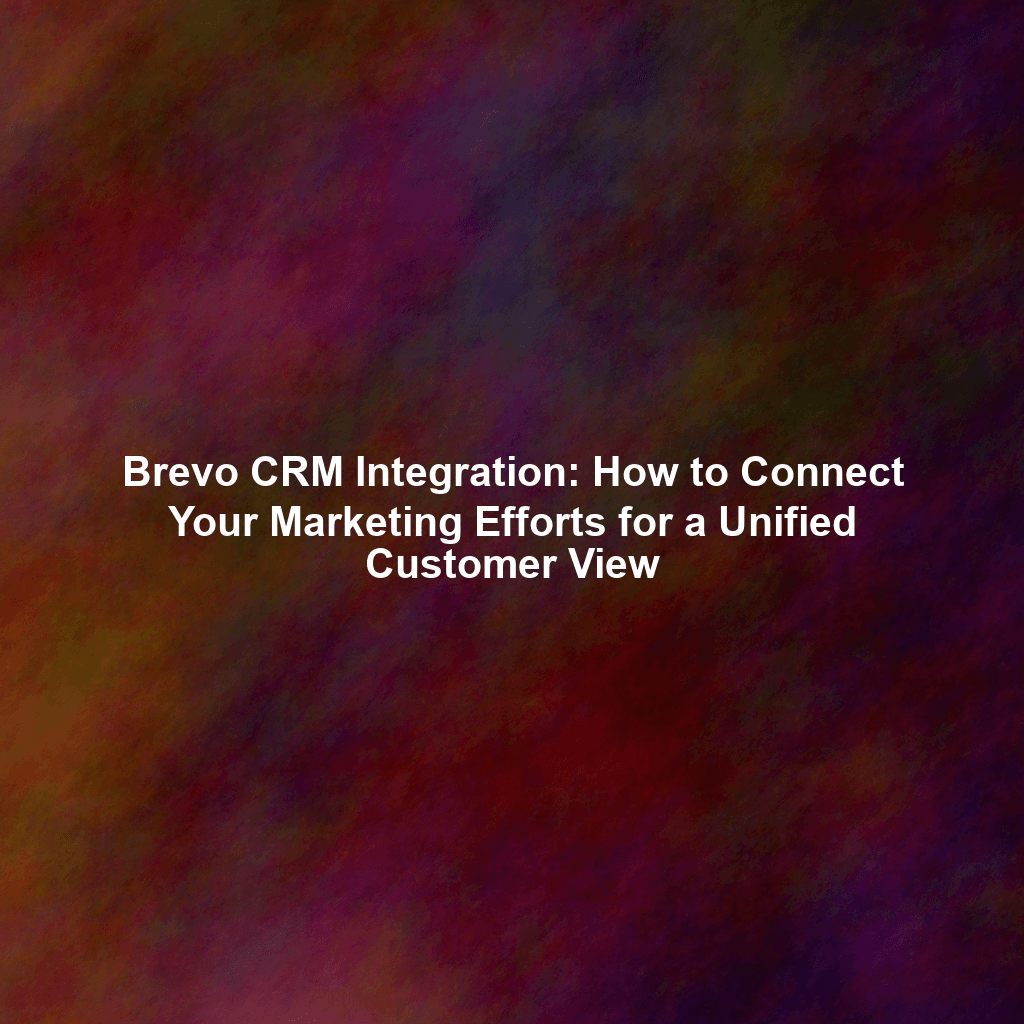In today’s competitive landscape, understanding your customers is no longer a luxury – it’s a necessity. Siloed data across different marketing tools creates fragmented customer journeys and hinders your ability to deliver truly personalized experiences. That’s where Brevo’s powerful built-in CRM, formerly known as Sendinblue, and its seamless integration capabilities come into play. By connecting your marketing efforts with a unified view of your customers, you can unlock new levels of efficiency, personalization, and ultimately, revenue.
The Power of Brevo’s Integrated CRM
Brevo isn’t just an email marketing platform; it’s a comprehensive marketing suite with a robust CRM at its core. This means you don’t need to juggle multiple platforms or struggle with complex integrations to access valuable customer data. Brevo’s CRM allows you to:
- Centralize Customer Information: Store all your customer data, including contact details, purchase history, website activity, and email interactions, in one place.
- Track Interactions: Monitor every touchpoint a customer has with your brand, providing a holistic view of their journey.
- Segment Your Audience: Group customers based on shared characteristics, allowing for highly targeted marketing campaigns.
- Automate Tasks: Streamline repetitive tasks like lead scoring, contact updates, and follow-up emails.
Integrating Brevo CRM with Your Existing Tools
While Brevo’s CRM offers a wealth of features on its own, its true potential is unlocked when integrated with your existing tools. Here’s how you can connect Brevo CRM to your ecosystem:
E-commerce Platform Integration
Integrating Brevo with your e-commerce platform (e.g., Shopify, WooCommerce, Magento) allows you to automatically sync customer data, track purchase history, and personalize product recommendations. Imagine sending targeted emails to customers who abandoned their carts or recommending products based on their past purchases. This level of personalization drives sales and improves customer loyalty.
Social Media Integration
Connect your social media accounts to Brevo to track leads generated through social campaigns and segment your audience based on their social media activity. You can also use social media data to personalize your email marketing and create more engaging content.
Website Tracking and Analytics
Implement Brevo’s tracking script on your website to monitor visitor behavior, identify potential leads, and understand which pages are most engaging. This data can be used to personalize website content, trigger automated emails based on specific actions, and improve your website’s overall performance.
Other Integrations
Brevo offers a wide range of integrations with other popular tools, including:
- Zapier: Connect Brevo to thousands of other apps, automating workflows and streamlining data transfer.
- Google Analytics: Track the performance of your Brevo campaigns and gain insights into user behavior.
- CRM Systems (if migrating to Brevo CRM): Migrate data seamlessly from other CRM platforms to Brevo.
- Many more via API: The robust API allows for custom integrations with any platform.
Leveraging CRM Data for Personalized Marketing Campaigns
Once you’ve integrated Brevo CRM with your other tools, the real magic begins. You can now leverage the wealth of customer data to create highly personalized marketing campaigns that resonate with your audience.
Personalized Email Marketing
Use customer data to personalize your email subject lines, body content, and calls to action. Segment your audience based on demographics, purchase history, website activity, and email engagement to send targeted messages that are relevant to their interests. For example, you can send a special offer to customers who haven’t made a purchase in a while or congratulate loyal customers on their anniversary.
Lead Nurturing Campaigns
Automate the process of nurturing leads through the sales funnel by creating personalized email sequences that deliver valuable content and build trust. Use lead scoring to identify the most promising leads and tailor your messaging accordingly. For instance, you can send a series of educational emails to new subscribers or offer a free trial to qualified leads.
Improved Customer Relationship Management
Brevo CRM provides your sales and support teams with a 360-degree view of each customer, enabling them to provide personalized service and resolve issues more effectively. Access to customer history, communication logs, and purchase information allows your team to build stronger relationships and improve customer satisfaction.
Data Hygiene and Compliance: Protecting Your Customers’ Data
With great data comes great responsibility. It’s crucial to maintain data hygiene and comply with data privacy regulations like GDPR and CCPA. Here are some tips for ensuring data accuracy and compliance:
- Implement a double opt-in process: Verify email addresses before adding them to your list.
- Regularly clean your data: Remove inactive or invalid email addresses.
- Provide clear opt-out options: Make it easy for customers to unsubscribe from your emails.
- Obtain consent for data collection and usage: Be transparent about how you’re using customer data.
- Secure your data: Implement security measures to protect customer data from unauthorized access.
Conclusion
Brevo’s integrated CRM empowers you to transform your marketing efforts by unifying your customer data and enabling personalized experiences. By connecting Brevo with your existing tools, you can gain a deeper understanding of your customers, automate your marketing processes, and ultimately drive sales and improve customer loyalty. Embrace the power of a unified customer view and unlock the full potential of your marketing with Brevo.
 Skip to content
Skip to content