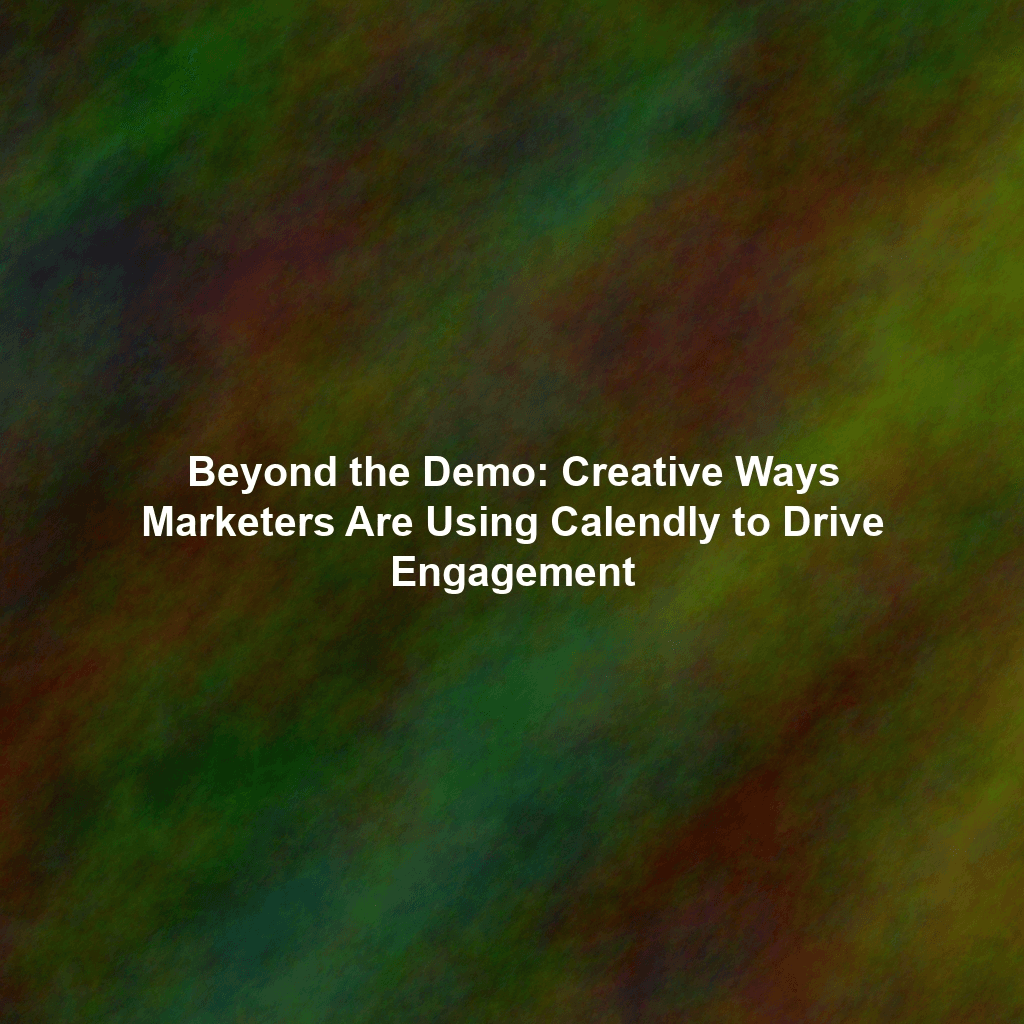Free Consultations: Building Trust and Generating Leads
Offering free consultations is a classic lead generation tactic, but managing the scheduling process can be a logistical nightmare. Calendly simplifies this by allowing potential clients to book consultation slots directly through your website or email campaigns. This eliminates back-and-forth emails and ensures that consultations happen at times convenient for both parties. The key here is making the consultation valuable and informative, showcasing your expertise and building trust. This approach is particularly effective for service-based businesses, such as consulting firms, marketing agencies, and financial advisors.
Case Study: Scaling Consultations with a SaaS Startup
A SaaS startup, “GrowthLeap,” used Calendly to offer free 30-minute consultations to potential customers struggling with their marketing automation. By embedding a Calendly link on their website and in their email marketing sequences, they saw a 300% increase in consultation bookings. The consultations were used to understand customer pain points, demonstrate GrowthLeap’s capabilities, and ultimately, convert leads into paying customers.
Online Q&A Sessions: Fostering Community and Addressing Concerns
Calendly isn’t just for one-on-one meetings. It can also be used to schedule and promote online Q&A sessions with your team. This allows you to engage with your audience in real-time, answer their questions, and address any concerns they may have. This is a fantastic way to build community, establish yourself as an authority in your niche, and gather valuable feedback.
Tips for Running Successful Q&A Sessions with Calendly
- Promote Heavily: Share the Calendly link across all your social media channels and email lists.
- Prepare Talking Points: Anticipate common questions and prepare concise, informative answers.
- Record the Session: Make the recording available for those who couldn’t attend live, further extending its reach.
- Follow Up: Send a thank-you email to attendees with links to relevant resources and a call to action.
Personalized Product Demos: Tailoring the Experience
Generic product demos rarely resonate with potential customers. Calendly allows you to schedule personalized product demos that cater to the specific needs and interests of each individual. By gathering information about their challenges and goals during the booking process, you can tailor the demo to showcase the features that are most relevant to them. This personalized approach significantly increases the likelihood of conversion.
Example: Personalizing Demo Bookings with Custom Questions
Before a demo, use Calendly’s custom question feature to ask potential clients about their current software solutions, their key pain points, and their desired outcomes. This information empowers your sales team to deliver highly targeted and impactful demos.
Managing Event Registrations: Streamlining the Process
While dedicated event management platforms exist, Calendly can be a surprisingly effective tool for managing registrations for smaller events, webinars, or workshops. By creating a Calendly event type with limited availability, you can control the number of attendees and ensure a manageable and engaging experience.
How to Use Calendly for Event Registration
- Create an Event Type: Set the duration, location (virtual or physical), and availability for your event.
- Limit Availability: Set a maximum number of attendees to maintain event quality.
- Use Custom Questions: Collect essential information from attendees during registration (e.g., dietary restrictions, job title).
- Automate Reminders: Use Calendly’s built-in reminders to ensure attendees don’t forget about the event.
Beyond the Basics: Advanced Calendly Marketing Tactics
- Integrate with your CRM: Connect Calendly with your CRM to automatically update contact records and track lead sources.
- Use Calendly in Email Signatures: Make it easy for people to book meetings with you directly from your email.
- Embed Calendly on Landing Pages: Streamline the booking process by embedding your Calendly link directly on your landing pages.
- A/B Test Different Event Types: Experiment with different event durations, descriptions, and availability to optimize booking rates.
Conclusion: Calendly – More Than Just a Scheduling Tool
Calendly is more than just a scheduling tool; it’s a powerful marketing platform that can help you generate leads, nurture customer relationships, and drive engagement. By thinking outside the box and leveraging its diverse features, you can unlock its full marketing potential and gain a competitive edge. From offering free consultations to managing event registrations, the possibilities are endless. Start experimenting with these unconventional uses today and see how Calendly can transform your marketing efforts.
 Skip to content
Skip to content