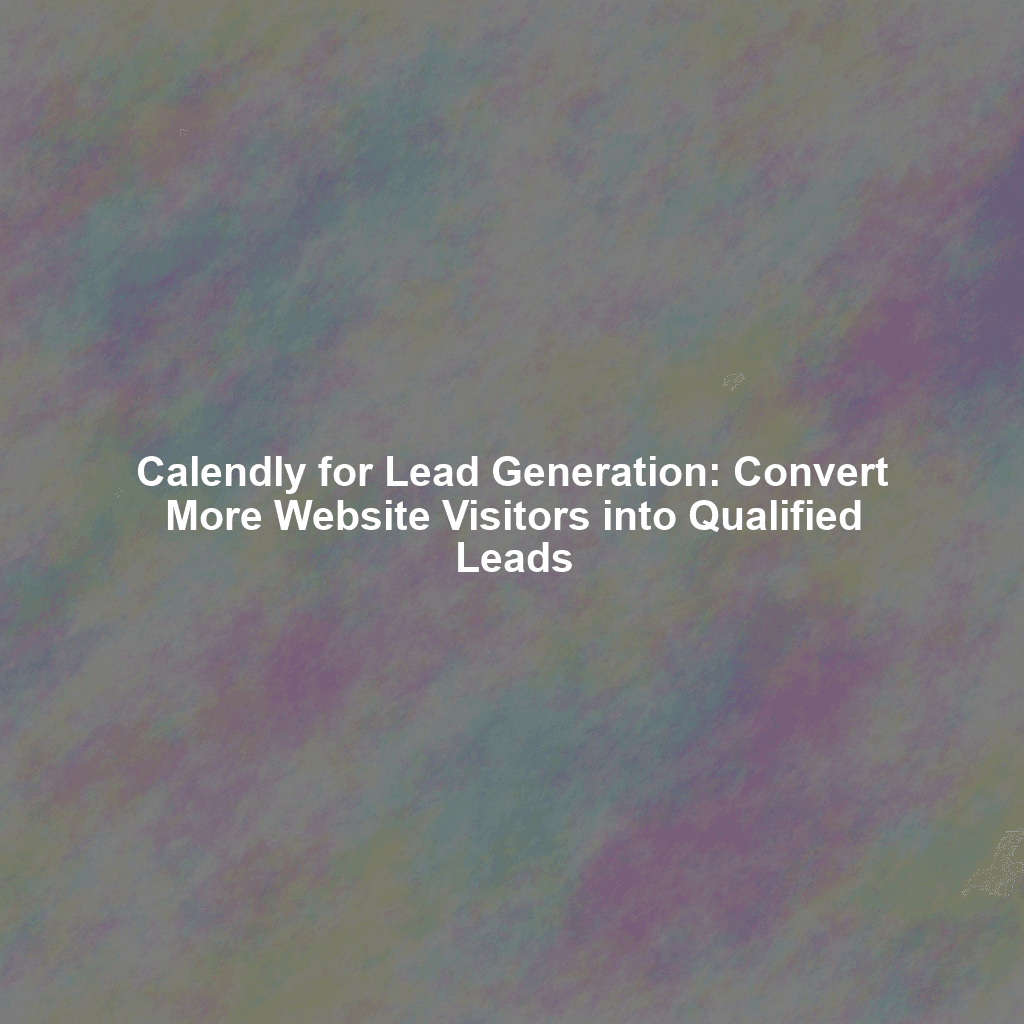In today’s competitive digital landscape, generating high-quality leads is paramount for business growth. While attracting visitors to your website is a crucial first step, converting them into qualified leads ready for your sales team is where the real magic happens. This is where Calendly, often thought of as just a scheduling tool, can become a powerful lead generation engine.
Unlocking Lead Generation Potential with Calendly
Calendly isn’t just about scheduling meetings; it’s about providing a seamless and convenient experience for potential customers to connect with you. By strategically implementing Calendly on your website and marketing materials, you can capture valuable leads, qualify them based on their chosen meeting type, and integrate that data directly into your CRM for efficient follow-up.
The Power of Convenient Scheduling
Think about the traditional lead generation process: forms, back-and-forth emails, and potential delays. This friction can lead to lost opportunities. Calendly eliminates this friction by allowing prospects to instantly book a time that works for them, increasing the likelihood of engagement.
Strategic Placement of Calendly Links for Maximum Impact
Where you place your Calendly links significantly impacts your lead generation success. Consider these strategic locations:
- Website Pages: Integrate Calendly on key pages like your contact page, demo request page, or service pages.
- Landing Pages: Include Calendly on landing pages associated with specific marketing campaigns to capture leads directly after they engage with your content.
- Email Signatures: Add a Calendly link to your email signature to make it easy for prospects to schedule a call or consultation.
- Social Media Profiles: Include a Calendly link in your bio or relevant posts to drive traffic and capture leads from social platforms.
- Content Downloads: After a user downloads a valuable resource like an ebook or whitepaper, offer them the option to schedule a follow-up call via Calendly.
Real-World Example: Increasing Demo Requests
Imagine a SaaS company offering a free product demo. Instead of a generic “Contact Us” form, they embed a Calendly link on their demo request page labeled “Schedule Your Personalized Demo.” This allows prospects to choose a convenient time slot, instantly adding the event to their calendar and significantly increasing the number of qualified demo requests.
Qualifying Leads Through Meeting Types
Calendly allows you to create different event types, each tailored to a specific purpose. This provides a powerful way to qualify leads based on their chosen meeting type. For example:
- Discovery Call: A shorter meeting focused on understanding a prospect’s needs and determining if your solution is a good fit.
- Product Demo: A more in-depth demonstration of your product’s features and benefits.
- Consultation: A longer meeting offering personalized advice and solutions.
By analyzing which event types are most frequently booked, you can gain valuable insights into the interests and needs of your target audience, allowing you to tailor your marketing efforts accordingly.
Leveraging Custom Questions for Deeper Insights
Don’t just rely on the event type. Calendly allows you to add custom questions to your scheduling form. Ask questions relevant to your business to gather more information about your prospects’ needs, challenges, and budget. For example:
- “What are your biggest challenges in [your industry]?”
- “What are you hoping to achieve by using [your product/service]?”
- “What is your approximate budget for this project?”
The answers to these questions will provide your sales team with valuable context before the meeting, enabling them to have more productive and targeted conversations.
Seamless CRM Integration for Efficient Follow-Up
Calendly integrates seamlessly with popular CRM systems like Salesforce, HubSpot, and Zoho CRM. This integration automates the process of capturing and transferring lead data, eliminating manual data entry and ensuring that your sales team has access to the latest information.
With CRM integration, you can:
- Automatically create new lead records in your CRM when a meeting is scheduled.
- Populate lead records with information gathered from Calendly event types and custom questions.
- Trigger automated follow-up emails based on the scheduled meeting time.
Actionable Tip: Automate Your Follow-Up
Configure your CRM to automatically send a confirmation email to the prospect after they book a meeting, including details about the meeting agenda and any relevant resources. After the meeting, automatically trigger a follow-up email based on the outcome of the conversation. This ensures timely and personalized communication, increasing the likelihood of closing the deal.
Optimizing Your Calendly Setup for Lead Generation
To maximize your lead generation success with Calendly, consider these optimization tips:
- Use a professional headshot: A friendly face helps build trust and encourages prospects to book a meeting.
- Write a compelling description: Clearly explain the purpose of each event type and the value that prospects will receive by booking a meeting.
- Optimize your availability: Set your availability based on when your target audience is most likely to be available.
- Brand your Calendly page: Customize your Calendly page with your company logo and colors to maintain brand consistency.
- Track your results: Use Calendly’s analytics to track the performance of your different event types and identify areas for improvement.
Conclusion
Calendly is more than just a scheduling tool; it’s a powerful lead generation asset when strategically implemented. By placing Calendly links in strategic locations, qualifying leads through meeting types and custom questions, and seamlessly integrating with your CRM, you can convert more website visitors into qualified leads and drive significant growth for your business. Start experimenting with these techniques today and unlock the full lead generation potential of Calendly.
 Skip to content
Skip to content