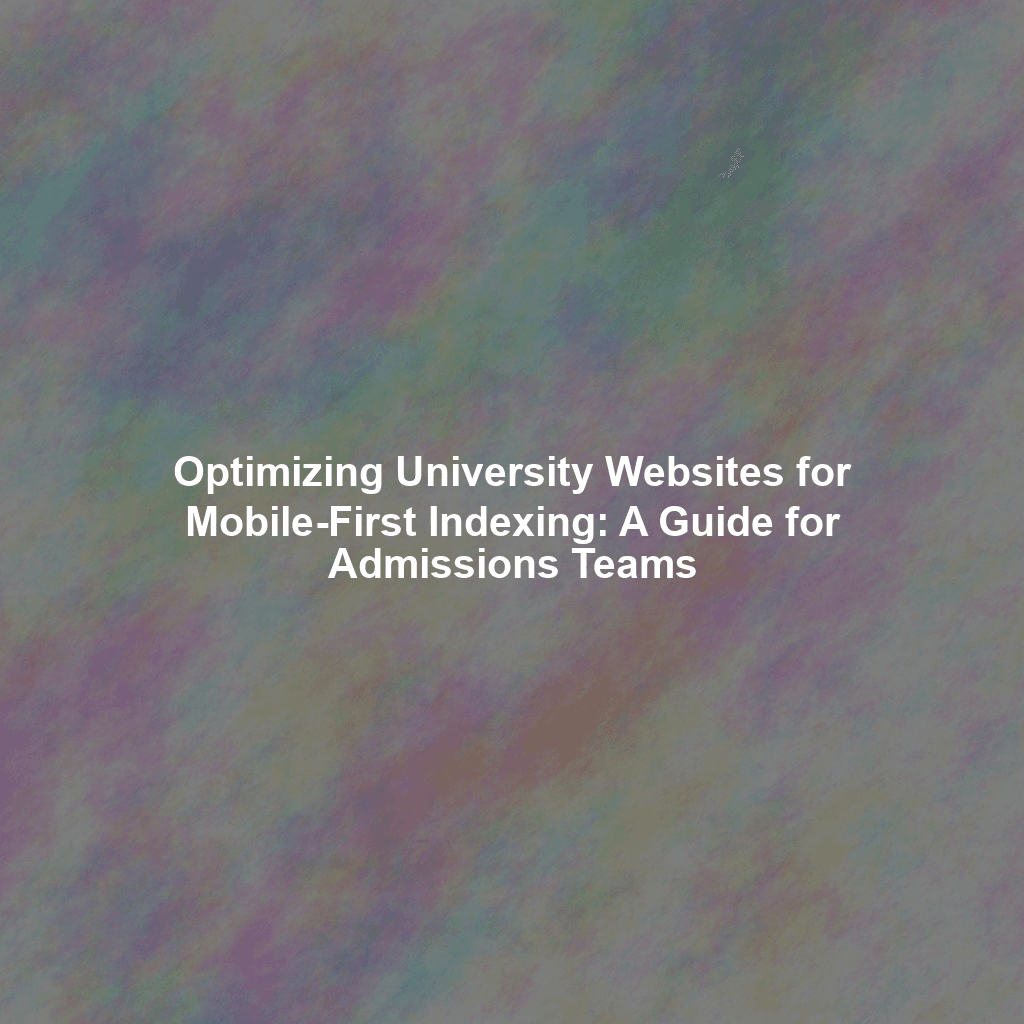The Strategic Imperative: Mobile-First Indexing & Its Impact on College Admissions SEO
Google’s definitive shift to mobile-first indexing means that the search engine primarily uses the mobile version of a website for indexing and ranking its content. This isn’t a future consideration; it’s the current reality. This fundamental algorithmic change underscores the critical importance of having a meticulously optimized mobile site. For universities, this translates directly to increased organic visibility among prospective students, their parents, and counselors. A website that is not mobile-friendly will demonstrably suffer in search rankings, leading to decreased organic traffic, lower engagement, and ultimately, fewer applications. Consider this analogy: if your physical campus is beautiful but its main entrance is consistently blocked or difficult to find, very few will ever experience its beauty. The same applies to your website in the mobile-first era.
Ignoring mobile-first indexing and a subpar mobile experience can result in significant, quantifiable negative impacts:
- Lower Search Engine Rankings: Your desktop site’s performance will not compensate for a poor mobile experience. Google will penalize you, pushing your institution lower in search results.
- Decreased Organic Traffic: Lower rankings directly lead to fewer clicks from search engines, reducing the volume of prospective students discovering your institution organically.
- Higher Bounce Rates: Frustrated users on slow or clunky mobile sites will quickly abandon them, signaling to Google that your content is not relevant or user-friendly.
- Reduced Application Numbers: A poor digital experience translates to a negative brand impression, directly impacting the likelihood of a prospective student completing an application.
- Negative Brand Image & Perception: In a generation that lives on mobile, a non-optimized site signals a lack of modernity, technological prowess, and care for the user experience, damaging your institution’s reputation.
- Lost Competitive Advantage: Competitors with superior mobile experiences will capture the attention and applications that you miss.
Gen Z’s Mobile Imperative
Gen Z (born 1997-2012) conducts virtually all their initial research on mobile devices. They expect instant, seamless, and intuitive experiences. If your university’s mobile site fails to deliver, you are effectively invisible to a large, critical segment of your target applicant pool. This is not a preference; it’s their default mode of interaction.
Ensuring a Fully Responsive University Website: The Cornerstone of Mobile Experience
Responsiveness is the absolute cornerstone of mobile-friendliness. A truly responsive website dynamically adapts its layout, content, and interactive elements to flawlessly fit the screen size of the device being used. This ensures a seamless, consistent, and optimal experience for all users, regardless of whether they are browsing on a desktop, a 10-inch tablet, or a 5-inch smartphone. This fluidity is non-negotiable.
Practical, Actionable Tips for Achieving Superior Responsiveness:
- Adopt a Mobile-First Design Approach: Instead of designing for desktop and then adapting for mobile, start your design process with the mobile experience in mind. This forces you to prioritize essential content and optimize for smaller screens from the outset, then scale up for larger devices.
- Utilize a Robust Responsive Design Framework: Leverage modern CSS frameworks like Bootstrap or Foundation. These offer pre-built, flexible grid systems and components that significantly simplify the process of creating a truly responsive layout, ensuring consistent behavior across devices.
- Implement Flexible Images and Videos: Ensure all images and video embeds scale proportionally to fit different screen sizes without distortion or cropping. Use CSS properties like
max-width: 100%andheight: autofor images. For videos, embed them within responsive containers (e.g., using aspect ratio boxes) to prevent overflow and ensure proper scaling. Consider using `` elements for responsive image delivery. - Optimize Typography for Readability: Choose font sizes, line heights, and letter spacing that are easily readable on smaller screens. Avoid excessively small fonts that require pinching and zooming. Consider using relative units like
emorremfor font sizes, which scale better across devices, and ensure sufficient contrast between text and background. - Leverage CSS Media Queries Strategically: Media queries are powerful CSS rules that allow you to apply different styles, layouts, or even hide/show content based on the characteristics of the device, such as screen width, orientation, and resolution. Use them to fine-tune the experience at specific breakpoints, ensuring optimal presentation on various devices.
- Design for Touch-First Interaction: Ensure all clickable elements (buttons, links, navigation items) are large enough and have sufficient spacing to be easily tapped with a finger, preventing accidental clicks. Aim for a minimum touch target size of 48×48 CSS pixels.
- Regularly Test on Diverse Devices & Emulators: Use browser developer tools (e.g., Chrome DevTools’ device mode) or dedicated online testing platforms (e.g., BrowserStack, CrossBrowserTesting) to preview your website on a wide range of actual screen sizes, operating systems, and devices. This is critical for identifying and rectifying layout or functionality issues.
Optimizing for Mobile Speed: The Non-Negotiable for User Retention
Page load speed is a critical ranking factor for Google, and its importance is exponentially magnified on mobile devices. Users expect websites to load instantaneously; a slow-loading site (even by a few seconds) leads to immediate frustration, high abandonment rates, and a negative perception of your institution. Studies consistently show that a significant percentage of users will abandon a mobile website if it takes longer than 2-3 seconds to load. This directly impacts your conversion funnel.
Strategic Approaches for Dramatically Improving Mobile Website Speed:
- Ruthlessly Optimize Images: Images are often the largest culprits for slow load times. Compress images without sacrificing perceived quality using tools like TinyPNG or ImageOptim. Crucially, convert images to next-gen formats like WebP, which offer superior compression. Implement lazy loading for images that are not immediately visible on the initial screen.
- Minimize HTTP Requests: Reduce the number of individual files (CSS, JavaScript, images, fonts) your website needs to load. Combine multiple CSS and JavaScript files into single, minified files where feasible. Use CSS sprites for small, frequently used images. Each HTTP request adds latency.
- Enable Browser Caching: Configure your server to enable robust browser caching. This allows users’ browsers to store static assets (like logos, CSS files, JavaScript files) locally after the first visit, significantly speeding up subsequent page loads.
- Implement a Content Delivery Network (CDN): A CDN distributes your website’s static content (images, CSS, JS) across multiple servers globally. When a user requests your site, content is delivered from the server geographically closest to them, dramatically reducing latency and improving load times for users in different geographic locations.
- Minify CSS, JavaScript, and HTML: Remove unnecessary characters, whitespace, comments, and redundant code from your CSS, JavaScript, and HTML files. This reduces their file size, allowing them to download and parse faster.
- Prioritize Above-the-Fold Content (Critical Rendering Path): Ensure the content that is immediately visible on the screen when the page first loads (the “above-the-fold” content) is rendered as quickly as possible. Defer the loading of non-critical CSS and JavaScript until after the initial content has loaded.
- Reduce Server Response Time: Optimize your server configuration, database queries, and backend code to ensure your server responds quickly to requests. A slow server response time is a foundational bottleneck.
Anecdote: The University’s Lost Applicants
A mid-sized university noticed a significant drop-off in applications originating from mobile devices, despite strong overall website traffic. A deep dive into their analytics revealed that their mobile site had an average load time of 7 seconds. Prospective students were abandoning the site before it even fully loaded. After implementing aggressive image optimization, CDN, and code minification, they reduced load time to under 2 seconds. Within three months, mobile application completions increased by 18%, directly attributable to the improved speed. “We were literally losing applicants at the digital doorstep,” their admissions director admitted. “Speed wasn’t just an SEO factor; it was a conversion factor.”
Delivering a Seamless User Experience (UX) on Mobile: Beyond Technicalities
A seamless user experience goes far beyond just responsiveness and speed. It’s about creating a website that is intuitively easy to navigate, visually appealing, and provides the specific information prospective students are looking for in a clear, concise, and engaging manner. This holistic approach ensures their journey on your site is positive and productive.
Actionable Tips for Enhancing Mobile User Experience:
- Simplify Navigation & Prioritize Key Information: Use a clear, intuitive, and easily accessible navigation menu on smaller screens. Consider a “hamburger menu” (three horizontal lines) or a sticky bottom navigation bar for quick access to critical sections (e.g., “Admissions,” “Academics,” “Campus Life”). Prioritize the most sought-after information for prospective students (e.g., application deadlines, program details, virtual tour links) to be easily discoverable.
- Use Clear & Prominent Calls to Action (CTAs): Make it undeniably easy for prospective students to take the next desired step. Use prominent, finger-friendly call-to-action buttons with clear, concise, and action-oriented text (e.g., “Apply Now,” “Schedule a Virtual Tour,” “Request Info,” “Explore Programs”). Ensure CTAs stand out visually.
- Optimize Forms for Mobile Input: Forms are often conversion bottlenecks on mobile. Ensure they are easy to fill out:
- Use appropriate input types (e.g., `type=”number”` for phone numbers, `type=”email”` for email addresses) to trigger the correct mobile keyboard.
- Keep forms concise; only ask for essential information.
- Use clear labels, placeholders, and error messages.
- Implement auto-fill where possible.
- Ensure buttons are large and easy to tap.
- Avoid Intrusive Pop-ups & Interstitials: Pop-ups, especially full-screen interstitials, can be particularly disruptive and frustrating on mobile devices, often leading to immediate abandonment. Use them sparingly, if at all, and ensure they are easy to close with a clear “X” button. Google penalizes intrusive interstitials.
- Ensure Content is Highly Readable & Scannable: Use sufficient contrast between text and background. Avoid small font sizes that strain the eyes. Break up large blocks of text with headings, subheadings, bullet points, and short paragraphs to improve scannability. Use a responsive font size that adjusts to screen width.
- Mobile-Friendly Video Content: Ensure all video content (e.g., campus tours, student testimonials) is optimized for mobile viewing. Compress videos for faster streaming, use a responsive video player that adapts to screen size, and consider adding subtitles for sound-off viewing.
- Leverage Accordions & Tabs for Dense Content: For pages with a lot of information (e.g., program requirements, FAQ sections), use collapsible accordions or tabs to present content in a more manageable, less overwhelming way on smaller screens.
- Implement Search Functionality: A prominent, well-functioning search bar is crucial on mobile, allowing users to quickly find specific information without navigating through extensive menus.
Common Mobile SEO Pitfalls and Best Practices: Navigating the Digital Terrain
Even with a responsive and fast website, there are several common pitfalls that can inadvertently hinder your mobile SEO efforts and impact your admissions funnel. Conversely, adhering to specific best practices can significantly boost your performance.
Pitfalls to Avoid:
- Mobile-Only Content (or Desktop-Only): Avoid having essential content (e.g., specific program details, application forms) that is *only* available on the desktop version of your website. Google’s mobile-first index means if it’s not on mobile, it might not be indexed. Conversely, ensure no critical content is mobile-only.
- Faulty Redirects: Ensure that mobile users are correctly redirected to the appropriate mobile page (e.g., a specific program page, not just the homepage). Incorrect or broken redirects create frustrating user experiences and confuse search engines.
- Blocked Resources (CSS, JavaScript, Images): Ensure that Googlebot (Google’s web crawler) can access all essential resources, such as CSS, JavaScript, and image files. If these are blocked by your robots.txt file, Google cannot fully render and understand your mobile page, leading to lower rankings.
- Ignoring Mobile Analytics: Don’t neglect to meticulously track your mobile website traffic and performance separately. Use Google Analytics (specifically GA4) to identify mobile-specific trends, user behavior patterns, and areas for improvement (e.g., high bounce rates on certain mobile pages, low conversion rates for mobile forms).
- Excessive Use of Large Files: Avoid embedding large PDFs, unoptimized video files, or heavy JavaScript libraries that significantly slow down mobile load times.
- Lack of Viewport Meta Tag: Failing to include “ in your HTML “ will prevent your page from rendering correctly on mobile devices.
Best Practices for Sustained Mobile SEO Success:
- Prioritize Core Web Vitals (CWV): Google heavily emphasizes Core Web Vitals, which are metrics that measure real-world user experience. Focus on improving your website’s LCP (Largest Contentful Paint – loading performance), FID (First Input Delay – interactivity), and CLS (Cumulative Layout Shift – visual stability). Use Google PageSpeed Insights and Google Search Console to monitor these.
- Implement Structured Data Markup (Schema.org): Use structured data markup (Schema.org) to help search engines better understand the content on your website (e.g., academic programs, faculty profiles, event listings, campus locations). This can improve your website’s visibility in rich search results (e.g., featured snippets, knowledge panels).
- Optimize for Local Search: If your university serves a local community or has specific campus locations, optimize your website for local search. Claim and meticulously optimize your Google Business Profile, ensure consistent Name, Address, Phone (NAP) information across all online directories, and include local keywords in your content.
- Monitor Mobile Rankings & Traffic: Regularly track your website’s mobile rankings for key admissions-related keywords. Monitor organic mobile traffic trends and conversion rates to see how your optimization efforts are paying off.
- Regularly Update Your Website Content: Keep your website content fresh, accurate, and up-to-date. This not only improves your search rankings (Google favors fresh content) but also provides a better, more current experience for prospective students.
- Leverage AMP (Accelerated Mobile Pages) for Key Content: For critical content like blog posts, news articles, or event listings, consider implementing AMP to ensure near-instant loading times on mobile devices, especially for users coming from Google Search.
The Future of Mobile Engagement in University Admissions: Beyond 2025
The landscape of mobile engagement for universities will continue to evolve rapidly. Admissions teams must look beyond current best practices to anticipate future trends:
- Personalized Mobile Experiences via AI: Expect AI to drive hyper-personalization on mobile. Websites will dynamically adapt content, offers, and calls to action based on a student’s browsing history, declared interests, and even real-time behavior, guiding them through a truly bespoke admissions journey.
- Augmented Reality (AR) Campus Tours: AR will enable prospective students to take immersive virtual campus tours directly from their smartphones, overlaying digital information onto real-world views, or even placing 3D models of campus buildings in their living rooms. This offers an unparalleled sense of presence and exploration.
- Voice Search Optimization: As voice assistants become more prevalent, optimizing content for conversational search queries (e.g., “Hey Google, what are the application deadlines for [University Name]?”) will become increasingly important.
- Interactive Mobile Content: Beyond static pages, universities will leverage interactive quizzes (e.g., “Which Major is Right for You?”), personalized calculators (e.g., “Financial Aid Estimator”), and gamified experiences accessible directly on mobile to boost engagement and data collection.
- Seamless Integration with Messaging Apps: Direct communication with admissions counselors via popular messaging apps (WhatsApp, WeChat, etc.) will become more common, requiring mobile-optimized support and content delivery.
Embracing these emerging technologies will be crucial for maintaining a competitive edge and connecting with the next generation of digital-native students.
Conclusion: Mobile Optimization – The Unavoidable Path to Enrollment Growth
In the highly competitive landscape of college admissions, a meticulously mobile-optimized website is no longer a luxury; it is a fundamental, strategic necessity. By prioritizing mobile-first indexing, implementing robust responsive design, ensuring lightning-fast mobile speeds, and delivering a truly seamless user experience, university admissions teams can significantly improve their online visibility, attract a larger pool of highly qualified prospective students, and ultimately boost enrollment rates. Remember, your website is often the first, and most critical, impression you make on future students – make it an exceptional one. This strategic investment in mobile will directly translate into a stronger applicant pipeline and sustained institutional success.
 Skip to content
Skip to content