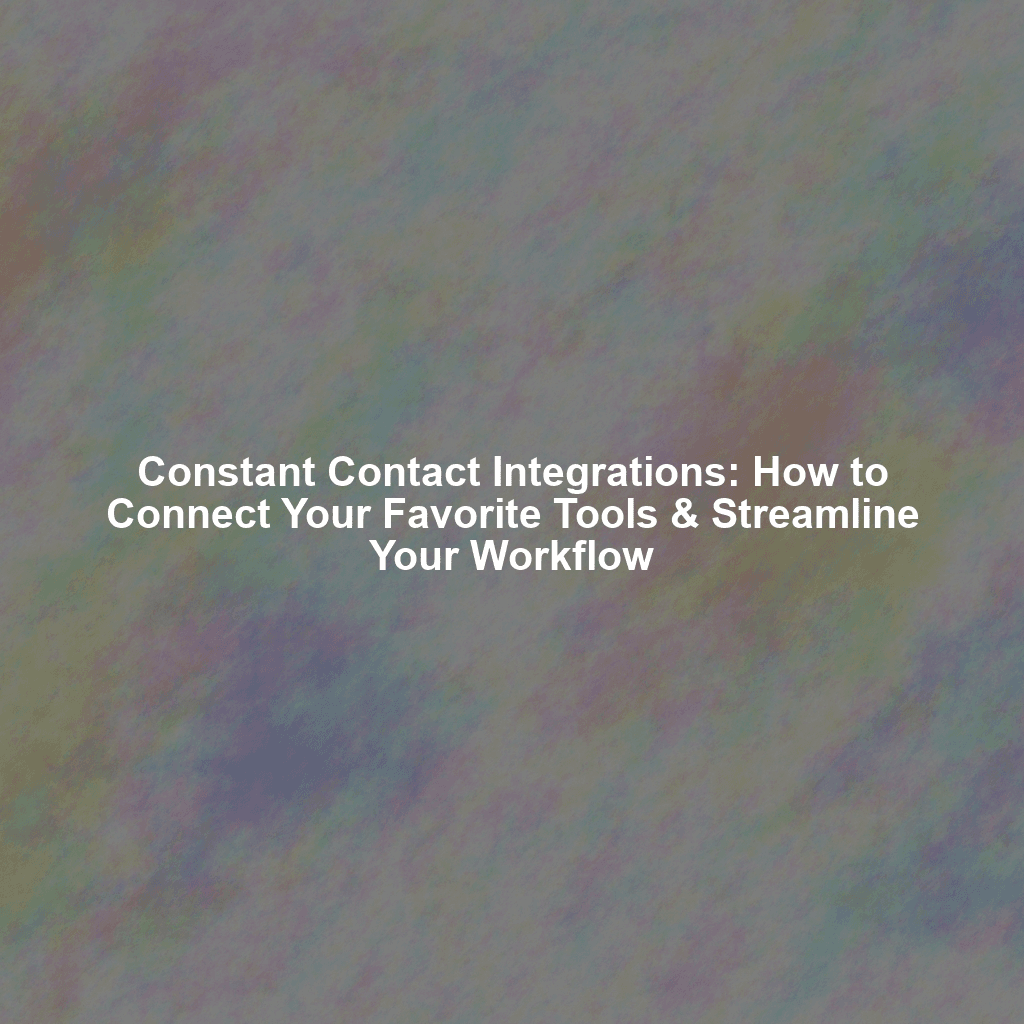Unlock Marketing Efficiency: The Power of Constant Contact Integrations
In today’s fast-paced digital world, marketers need to be efficient. Juggling multiple platforms and manually moving data is a surefire way to make mistakes and waste time. That’s where Constant Contact integrations come in. By connecting Constant Contact with your go-to business tools, you can automate tasks, sync data, and ultimately, give your customers a smoother and more personalized experience. This guide will show you how to integrate Constant Contact with popular platforms like Shopify, Salesforce, WordPress, and social media, unlocking a new level of marketing efficiency and effectiveness.
Why Connect Constant Contact?
Before we get into the details, let’s understand the main benefits of connecting Constant Contact with your other business systems. These integrations are designed to:
- Save Time & Reduce Manual Work: Automate data transfers and get rid of repetitive tasks like manually importing contacts.
- Improve Data Accuracy: Make sure your contact lists are always up-to-date with the latest info, reducing errors and improving email delivery rates.
- Enhance Customer Segmentation: Get a better understanding of your customers by combining data from different places, allowing for more targeted and personalized campaigns.
- Boost Marketing ROI: By making your workflow smoother and improving targeting, you can get more out of your marketing efforts.
- Create a Unified Customer View: Combine customer data from all your touchpoints to get a complete picture of each individual.
Connecting Constant Contact with Shopify
If you’re running an online store on Shopify, connecting with Constant Contact is a game-changer. This integration lets you use your Shopify customer data to create highly targeted email campaigns.
Benefits of the Shopify Integration:
- Automated Contact Sync: Automatically add new Shopify customers to your Constant Contact lists.
- Abandoned Cart Emails: Win back lost sales by sending automated emails to customers who left items in their carts.
- Targeted Product Promotions: Send email campaigns based on what customers have bought before and their preferences.
- Track Email Performance: See which products are getting the most clicks and sales through your email campaigns.
How to Connect Shopify with Constant Contact:
- Install the Constant Contact App: Search for “Constant Contact Email Marketing” in the Shopify App Store and install it.
- Connect Your Accounts: Follow the instructions on the screen to connect your Shopify and Constant Contact accounts.
- Configure Sync Settings: Choose which Shopify customer data to sync with Constant Contact and match the fields accordingly.
- Start Creating Campaigns: Use the synced data to create targeted email campaigns within Constant Contact.
Connecting Constant Contact with Salesforce
For businesses using Salesforce as their CRM, connecting with Constant Contact provides a powerful way to align your sales and marketing efforts.
Benefits of the Salesforce Integration:
- Two-Way Data Sync: Keep your contact information consistent between Salesforce and Constant Contact.
- Lead Generation: Automatically add new leads from Constant Contact to your Salesforce database.
- Track Email Engagement in Salesforce: See which contacts are interacting with your email campaigns directly within Salesforce.
- Targeted Marketing Campaigns: Segment your Constant Contact lists based on Salesforce data.
How to Connect Salesforce with Constant Contact:
The connection process is usually done through a third-party connector like Zapier or PieSync (now part of HubSpot). These platforms offer an easy way to match data fields and automate data syncing between Salesforce and Constant Contact.
- Choose an Integration Platform: Pick a platform like Zapier or PieSync.
- Create an Account: Sign up for an account on the platform you chose.
- Connect Your Accounts: Connect both your Salesforce and Constant Contact accounts.
- Configure the Integration: Set up the triggers and actions that will control the data syncing (e.g., “When a new contact is created in Salesforce, create a contact in Constant Contact”).
- Match Data Fields: Make sure the right fields in Salesforce are matched with the right fields in Constant Contact (e.g., “Salesforce First Name” matches “Constant Contact First Name”).
- Test the Integration: Check if the connection is working by creating a test contact in Salesforce and making sure it shows up in Constant Contact.
Connecting Constant Contact with WordPress
For many businesses, WordPress is the main hub for their online presence. Connecting Constant Contact with your WordPress website lets you capture leads, grow your email list, and keep your audience engaged.
Benefits of the WordPress Integration:
- Email Signup Forms: Embed signup forms on your website to easily collect email addresses.
- Contact Form Integration: Automatically add contacts from your WordPress contact forms to your Constant Contact lists.
- Content Updates: Automatically share your latest blog posts with your email subscribers.
- Pop-up Forms: Use pop-up forms to grab attention and encourage visitors to subscribe.
How to Connect WordPress with Constant Contact:
- Install the Constant Contact Plugin: Search for “Constant Contact Forms” in the WordPress plugin directory and install it.
- Activate the Plugin: Activate the plugin after it’s installed.
- Connect Your Accounts: Follow the instructions to connect your Constant Contact account. You’ll need your Constant Contact API key.
- Create and Embed Forms: Use the plugin to create signup forms and put them on your website pages or in widgets.
Connecting Constant Contact with Social Media
Social media is a powerful way to reach a large audience. Connecting Constant Contact with your social media accounts can help you grow your email list and promote your campaigns.
Benefits of Social Media Integrations:
- Share Email Campaigns: Easily share your email campaigns on social media to reach more people.
- Add Signup Forms to Facebook: Add a Constant Contact signup form directly to your Facebook page.
- Run Social Media Ad Campaigns: Use Constant Contact data to target your social media ad campaigns.
How to Connect Constant Contact with Social Media:
- Access Integrations: Within your Constant Contact account, go to the “Integrations” section.
- Select Social Media Platforms: Choose the social media platforms you want to connect (e.g., Facebook, LinkedIn).
- Authorize Connections: Follow the prompts to allow Constant Contact to access your social media accounts.
- Configure Integrations: Customize the integration settings, like adding a signup form to your Facebook page.
Conclusion
Connecting Constant Contact with your favorite tools is a smart move for any business wanting to make their marketing more efficient, improve data accuracy, and give customers a better experience. By automating tasks and keeping data in one place, you can focus on what really matters: building relationships with your customers and growing your business. Take the time to explore the different connection options available and choose the ones that best fit your needs. You’ll be surprised at how much time and effort you can save, and the positive impact it can have on your bottom line.
 Skip to content
Skip to content