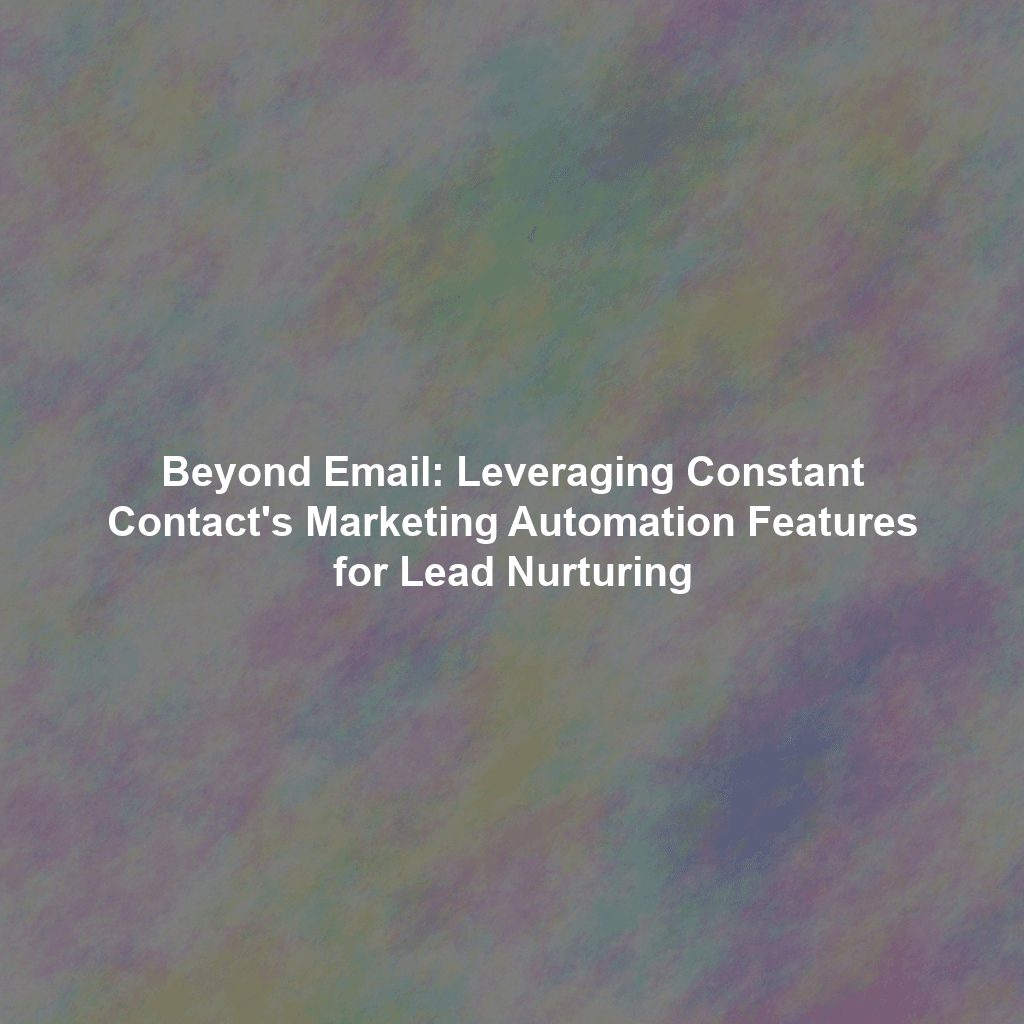Why Marketing Automation Matters
In today’s fast-paced digital landscape, personalization and timely engagement are key to success. Generic, one-size-fits-all marketing simply doesn’t cut it anymore. Marketing automation allows you to deliver the right message, to the right person, at the right time, based on their behavior and interactions with your brand. This translates to:
- Increased Engagement: Automated emails are more relevant and engaging because they are triggered by specific actions or milestones.
- Improved Lead Nurturing: Guide leads through the sales funnel with targeted content, building trust and credibility along the way.
- Higher Conversion Rates: By addressing specific needs and pain points, automated campaigns can significantly boost conversion rates.
- Time Savings: Automate repetitive tasks, freeing up your team to focus on strategic initiatives.
- Scalable Growth: Reach a larger audience with personalized messaging without requiring a significant increase in manual effort.
Setting Up Automated Workflows in Constant Contact: A Step-by-Step Guide
Constant Contact provides a user-friendly interface for creating and managing automated workflows. Here’s a breakdown of the process:
Accessing Automation Tools
Log into your Constant Contact account and navigate to the “Marketing” tab. Look for options like “Automations,” “Automated Email Series,” or “Welcome Email Series.” The exact wording might vary slightly depending on your plan, but the core functionality remains the same.
Choosing a Template or Starting from Scratch
Constant Contact offers pre-built templates for common automation scenarios, such as welcome series, birthday emails, and abandoned cart reminders. These templates provide a great starting point, saving you time and effort. Alternatively, you can create a custom automation workflow from scratch, giving you complete control over the entire process.
Defining Your Trigger
The trigger is the event that initiates the automation workflow. Common triggers include:
- New Contact Joins a List: Perfect for welcome series.
- Specific Link Clicked: Triggered by clicking a link in a previous email.
- Contact Opens an Email: Indicates engagement and interest.
- Contact Doesn’t Open an Email: Provides an opportunity to resend or try a different approach.
- Ecommerce Integration (Abandoned Cart, Purchase): Triggered by specific actions within your online store (requires integration).
- Anniversary (e.g., Birthday, Anniversary with your company): Delivers a personalized touch on important dates.
Building Your Workflow
Once you’ve defined the trigger, you can start building your workflow. This involves adding a series of actions, such as:
- Send Email: The core action, delivering targeted content to your contacts.
- Delay: Introduce delays between emails to avoid overwhelming your audience. Consider the length of the sales cycle and typical engagement patterns.
- Update Contact Properties: Automatically update contact information based on their actions.
- Move Contact to a Different List: Segment your audience based on their behavior and interests.
- Trigger Another Automation: Chain together multiple automations for complex workflows.
Crafting Engaging Email Content
The success of your automation workflows hinges on the quality of your email content. Ensure each email is relevant, valuable, and visually appealing. Use personalization tags to address contacts by name and tailor the content to their specific interests. Include clear calls to action to guide them through the sales funnel.
Testing and Optimization
Before launching your automation, thoroughly test it to ensure everything works as expected. Send test emails to yourself and colleagues, and check for any errors or broken links. Once the automation is live, monitor its performance closely. Track key metrics like open rates, click-through rates, and conversion rates. Use this data to optimize your workflows and improve your results.
Specific Automation Examples
Welcome Series
A welcome series is crucial for engaging new subscribers and building a strong relationship from the start. Here’s a sample workflow:
- Trigger: New contact joins the “Newsletter Subscribers” list.
- Email 1: Welcome email with a brief introduction to your brand and a thank you for subscribing.
- Delay: 3 days.
- Email 2: Share your best content, such as blog posts, case studies, or free resources.
- Delay: 5 days.
- Email 3: Offer a special discount or promotion to encourage their first purchase.
Abandoned Cart Emails
Recover lost sales by reminding customers about items they left in their cart. (Requires e-commerce integration.)
- Trigger: Customer abandons cart.
- Delay: 1 hour.
- Email 1: Gentle reminder about the items in their cart, with a direct link to complete their purchase.
- Delay: 24 hours.
- Email 2: Offer a small discount or free shipping to incentivize them to complete their purchase.
Lead Nurturing
Guide leads through the sales funnel with targeted content based on their behavior and interests.
- Trigger: Contact downloads a specific ebook.
- Email 1: Thank you email with a link to the ebook.
- Delay: 3 days.
- Email 2: Share related blog posts or case studies.
- Delay: 5 days.
- Email 3: Offer a free consultation or demo.
Best Practices for Constant Contact Automation
- Segment Your Audience: Target your messaging to specific segments of your audience based on their interests, demographics, or behavior.
- Personalize Your Emails: Use personalization tags to address contacts by name and tailor the content to their specific needs.
- Craft Compelling Subject Lines: Your subject line is the first thing your recipients see, so make it count. Use clear, concise, and engaging language.
- Include a Clear Call to Action: Tell your recipients what you want them to do, whether it’s visiting your website, making a purchase, or scheduling a consultation.
- Track Your Results: Monitor key metrics like open rates, click-through rates, and conversion rates to measure the success of your automation workflows.
- Continuously Optimize: Use data to identify areas for improvement and continuously optimize your workflows to improve your results.
- Comply with Regulations: Always adhere to email marketing regulations like GDPR and CAN-SPAM. Ensure you have explicit consent to send emails, and provide an easy way for recipients to unsubscribe.
Conclusion
Constant Contact’s marketing automation features offer a powerful way to nurture leads, engage customers, and drive sales. By understanding the platform’s capabilities and following best practices, you can create sophisticated workflows that deliver personalized experiences and achieve your marketing goals. Don’t limit yourself to basic email campaigns; unlock the full potential of Constant Contact and take your marketing to the next level.
 Skip to content
Skip to content