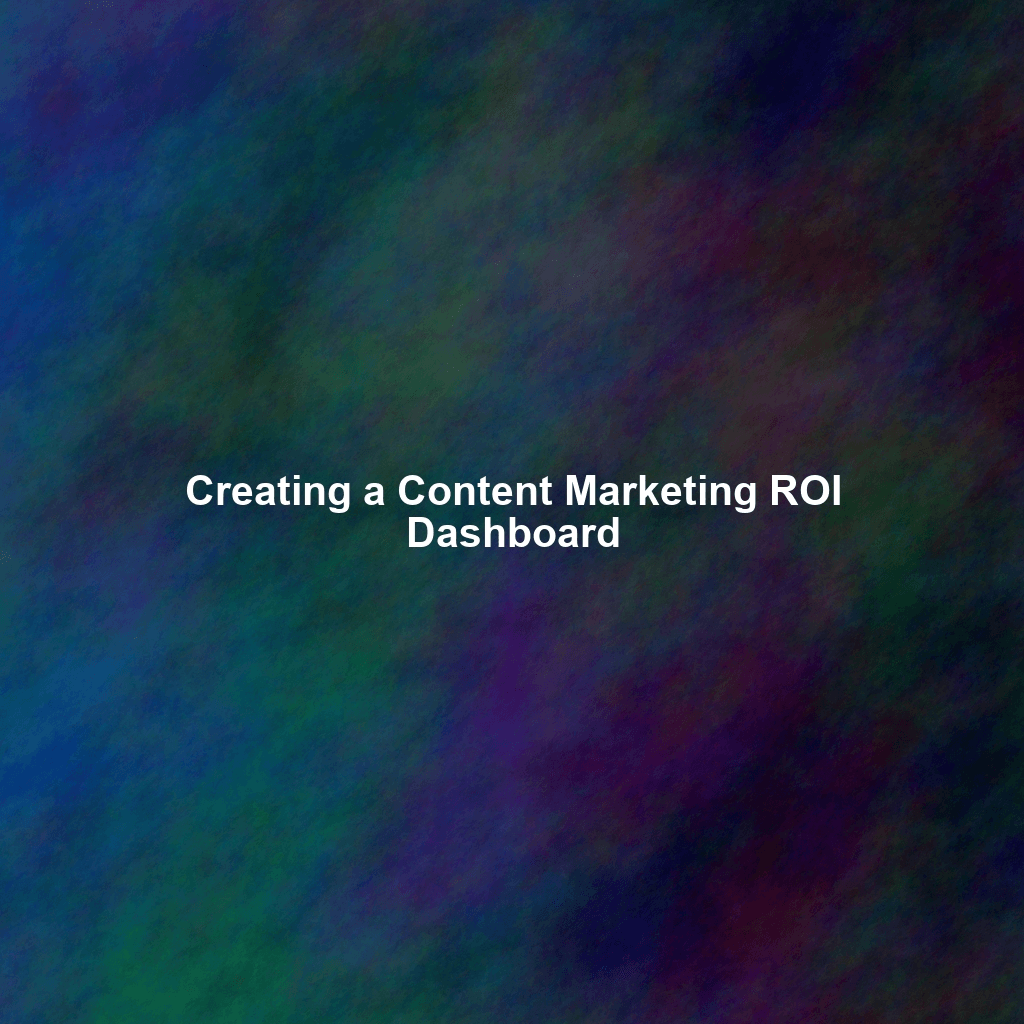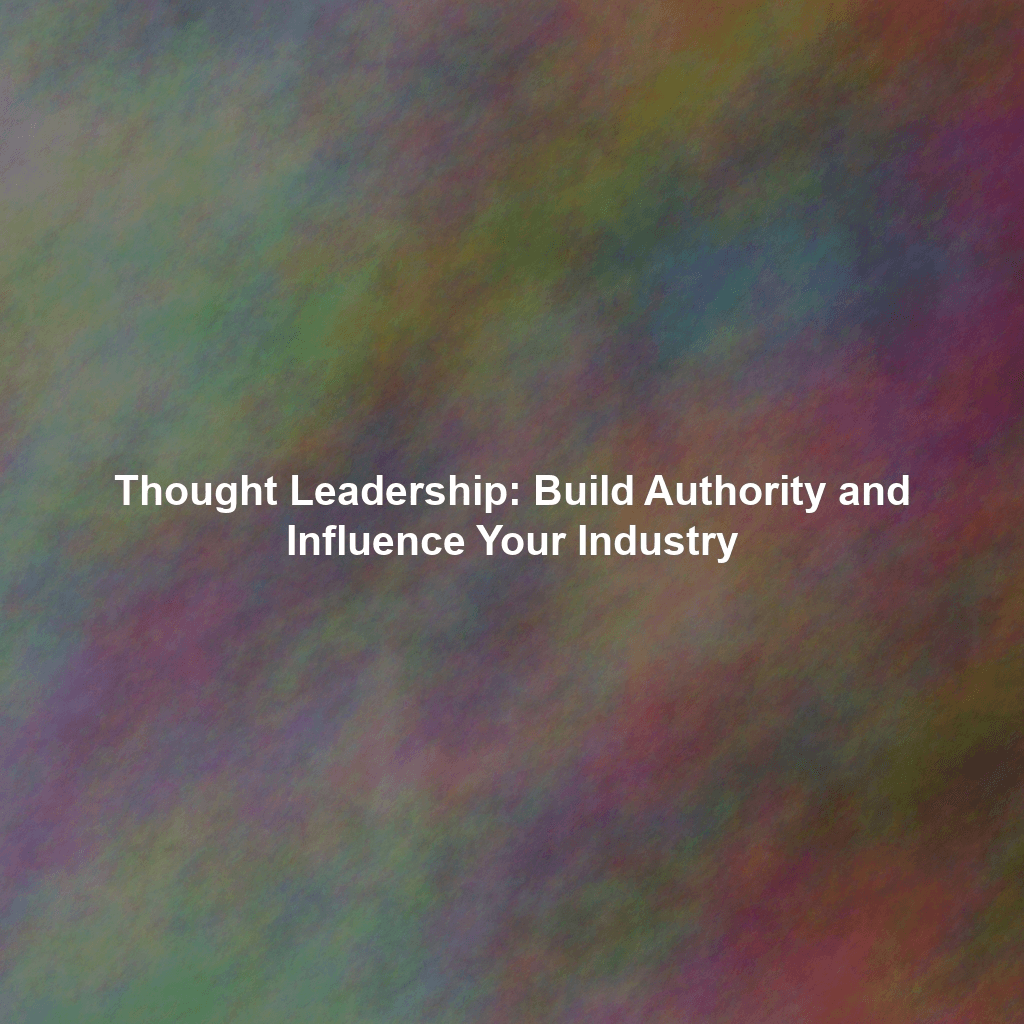Why You Desperately Need a Content Marketing ROI Dashboard
Without a clear understanding of ROI, you risk wasting valuable resources on content that doesn’t resonate with your audience or contribute to your business goals. You’ll struggle to justify your content marketing budget, and you’ll miss out on opportunities to refine your strategy and maximize your impact.
The Essential Components of a Content Marketing ROI Dashboard
A well-designed Content Marketing ROI Dashboard should include a combination of key performance indicators (KPIs) that provide a holistic view of your content’s performance. Here’s a breakdown of the essential components:
1. Website Traffic
Website traffic is the foundation of most content marketing efforts. Tracking the number of visitors to your website and specific content pages helps you understand the overall reach and visibility of your content.
- Overall Website Traffic: Tracks the total number of visitors to your website over a specific period.
- Traffic by Content Type: Measures traffic to specific types of content, such as blog posts, landing pages, or videos.
- Traffic Sources: Identifies where your traffic is coming from (e.g., organic search, social media, email).
2. Engagement Metrics
Engagement metrics reveal how your audience interacts with your content. High engagement suggests that your content is relevant, valuable, and captivating.
- Time on Page: Measures how long visitors spend on your content pages. A longer time on page indicates higher engagement.
- Bounce Rate: Indicates the percentage of visitors who leave your website after viewing only one page. A high bounce rate may suggest that your content isn’t relevant or engaging enough.
- Pages per Session: Tracks the average number of pages a visitor views during a single session.
- Comments & Shares: Measures the number of comments and social shares your content receives. These metrics indicate the level of interaction and interest your content generates.
3. Lead Generation
Lead generation is a crucial step in the buyer’s journey, and content marketing can play a significant role in attracting and nurturing leads. Tracking lead generation metrics helps you understand how well your content is converting visitors into potential customers.
- Number of Leads Generated: Tracks the total number of leads generated through your content.
- Lead Conversion Rate: Measures the percentage of visitors who convert into leads.
- Cost per Lead (CPL): Calculates the cost of acquiring each lead through content marketing.
4. Sales & Revenue
Ultimately, the goal of content marketing is to drive sales and revenue. Tracking sales and revenue metrics helps you understand the direct impact of your content on your bottom line.
- Number of Sales Generated: Tracks the total number of sales generated through content marketing efforts.
- Revenue Generated: Measures the total revenue generated through content marketing.
- Customer Acquisition Cost (CAC): Calculates the cost of acquiring a new customer through content marketing.
- Customer Lifetime Value (CLTV): Estimates the total revenue a customer will generate throughout their relationship with your business.
5. SEO Performance
Search engine optimization (SEO) is critical for driving organic traffic to your content. Tracking SEO metrics helps you understand how well your content is ranking in search engine results pages (SERPs).
- Keyword Rankings: Tracks the rankings of your target keywords in search engines.
- Organic Traffic: Measures the amount of traffic coming from organic search.
- Backlinks: Tracks the number and quality of backlinks pointing to your content.
Building Your Content Marketing ROI Dashboard: A Step-by-Step Guide
Creating a Content Marketing ROI Dashboard might seem daunting, but by following a structured approach, you can build a dashboard that provides valuable insights and drives data-informed decisions.
Step 1: Define Your Goals
Before you start building your dashboard, it’s essential to define your goals. What do you want to achieve with your content marketing efforts? Are you looking to increase brand awareness, generate leads, drive sales, or improve customer retention?
Your goals will determine which metrics are most important to track and which KPIs should be included in your dashboard. For example, if your goal is to generate leads, you’ll want to focus on lead generation metrics such as the number of leads generated and the lead conversion rate.
Step 2: Identify Your Key Performance Indicators (KPIs)
Once you’ve defined your goals, identify the KPIs that will help you track your progress. KPIs should be specific, measurable, achievable, relevant, and time-bound (SMART). Examples might include “Increase organic traffic by 20% in the next quarter” or “Generate 50 qualified leads per month through content marketing.”
Refer back to the essential components of a Content Marketing ROI Dashboard mentioned earlier to guide your KPI selection. Choose metrics that align with your goals and provide actionable insights.
Step 3: Choose Your Data Sources
Next, identify the data sources you’ll need to collect the information for your KPIs. Common data sources for content marketing ROI include:
- Google Analytics: Provides data on website traffic, engagement, and user behavior.
- Google Search Console: Offers insights into your website’s search performance, including keyword rankings and organic traffic.
- Marketing Automation Platforms (e.g., HubSpot, Marketo): Track lead generation, email marketing performance, and customer interactions.
- CRM Systems (e.g., Salesforce, Zoho CRM): Provide data on sales, revenue, and customer lifetime value.
- Social Media Analytics: Track engagement and reach on social media platforms.
Step 4: Select Your Dashboarding Tool
Numerous dashboarding tools are available, ranging from free options like Google Data Studio to more advanced platforms like Tableau and Power BI. Choose a tool that meets your needs and budget. Consider factors such as ease of use, data connectivity, visualization capabilities, and collaboration features.
Step 5: Connect Your Data Sources
Connect your chosen dashboarding tool to your data sources. Most tools offer integrations with popular platforms like Google Analytics, Google Search Console, and marketing automation systems. Follow the instructions provided by your dashboarding tool to establish the connections.
Step 6: Create Your Visualizations
Design your dashboard visualizations to effectively communicate your data. Use charts, graphs, and tables to present your KPIs in a clear and concise manner. Consider the following visualization best practices:
- Choose the right chart type for your data: Bar charts are great for comparing categories, line charts for showing trends over time, and pie charts for displaying proportions.
- Keep it simple: Avoid cluttering your dashboard with too much information. Focus on the most important KPIs.
- Use clear labels and legends: Make sure your visualizations are easy to understand.
- Use color effectively: Use color to highlight key insights and draw attention to important data points.
Step 7: Set Up Automatic Data Refresh
Configure your dashboard to automatically refresh data on a regular basis. This will ensure that your dashboard is always up-to-date and that you’re making decisions based on the latest information. Most dashboarding tools allow you to schedule automatic data refreshes.
Step 8: Monitor and Analyze Your Data
Regularly monitor your Content Marketing ROI Dashboard to identify trends, patterns, and areas for improvement. Analyze your data to understand what’s working and what’s not. Use your findings to refine your content marketing strategy and optimize your content for better results.
Step 9: Iterate and Improve
Your Content Marketing ROI Dashboard is not a static document. It should evolve as your content marketing strategy and business goals change. Continuously iterate on your dashboard based on your learnings and feedback from stakeholders. Add new metrics, refine your visualizations, and adjust your data sources as needed.
Tools for Building Your Content Marketing ROI Dashboard
Several excellent tools can help you build your Content Marketing ROI Dashboard. Here are a few popular options:
- Google Data Studio: A free and user-friendly dashboarding tool that integrates seamlessly with Google Analytics and other Google services.
- Tableau: A powerful and versatile dashboarding platform with advanced visualization capabilities.
- Power BI: Microsoft’s business intelligence tool that offers a wide range of features and integrations.
- Klipfolio: A cloud-based dashboarding platform designed specifically for marketing teams.
- Cyfe: A business dashboarding platform that allows you to track a wide range of metrics from various sources.
The best tool for you will depend on your specific needs and budget. Consider the features, pricing, and ease of use of each tool before making a decision.
Common Mistakes to Avoid
Building a Content Marketing ROI Dashboard is not without its pitfalls. Here are some common mistakes to avoid:
- Tracking too many metrics: Focus on the KPIs that are most relevant to your goals. Avoid overwhelming yourself with too much data.
- Using vanity metrics: Focus on metrics that demonstrate business value, such as lead generation, sales, and revenue. Avoid focusing on metrics that look good but don’t contribute to your bottom line.
- Not defining your goals: Define your goals before you start building your dashboard. This will help you identify the right metrics to track.
- Ignoring the data: Regularly monitor and analyze your data to identify trends, patterns, and areas for improvement. Don’t just build a dashboard and forget about it.
- Not sharing your findings: Share your findings with stakeholders and use your data to drive data-informed decisions.
Conclusion
Creating a Content Marketing ROI Dashboard is a crucial step towards understanding the true value of your content marketing efforts. By tracking the right metrics, analyzing your data, and iterating on your strategy, you can optimize your content for better results and demonstrate the effectiveness of your content marketing to stakeholders. Invest the time and effort to build a dashboard that provides actionable insights and drives data-informed decisions. Your bottom line will thank you.
 Skip to content
Skip to content