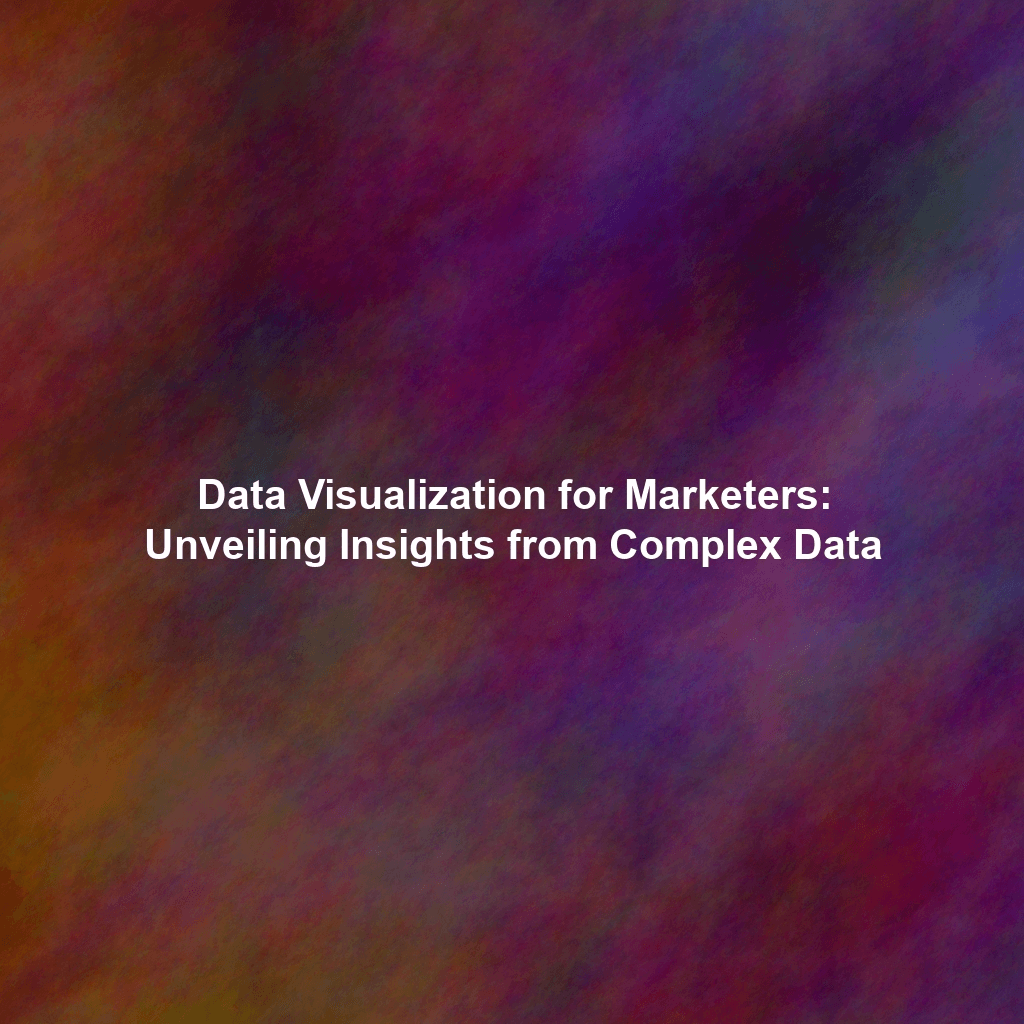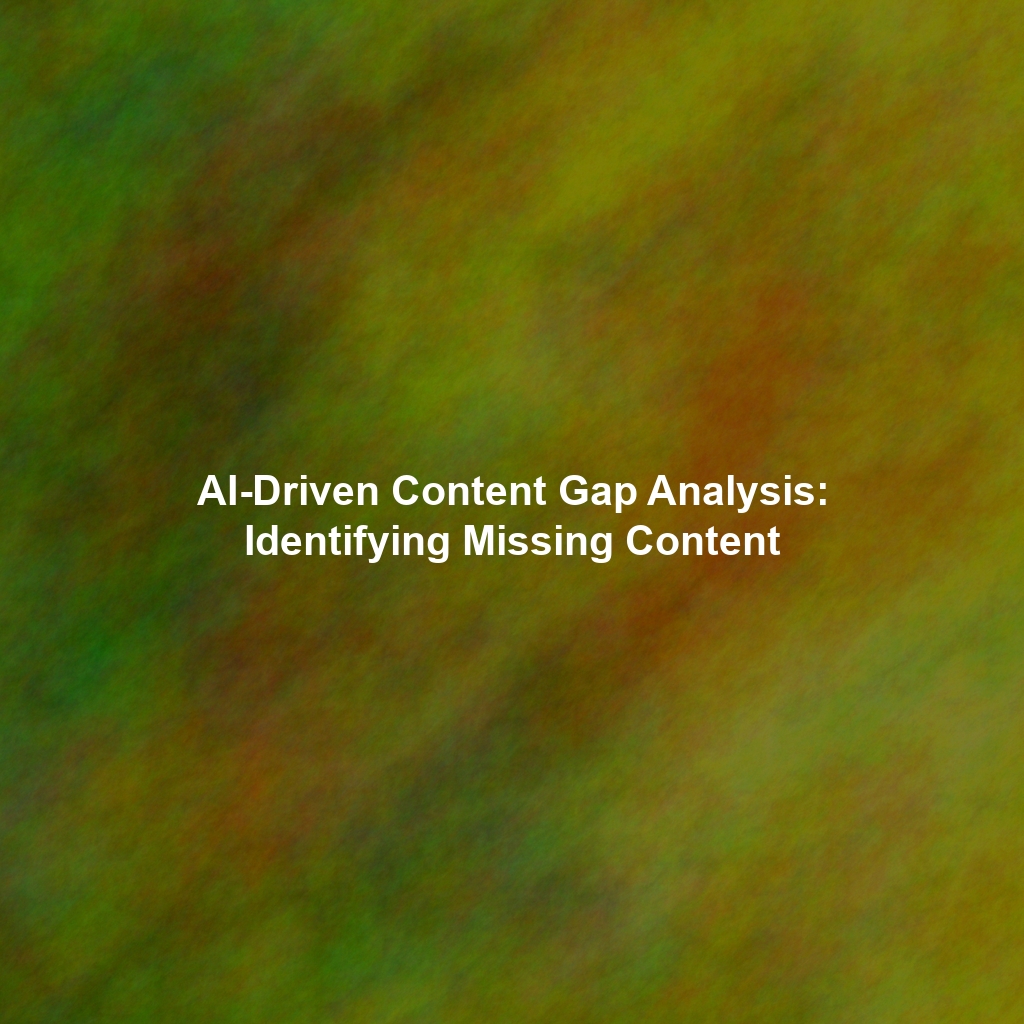In today’s data-driven marketing landscape, marketers are drowning in information. We’re bombarded with metrics from website analytics, social media platforms, email campaigns, and advertising platforms. The sheer volume of data can be overwhelming, making it difficult to extract actionable insights and make informed decisions. This is where data visualization comes in as a critical tool. Data visualization transforms raw numbers and statistics into easily understandable and compelling visual representations, allowing marketers to quickly identify trends, patterns, and anomalies. Instead of sifting through spreadsheets, you can *see* the story your data is trying to tell.
Why Data Visualization is Essential for Modern Marketers
Data visualization isn’t just about creating pretty charts; it’s a fundamental skill for any marketer who wants to thrive in the digital age. Here’s why:
- Improved Comprehension: The human brain processes visual information much faster than text or numbers. Data visualizations allow you to grasp complex information quickly and easily, saving you valuable time.
- Enhanced Pattern Recognition: Visualizations highlight trends, patterns, and correlations that might be hidden in spreadsheets. Seeing these relationships can lead to new insights and opportunities.
- Better Storytelling: Data visualizations help you communicate your findings effectively to stakeholders, whether it’s your team, your boss, or your clients. A well-crafted chart can be far more persuasive than a table of numbers.
- Data-Driven Decision Making: By understanding the data, you can make more informed decisions about your marketing strategies, campaigns, and budget allocations.
- Increased ROI: By optimizing your marketing efforts based on data insights, you can improve your return on investment and achieve better results.
Types of Data Visualizations for Marketing
Choosing the right visualization is crucial for effectively communicating your data. Here’s a rundown of some common and useful visualization types for marketers:
Line Charts
Line charts are ideal for visualizing trends over time. They’re excellent for tracking website traffic, social media engagement, sales figures, or any other metric that changes over a period of time. For example, you could use a line chart to track website traffic by month, or the number of leads generated from a specific marketing campaign over the past year. Consider layering multiple lines to compare different data sets, such as website traffic from organic search versus paid advertising.
Bar Charts and Column Charts
Bar charts (horizontal bars) and column charts (vertical bars) are perfect for comparing different categories or groups. Use them to compare the performance of different marketing channels, the conversion rates of different landing pages, or the sales generated by different products. Bar charts are often preferred when you have long category labels, as they provide more space for the text. Consider using stacked bar or column charts to show the composition of each category. For instance, a stacked column chart could show the total website traffic generated by each marketing channel, broken down by source (organic, paid, referral).
Pie Charts and Donut Charts
Pie charts and donut charts are useful for showing the proportion of different categories within a whole. They’re best used when you have a small number of categories (typically less than six). For example, you could use a pie chart to show the distribution of your website traffic sources (e.g., organic search, paid advertising, social media, referral). However, be mindful of using too many slices, as it can become difficult to compare the relative sizes of the categories. Donut charts are similar to pie charts but have a hole in the middle, which can be used to display additional information or simply for aesthetic purposes.
Scatter Plots
Scatter plots are used to visualize the relationship between two variables. They can help you identify correlations and outliers in your data. For example, you could use a scatter plot to examine the relationship between email open rates and click-through rates, or the relationship between advertising spend and sales revenue. Look for clusters of data points, which may indicate a strong relationship between the variables. Outliers can also be valuable to investigate, as they may represent unusual circumstances or opportunities.
Heatmaps
Heatmaps use color-coding to represent the magnitude of values in a matrix. They’re particularly useful for visualizing large datasets and identifying patterns. For example, you could use a heatmap to analyze website user behavior, showing which pages are most frequently visited and where users are spending the most time. Or, you could use a heatmap to visualize the performance of different keywords in your search engine optimization efforts. Darker colors typically represent higher values, while lighter colors represent lower values.
Geographic Maps
Geographic maps are ideal for visualizing data that is related to specific locations. They can be used to show where your customers are located, the geographic distribution of sales, or the performance of marketing campaigns in different regions. Use different colors or sizes of markers to represent the magnitude of the values in each location. For example, you could use a map to show the number of customers in each state, with darker colors representing states with more customers.
Word Clouds
Word clouds display the frequency of words in a text, with larger words indicating higher frequency. They can be used to analyze customer feedback, social media mentions, or keyword trends. For example, you could use a word cloud to analyze customer reviews of your product, identifying the most common themes and sentiment. Word clouds are a good way to quickly understand the key topics and keywords related to your brand or product.
Dashboards
Dashboards bring together multiple visualizations in a single, interactive view. They provide a comprehensive overview of your marketing performance and allow you to monitor key metrics in real-time. A marketing dashboard might include visualizations of website traffic, social media engagement, email campaign performance, and sales data. Dashboards should be designed to be easily customizable, allowing you to focus on the metrics that are most important to you. Consider using interactive elements, such as filters and drill-down capabilities, to allow users to explore the data in more detail.
Tools for Data Visualization
Fortunately, you don’t need to be a data scientist to create compelling visualizations. A variety of user-friendly tools are available to help you transform your data into visual insights:
- Google Data Studio: A free and powerful tool for creating interactive dashboards and reports. It integrates seamlessly with other Google products, such as Google Analytics, Google Ads, and Google Sheets.
- Tableau: A leading data visualization platform with a wide range of features and capabilities. It’s a powerful tool for creating complex and interactive visualizations.
- Microsoft Power BI: Another popular data visualization platform that integrates with Microsoft Excel and other Microsoft products. It’s a good choice for organizations that already use the Microsoft ecosystem.
- HubSpot Marketing Hub: If you use HubSpot, its built-in analytics and reporting tools provide a solid foundation for tracking your marketing performance. It’s great for generating reports and identifying areas for improvement
- Chart.js, D3.js, and other JavaScript libraries: If you’re comfortable with coding, these libraries offer a high degree of customization and control over your visualizations.
The best tool for you will depend on your budget, technical skills, and specific needs. Most of these tools offer free trials or limited free versions, so you can experiment and find the one that works best for you.
Best Practices for Effective Data Visualization
Creating effective data visualizations involves more than just choosing the right chart type. Here are some best practices to keep in mind:
- Define Your Objective: What question are you trying to answer with your visualization? Clearly defining your objective will help you choose the right data and the right visualization type.
- Keep it Simple: Avoid cluttering your visualizations with too much information. Focus on the key message you want to convey. Use clear and concise labels, and avoid unnecessary decorations.
- Choose the Right Chart Type: Select the chart type that is best suited for the type of data you are visualizing and the message you want to communicate. Consider the strengths and weaknesses of each chart type.
- Use Color Effectively: Use color to highlight important information and create visual hierarchy. Avoid using too many colors, as this can be distracting. Be mindful of colorblindness when choosing your color palette.
- Tell a Story: Data visualizations should tell a story and guide the viewer through the data. Use annotations and labels to highlight key insights and explain the context of the data.
- Ensure Accessibility: Make sure your visualizations are accessible to all users, including those with disabilities. Provide alternative text for images, and use sufficient color contrast.
- Test and Iterate: Get feedback on your visualizations and iterate based on the feedback. Make sure your visualizations are clear, accurate, and easy to understand.
Transforming Data into Actionable Insights
Data visualization is not the end goal, it is a means to an end. The real power lies in using the insights gained from your visualizations to drive action. Here’s how to translate your visual discoveries into tangible improvements:
Analyze and Interpret
Carefully examine your visualizations, looking for trends, patterns, and anomalies. Ask yourself questions like:
- What are the key takeaways from this visualization?
- Are there any unexpected trends or patterns?
- Are there any outliers that need further investigation?
- What are the implications of these findings for my marketing strategy?
Develop Hypotheses
Based on your analysis, develop hypotheses about why certain trends or patterns are occurring. For example, if you see a spike in website traffic from a particular social media platform, you might hypothesize that a recent marketing campaign on that platform was successful.
Test Your Hypotheses
Test your hypotheses by conducting experiments or gathering additional data. For example, you could run A/B tests on your website to see if different versions of your landing pages improve conversion rates. Or, you could analyze customer feedback to see if your hypotheses are supported by customer sentiment.
Implement Changes
Based on the results of your experiments or data analysis, implement changes to your marketing strategy. For example, if you find that a particular marketing channel is performing poorly, you might reallocate your budget to more effective channels.
Monitor and Evaluate
Continuously monitor and evaluate the impact of your changes. Use data visualizations to track your progress and make sure your changes are having the desired effect. Iterate and refine your strategy as needed.
Conclusion
In conclusion, data visualization is a powerful tool for marketers seeking to make data-driven decisions. By transforming raw data into compelling visual representations, you can unlock valuable insights, identify trends, and optimize your marketing efforts for maximum impact. Embrace data visualization as an integral part of your marketing process, and you’ll be well-equipped to navigate the complexities of the modern marketing landscape and achieve your business goals. Start experimenting with different visualization techniques and tools, and you’ll quickly discover the power of data to inform and improve your marketing strategy.
 Skip to content
Skip to content