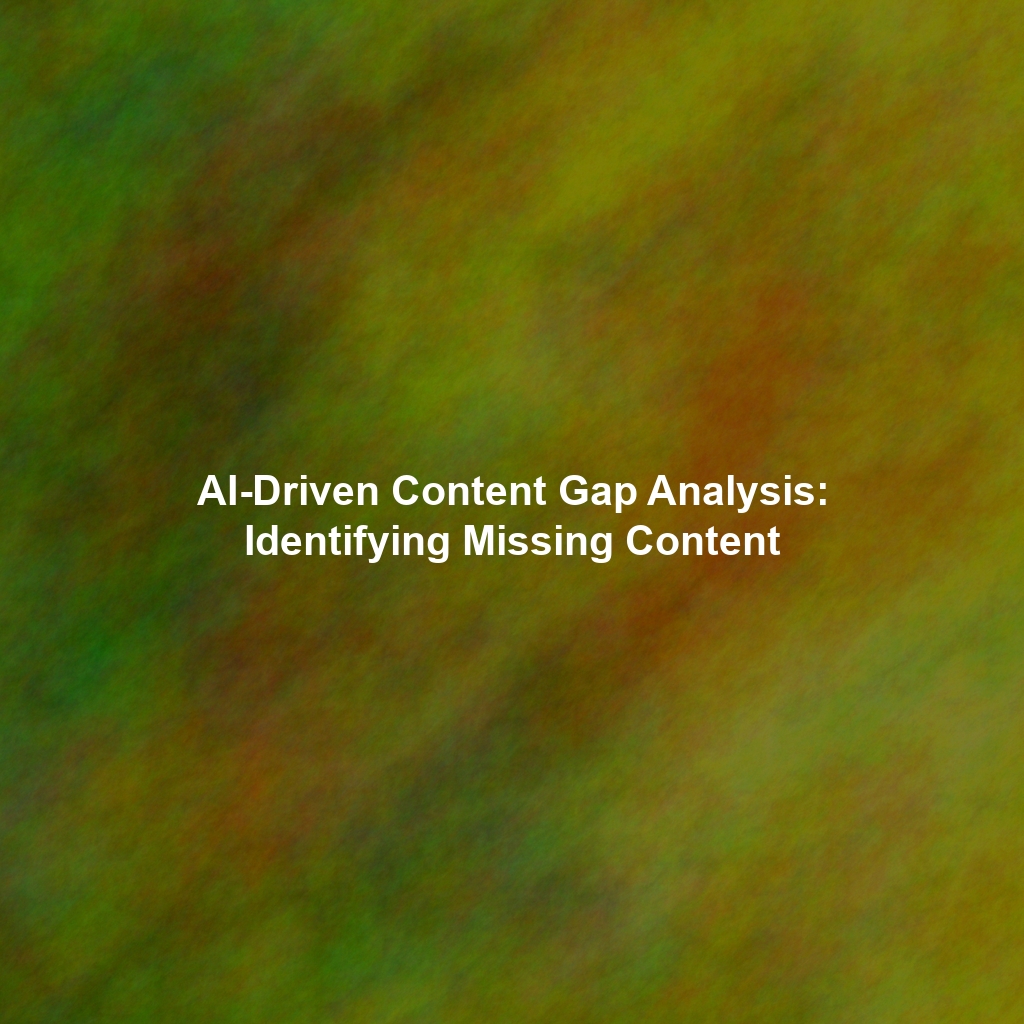Understanding Dynamic Product Ads: The Mechanics Behind Precision Personalization
Dynamic Product Ads aren’t just about showing random products; they’re about intelligently displaying items based on a user’s past interactions with your website or mobile app. To truly understand their power and how to optimize them, it’s crucial to grasp the underlying, interconnected components that fuel this personalization engine:
1. The Product Feed: Your Catalog’s Digital Blueprint & Data Source
At the heart of every DPA campaign lies the **product feed (or product catalog)**. This is essentially a meticulously structured data file (typically in CSV, XML, or TXT format) that contains comprehensive, up-to-date information about all the products you want to advertise. This feed serves as the single source of truth for your product inventory and attributes. Each product entry must include critical attributes like:
- ID: A unique, consistent identifier for each product (e.g., SKU).
- Title: The product’s name or concise description, optimized for ad display.
- Description: A more detailed explanation of the product’s features and benefits.
- Image URL: A direct, high-quality link to the product’s primary image.
- Link: The direct URL to the product page on your website (ensuring it’s mobile-friendly).
- Availability: Indicates whether the product is in stock (crucial for preventing ads for unavailable items).
- Price: The product’s current selling price.
- Sale Price: The product’s discounted price (if applicable), often highlighted by ad platforms.
- Category: The product’s category within your store (e.g., “Men’s Shoes > Running Shoes”).
- Brand: The product’s brand name.
- Additional Attributes: Color, size, gender, material, condition, Google Product Category, custom labels (for granular segmentation).
Maintaining an accurate, complete, and up-to-date product feed is paramount. Inaccurate information (e.g., incorrect prices, unavailable products, outdated images) can lead to ads that display misleading information, ultimately damaging your brand reputation, frustrating potential customers, and wasting ad spend. Platforms like Google Merchant Center (learn more here) and Facebook Commerce Manager (Meta’s guide) are central to managing these feeds.
2. The Pixel or SDK: The Behavioral Intelligence Collector
To effectively target users with relevant products, you need robust, accurate tracking of their behavior on your website or mobile app. This is typically achieved using a **tracking pixel** (for websites, like the Meta Pixel or Google Ads conversion tracking tag) or an **SDK (Software Development Kit)** for mobile apps. These tools are deployed across your digital properties to collect granular data about user actions, such as:
- Page Views (ViewContent): Which specific product pages a user visited, and for how long.
- Add to Cart Events (AddToCart): Which products a user added to their shopping cart.
- Purchase Events (Purchase): Which products a user purchased, along with order value.
- Initiate Checkout (InitiateCheckout): Users who started the checkout process but didn’t complete it.
- Search Queries (Search): What users searched for on your website or app.
- Wishlist Adds (AddToWishlist): Products saved for later.
The data collected by the pixel or SDK is then linked to the user’s anonymous advertising ID (e.g., cookie ID, device ID), allowing ad platforms to target them with highly personalized ads based on their past interactions. Proper implementation and verification of these tracking mechanisms are non-negotiable for DPA success.
3. The Ad Platform’s Algorithm: The Intelligent Matchmaker
The ad platform (e.g., Google Ads, Meta Ads) plays the crucial role of intelligently connecting users with the right products from your feed. The platform’s sophisticated machine learning algorithm analyzes the behavioral data collected by your pixel/SDK and matches it with the rich information in your product feed. For example, if a user viewed a specific pair of running shoes on your website, the algorithm will identify that product in your feed and dynamically serve them an ad featuring those exact shoes.
Beyond direct product views, the algorithm also takes into account other critical factors, such as the user’s broader demographics, interests, browsing history across the platform’s network, and even the behavior of “lookalike” audiences, to further refine the targeting and ensure that the ads are as relevant and conversion-driving as possible. This is where the AI truly shines, optimizing delivery in real-time.
The Power of Personalization: Why Dynamic Product Ads Consistently Drive Conversions
DPAs are incredibly effective and consistently outperform generic ads because they leverage the fundamental power of personalization and intelligent re-engagement. Here’s a breakdown of their core advantages:
1. Enhanced Relevance: Showing Users Exactly What They Want (or Almost Bought)
Instead of bombarding users with ads for products they have no demonstrated interest in, DPAs show them items they’ve already actively engaged with or expressed an affinity for. This unparalleled level of relevance dramatically increases the likelihood of ad recall, engagement, and, most importantly, conversion. It feels less like an ad and more like a helpful reminder or recommendation.
2. Timely Reminders & Cart Recovery: Capitalizing on Lost Opportunities
A significant percentage of users abandon their shopping carts or leave websites without making a purchase. DPAs serve as incredibly timely and potent reminders, bringing those high-intent potential customers back to your site to complete the transaction. This direct recovery of abandoned carts is one of the most immediate and quantifiable benefits of DPAs.
3. Increased Engagement & Click-Through Rates (CTR): Capturing Attention
Personalized ads are inherently more engaging than generic ads. When users see products they’ve previously viewed, added to their cart, or even just browsed, they’re far more likely to pay attention, recognize the product, and click on the ad. This leads to higher CTRs compared to broad prospecting campaigns.
4. Optimized Ad Spend & Superior Return on Ad Spend (ROAS): Maximizing Efficiency
By targeting users with highly relevant ads who are already “warm” leads, DPAs significantly improve your return on ad spend (ROAS). You’re spending your ad budget on users who are demonstrably interested in your products, making your campaigns highly efficient and effective. This reduces your Cost Per Acquisition (CPA) and boosts profitability.
5. Scalability & Automation: Efficiency at Volume
Once your product feed and pixel are set up, DPA campaigns can scale automatically. The ad platform dynamically generates ads for thousands of products across millions of users without manual creative creation for each item. This automation is crucial for e-commerce businesses with large catalogs.
6. Cross-Selling & Upselling Opportunities: Expanding Customer Value
DPAs aren’t just for cart abandonment. They can also be leveraged to cross-sell complementary items or upsell higher-priced versions of products to existing customers or recent purchasers, further increasing average order value (AOV) and customer lifetime value (CLTV).
Setting Up Dynamic Product Ads: A Step-by-Step Blueprint for Implementation
Creating a successful DPA campaign involves several critical steps, requiring meticulous attention to data and technical setup. This is your actionable blueprint:
1. Create or Meticulously Optimize Your Product Feed (Catalog)
This is the absolute foundation. Ensure your product feed is comprehensive, accurate, and kept rigorously up-to-date. Follow the specific requirements and specifications of the ad platform you’re using (e.g., Google Merchant Center for Google Ads, Facebook Catalog for Meta Ads). Pay obsessive attention to image quality, product titles, and descriptions, as these elements will directly impact the visual appeal and relevance of your ads. Include all required and recommended attributes for best performance.
2. Implement the Tracking Pixel or SDK with Precision
Properly implement the tracking pixel (for web) or SDK (for mobile apps) on your website or app. This is your data collection mechanism. Verify that it’s tracking all relevant standard e-commerce events (e.g., ViewContent, AddToCart, Purchase, InitiateCheckout) and passing all necessary parameters (e.g., product ID, value, currency) accurately. Use the platform’s diagnostic tools (e.g., Meta Pixel Helper, Google Tag Assistant) to ensure data is being correctly collected and transmitted to the ad platform.
3. Connect Your Product Feed to the Ad Platform Account
Within your chosen ad platform’s interface (e.g., Google Ads, Meta Ads Manager), link your meticulously prepared product feed (catalog) to your ad account. This will allow the platform to access your product inventory and match user behavior with relevant items from your catalog.
4. Define Your Target Audience Segments (Remarketing Lists)
Segment your audience based on their past interactions with your website or app. This is where you define the “who” for your DPAs. Common segments include:
- Abandoned Cart: Users who added items to their cart but did not purchase. (Highest intent)
- Product Viewers (Non-Purchasers): Users who viewed specific product pages but didn’t add to cart or purchase.
- Category Viewers: Users who browsed a specific product category.
- Website Visitors (All): A broad audience of anyone who visited your site.
- Past Purchasers: Users who have made a purchase (for cross-sell/upsell).
Experiment with different audience segments to identify the most responsive groups and tailor your messaging accordingly.
5. Design Your Ad Templates & Creative Elements
Create visually appealing and engaging ad templates that showcase your products effectively. The ad platform will dynamically populate these templates with product information (images, titles, prices) from your feed. Focus on:
- High-Quality Images/Videos: These are paramount.
- Compelling Headlines: Write concise, benefit-driven headlines.
- Clear Calls to Action: Use strong, action-oriented CTAs (e.g., “Shop Now,” “View Product,” “Complete Purchase”).
- Dynamic Text Fields: Leverage dynamic text fields that pull information directly from your product feed (e.g., `{{product.name}}`, `{{product.price}}`).
6. Set Your Bidding Strategy and Budget
Choose a bidding strategy that aligns with your campaign goals. For DPAs, automated bidding strategies are often most effective as they leverage the platform’s AI to optimize for conversions:
- Target CPA (Cost Per Acquisition): Bid to achieve a specific cost per purchase.
- Maximize Conversions: Optimize to get the most purchases within your budget.
- Target ROAS (Return on Ad Spend): Optimize to achieve a specific return on your ad spend (e.g., 3x ROAS).
Set a realistic budget that allows the algorithm sufficient data to learn and optimize effectively. Avoid under-budgeting, which can hinder performance.
7. Monitor, Analyze, and Continuously Optimize Your Campaign
Dynamic Product Ads are not “set it and forget it.” Continuously monitor the performance of your DPA campaign and make data-driven adjustments as needed. Track key metrics such as impressions, clicks, conversions, ROAS, and CPA. Optimize your product feed, ad templates, audience segments, and bidding settings to improve your campaign’s performance over time. This iterative process is crucial for sustained success.
Best Practices for Maximizing DPA Performance: Advanced Strategies
To truly unlock the full potential of dynamic product ads and achieve superior results, consider these advanced best practices:
1. Rigorous Product Feed Management: The Foundation of Accuracy
Regularly audit and update your product feed with the latest product information, including prices, availability, and high-quality images. Implement automated feed management solutions to ensure real-time accuracy. Discrepancies between your ads and your website will lead to frustration and wasted spend.
2. Granular Audience Segmentation for Tailored Messaging
Go beyond basic “all website visitors.” Segment your audience with precision based on their specific browsing behavior (e.g., viewed specific product types, spent X minutes on a page), purchase history (e.g., purchased Category A, but not Category B), and lifecycle stage. This allows you to tailor your ad messaging and product recommendations to their specific interests and needs, increasing relevance.
3. A/B Test Everything: Creatives, CTAs, & Landing Pages
While the DPA algorithm optimizes creative combinations, you should still A/B test different ad templates, headline structures, body copy variations, and calls to action to see what resonates best with your target audience. Crucially, ensure your landing pages (product pages) are also optimized for mobile speed and conversion, as this is where the actual purchase happens.
4. Leverage Cross-Selling and Upselling Strategies
Use DPAs strategically to cross-sell complementary items or upsell higher-priced versions of products to existing customers or recent purchasers. For example, if a customer just bought a camera, show them ads for camera lenses or photography accessories. If they bought a basic model, show them an ad for the premium version.
5. Implement Frequency Capping Strategically
Bombarding users with the same ad repeatedly can lead to ad fatigue, negative sentiment, and diminishing returns. Implement frequency capping to limit the number of times a user sees your ads within a given period. Balance reach with user experience.
6. Exclude Converted Customers (or Target Differently)
Once a user has completed a desired conversion (e.g., made a purchase), exclude them from retargeting campaigns for products they’ve already bought. Instead, move them to a different DPA campaign for cross-selling, upselling, or loyalty programs. This prevents wasted ad spend and improves the overall customer experience.
7. Utilize Dynamic Value Optimization (DVO)
If your ad platform offers it, use DVO or similar features that optimize for the highest value conversions, not just the highest volume. This ensures your budget is spent on users most likely to make high-value purchases.
8. Combine with Prospecting Campaigns
DPAs are remarketing powerhouses, but they need a consistent flow of new, qualified traffic. Combine DPA campaigns with broader prospecting campaigns (e.g., interest-based targeting, lookalike audiences) to continuously fill your remarketing funnel.
Common Mistakes to Avoid with Dynamic Product Ads: Pitfalls to Sidestep
While DPAs offer significant advantages, certain pitfalls can severely hinder their effectiveness and waste your advertising budget. Here’s what to watch out for:
- Inaccurate or Outdated Product Feed: This is the most common and damaging mistake. A stale product feed with incorrect pricing, unavailable items, or outdated information will frustrate potential customers, damage your brand’s credibility, and lead to wasted ad spend on irrelevant impressions.
- Generic or Uninspired Ad Creatives: Don’t rely solely on the dynamic product information. While the product image is key, you still need compelling ad copy and headlines that capture attention and entice clicks. Test different creatives to optimize performance; the dynamic nature isn’t an excuse for laziness.
- Neglecting Mobile Optimization: A significant portion of e-commerce traffic is mobile. Ensure your product pages and ad creatives are fully optimized for mobile devices. A slow or clunky mobile landing page will kill conversions, regardless of how good your DPA is.
- Ignoring Frequency Capping: Bombarding users with the same ad repeatedly leads to “ad fatigue” and even resentment, resulting in lower CTRs, higher costs, and negative brand perception. Implement intelligent frequency capping.
- Lack of Performance Monitoring & Optimization: Don’t simply set up your DPA campaign and forget about it. Regularly monitor its performance (daily/weekly), analyze the data (CTR, ROAS, CPA), and make continuous adjustments to optimize for maximum impact.
- Improper Pixel/SDK Implementation: If your tracking pixel or SDK isn’t firing correctly or isn’t passing the right parameters, your DPA campaigns will be blind, unable to match users with products effectively, leading to poor performance. Verify implementation rigorously.
- Overly Broad Audience Targeting (for remarketing): While DPAs can find relevant users, for remarketing, ensure your audience segments are specific enough to deliver truly relevant product recommendations based on their demonstrated intent.
- Sending Users to Generic Pages: Ensure your DPA links directly to the specific product page the user was viewing or the cart they abandoned, not just your homepage. Reduce friction to conversion.
Real-World Example: The Online Pet Supply Store’s Conversion Surge
Consider “Pawsome Deals,” an online pet supply store struggling with high cart abandonment rates. Their traditional retargeting ads were generic, showing random best-sellers.
Their DPA Strategy:
- Product Feed: They meticulously uploaded their entire catalog of pet food, toys, and accessories to Facebook Commerce Manager, ensuring all attributes (brand, type, price, image) were accurate.
- Pixel Implementation: They verified their Meta Pixel was correctly firing “ViewContent,” “AddToCart,” and “Purchase” events, passing product IDs and values.
- Audience Segmentation: They created specific DPA audiences:
- “Abandoned Cart – Dog Food” (users who added dog food to cart but didn’t buy).
- “Viewed Cat Toys – Non-Purchasers” (users who viewed cat toy pages but didn’t buy).
- “Recent Puppy Food Purchasers” (for cross-selling puppy accessories).
- Ad Templates: They designed clean, visually appealing ad templates that dynamically pulled product images, names, and prices, with clear “Shop Now” or “Complete Order” CTAs.
- Bidding: Started with “Maximize Conversions” to let Meta’s AI optimize for purchases.
Results: The impact was immediate and significant. For the “Abandoned Cart – Dog Food” segment, they saw a **30% increase in cart recovery rates** compared to their old generic ads. The “Viewed Cat Toys” segment showed a **15% higher CTR** and a **10% increase in conversion rate** for cat toy purchases. Overall, their DPA campaigns achieved a **4x ROAS**, directly attributable to the hyper-relevance and timely re-engagement. “We stopped guessing what our customers wanted,” their marketing manager stated. “DPAs showed them exactly what they were interested in, and the conversions followed.”
Beyond basic behavioral segments, consider segmenting by product stage: users who viewed products that are “new arrivals,” “on sale,” or “best-sellers.” This allows for even more specific and compelling DPA messaging.
Conclusion: Elevate Your Remarketing Strategy with Dynamic Product Ads
Dynamic Product Ads are a game-changer for e-commerce businesses looking to precisely re-engage website visitors and drive conversions. By showcasing highly relevant products based on individual user behavior and intent, DPAs offer a personalized and exceptionally effective approach to online advertising. They transform potential lost sales into completed transactions and nurture customer interest into loyal purchases.
By meticulously following the best practices outlined in this guide—from rigorous product feed management and precise pixel implementation to strategic audience segmentation and continuous optimization—you can unlock the full, transformative potential of dynamic product ads. Elevate your remarketing strategy, maximize your ROAS, and provide a superior, personalized experience for your customers. The future of e-commerce advertising is dynamic, intelligent, and deeply personal, and mastering DPAs is your key to sustained success.
 Skip to content
Skip to content