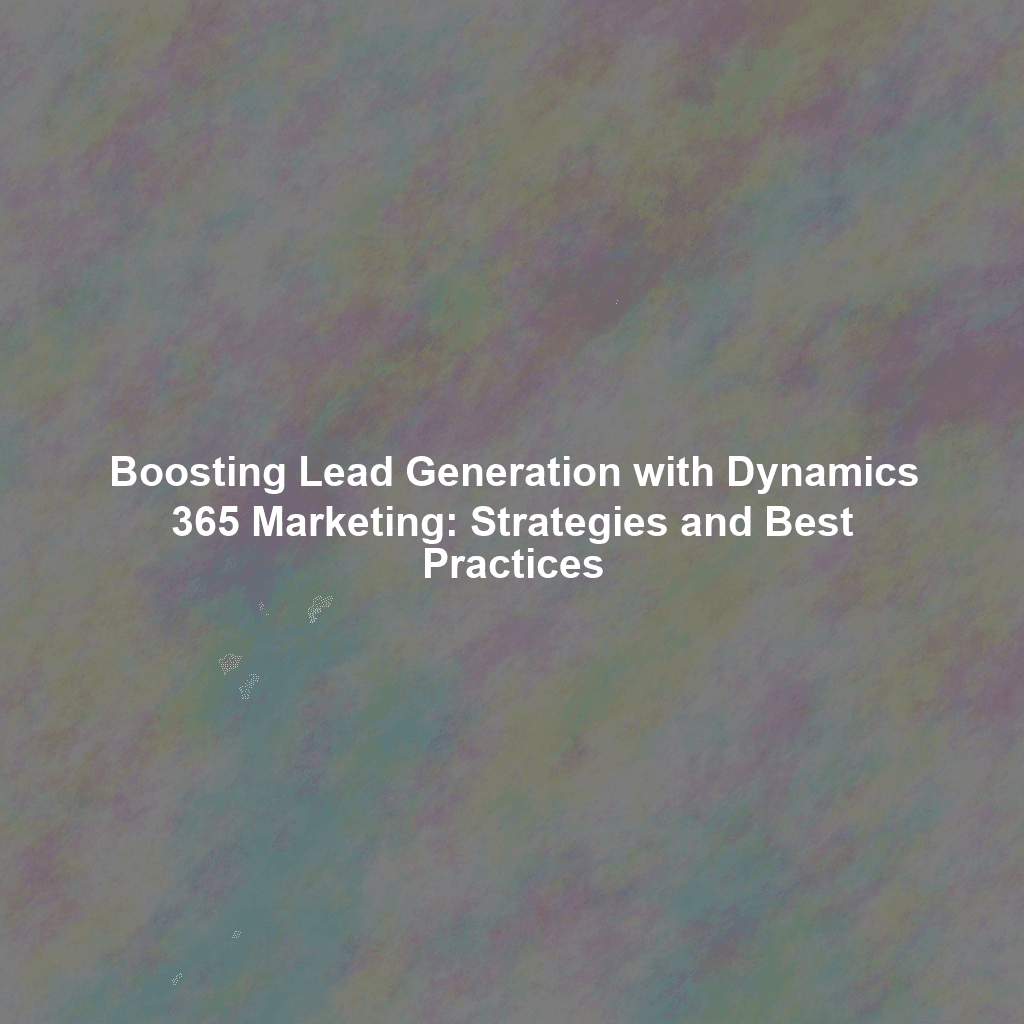In today’s competitive business landscape, generating high-quality leads is crucial for driving growth and achieving business objectives. Microsoft Dynamics 365 Marketing offers a powerful suite of tools designed to streamline your lead generation efforts, nurture prospects, and convert them into loyal customers. This article delves into proven strategies and best practices for maximizing your lead generation potential using Dynamics 365 Marketing, focusing on key areas like form design, landing pages, lead scoring, and LinkedIn integration. By implementing these techniques, you can significantly improve your lead capture rate, qualify leads more effectively, and ultimately boost your sales pipeline.
Optimizing Forms for Maximum Lead Capture
Your forms are the gateway to collecting valuable lead information. A well-designed form can dramatically increase conversion rates, while a poorly designed one can deter potential leads. Here’s how to optimize your forms in Dynamics 365 Marketing:
Keep it Simple and Relevant
The principle of “less is more” applies to form fields. Only ask for essential information necessary to qualify the lead and personalize future communications. Overwhelming prospects with too many questions can lead to form abandonment. Consider using progressive profiling to collect more information over time.
Use Smart Fields and Conditional Logic
Dynamics 365 Marketing allows you to use smart fields that dynamically adjust based on the visitor’s past interactions. This ensures you’re not asking for information you already have. Implement conditional logic to show or hide fields based on previous answers, creating a more personalized and efficient user experience.
Ensure Mobile Responsiveness
With the increasing use of mobile devices, it’s critical that your forms are fully responsive and display correctly on all screen sizes. Dynamics 365 Marketing provides responsive form templates that automatically adapt to different devices, ensuring a seamless experience for all users.
A/B Test Your Forms
Continuously experiment with different form designs, field placements, and calls to action to identify what works best for your audience. Dynamics 365 Marketing supports A/B testing, allowing you to compare the performance of different form variations and optimize for maximum conversion.
Crafting High-Converting Landing Pages
Landing pages are the focal point of your lead generation campaigns. They are designed to capture the attention of visitors and persuade them to take a specific action, such as filling out a form or downloading a resource. Here’s how to create landing pages that convert:
Clear and Compelling Headline
Your headline is the first thing visitors see, so it needs to be attention-grabbing and clearly communicate the value proposition of your offer. Use keywords that resonate with your target audience and highlight the benefits of your product or service.
Engaging Visuals
Use high-quality images and videos that are relevant to your offer and visually appealing. Visuals can help capture attention, convey information, and create an emotional connection with your audience.
Strong Call-to-Action (CTA)
Your CTA should be clear, concise, and prominently displayed on the landing page. Use action-oriented language that encourages visitors to take the desired action, such as “Download Now,” “Get Started,” or “Request a Demo.”
Optimize for Search Engines (SEO)
Incorporate relevant keywords into your landing page content, meta descriptions, and image alt tags to improve its visibility in search engine results. This will help you attract more organic traffic and generate more leads.
Implementing Effective Lead Scoring Models
Lead scoring is the process of assigning points to leads based on their attributes and behaviors. This allows you to prioritize leads that are most likely to convert into customers. Dynamics 365 Marketing offers robust lead scoring capabilities to help you identify and focus on your most promising prospects.
Define Scoring Criteria
Determine the factors that indicate a lead’s readiness to buy, such as job title, industry, company size, engagement with your website, and interactions with your marketing emails. Assign points to each factor based on its importance.
Track Website Activity
Use Dynamics 365 Marketing to track website activity, such as page views, downloads, and form submissions. Assign points to leads based on their engagement with your website content.
Monitor Email Engagement
Track email opens, clicks, and forwards to gauge a lead’s interest in your products or services. Assign points to leads based on their level of engagement with your email campaigns.
Automate Lead Qualification
Set up automation rules to automatically qualify leads that reach a certain score threshold. This will help you focus your sales efforts on the most promising prospects and improve your conversion rates.
Integrating with LinkedIn Lead Gen Forms
LinkedIn Lead Gen Forms provide a seamless way to capture leads directly from LinkedIn, the world’s largest professional networking platform. Integrating LinkedIn Lead Gen Forms with Dynamics 365 Marketing allows you to automatically sync leads and track their progress through your sales pipeline.
Connect Your LinkedIn Account
Connect your LinkedIn advertising account to Dynamics 365 Marketing to automatically sync leads generated through LinkedIn Lead Gen Forms.
Map Form Fields
Map the fields in your LinkedIn Lead Gen Forms to the corresponding fields in Dynamics 365 Marketing. This ensures that lead data is accurately transferred and stored.
Track Lead Source
Track the source of your leads to determine the effectiveness of your LinkedIn Lead Gen Form campaigns. This will help you optimize your campaigns and improve your lead generation ROI.
Conclusion
By implementing these strategies and best practices, you can significantly enhance your lead generation efforts using Dynamics 365 Marketing. From optimizing form design and landing pages to implementing effective lead scoring models and integrating with LinkedIn Lead Gen Forms, these techniques will help you capture, nurture, and convert more high-quality leads, ultimately driving revenue growth and achieving your business objectives. Remember to continuously analyze your results, adapt your strategies, and leverage the power of Dynamics 365 Marketing to stay ahead in today’s dynamic marketing landscape.
 Skip to content
Skip to content