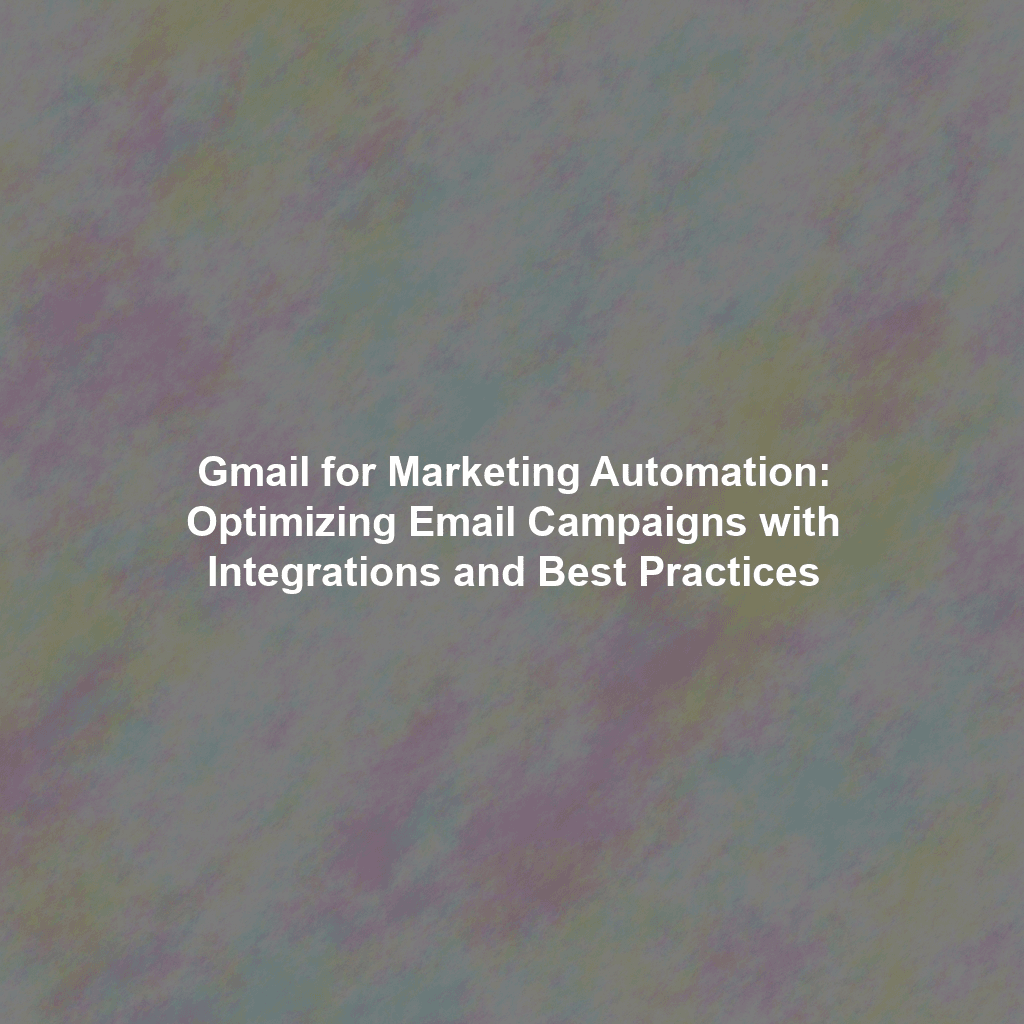In today’s digital landscape, email marketing remains a powerful tool for reaching your audience, nurturing leads, and driving conversions. But simply sending out mass emails is no longer enough. To truly stand out and achieve meaningful results, you need to embrace marketing automation. And believe it or not, Gmail, combined with the power of Google Workspace and strategic integrations, can be a surprisingly effective foundation for your email marketing automation efforts.
Why Use Gmail for Marketing Automation?
While dedicated marketing automation platforms offer robust features, Gmail, paired with its Google Workspace companions, offers a cost-effective and accessible entry point for many businesses, especially startups and smaller teams. Here’s why you should consider it:
- Familiar Interface: Most people are already comfortable using Gmail. This reduces the learning curve and allows you to get started quickly.
- Cost-Effective: Leveraging existing Google Workspace subscriptions minimizes upfront costs.
- Integration Power: Gmail seamlessly integrates with other Google Workspace apps like Google Sheets, Docs, and Calendar, providing a flexible environment for building workflows.
- Accessibility: Google Workspace apps are cloud-based, allowing access from anywhere with an internet connection.
Building Your Marketing Automation Foundation with Google Workspace
The key to successful Gmail-based marketing automation lies in leveraging the interconnectedness of Google Workspace. Here’s how to build a solid foundation:
1. Centralized Data Management with Google Sheets
Your email list is the lifeblood of your campaigns. Instead of relying on scattered spreadsheets, use Google Sheets to create a centralized, organized database. You can:
- Import and Manage Contacts: Easily import existing contacts from CSV files or other sources.
- Segment Your Audience: Create columns for different audience segments based on demographics, interests, purchase history, or website behavior.
- Track Engagement: Add columns to track email opens, clicks, and conversions for each contact.
- Automate Data Entry: Use Google Forms to capture leads directly into your Google Sheet.
2. Personalized Email Content with Google Docs
Generic emails get ignored. Personalization is crucial for grabbing attention and driving engagement. Use Google Docs to create personalized email templates:
- Create Reusable Templates: Design visually appealing email templates with your brand colors and logo.
- Use Mail Merge: Combine Google Docs templates with your Google Sheets data to automatically generate personalized emails with fields like name, company, and relevant information. Numerous add-ons in Google Workspace Marketplace facilitate mail merge directly within Docs and Sheets.
- Dynamic Content: Explore dynamic content options based on audience segments. For instance, tailor product recommendations based on past purchases stored in your Google Sheet.
3. Scheduling and Reminders with Google Calendar
Timing is everything in marketing. Use Google Calendar to plan and schedule your email campaigns:
- Plan Your Campaign Schedule: Create calendar events for each email campaign to ensure timely delivery.
- Set Reminders: Schedule reminders to monitor campaign performance and make necessary adjustments.
- Coordinate with Your Team: Share your calendar with your marketing team to ensure everyone is on the same page.
Enhancing Gmail Automation with Third-Party Integrations
While Google Workspace provides a solid foundation, third-party integrations can significantly enhance your Gmail-based automation capabilities. Here are a few popular options:
- Mailchimp/Constant Contact: Connect your Gmail account to these popular email marketing platforms for advanced features like advanced analytics, A/B testing, and more sophisticated automation workflows (e.g., triggered emails based on website activity). While more expensive than a pure Google Workspace solution, they offer significantly more power.
- Zapier/IFTTT: These platforms allow you to connect Gmail to hundreds of other apps, automating tasks like adding new leads from Gmail to your Google Sheet or triggering email sequences based on specific events.
- GMass: A popular Chrome extension that provides mail merge functionality directly within Gmail, allowing you to send personalized emails to large lists.
- Boomerang for Gmail: Offers features like scheduled sending, email tracking, and response reminders to improve your email productivity.
Best Practices for Gmail Marketing Automation
To ensure your Gmail-based marketing automation efforts are successful, follow these best practices:
- Obtain Consent: Always get explicit consent from your contacts before adding them to your email list. Adhere to GDPR and other privacy regulations.
- Segment Your Audience: Tailor your messaging to specific audience segments for better engagement.
- Personalize Your Emails: Use mail merge and dynamic content to create personalized experiences.
- A/B Test Your Campaigns: Experiment with different subject lines, email content, and send times to optimize your results.
- Monitor Your Results: Track key metrics like open rates, click-through rates, and conversions to identify areas for improvement. Google Analytics (integrated with your website and tracking links in your emails) is invaluable here.
- Maintain a Clean Email List: Regularly remove inactive subscribers to improve your sender reputation and deliverability.
- Optimize for Mobile: Ensure your emails are responsive and display correctly on mobile devices.
Gmail Deliverability: Staying Out of the Spam Folder
Even the most well-crafted email campaign is useless if it lands in the spam folder. Here are some tips to improve your Gmail deliverability:
- Authenticate Your Email: Set up SPF, DKIM, and DMARC records for your domain to verify that your emails are legitimate.
- Maintain a Good Sender Reputation: Avoid sending unsolicited emails (spam) and maintain a clean email list.
- Use a Dedicated IP Address (If Sending Large Volumes): If you’re sending a high volume of emails, consider using a dedicated IP address to improve your sender reputation. (Generally only needed if sending thousands of emails daily).
- Avoid Trigger Words: Be cautious about using spam trigger words in your subject lines and email content (e.g., “Free,” “Guaranteed,” “Limited Time Offer”).
- Include an Unsubscribe Link: Make it easy for subscribers to unsubscribe from your email list.
Conclusion
Gmail, in conjunction with Google Workspace and carefully chosen integrations, provides a powerful and accessible platform for marketing automation. While it may not offer the full suite of features of dedicated marketing automation platforms, it’s a fantastic starting point for smaller businesses and teams. By implementing the strategies and best practices outlined in this article, you can leverage the power of Gmail to optimize your email campaigns, improve engagement, and drive meaningful results. Remember to prioritize personalization, segmentation, and deliverability to maximize the effectiveness of your efforts. Start small, experiment, and continuously refine your approach to achieve your marketing goals.
 Skip to content
Skip to content