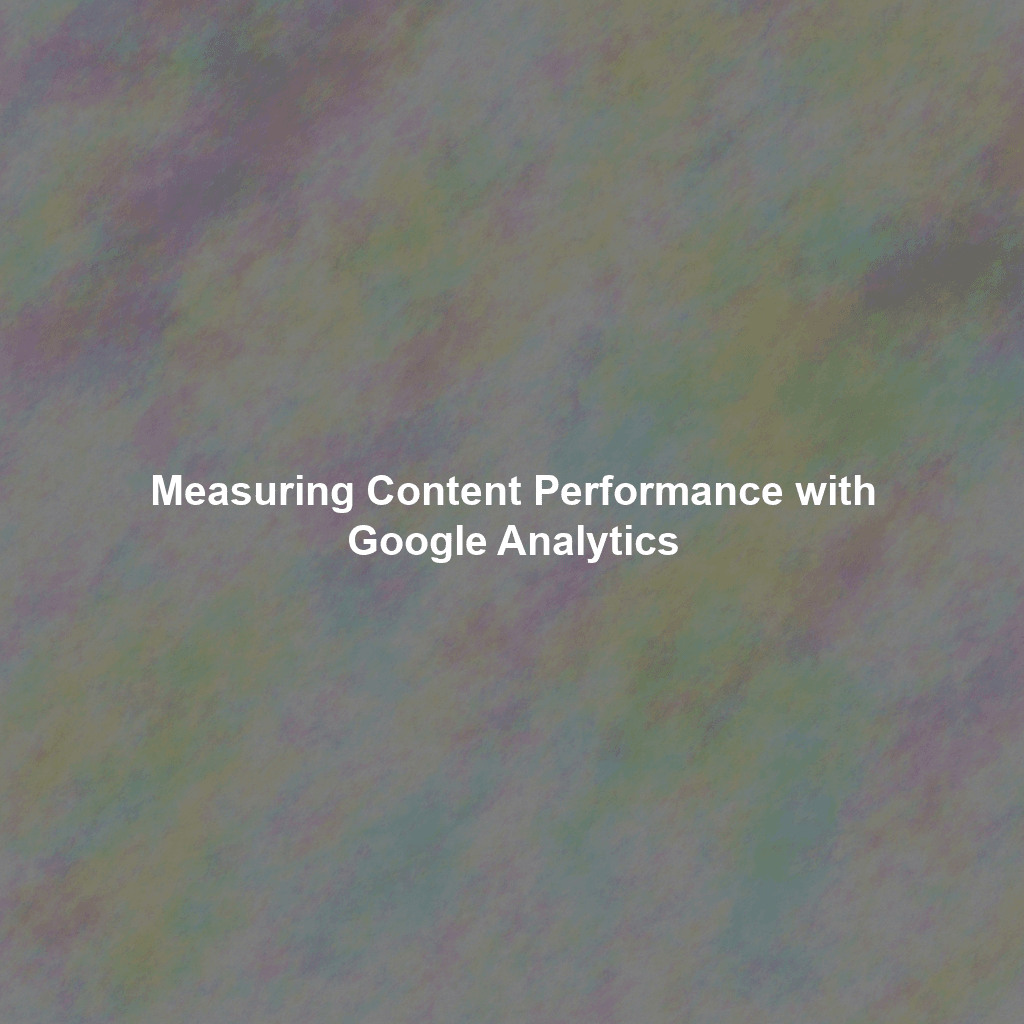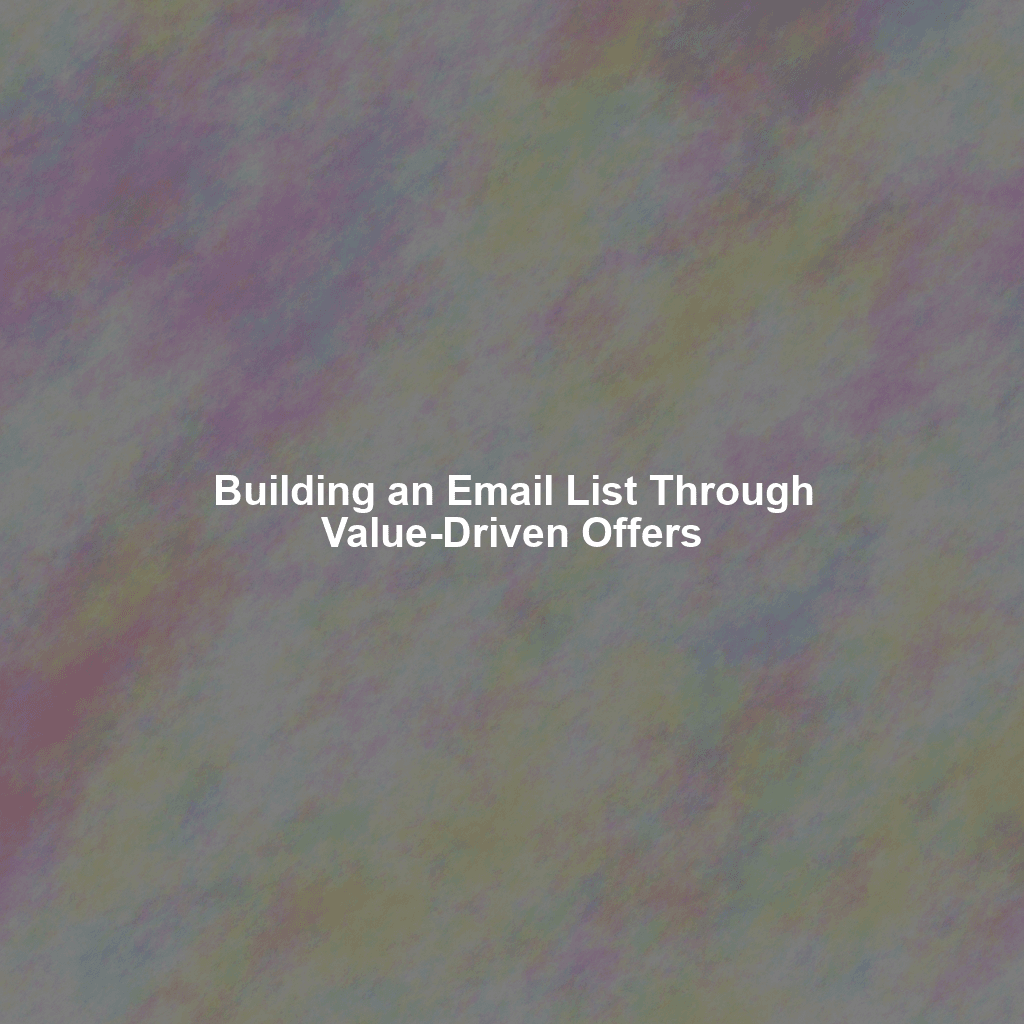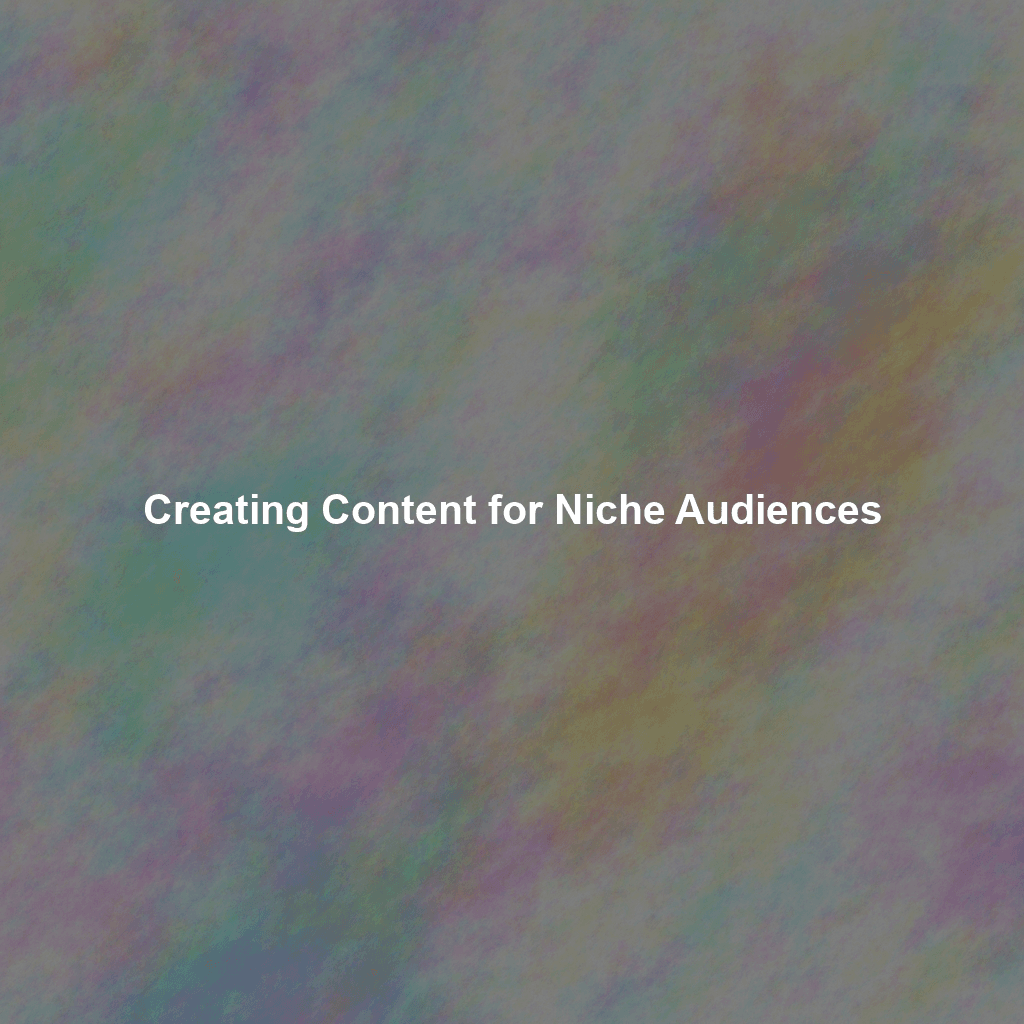Unlocking Content ROI: A Deep Dive into Google Analytics
Why Measuring Content Performance Matters
Before diving into the technicalities, let’s solidify why measuring content performance is crucial:
- Understanding Audience Engagement: Discover what types of content resonate most with your audience, how long they stay engaged, and how they interact with your site.
- Identifying High-Performing Content: Pinpoint your top-performing articles, videos, or infographics to replicate their success.
- Pinpointing Underperforming Content: Uncover content that isn’t achieving its goals and identify areas for improvement or repurposing.
- Optimizing Content Strategy: Use data to refine your content strategy, focusing on topics, formats, and distribution channels that deliver the best results.
- Demonstrating ROI: Show stakeholders the value of your content marketing efforts by providing concrete data on its impact.
- Improving SEO: Understand how your content contributes to your search engine rankings and identify opportunities to optimize for relevant keywords.
In short, measuring content performance is about transforming your content from a cost center into a profit center.
Setting Up Google Analytics for Content Tracking: The Essentials
Before you can start analyzing data, you need to ensure Google Analytics is properly set up to track your content. Here’s a breakdown of the key steps:
1. Installing the Google Analytics Tracking Code
The first step is to install the Google Analytics tracking code (Global Site Tag or gtag.js) on every page of your website. This code snippet collects data about user behavior and sends it to Google Analytics. If you’re using a CMS like WordPress, there are numerous plugins available to simplify this process. Make sure you install it correctly, checking the placement of the code in the <head> section of your HTML.
2. Configuring Goals and Conversions
Goals are specific actions you want users to take on your website, such as subscribing to a newsletter, downloading an ebook, or filling out a contact form. Setting up goals in Google Analytics allows you to track how your content contributes to these conversions. To set up goals:
- Go to the “Admin” section in Google Analytics.
- Click on “Goals” in the “View” column.
- Click on “New Goal.”
- Choose a template or create a custom goal.
- Define the goal type (e.g., Destination, Duration, Pages/Screens per session, Event).
- Configure the goal details, such as the destination URL or the event category, action, and label.
3. Implementing Event Tracking
Event tracking allows you to track specific user interactions within your content, such as button clicks, video plays, or form submissions. This provides deeper insights into how users engage with your content. You’ll need to add JavaScript code to trigger events when these actions occur. For example, you can track how many times a user clicks on a call-to-action button within a blog post.
4. Utilizing Custom Dimensions
Custom dimensions allow you to track attributes that aren’t automatically tracked by Google Analytics, such as content type (blog post, infographic, video), author, or topic category. This enables you to segment your data and analyze content performance based on these specific attributes. To create a custom dimension:
- Go to the “Admin” section in Google Analytics.
- Click on “Custom Definitions” in the “Property” column.
- Click on “Custom Dimensions.”
- Click on “New Custom Dimension.”
- Name the dimension and choose its scope (Hit, Session, User, Product).
- Implement the custom dimension code on your website.
Key Metrics for Measuring Content Performance
Now that you’ve set up tracking, let’s explore the key metrics you should be monitoring to gauge content performance:
1. Pageviews and Unique Pageviews
Pageviews represent the total number of times a page has been viewed. Unique Pageviews count the number of sessions during which a page was viewed one or more times. These metrics provide a basic measure of content popularity. A high number of pageviews suggests that your content is attracting traffic.
2. Average Time on Page
This metric measures the average amount of time users spend on a particular page. A higher average time on page indicates that users are engaged with your content and finding it valuable. However, consider the content format. A short, informative article might have a lower average time on page than a long, in-depth guide.
3. Bounce Rate
Bounce rate represents the percentage of users who leave your website after viewing only one page. A high bounce rate can indicate that your content is not relevant to the user’s search query, that the page load time is slow, or that the user experience is poor. Aim for a lower bounce rate, suggesting that users are exploring other pages on your site after landing on your content.
4. Exit Rate
Exit rate shows the percentage of users who left your website from a specific page. While a high bounce rate is generally bad, a high exit rate isn’t always negative. For example, a thank-you page after a form submission might have a high exit rate, which is expected.
5. Sessions and Users
Sessions represent the number of visits to your website. Users represent the number of unique visitors. These metrics provide insights into the reach of your content and the size of your audience.
6. Traffic Sources
Understanding where your traffic is coming from is essential. Google Analytics provides data on traffic sources, such as:
- Organic Search: Traffic from search engines like Google, Bing, and Yahoo.
- Direct: Traffic from users who typed your website address directly into their browser.
- Referral: Traffic from other websites that link to your content.
- Social: Traffic from social media platforms like Facebook, Twitter, and LinkedIn.
- Email: Traffic from email marketing campaigns.
Analyzing traffic sources helps you identify the most effective channels for promoting your content.
7. Conversions
As mentioned earlier, conversions are specific actions you want users to take. Tracking conversions allows you to measure the direct impact of your content on your business goals. Examples include form submissions, ebook downloads, product purchases, and newsletter subscriptions.
8. Social Shares
While Google Analytics doesn’t directly track social shares, you can integrate it with social media analytics tools to monitor how often your content is shared on social platforms. This metric indicates the virality and reach of your content.
9. Scroll Depth
Scroll depth tracking allows you to see how far users scroll down a page. This helps you understand if users are reading your entire article or dropping off before reaching the end. You can use Google Tag Manager to implement scroll depth tracking.
10. Internal Site Search
Analyzing what users search for on your website can reveal gaps in your content and provide valuable insights into their needs. If users are frequently searching for a specific topic, it might indicate that you need to create more content on that subject.
Analyzing Content Performance: Practical Steps
Once you’re tracking the right metrics, it’s time to analyze the data and extract actionable insights. Here’s a step-by-step approach:
1. Identifying Top-Performing Content
Start by identifying your top-performing content based on pageviews, average time on page, and conversions. Analyze what makes this content successful. Is it the topic, format, writing style, or promotion strategy? Replicate these elements in your future content.
2. Identifying Underperforming Content
Next, identify content that is underperforming based on low pageviews, high bounce rate, and low conversions. Analyze why this content is not resonating with your audience. Is it poorly written, irrelevant, or not properly optimized for search engines? Consider updating, repurposing, or deleting this content.
3. Segmenting Your Data
Segmenting your data allows you to analyze content performance based on specific attributes, such as device type, demographics, or traffic source. This provides deeper insights into your audience and their preferences. For example, you might find that users on mobile devices spend less time on your content than users on desktop computers. This could indicate that your content is not optimized for mobile viewing.
4. Creating Custom Reports and Dashboards
Google Analytics allows you to create custom reports and dashboards to track the metrics that are most important to you. This saves time and allows you to easily monitor your content performance over time. Set up reports that track specific content types, topics, or authors.
5. A/B Testing Content Elements
A/B testing involves creating two versions of a piece of content and testing which version performs better. You can A/B test different headlines, images, calls to action, or even entire articles. This allows you to optimize your content based on data-driven insights. Tools like Google Optimize can facilitate A/B testing on your website.
6. Monitoring Content Performance Over Time
Content performance is not static. It can change over time based on various factors, such as seasonality, changes in search engine algorithms, or new content being published by competitors. It’s essential to continuously monitor your content performance and make adjustments as needed.
7. Using Annotations
Annotations in Google Analytics allow you to add notes to your data timeline. This is useful for documenting significant events, such as website redesigns, major marketing campaigns, or algorithm updates. Annotations provide context and help you understand changes in your content performance.
Beyond the Basics: Advanced Google Analytics Techniques for Content
Once you’ve mastered the fundamentals, explore these advanced techniques to further refine your content analysis:
1. Cross-Domain Tracking
If your content is spread across multiple domains, cross-domain tracking ensures that Google Analytics accurately tracks user behavior as they navigate between these domains. This is crucial for understanding the complete customer journey.
2. Integrating with Other Tools
Connect Google Analytics with other tools, such as Google Search Console, Google Ads, and your CRM system, to gain a holistic view of your content performance. This integration allows you to see how your content contributes to lead generation, sales, and customer lifetime value.
3. Attribution Modeling
Attribution modeling helps you understand which touchpoints in the customer journey are most responsible for conversions. This is particularly important for content marketing, as content often plays a role in multiple stages of the sales funnel. Different attribution models (e.g., First Click, Last Click, Linear, Time Decay) assign credit to different touchpoints. Choose the model that best reflects your business goals.
4. Utilizing Google Tag Manager
Google Tag Manager (GTM) simplifies the process of adding and managing tracking codes on your website. GTM allows you to deploy tags for Google Analytics, event tracking, and other marketing tools without directly editing your website code. This makes it easier to implement and manage your tracking setup.
Conclusion: Data-Driven Content Success
Measuring content performance with Google Analytics is not just about tracking metrics; it’s about understanding your audience, refining your strategy, and maximizing your content ROI. By implementing the techniques outlined in this article, you can transform your content from a guessing game into a data-driven success story. Embrace the power of analytics, continuously learn from your data, and watch your content marketing efforts flourish. The key is to start tracking, start analyzing, and start optimizing.
 Skip to content
Skip to content