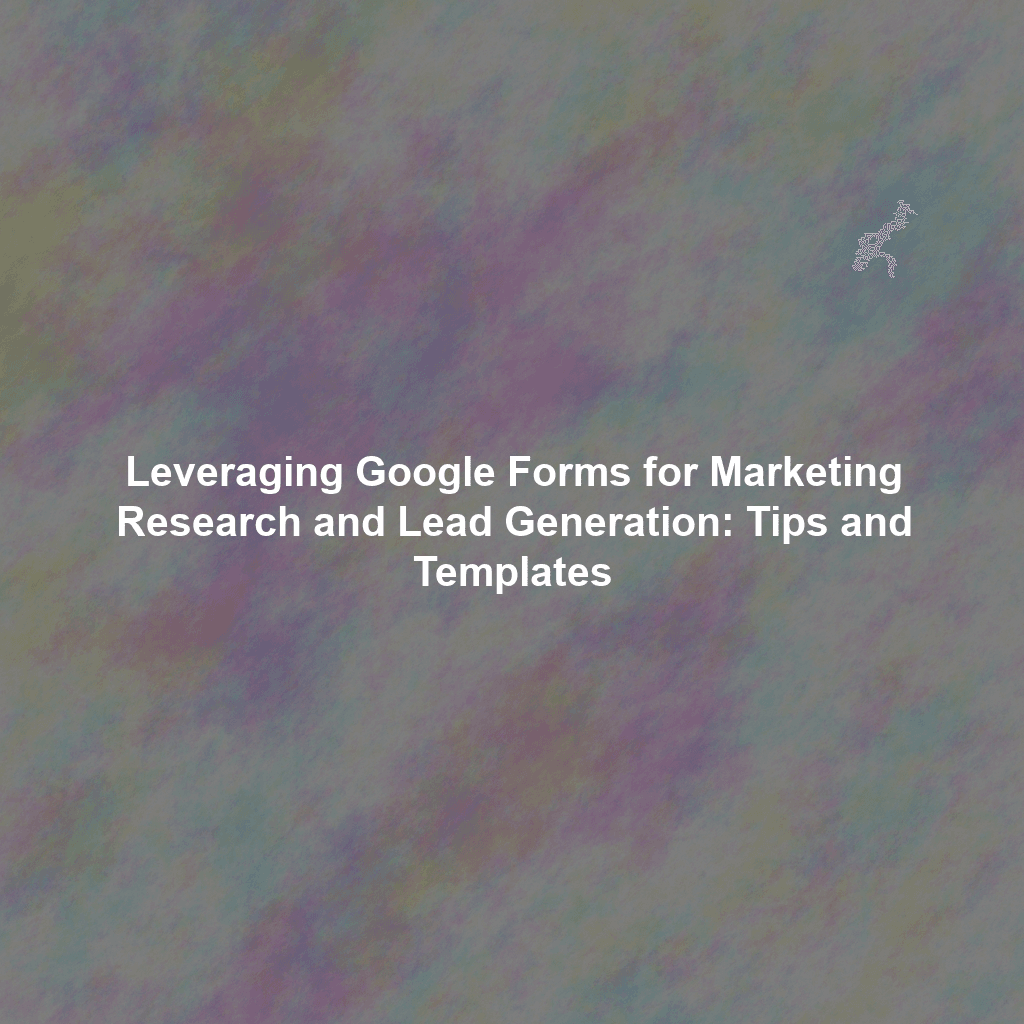Why Google Forms is a Marketing Powerhouse
Forget expensive survey platforms and complex coding. Google Forms provides a user-friendly interface for creating everything from simple feedback forms to in-depth market research questionnaires. Its integration with other Google Workspace apps makes data analysis a breeze, and its accessibility ensures you can reach a broad audience. Here’s why marketers love it:
- Cost-Effective: Free to use with a Google account.
- User-Friendly: Easy to create and distribute forms, even for beginners.
- Versatile: Supports various question types, including multiple choice, short answer, and file uploads.
- Data Integration: Seamlessly integrates with Google Sheets for data analysis and reporting.
- Customizable: Allows for branding and personalization to match your company’s identity.
- Mobile-Friendly: Works perfectly on any device, ensuring high response rates.
Crafting Engaging Surveys: Tips for Success
A well-designed survey is crucial for gathering accurate and insightful data. Here are some tips to keep in mind:
Define Clear Objectives
Before you start creating your form, clearly define what you want to achieve. Are you trying to understand customer preferences, gather feedback on a new product, or generate leads for a specific campaign? A well-defined objective will guide your questions and ensure you collect relevant data.
Keep it Concise and Focused
Nobody wants to spend 30 minutes filling out a survey. Keep your questions concise and focused on your objectives. Avoid unnecessary questions and prioritize those that will provide the most valuable insights. A good rule of thumb is to aim for a completion time of under 5 minutes.
Use a Variety of Question Types
Break up the monotony by using a variety of question types. Mix multiple choice questions with short answer questions, rating scales, and even image choices. This will keep respondents engaged and provide a more diverse range of data.
Write Clear and Unbiased Questions
The wording of your questions can significantly impact the responses you receive. Ensure your questions are clear, concise, and unbiased. Avoid leading questions that might influence respondents to answer in a particular way. For example, instead of asking “Don’t you agree our product is amazing?”, try “What are your thoughts on our product?”.
Consider Conditional Logic
Google Forms allows you to use conditional logic (also known as branching) to tailor the survey based on respondents’ answers. This allows you to ask more relevant questions and avoid asking questions that are not applicable. For instance, if someone answers “No” to a question about using a particular product, you can skip subsequent questions related to that product.
Google Forms Templates for Marketing: Jumpstart Your Research
To help you get started, here are some ready-to-use Google Forms templates that you can adapt to your specific needs:
- Customer Feedback Form: Gather feedback on your products or services.
- Market Research Survey: Understand your target audience’s preferences and behaviors.
- Lead Generation Form: Collect contact information from potential customers.
- Event Registration Form: Manage registrations for webinars, workshops, or conferences.
- Product Interest Survey: Gauge interest in upcoming product launches.
(Links to example templates can be inserted here, if available)
You can easily find these templates within Google Forms by clicking the “+” (New form) button and selecting “Template gallery.”
Branding and Customization: Make Your Forms Stand Out
While functionality is important, aesthetics also play a role in user engagement. Google Forms allows you to customize the look and feel of your forms to match your brand identity.
- Choose a Theme: Select a pre-designed theme or upload your own image for the header.
- Customize Colors: Match the colors of your form to your brand palette.
- Add Your Logo: Include your company logo to reinforce your brand identity.
- Use Custom Fonts: Select fonts that align with your brand guidelines.
By personalizing your forms, you can create a more professional and engaging experience for your respondents.
Integrating Google Forms with Your Marketing Stack
The real power of Google Forms lies in its ability to integrate with other marketing tools. Here are some ways to connect it with your existing marketing stack:
- Google Sheets: Automatically collect and analyze responses in a Google Sheet. This allows you to easily create charts, graphs, and reports.
- Google Analytics: Track form submissions and conversions using Google Analytics.
- CRM Systems (via Zapier or similar): Integrate with CRM systems like Salesforce, HubSpot, or Pipedrive to automatically add new leads to your database.
- Email Marketing Platforms (via Zapier or similar): Trigger email sequences based on form responses. For example, you can send a personalized thank-you email to new subscribers.
By integrating Google Forms with your other marketing tools, you can streamline your workflow and automate key processes.
Analyzing Data and Generating Actionable Insights
Once you’ve collected your data, it’s time to analyze it and extract valuable insights. Google Forms provides basic summary statistics, but you can also leverage Google Sheets for more in-depth analysis.
- Identify Trends: Look for patterns and trends in the data to understand customer preferences, pain points, and needs.
- Segment Your Audience: Segment your audience based on their responses to target your marketing efforts more effectively.
- Generate Leads: Identify potential leads and follow up with them based on their interests and needs.
- Improve Your Products and Services: Use feedback to identify areas for improvement and enhance your products and services.
Remember to share your findings with your team and use them to inform your marketing strategy.
Conclusion: Google Forms – Your Marketing Ally
Google Forms is a powerful and versatile tool that can be used for a wide range of marketing purposes, from conducting market research to generating qualified leads. By following the tips and strategies outlined in this article, you can unlock the full potential of Google Forms and elevate your marketing efforts. Embrace the power of free, integrated, and user-friendly tools within Google Workspace to gain a deeper understanding of your audience, improve your products and services, and drive meaningful business growth.
 Skip to content
Skip to content