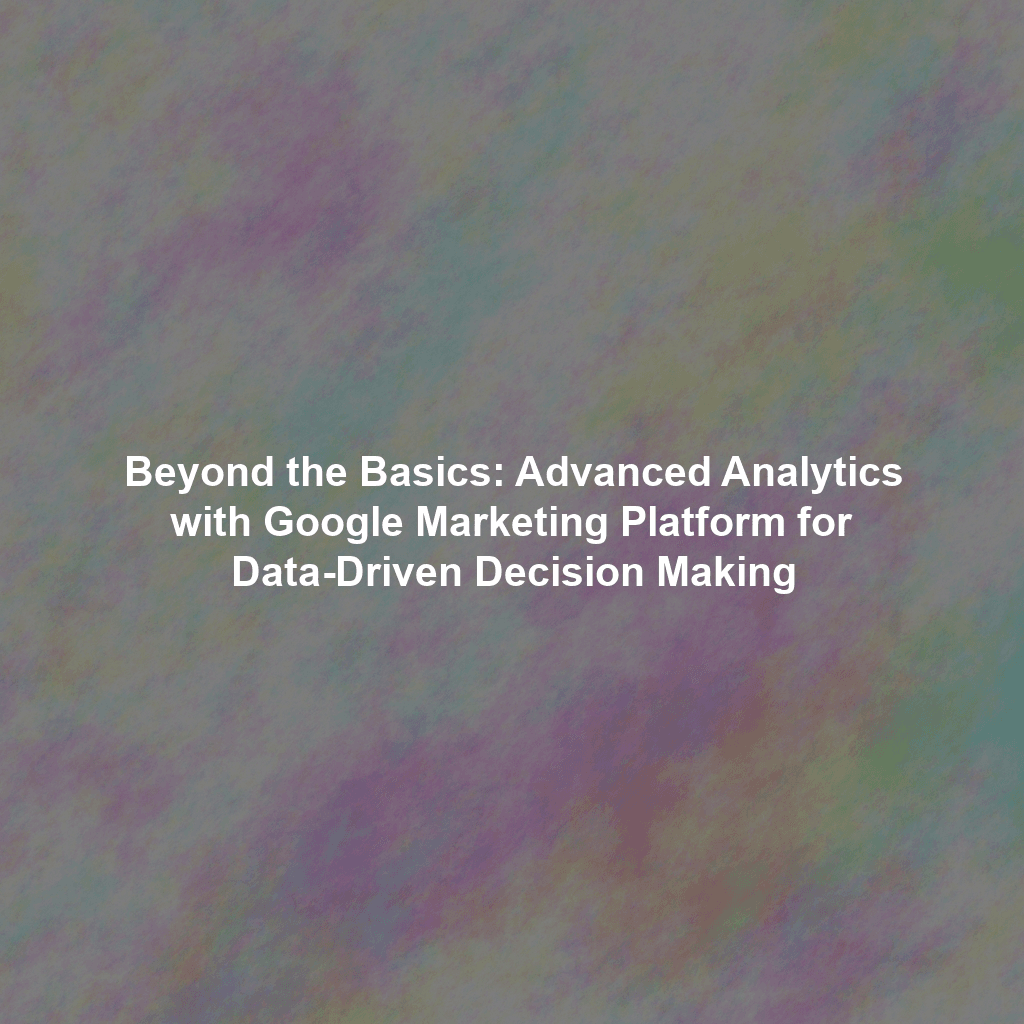In today’s competitive digital landscape, simply having a presence online isn’t enough. Marketing success hinges on understanding your audience, optimizing your campaigns, and making informed decisions based on solid data. This is where the Google Marketing Platform (GMP) truly shines. While most marketers are familiar with the basics of GMP, such as setting up campaigns and tracking conversions, unlocking its advanced analytics capabilities can provide a significant competitive advantage. This article delves into those advanced techniques, showing you how to leverage GMP for deeper insights and data-driven success.
Unlocking the Power of Advanced Analytics in GMP
GMP offers a suite of tools designed to work seamlessly together, allowing you to collect, analyze, and act on your marketing data. Moving beyond basic reporting requires a strategic approach and a willingness to explore the platform’s more sophisticated features.
Setting Up Custom Dashboards for Personalized Insights
One of the most effective ways to monitor your marketing performance is by creating custom dashboards within GMP. Instead of relying on pre-built reports that may not align perfectly with your goals, custom dashboards allow you to visualize the specific metrics that matter most to your business.
Here’s how to get started:
- Identify Key Performance Indicators (KPIs): Before building your dashboard, determine which metrics are most critical to your success. Examples include conversion rates, cost-per-acquisition (CPA), return on ad spend (ROAS), and website engagement metrics.
- Choose the Right Visualization Tools: GMP offers various visualization options, such as charts, tables, and scorecards. Select the tools that best represent your data and make it easy to identify trends.
- Segment Your Data: Go beyond aggregate data by segmenting your reports based on demographics, device type, traffic source, and other relevant dimensions. This will reveal deeper insights into your audience and their behavior.
- Regularly Review and Iterate: Your custom dashboards should be living documents that evolve as your business goals and marketing strategies change. Regularly review your dashboards to ensure they are still providing relevant and actionable insights.
Creating Insightful Reports for Deeper Understanding
While dashboards provide a high-level overview of your performance, insightful reports allow you to dig deeper into specific areas of interest. GMP offers a range of reporting tools, including custom reports in Google Analytics 4 and the ability to create reports directly within other GMP products.
Key strategies for creating impactful reports:
- Focus on Specific Questions: Start with a clear question you want to answer with your report. This will help you stay focused and avoid getting lost in the data.
- Use Advanced Segmentation: Leverage advanced segmentation techniques to uncover hidden patterns and identify high-performing segments. For example, you could create a segment of users who have visited a specific product page and then analyze their behavior on your website.
- Compare Time Periods: Comparing your current performance to previous time periods is essential for identifying trends and evaluating the effectiveness of your marketing campaigns. GMP allows you to easily compare data across different date ranges.
- Annotate Your Reports: Add annotations to your reports to provide context and explain any significant changes in your data. This will help you remember the reasons behind those changes and communicate them to others.
Leveraging Data Visualization Tools to Identify Trends and Opportunities
Data visualization is a powerful tool for uncovering hidden patterns and trends in your marketing data. GMP offers a variety of data visualization options, including charts, graphs, and heatmaps.
Tips for effective data visualization:
- Choose the Right Chart Type: Different chart types are suited for different types of data. For example, a line chart is ideal for visualizing trends over time, while a bar chart is better for comparing values across different categories.
- Keep it Simple: Avoid cluttering your visualizations with too much information. Focus on the key data points and use clear and concise labels.
- Use Color Strategically: Use color to highlight important data points and make your visualizations more engaging. However, avoid using too many colors, as this can be distracting.
- Tell a Story: Use your visualizations to tell a story about your data. What are the key trends and insights you want to communicate?
Integrating Google Analytics 4 (GA4) with GMP
Google Analytics 4 (GA4) represents the future of web analytics, offering a more comprehensive and privacy-centric approach to data collection and analysis. Integrating GA4 with GMP is crucial for unlocking the full potential of your marketing data.
Benefits of integrating GA4 with GMP:
- Unified Data View: Integrating GA4 with GMP allows you to see all your marketing data in one place, making it easier to identify correlations and optimize your campaigns.
- Enhanced Audience Targeting: GA4 allows you to create more granular audience segments based on user behavior and demographics. These segments can then be used to target your ads more effectively within GMP.
- Improved Attribution Modeling: GA4 offers advanced attribution modeling capabilities, allowing you to understand the true impact of your marketing channels on conversions.
- Cross-Device Tracking: GA4 provides cross-device tracking, allowing you to see how users interact with your website and apps across different devices.
To integrate GA4 with GMP, you’ll need to link your GA4 property to your Google Ads account and other GMP products. This can be done through the GA4 admin interface.
Best Practices for Data-Driven Decision Making
Once you have access to advanced analytics within GMP, it’s important to use that data to make informed decisions. Here are some best practices to follow:
- Define Clear Goals: Before analyzing your data, make sure you have clear goals in mind. What are you trying to achieve with your marketing campaigns?
- Focus on Actionable Insights: Don’t get bogged down in the details. Focus on the insights that are most likely to lead to action.
- Test and Iterate: Use your data to test different marketing strategies and tactics. Continuously iterate based on the results you see.
- Communicate Your Findings: Share your insights with your team and stakeholders. This will help everyone stay aligned and make better decisions.
Conclusion
Mastering the advanced analytics capabilities of Google Marketing Platform is essential for any marketer who wants to achieve lasting success in today’s data-driven world. By setting up custom dashboards, creating insightful reports, leveraging data visualization tools, and integrating Google Analytics 4, you can unlock a wealth of valuable insights that will help you optimize your campaigns, improve your ROI, and achieve your business goals. Embrace the power of data, and watch your marketing efforts soar.
 Skip to content
Skip to content