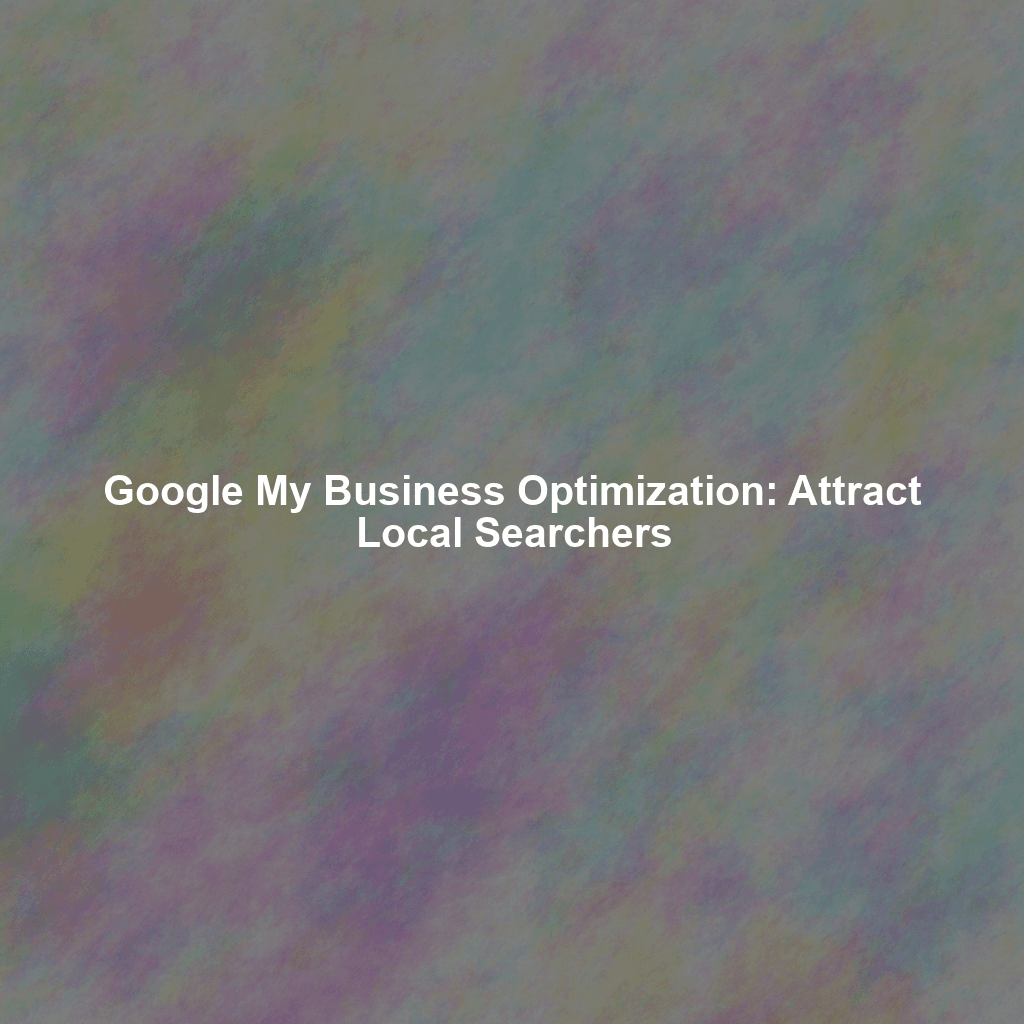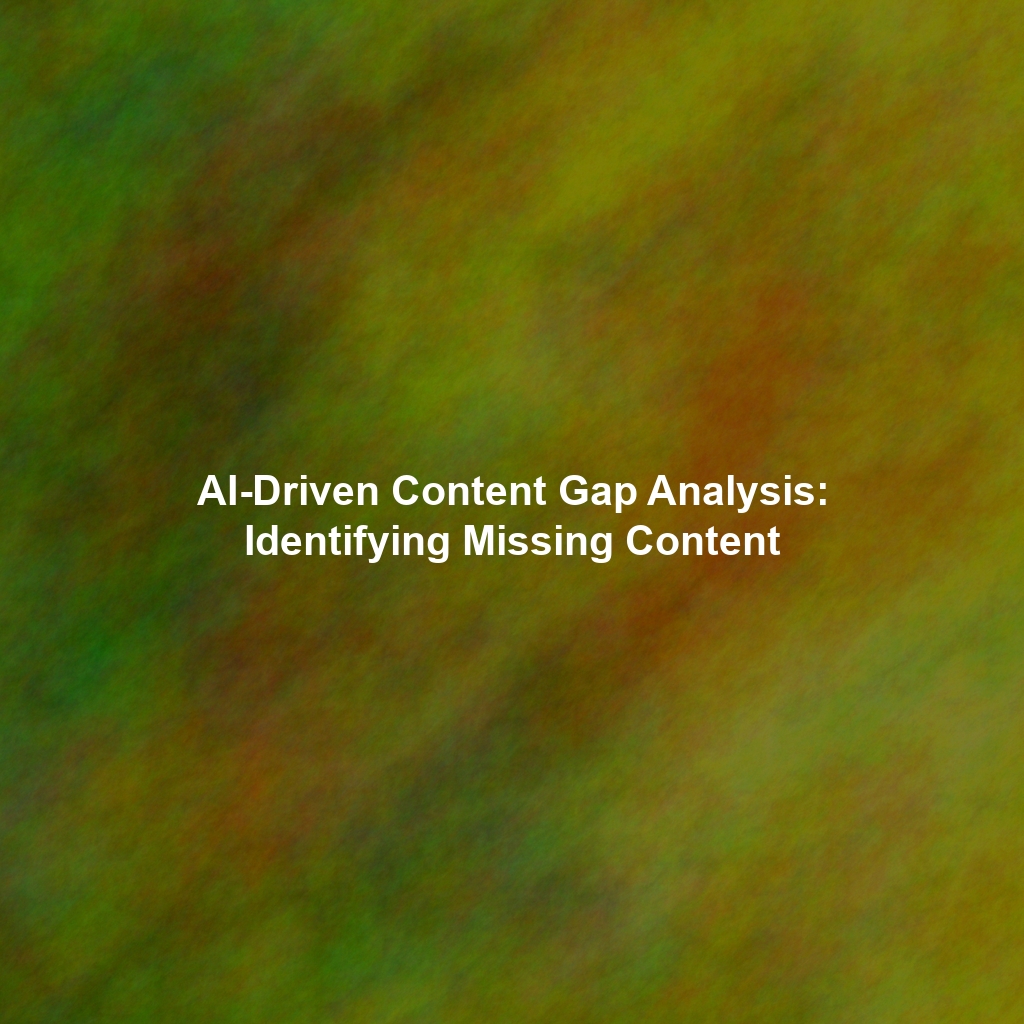Unlock the Power of Local Search: Your Google My Business Guide
In today’s digital landscape, “marketing near me” has become a critical strategy for businesses looking to connect with local customers. And at the heart of this strategy lies Google My Business (GMB). Think of your GMB profile as your digital storefront, welcoming potential customers right from the moment they search. But simply having a GMB profile isn’t enough. It needs to be optimized to attract those valuable local searchers and convert them into paying clients. This guide will walk you through the essential steps to maximize your GMB presence and dominate local search results.
Why Google My Business Matters for Local Search
Before diving into the “how-to,” let’s understand the “why.” Google My Business isn’t just another online directory; it’s a powerful tool that significantly influences your visibility in Google’s search results, particularly in the coveted local pack (the map and list of businesses that appear below it) and Google Maps. When someone searches for a service or product “near me,” Google relies heavily on GMB data to determine which businesses to showcase.
Here’s why GMB optimization is crucial:
- Increased Visibility: A well-optimized GMB profile increases your chances of appearing in the local pack and organic search results for relevant local queries.
- Enhanced Credibility: A complete and accurate GMB profile builds trust with potential customers. It shows them that you’re a legitimate business and that you care about providing accurate information.
- Improved Click-Through Rates: GMB allows you to showcase photos, videos, and special offers, making your listing more attractive and enticing potential customers to click through to your website.
- Direct Customer Engagement: Customers can call you directly from your GMB profile, ask questions, read reviews, and even book appointments.
- Valuable Insights: GMB provides valuable data about how customers are finding your business, what keywords they’re using, and what actions they’re taking on your profile.
Step-by-Step Guide to Optimizing Your Google My Business Profile
Now, let’s get down to the nitty-gritty. Follow these steps to optimize your GMB profile and attract more local searchers:
1. Claim and Verify Your Listing
If you haven’t already, the first step is to claim and verify your GMB listing. This proves to Google that you are the rightful owner of the business. You can do this by searching for your business on Google Maps or in Google Search. If you see a “Claim this business” or “Own this business?” link, follow the instructions to verify your ownership. Verification typically involves receiving a postcard with a verification code at your business address.
2. Complete Every Section of Your Profile
The more information you provide, the better. Google favors complete and detailed GMB profiles. Here’s a breakdown of the key sections you need to fill out:
- Business Name: Use your legal business name, and avoid adding keywords or unnecessary information.
- Address: Enter your physical business address. If you serve customers at their location, you can choose to hide your address from the public while still specifying your service area.
- Phone Number: Use a local phone number that you actively monitor.
- Website: Include a link to your website. Make sure the link is accurate and functional.
- Category: Choose the primary category that best describes your business. You can also add up to nine additional categories to further refine your business description.
- Business Hours: Provide accurate business hours, including holiday hours and special hours.
- Description: Write a compelling and keyword-rich description of your business. Highlight your unique selling points and the services or products you offer. Avoid using generic descriptions or copying content from other websites.
- Attributes: Select relevant attributes that describe your business, such as “Wheelchair accessible,” “Free Wi-Fi,” or “Offers online appointments.”
- Photos and Videos: Add high-quality photos and videos of your business, products, services, and team. Visual content can significantly enhance your profile and attract more attention.
3. Choose the Right Categories
Selecting the right categories is crucial for helping Google understand what your business does and who your target audience is. Choose categories that accurately reflect the services or products you offer. Research your competitors to see what categories they’re using, but don’t just copy them blindly. Select the categories that are most relevant to your business.
4. Optimize Your Business Description
Your business description is your opportunity to tell potential customers what makes your business special. Write a clear, concise, and compelling description that highlights your unique selling points and the benefits of choosing your business. Incorporate relevant keywords naturally, but avoid keyword stuffing. Focus on providing valuable information that will resonate with your target audience.
5. Upload High-Quality Photos and Videos
Visual content is essential for attracting attention and showcasing your business in the best possible light. Upload high-quality photos and videos that highlight your products, services, team, and business environment. Consider adding photos of your storefront, interior, team members, and satisfied customers. Videos can be used to showcase your products, provide tutorials, or share customer testimonials. Make sure your photos and videos are properly optimized for the web, with relevant file names and alt tags.
6. Encourage and Respond to Reviews
Online reviews play a significant role in influencing customer decisions. Encourage your customers to leave reviews on your GMB profile. Make it easy for them to leave reviews by providing direct links or QR codes. Respond promptly and professionally to all reviews, both positive and negative. Thank customers for their positive feedback and address any concerns or complaints constructively. Positive reviews build trust and credibility, while negative reviews provide an opportunity to improve your business and show that you care about customer satisfaction.
7. Utilize Google Posts
Google Posts are short updates that appear in your GMB profile and search results. Use Google Posts to share news, announcements, special offers, events, and product updates. Google Posts can help you attract attention, drive traffic to your website, and increase conversions. Keep your posts fresh and engaging, and include a clear call to action.
8. Answer Questions
The “Questions & Answers” section of your GMB profile allows customers to ask questions about your business. Monitor this section regularly and answer questions promptly and accurately. This shows that you’re responsive and engaged with your customers. You can also proactively add frequently asked questions to this section to provide valuable information to potential customers.
9. Track Your Performance
Google My Business provides valuable insights into how your profile is performing. Track your key metrics, such as impressions, clicks, website visits, and phone calls. Analyze this data to identify areas for improvement and optimize your profile for better results. Pay attention to the keywords that customers are using to find your business, and adjust your content accordingly.
10. Keep Your Information Updated
Accuracy is key to maintaining a trustworthy and effective GMB profile. Make sure your business information is always up-to-date, including your address, phone number, website, hours of operation, and any other relevant details. If you make any changes to your business, update your GMB profile immediately. Consistent and accurate information builds trust and helps Google accurately match your business with relevant search queries.
Beyond the Basics: Advanced GMB Optimization Techniques
Once you’ve mastered the basics, you can explore these advanced techniques to further enhance your GMB presence:
* Leverage Keywords Strategically:
While you shouldn’t stuff your profile with keywords, strategically incorporating relevant keywords can help Google understand what your business does and who your target audience is. Use keywords naturally in your business description, category selections, and Google Posts. Conduct keyword research to identify the most relevant and high-volume keywords for your industry and location.
* Optimize Your Website for Local Search:
Your website plays a crucial role in your overall local SEO strategy. Make sure your website is optimized for local search by including your business name, address, and phone number (NAP) on every page. Optimize your website content with local keywords and create location-specific landing pages. Ensure your website is mobile-friendly and loads quickly.
* Build Local Citations:
Local citations are mentions of your business name, address, and phone number (NAP) on other websites. Building local citations on reputable websites can help improve your local search ranking. Focus on building citations on relevant industry directories, local business directories, and community websites.
* Monitor Your Competitors:
Keep an eye on what your competitors are doing on Google My Business. Analyze their profiles, reviews, and Google Posts to identify best practices and opportunities for improvement. Don’t copy them exactly, but use their strategies as inspiration for your own GMB optimization efforts.
* Consider Google Ads Local Campaigns:
If you want to boost your visibility in local search results, consider running Google Ads Local campaigns. Local campaigns allow you to target customers in your local area with relevant ads. You can also use local campaigns to promote special offers, events, or new products.
The Long-Term Benefits of GMB Optimization
Optimizing your Google My Business profile is an ongoing process, not a one-time task. By consistently updating your profile, engaging with customers, and tracking your performance, you can reap the long-term benefits of increased visibility, enhanced credibility, and improved customer engagement. A well-optimized GMB profile is a valuable asset that can help you attract more local searchers and grow your business.
Conclusion: Take Control of Your Local Online Presence
In the competitive world of “marketing near me,” Google My Business optimization is essential for attracting local searchers and driving business growth. By following the steps outlined in this guide, you can take control of your local online presence, enhance your visibility in search results, and connect with more potential customers in your area. Remember to be consistent, patient, and always strive to provide the best possible experience for your customers. Your GMB profile is often the first impression customers have of your business – make it count!
 Skip to content
Skip to content