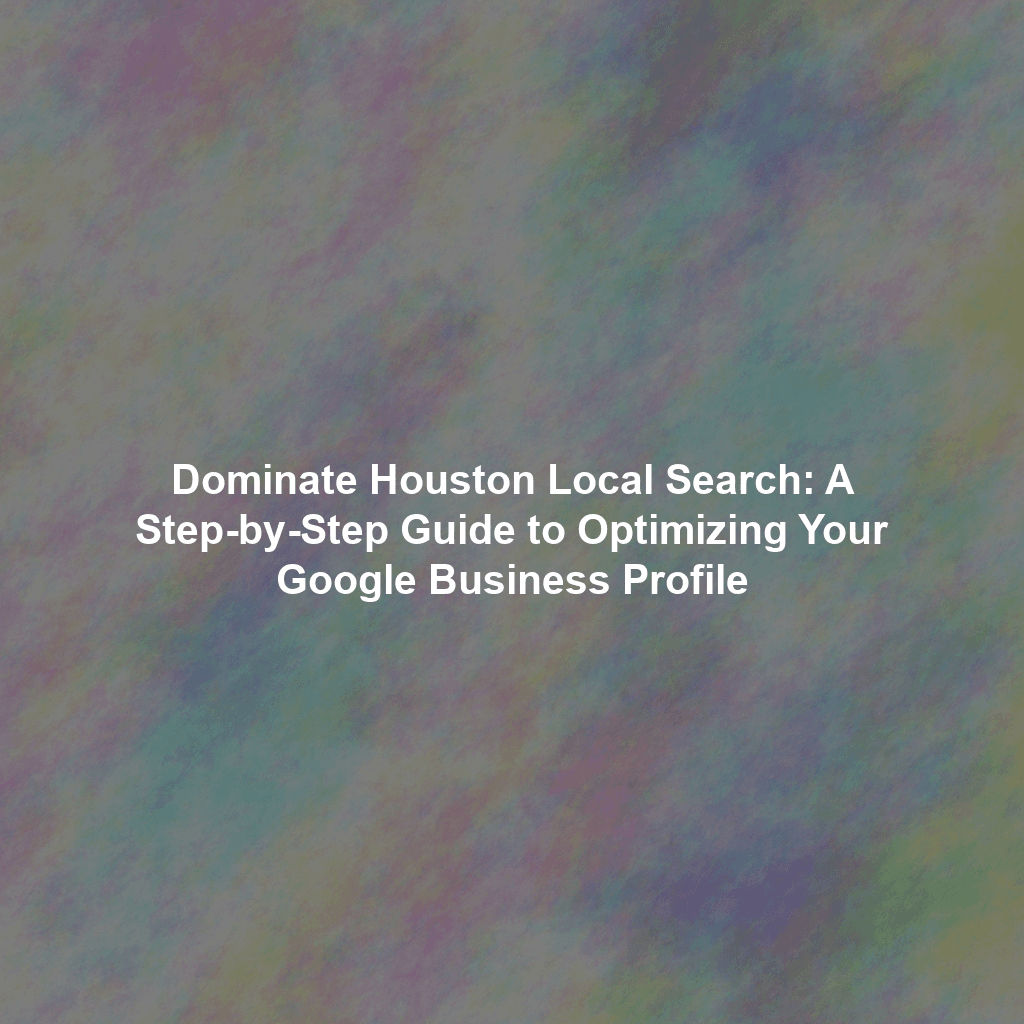Claiming and Verifying Your Google Business Profile
Before you can start optimizing, you need to claim and verify your GBP. This proves to Google that you are the rightful owner of the business and allows you to manage your listing.
How to Claim Your Listing:
- Search for your business name on Google Maps.
- If a listing exists, look for an option to “Claim this business” or “Own this business?”.
- Follow the on-screen instructions. You may need to create or log in to a Google account.
Verification Methods:
Google offers several verification methods to confirm your business’s legitimacy:
- Postcard Verification: Google will mail a postcard to your business address with a unique verification code. This is the most common method.
- Phone Verification: In some cases, Google may allow you to verify your business via phone call.
- Email Verification: Similar to phone verification, this option might be available depending on your business type and location.
- Instant Verification: If you’ve already verified your website with Google Search Console, you might be eligible for instant verification.
- Video Verification: Google may request a video of your business location, signage, and operations.
Choose the method that works best for you and follow the instructions carefully. Once verified, you’ll have full control over your GBP.
Optimizing Your Business Information
Once you’ve claimed and verified your profile, it’s time to optimize your business information. Accuracy and completeness are key here. This section is your chance to tell Google and potential customers exactly what you do and where you do it.
Name, Address, Phone Number (NAP):
Ensure your NAP information is consistent across all online platforms, including your website, social media profiles, and other directories. Inconsistencies can confuse search engines and negatively impact your ranking. Use the exact same format everywhere. For example:
- Correct: Acme Plumbing, 123 Main Street, Houston, TX 77002, (713) 555-1212
- Incorrect: Acme Plumbing, 123 Main St, Houston, Texas 77002, 713-555-1212
Business Category:
Choose the most accurate and relevant primary category for your business. Google provides a list of predefined categories, so select the one that best describes your core offering. You can also add secondary categories to further refine your business description. Don’t stuff categories with irrelevant keywords; be specific and truthful.
Business Description:
Craft a compelling and keyword-rich business description. Focus on what makes your business unique and highlight the services you offer. Include relevant keywords that Houston customers might use when searching for your services. However, avoid keyword stuffing, which can hurt your ranking. Aim for a natural and informative description that appeals to both Google and potential customers. Highlight any specializations or unique selling propositions you offer within the Houston area, like “Serving the Heights neighborhood” or “Expert in downtown commercial plumbing.”
Hours of Operation:
Keep your hours of operation accurate and up-to-date. Nothing frustrates customers more than arriving at a business only to find it closed. Update your hours for holidays and special events. This shows Google that you’re actively managing your profile.
Website URL:
Link your GBP to your business website. This not only drives traffic to your site but also helps Google understand the relationship between your GBP and your website. Make sure your website is mobile-friendly and provides a seamless user experience.
Leveraging Google Business Profile Features
Google Business Profile offers a range of features that can help you engage with customers, showcase your business, and improve your local ranking. Make the most of these features to stand out from the competition.
Google Posts:
Use Google Posts to share updates, promotions, events, and other relevant information with potential customers. Posts appear directly in your Google Business Profile and can help you attract attention and drive traffic to your website. Use high-quality images and compelling calls to action. Consider sharing Houston-specific news, like local events you’re participating in or special offers for residents of a particular neighborhood.
Questions & Answers (Q&A):
Monitor the Q&A section of your GBP and answer questions promptly and accurately. This demonstrates your commitment to customer service and provides valuable information to potential customers. You can also proactively seed the Q&A section with common questions and their answers. Encourage customers to ask questions, and make sure to address any negative or inaccurate information promptly and professionally.
Reviews:
Reviews are a critical factor in local search ranking. Encourage satisfied customers to leave reviews on your GBP. Respond to reviews, both positive and negative, in a timely and professional manner. Positive reviews build trust and credibility, while addressing negative reviews demonstrates your commitment to resolving issues. Actively solicit reviews using email marketing, in-store signage, or follow-up phone calls. Don’t offer incentives for reviews, as this is against Google’s guidelines.
Photos and Videos:
Visual content is highly engaging. Add high-quality photos and videos to your GBP to showcase your business, products, and services. Include photos of your storefront, interior, team, and happy customers. Videos can provide a more in-depth look at your business and its offerings. Geotag your photos with Houston-specific locations to further optimize them for local search.
Optimizing for Houston-Specific Keywords
To truly dominate local search in Houston, you need to optimize your GBP for relevant Houston-specific keywords. Consider what terms your target customers are using when searching for your services in the Houston area. For example, instead of just “plumber,” use “Houston plumber” or “plumber in Montrose.”
Keyword Research:
Conduct keyword research to identify the most popular and relevant keywords for your business in Houston. Use tools like Google Keyword Planner, SEMrush, or Ahrefs to find keywords with high search volume and low competition. Think about niche services or neighborhoods you specifically target, like “Uptown Houston Dry Cleaning” or “Medical Center Physical Therapy.”
Keyword Placement:
Incorporate your target keywords naturally throughout your GBP, including your business description, posts, and Q&A answers. However, avoid keyword stuffing, which can be penalized by Google. Focus on providing valuable information that is relevant to your target audience.
Avoiding Common Pitfalls
There are several common mistakes that can negatively impact your GBP ranking. Avoid these pitfalls to ensure your profile is optimized for success.
- Inaccurate or Inconsistent Information: Ensure your NAP information is accurate and consistent across all online platforms.
- Keyword Stuffing: Avoid using too many keywords in your business description or posts.
- Ignoring Reviews: Respond to reviews, both positive and negative, in a timely and professional manner.
- Neglecting Google Posts: Regularly update your GBP with fresh content.
- Incorrect Business Category: Choose the most accurate and relevant primary category for your business.
Conclusion
Optimizing your Google Business Profile is an ongoing process, but the effort is well worth it. By following the steps outlined in this guide, you can significantly improve your local search ranking, attract more customers, and dominate the Houston market. Regularly monitor your GBP, update your information, and engage with customers to maintain a strong online presence and drive business growth. Remember to stay updated with Google’s best practices and algorithm changes to maintain a competitive edge in the ever-evolving world of local SEO.
 Skip to content
Skip to content