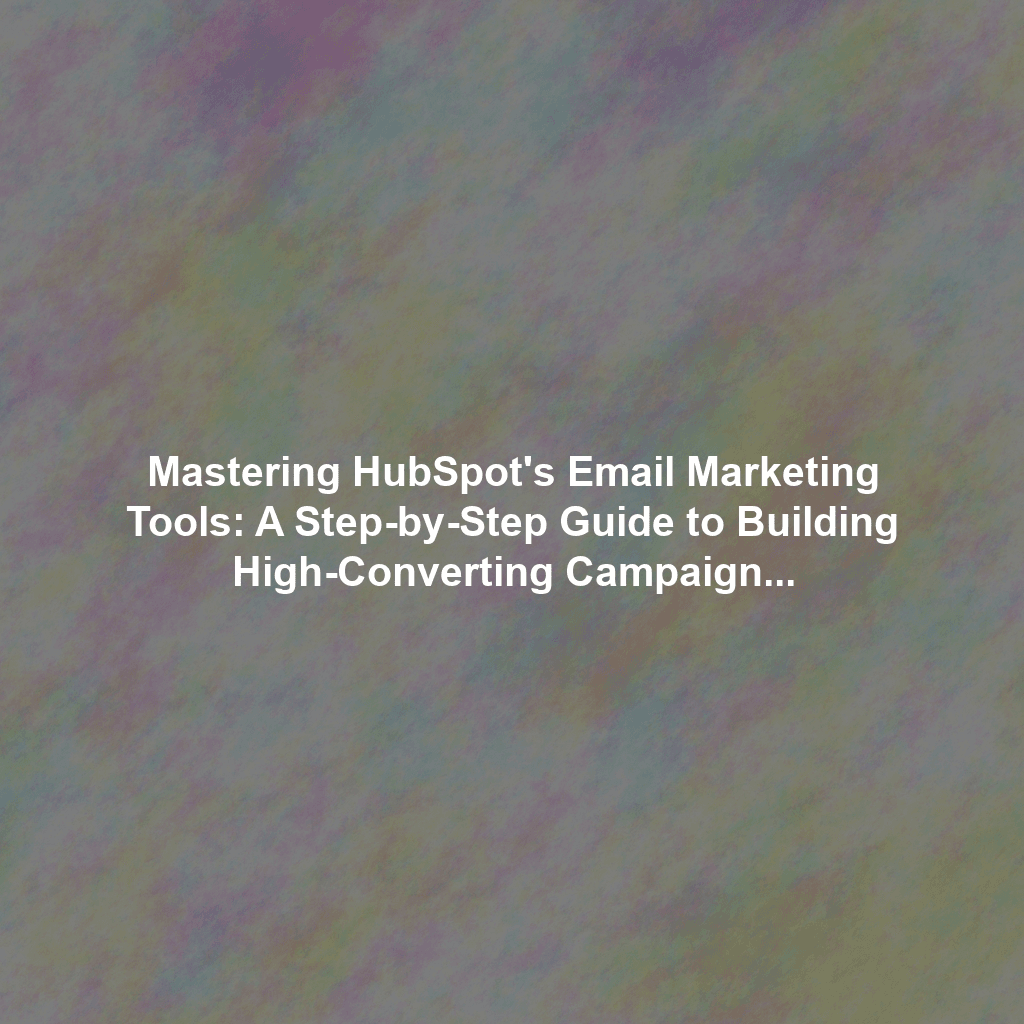Building Beautiful and Effective Email Templates in HubSpot
Your email template is the foundation of your campaign. HubSpot offers a variety of pre-designed templates, or you can create your own from scratch. Here’s how to get started:
Choosing a Template
- Navigate to Marketing > Email in your HubSpot portal.
- Click Create email.
- Choose from the available template options (e.g., promotional, welcome, newsletter).
- Preview the template to ensure it aligns with your brand and goals.
Customizing Your Template
- Use the drag-and-drop editor to add, remove, or rearrange modules.
- Update branding elements like your logo, colors, and fonts to match your brand guidelines.
- Add compelling visuals, such as images and videos, to enhance engagement.
- Ensure your template is responsive and looks great on all devices. Test it on desktop and mobile!
Segmenting Your Audience for Targeted Messaging
Sending the right message to the right person at the right time is crucial for email marketing success. HubSpot’s segmentation tools allow you to group your contacts based on various criteria.
Creating Lists in HubSpot
- Go to Contacts > Lists in your HubSpot portal.
- Click Create list.
- Choose either a Static list (a one-time snapshot) or an Active list (dynamically updates based on criteria).
- Define your segmentation criteria based on:
- Demographics: Age, location, job title
- Behavior: Website activity, email engagement, form submissions
- Lifecycle Stage: Subscriber, Lead, Customer
- List Membership: Previous lists they belong to
- Save your list and review the contacts included.
Example Segmentation Strategies
- New Subscribers: Welcome emails and introductory content.
- Engaged Leads: Targeted offers and product demos.
- Existing Customers: Loyalty programs and upselling opportunities.
Automating Email Workflows for Increased Efficiency
HubSpot’s automation tools allow you to create email sequences that trigger based on specific actions or events. This saves time and ensures consistent communication.
Setting Up a Workflow
- Navigate to Automation > Workflows in your HubSpot portal.
- Click Create workflow.
- Choose a trigger for your workflow (e.g., form submission, list membership, property change).
- Add actions to your workflow, such as:
- Send email: Choose the email template to send.
- Delay: Add a time delay between actions.
- Update property: Change a contact’s property value.
- Enroll in another workflow: Chain workflows together.
- Review and activate your workflow.
Example Workflow: Lead Nurturing
- Trigger: Form submission on a specific landing page.
- Action 1: Send a thank-you email with a valuable resource (e.g., ebook).
- Action 2: Delay for 3 days.
- Action 3: Send an email with a case study related to the resource.
- Action 4: Delay for 5 days.
- Action 5: Send an email offering a consultation.
Personalizing Content for Enhanced Engagement
Personalized emails have significantly higher open and click-through rates. HubSpot allows you to personalize your emails using contact properties.
Using Personalization Tokens
- When creating or editing an email, click the Personalize button.
- Choose the contact property you want to use (e.g., first name, company name).
- HubSpot will automatically insert the corresponding value for each contact.
Dynamic Content
For more advanced personalization, consider using dynamic content. This allows you to display different content blocks based on a contact’s properties or list membership. This can be powerful for showing tailored product recommendations or offers based on past purchases or interests.
A/B Testing to Optimize Your Email Performance
A/B testing allows you to test different elements of your email to see what resonates best with your audience.
Setting Up an A/B Test
- When creating an email, click the A/B test button.
- Choose the element you want to test (e.g., subject line, content, call to action).
- Create two variations of the element.
- Choose the winning metric (e.g., open rate, click-through rate).
- Determine how the winner will be chosen (e.g., automatically after a certain time period, manually).
What to A/B Test
- Subject Lines
- Sender Name
- Email Body Copy
- Call-to-Action Buttons
- Images
Analyzing Performance Metrics and Optimizing Future Campaigns
HubSpot provides comprehensive analytics to track the performance of your email campaigns. Use these insights to optimize your future efforts.
Key Metrics to Track
- Open Rate: The percentage of recipients who opened your email.
- Click-Through Rate (CTR): The percentage of recipients who clicked on a link in your email.
- Bounce Rate: The percentage of emails that could not be delivered.
- Unsubscribe Rate: The percentage of recipients who unsubscribed from your email list.
- Conversion Rate: The percentage of recipients who completed a desired action (e.g., made a purchase, filled out a form).
Using Analytics to Improve Your Campaigns
- Analyze your best performing emails and identify common themes.
- Segment your audience based on engagement and tailor your messaging accordingly.
- Regularly clean your email list to remove inactive or invalid addresses.
Example of a Successful Email Campaign Using HubSpot
Consider a software company launching a new feature. Using HubSpot, they:
- Segmented their audience based on product usage and plan type.
- Created personalized emails highlighting the benefits of the new feature for each segment.
- Automated a workflow to onboard users to the new feature with a series of helpful tips and tutorials.
- Tracked the adoption rate of the new feature and adjusted their messaging based on user feedback.
The result? A significant increase in feature adoption, improved customer satisfaction, and higher retention rates.
Conclusion
Mastering HubSpot’s email marketing tools requires a combination of strategic planning, creative execution, and data-driven optimization. By following the steps outlined in this guide, you can build high-converting email campaigns that drive results for your business. Remember to continuously test, analyze, and refine your approach to stay ahead of the curve and maximize the impact of your email marketing efforts. Good luck!
 Skip to content
Skip to content