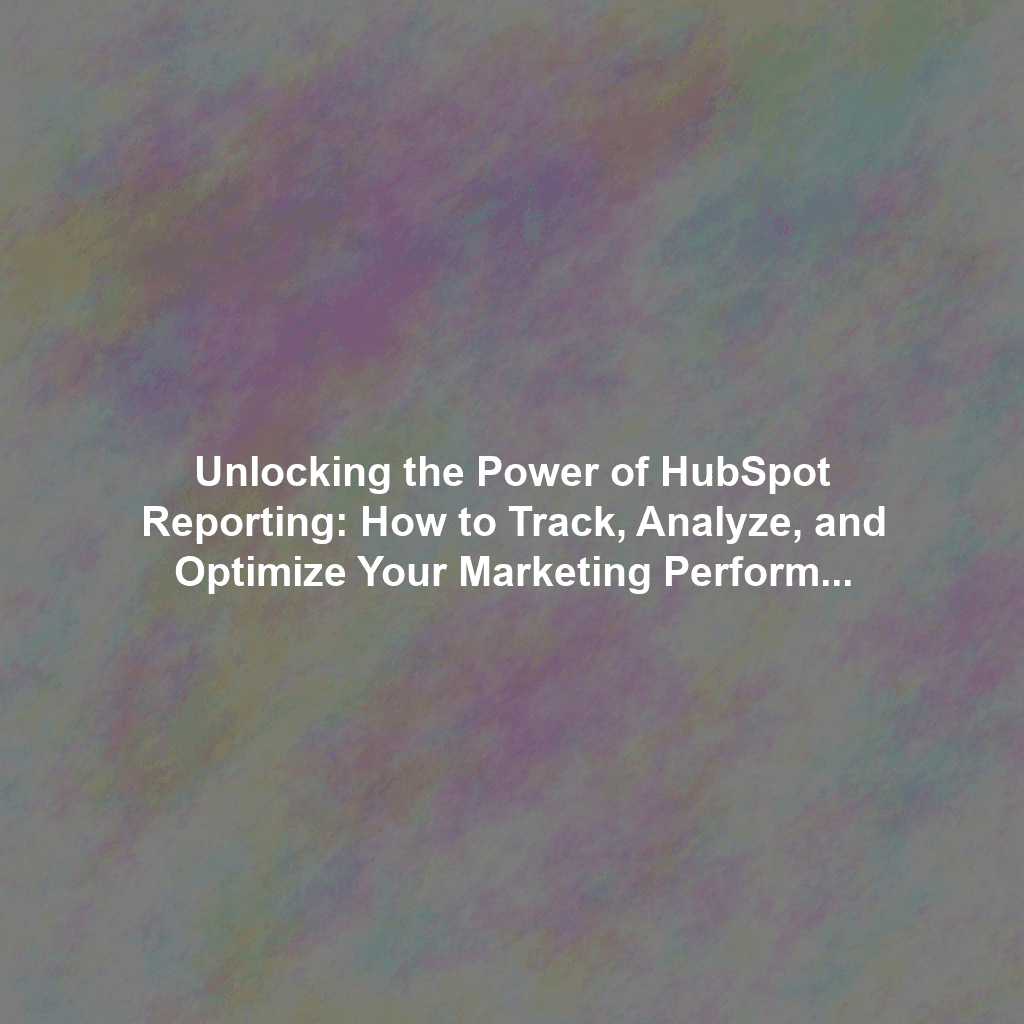Why HubSpot Reporting is Essential for Marketing Success
HubSpot isn’t just a CRM; it’s a marketing powerhouse. But its true potential is unleashed when you leverage its reporting capabilities. Here’s why you should prioritize HubSpot reporting:
- Data-Driven Decision Making: Move beyond gut feelings and base your strategies on solid data. Understand what’s working, what’s not, and why.
- Campaign Optimization: Identify underperforming campaigns quickly and make necessary adjustments to improve results in real-time.
- Improved ROI: Allocate your marketing budget wisely by investing in channels and campaigns that deliver the highest return.
- Demonstrate Value: Clearly communicate the impact of your marketing efforts to stakeholders with compelling reports and visualizations.
- Identify Trends and Opportunities: Uncover hidden trends and opportunities to stay ahead of the competition and capitalize on emerging market dynamics.
Getting Started with HubSpot’s Pre-Built Dashboards
HubSpot offers a range of pre-built dashboards designed to provide immediate insights into key areas of your marketing performance. These dashboards are a fantastic starting point for understanding your data and identifying areas that need further investigation.
Exploring Common Pre-Built Dashboards
- Marketing Dashboard: Offers a comprehensive overview of your marketing efforts, including website traffic, lead generation, and campaign performance.
- Sales Dashboard: Provides insights into your sales pipeline, deal conversion rates, and revenue generation.
- Service Dashboard: Tracks customer satisfaction, support ticket volume, and resolution times.
- Website Analytics Dashboard: Focuses on website traffic sources, page performance, and user behavior.
Take the time to familiarize yourself with these dashboards and understand the key metrics they track. Use the filters to segment your data and gain more granular insights. For example, you can filter by date range, campaign, or contact list.
Creating Custom Reports: Tailoring Insights to Your Specific Needs
While pre-built dashboards are valuable, custom reports allow you to drill down into specific metrics and create visualizations that address your unique business questions. HubSpot’s custom report builder is powerful and flexible, allowing you to create reports tailored to your exact requirements.
Step-by-Step Guide to Building a Custom Report
- Navigate to Reports: In your HubSpot account, go to “Reports” > “Reports” and click “Create custom report.”
- Choose Report Type: Select the appropriate report type based on the data you want to analyze (e.g., single object, multiple objects, funnel report, attribution report).
- Select Data Sources: Choose the HubSpot objects (e.g., contacts, companies, deals, marketing emails) that contain the data you need.
- Define Filters: Apply filters to narrow down your data and focus on specific segments or time periods.
- Choose Properties: Select the properties you want to include in your report (e.g., first name, email, company size, close date, campaign).
- Configure Visualizations: Choose the appropriate chart type (e.g., line chart, bar chart, pie chart, table) to effectively visualize your data.
- Customize and Save: Customize the report title, axis labels, and color scheme to make your report easy to understand and visually appealing. Save your report for future use.
Tips for Effective Custom Report Creation
- Start with a Clear Question: Define the specific question you want to answer with your report before you start building it.
- Keep it Simple: Avoid overwhelming your audience with too much data. Focus on the most important metrics.
- Use Visualizations Wisely: Choose chart types that effectively communicate your data and highlight key trends.
- Regularly Review and Update: Periodically review your custom reports to ensure they are still relevant and accurate.
Understanding Attribution Models: Giving Credit Where Credit is Due
Attribution models are crucial for understanding which marketing touchpoints are contributing to your conversions. HubSpot offers a variety of attribution models to help you accurately measure the impact of your different marketing channels and campaigns.
Exploring Different Attribution Models
- First Touch Attribution: Assigns 100% of the credit to the first touchpoint a prospect interacts with.
- Last Touch Attribution: Assigns 100% of the credit to the last touchpoint before a conversion.
- Linear Attribution: Distributes credit evenly across all touchpoints in the customer journey.
- U-Shaped Attribution: Gives 40% of the credit to the first touchpoint, 40% to the last touchpoint, and distributes the remaining 20% evenly across the other touchpoints.
- W-Shaped Attribution: Gives 30% of the credit to the first touchpoint, 30% to the touchpoint that converted the lead to a marketing qualified lead (MQL), and 30% to the touchpoint that closed the deal. The remaining 10% is distributed evenly across the other touchpoints.
Choosing the Right Attribution Model
The best attribution model for your business will depend on your specific marketing goals and customer journey. Consider experimenting with different models to see which one provides the most accurate and insightful data. It’s also important to understand the limitations of each model and use them in conjunction with other data sources.
Actionable Tips for Presenting Data Effectively
Creating insightful reports is only half the battle. You also need to be able to present your data in a clear and compelling way to stakeholders.
- Tell a Story: Don’t just present data; tell a story with your data. Highlight key trends, insights, and recommendations.
- Use Visuals: Use charts, graphs, and other visuals to make your data more engaging and easier to understand.
- Focus on Key Metrics: Highlight the most important metrics that are relevant to your audience.
- Provide Context: Explain the context behind the data and how it relates to your business goals.
- Tailor Your Presentation: Adapt your presentation style to suit your audience.
Using Data to Optimize Marketing ROI
The ultimate goal of HubSpot reporting is to improve your marketing ROI. By tracking, analyzing, and optimizing your marketing performance, you can ensure that you are getting the most out of your marketing investments.
- Identify Underperforming Campaigns: Use data to identify campaigns that are not delivering the desired results.
- Optimize Your Budget Allocation: Reallocate your marketing budget to the channels and campaigns that are generating the highest ROI.
- Improve Lead Generation: Identify the most effective lead generation strategies and focus on optimizing them.
- Increase Conversion Rates: Use data to identify areas where you can improve your conversion rates.
- Enhance Customer Engagement: Personalize your marketing messages and content to improve customer engagement.
Conclusion
HubSpot reporting is a powerful tool that can transform your marketing efforts. By mastering HubSpot’s reporting features, you can gain valuable insights into your marketing performance, optimize your campaigns, and ultimately drive better results. Don’t be afraid to experiment with different reports, visualizations, and attribution models to find what works best for your business. Embrace data-driven decision-making, and you’ll unlock the full potential of your HubSpot investment and achieve your marketing goals.
 Skip to content
Skip to content