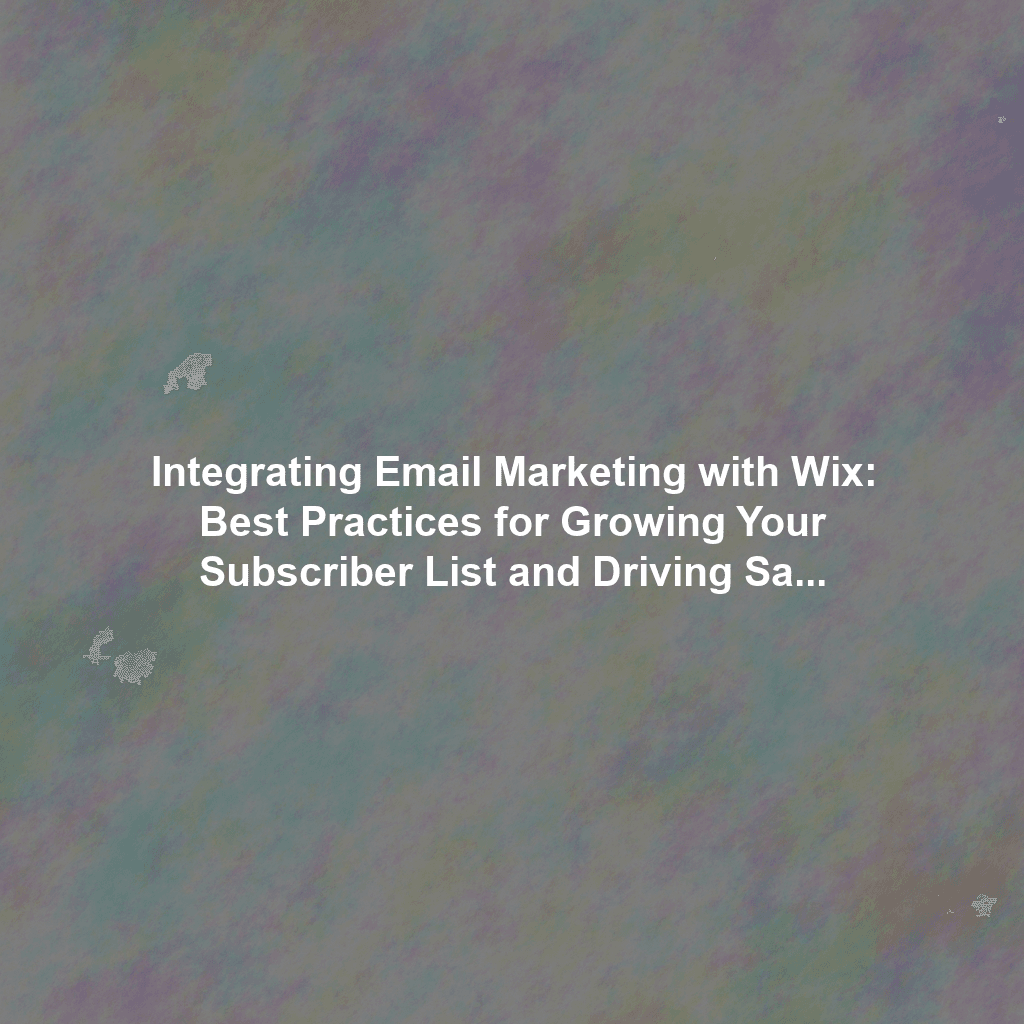In today’s digital landscape, email marketing remains one of the most effective strategies for nurturing leads, building customer relationships, and driving sales. And if you’re using Wix to power your website, you’re already halfway there! Wix offers seamless integration with various email marketing platforms, allowing you to harness the power of both to create a robust and automated marketing system. This article will guide you through the best practices for integrating email marketing with Wix, focusing on building your subscriber list, crafting automated campaigns, segmenting your audience, and tracking performance to significantly boost your conversion rates. I’ve personally used these strategies on several Wix websites I manage, and the results have been consistently positive.
Why Integrate Email Marketing with Your Wix Website?
Think of your website as your digital storefront and email marketing as your personal sales team. Integrating the two allows you to:
- Capture Leads: Convert website visitors into valuable leads by offering incentives to subscribe to your email list.
- Nurture Relationships: Build trust and loyalty by providing valuable content and personalized offers through email.
- Drive Sales: Promote products, services, and special deals directly to your target audience.
- Automate Your Marketing: Set up automated email campaigns to handle tasks like welcome emails, abandoned cart reminders, and birthday greetings.
- Track Performance: Monitor the success of your email campaigns and make data-driven decisions to improve your results.
Integrating Popular Email Marketing Platforms with Wix
Wix offers direct integrations with some of the leading email marketing platforms, making the connection process straightforward. Here’s a look at some popular options:
Mailchimp Integration
Mailchimp is a popular choice due to its user-friendly interface and comprehensive features. To integrate Mailchimp with Wix:
- Connect via Wix App Market: Search for the Mailchimp app in the Wix App Market and install it.
- Authorize Connection: Follow the on-screen prompts to connect your Mailchimp account.
- Sync Your List: Choose which Mailchimp audience (list) you want to sync with your Wix site.
- Embed Forms: Use Mailchimp’s embedded form code to create signup forms on your Wix pages. Alternatively, use the Wix Forms app and connect it to Mailchimp through Zapier.
Constant Contact Integration
Constant Contact is another excellent option, especially known for its focus on small businesses. Similar to Mailchimp:
- Find the App: Search for the Constant Contact app in the Wix App Market.
- Connect Your Account: Authorize the connection between your Wix site and your Constant Contact account.
- Add Signup Forms: Use Constant Contact’s tools to design and embed signup forms on your Wix website.
Other Integrations: Utilizing Zapier
If your preferred email marketing platform doesn’t have a direct Wix integration, don’t worry! Zapier can often bridge the gap. Zapier allows you to connect thousands of apps, including many email marketing services, to your Wix site. For example, you could use Zapier to automatically add new Wix form submissions to your ActiveCampaign contact list.
Building Your Email List Using Wix Forms
The key to successful email marketing is a healthy and engaged subscriber list. Wix provides several ways to capture email addresses:
Wix Forms App
The Wix Forms app is a powerful tool for creating customized signup forms. You can embed these forms on your pages, in pop-ups, or even in your website’s footer.
Pop-Up Forms
Use pop-up forms strategically to grab visitors’ attention and encourage them to subscribe. Offer a valuable incentive, such as a discount code, free e-book, or access to exclusive content, in exchange for their email address. I’ve found that offering a small discount (5-10%) on the first order significantly increases signup rates.
Embedded Forms
Place signup forms in prominent locations on your website, such as your homepage, blog sidebar, or contact page. Make sure the form is visually appealing and easy to complete.
Offer Incentives
People are more likely to subscribe if they receive something in return. Offer a valuable incentive to entice them to join your list. Common incentives include:
- Discounts: Offer a percentage or fixed amount off their first purchase.
- Free Resources: Provide access to e-books, templates, checklists, or other valuable resources.
- Exclusive Content: Grant subscribers access to exclusive blog posts, videos, or webinars.
- Free Shipping: Offer free shipping on their first order.
Creating Automated Email Campaigns
Automated email campaigns are a game-changer for efficiency and engagement. Here are some essential campaigns to set up:
Welcome Email Series
A welcome email series is the first impression you make with new subscribers. Use this opportunity to introduce your brand, highlight your products or services, and set expectations for future emails.
Abandoned Cart Emails
If you have an online store, abandoned cart emails are crucial. Remind customers about the items they left in their cart and encourage them to complete their purchase. Consider offering a small discount to incentivize them.
Birthday Emails
Show your customers you care by sending them a personalized birthday email with a special offer.
Promotional Emails
Announce new products, sales, and promotions to your email list. Segment your audience to ensure that your messages are relevant to their interests.
Segmenting Your Audience for Targeted Messaging
Sending the right message to the right person at the right time is key to email marketing success. Segmenting your audience allows you to tailor your emails based on demographics, interests, purchase history, or other criteria. This leads to higher engagement rates and improved conversions.
Segmentation Strategies
- Demographics: Segment your audience based on age, gender, location, or other demographic factors.
- Purchase History: Segment based on past purchases to recommend related products or offer exclusive deals.
- Website Behavior: Track website behavior to identify interests and segment accordingly. For example, segment users who viewed a specific product category.
- Engagement Level: Segment based on how frequently subscribers open and click on your emails.
Tracking Email Performance within the Wix Dashboard
Monitoring your email marketing performance is essential for optimizing your campaigns. Most email marketing integrations will allow you to track key metrics directly within your Wix dashboard, or provide links to your email marketing platform’s detailed analytics. Look for metrics like:
- Open Rate: The percentage of subscribers who opened your email.
- Click-Through Rate (CTR): The percentage of subscribers who clicked on a link in your email.
- Conversion Rate: The percentage of subscribers who completed a desired action, such as making a purchase.
- Bounce Rate: The percentage of emails that could not be delivered.
- Unsubscribe Rate: The percentage of subscribers who unsubscribed from your list.
By analyzing these metrics, you can identify areas for improvement and optimize your email campaigns for better results. For example, a low open rate might indicate that you need to improve your subject lines, while a low CTR might suggest that your email content is not engaging enough.
Conclusion
Integrating email marketing with your Wix website is a powerful way to grow your business, nurture customer relationships, and drive sales. By following these best practices for building your subscriber list, creating automated campaigns, segmenting your audience, and tracking performance, you can unlock the full potential of your Wix website and achieve significant marketing results. Remember to always provide value to your subscribers, personalize your messages, and continuously analyze your data to optimize your email marketing strategy. Now go forth and conquer the inbox!
 Skip to content
Skip to content