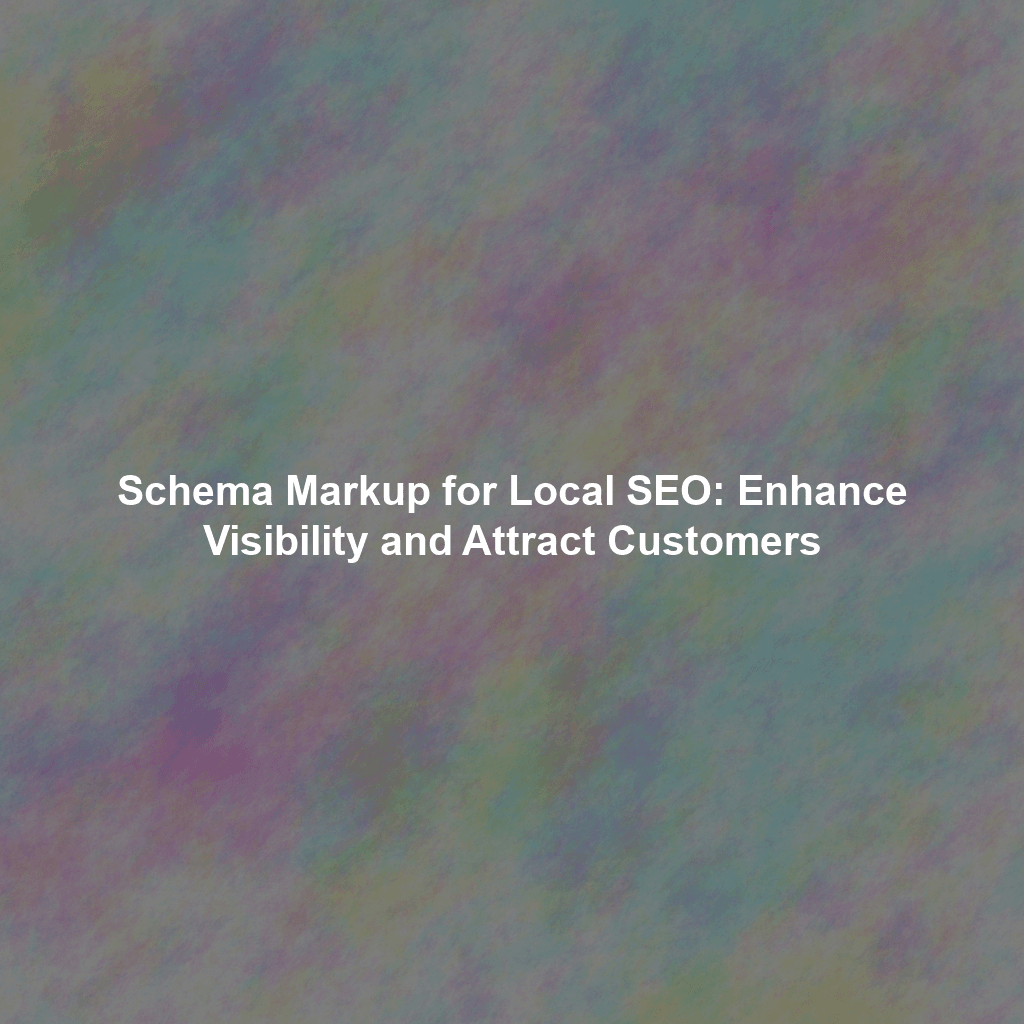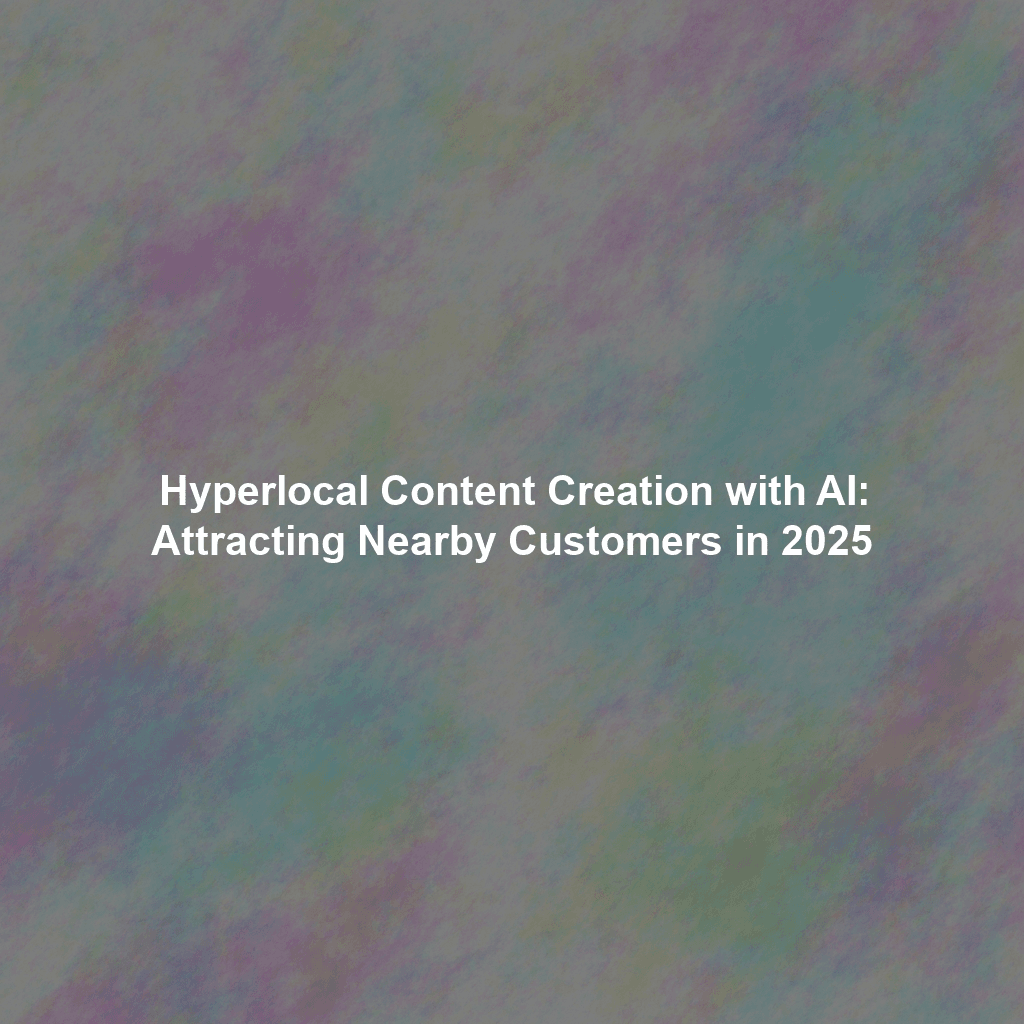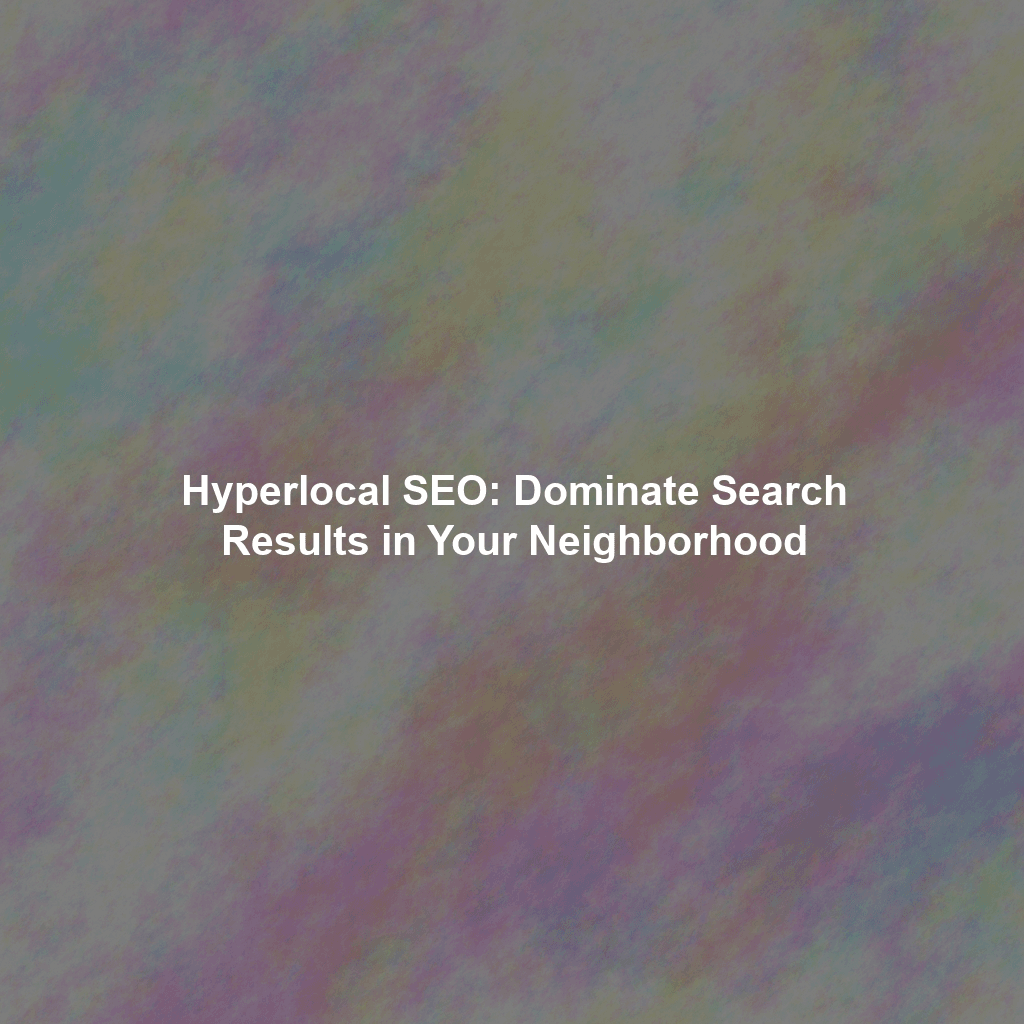Unlocking Local SEO Success: The Power of Schema Markup
In the ever-evolving world of search engine optimization (SEO), staying ahead of the curve is crucial for local businesses aiming to thrive. While strategies like optimizing your Google My Business profile and building local citations are essential, one often overlooked yet incredibly powerful technique is implementing schema markup. Think of schema markup as a secret language that speaks directly to search engines, providing them with clear and concise information about your business, ultimately boosting your local SEO and attracting more customers.
What is Schema Markup?
Schema markup, also known as structured data, is a type of code you can add to your website to provide search engines with more information about your content. It uses a standardized vocabulary (Schema.org) that search engines like Google, Bing, and Yahoo! understand. This vocabulary defines various types of entities, properties, and relationships, allowing you to describe your business, services, products, events, and more in a way that search engines can easily interpret.
Imagine you run a local Italian restaurant. Without schema markup, Google might understand that your website is about food. However, with schema markup, you can tell Google that you are a specific type of business (a restaurant), located at a specific address, serving Italian cuisine, with particular opening hours, and offering specific menu items. This level of detail allows search engines to display richer and more informative results to potential customers.
Why is Schema Markup Important for Local SEO?
Schema markup offers several significant benefits for local SEO, making it an indispensable tool for businesses seeking to improve their online visibility and attract more local customers:
1. Enhanced Search Engine Understanding
The primary benefit of schema markup is that it helps search engines understand your website content more accurately. By providing structured data, you’re essentially giving search engines a roadmap to navigate and interpret the information on your site. This improved understanding leads to better indexing and ranking, as search engines can confidently associate your website with relevant searches.
2. Rich Snippets and Improved Click-Through Rates
Schema markup enables search engines to display rich snippets in search results. Rich snippets are enhanced search results that include additional information beyond the standard title, description, and URL. For a local business, rich snippets might include your business hours, address, phone number, customer reviews, pricing information, and even images.
These visually appealing and informative snippets grab the user’s attention and provide them with valuable information at a glance. This increased visibility and information encourages users to click on your listing, leading to a higher click-through rate (CTR). A higher CTR signals to search engines that your website is relevant and valuable, further boosting your rankings.
3. Improved Local Rankings
While schema markup is not a direct ranking factor, it indirectly influences your local search rankings. By helping search engines understand your business better and by improving your CTR, schema markup contributes to a stronger overall SEO profile. A well-optimized website with accurate and detailed schema markup is more likely to rank higher in local search results.
4. Competitive Advantage
Many local businesses are still not leveraging the power of schema markup. By implementing it on your website, you gain a competitive edge over businesses that haven’t yet embraced this technology. You’re essentially providing search engines with a clearer and more comprehensive picture of your business, making it easier for them to understand and promote your services to potential customers.
5. Voice Search Optimization
With the rise of voice search, optimizing your website for voice queries is becoming increasingly important. Schema markup can help search engines understand the context of your website content, making it easier for them to answer voice search queries accurately. For example, if someone asks, “What’s the best Italian restaurant near me?”, a website with properly implemented schema markup is more likely to be featured in the voice search results.
Types of Schema Markup for Local Businesses
There are various types of schema markup that are particularly relevant for local businesses. Here are some of the most important ones:
1. LocalBusiness Schema
The LocalBusiness schema is the foundation for providing information about your business. It allows you to specify your business name, address, phone number, website URL, business type (e.g., restaurant, doctor, plumber), opening hours, and more. This is the most fundamental type of schema markup for local SEO.
2. Organization Schema
The Organization schema is used to provide information about your organization as a whole. While similar to LocalBusiness, it’s often used in conjunction with it to provide a more complete picture. You can use it to specify your logo, social media profiles, and other relevant information about your company.
3. GeoCoordinates Schema
The GeoCoordinates schema allows you to specify the precise latitude and longitude of your business location. This is particularly helpful for search engines to pinpoint your location accurately and display it on maps.
4. OpeningHoursSpecification Schema
The OpeningHoursSpecification schema allows you to specify your business hours for each day of the week. This ensures that potential customers always have access to accurate information about when you’re open.
5. Review Schema
The Review schema allows you to mark up customer reviews on your website. This enables search engines to display star ratings and review snippets in search results, which can significantly improve your CTR.
6. AggregateRating Schema
The AggregateRating schema allows you to display an overall rating based on multiple reviews. This provides potential customers with a quick and easy way to assess the quality of your business.
7. PriceRange Schema
The priceRange schema allows you to indicate the general price range of your products or services. This can help filter users that are likely to be converted and save time for those outside your price range.
8. Menu Schema
Specifically for restaurants, the Menu schema allows you to mark up your menu items, including their names, descriptions, and prices. This can help potential customers find specific dishes they’re looking for.
9. Event Schema
If you host events at your business, the Event schema allows you to mark up the details of those events, including the date, time, location, and description. This can help attract more attendees to your events.
Implementing Schema Markup: A Step-by-Step Guide
Implementing schema markup might seem daunting at first, but it’s actually quite straightforward. Here’s a step-by-step guide to help you get started:
1. Choose the Right Schema Types
The first step is to identify the relevant schema types for your business. Start with the LocalBusiness and Organization schemas, and then consider other schema types that are relevant to your specific industry and services. For example, if you’re a restaurant, you’ll want to use the Menu schema. If you host events, you’ll want to use the Event schema.
2. Gather Your Business Information
Collect all the information you need to include in your schema markup, such as your business name, address, phone number, website URL, business hours, description, logo, social media profiles, and customer reviews. Make sure this information is accurate and consistent with your Google My Business profile and other online listings.
3. Choose a Schema Markup Generator
There are several schema markup generators available online that can help you create the code. These tools provide a user-friendly interface where you can enter your business information and generate the corresponding schema markup code. Some popular options include:
- Merkle’s Schema Markup Generator
- Rank Ranger’s Schema Markup Generator
- Schema.org’s official documentation (for more advanced users)
4. Generate the Schema Markup Code
Using your chosen schema markup generator, enter your business information into the appropriate fields. The generator will then create the schema markup code in either JSON-LD or Microdata format. JSON-LD is the recommended format by Google.
5. Implement the Schema Markup Code
Once you have generated the schema markup code, you need to implement it on your website. There are two main ways to do this:
- Manually: You can manually add the schema markup code to the HTML of your website pages. The best place to put JSON-LD code is in the
<head>section of your HTML. - Using a Plugin: If you’re using a content management system (CMS) like WordPress, you can use a plugin to add schema markup to your website. Some popular SEO plugins, such as Yoast SEO and Rank Math, have built-in schema markup functionality.
6. Test Your Schema Markup
After implementing the schema markup, it’s crucial to test it to ensure that it’s implemented correctly. You can use Google’s Rich Results Test to validate your schema markup and see how it appears in search results. This tool will identify any errors or warnings in your code, allowing you to fix them before they impact your SEO.
7. Monitor Your Results
Once you’ve implemented and tested your schema markup, monitor your search rankings and click-through rates to see the impact on your local SEO. You can use tools like Google Search Console to track your performance and identify areas for improvement.
Common Mistakes to Avoid When Implementing Schema Markup
While schema markup is a powerful tool, it’s important to implement it correctly to avoid making common mistakes that could negatively impact your SEO:
- Using Incorrect Schema Types: Make sure you’re using the correct schema types for your business and services. Using incorrect schema types can confuse search engines and lead to inaccurate results.
- Providing Incomplete or Inaccurate Information: Ensure that the information you provide in your schema markup is complete and accurate. Inaccurate information can damage your credibility and negatively impact your search rankings.
- Hiding Schema Markup from Users: The information you provide in your schema markup should be consistent with the content on your website. Hiding schema markup from users or providing different information can be considered deceptive and penalized by search engines.
- Overusing Schema Markup: Avoid overusing schema markup or marking up content that isn’t relevant. Focus on providing accurate and relevant information to help search engines understand your business better.
- Not Testing Your Schema Markup: Always test your schema markup after implementing it to ensure that it’s implemented correctly and that there are no errors.
Staying Up-to-Date with Schema Markup
The Schema.org vocabulary is constantly evolving, so it’s important to stay up-to-date with the latest changes and updates. Regularly check the Schema.org website for new schema types and properties that might be relevant to your business. You can also follow SEO blogs and forums to stay informed about the latest trends and best practices in schema markup.
Conclusion: Elevate Your Local SEO with Schema Markup
Schema markup is a valuable asset for any local business seeking to improve its online visibility and attract more customers. By providing search engines with clear and concise information about your business, you can enhance your search engine understanding, improve your click-through rates, and boost your local rankings. Implementing schema markup might seem like a technical task, but it’s a worthwhile investment that can significantly impact your local SEO success. Take the time to learn about the different schema types, implement them correctly, and monitor your results to unlock the full potential of schema markup and elevate your local SEO strategy.
 Skip to content
Skip to content