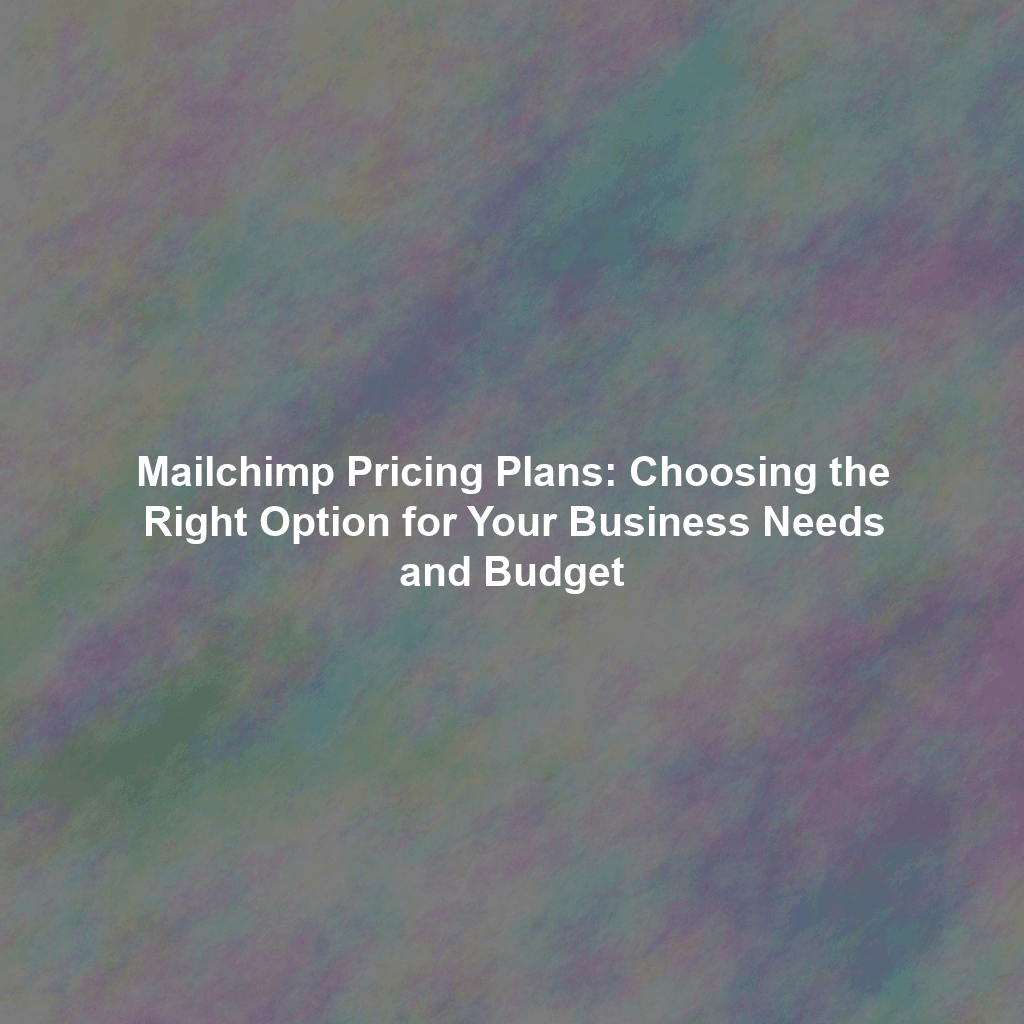Mailchimp is a powerhouse in the email marketing world, used by businesses of all sizes to connect with their audience, promote their products, and grow their brand. But with a range of pricing plans available, understanding which one best suits your needs can feel a little overwhelming. This guide breaks down Mailchimp’s pricing structure, outlining the key features of each plan and providing a cost-benefit analysis to help you make an informed decision.
Understanding Mailchimp’s Pricing Structure
Mailchimp offers a tiered pricing model, meaning the cost of your plan depends on the number of contacts you have and the features you need. Generally, as your contact list grows and your marketing needs become more sophisticated, you’ll need to upgrade to a higher-tier plan.
The Four Main Mailchimp Pricing Plans
- Free Plan: Ideal for businesses just starting out and exploring email marketing.
- Essentials Plan: A solid foundation for growing your email marketing efforts.
- Standard Plan: Offers more advanced features for growing your business and brand.
- Premium Plan: The most comprehensive plan, designed for established businesses with complex marketing needs.
A Deep Dive into Each Plan
Mailchimp’s Free Plan
The Free plan is an excellent starting point for individuals and small businesses with a limited budget. It allows you to send up to 1,000 emails per month to a maximum of 500 contacts. While it has limitations, it provides a valuable introduction to Mailchimp’s platform and features.
Key Features of the Free Plan:
- Marketing CRM
- Creative Assistant
- Website Builder
- Mailchimp Domain
- Forms and Landing Pages
Who is the Free Plan For?
The Free plan is best suited for:
- Individuals starting a blog or newsletter.
- Small businesses with a very limited email list.
- Anyone who wants to test out Mailchimp’s basic features before committing to a paid plan.
Mailchimp’s Essentials Plan
The Essentials plan builds upon the Free plan, offering a more robust set of features for growing businesses. It’s ideal for businesses ready to move beyond the basics of email marketing.
Key Features of the Essentials Plan:
- All Free plan features
- Email templates
- Customer Journey Builder (with limited steps)
- A/B Testing
- Custom Branding
- 24/7 Email Support
Who is the Essentials Plan For?
The Essentials plan is a good fit for:
- Businesses that need to send more emails than the Free plan allows.
- Businesses that want to create more visually appealing emails using templates.
- Businesses that want to test different email subject lines or content using A/B testing.
Mailchimp’s Standard Plan
The Standard plan is designed for businesses that are actively growing their brand and need more advanced marketing automation and personalization features. It offers more contacts, sending limits, and deeper insights into your audience.
Key Features of the Standard Plan:
- All Essentials plan features
- Customer Journey Builder (with branching points)
- Send time optimization
- Behavioral targeting
- Custom templates
- Dynamic content
Who is the Standard Plan For?
The Standard plan is suitable for:
- Businesses that need more advanced automation and personalization features.
- Businesses that want to target their audience based on their behavior and purchase history.
- Businesses that want to create more personalized email experiences using dynamic content.
Mailchimp’s Premium Plan
The Premium plan is Mailchimp’s most comprehensive offering, providing enterprise-level features and support for established businesses with complex marketing needs. It’s ideal for businesses with a large contact list and a need for advanced segmentation, automation, and support.
Key Features of the Premium Plan:
- All Standard plan features
- Advanced segmentation
- Multivariate testing
- Phone support
- Role-based access
Who is the Premium Plan For?
The Premium plan is best for:
- Large businesses with a significant email list.
- Businesses that require advanced segmentation and targeting capabilities.
- Businesses that need dedicated phone support.
- Enterprises that require role-based access for team collaboration.
Factors to Consider When Choosing a Plan
When selecting a Mailchimp plan, consider the following factors:
- Number of Contacts: This is the most important factor. Choose a plan that allows you to store all your contacts.
- Email Sending Volume: How many emails do you plan to send each month?
- Required Features: Do you need advanced automation, segmentation, or personalization features?
- Budget: How much are you willing to spend on email marketing each month?
- Growth Plans: Think about your future needs. Choose a plan that can accommodate your growth.
Cost-Benefit Analysis
Performing a cost-benefit analysis is crucial to ensuring you’re getting the best value for your money. Consider the following:
- Revenue Generation: How much revenue can you generate from your email marketing efforts?
- Time Savings: How much time will you save by using Mailchimp’s automation features?
- Improved Customer Engagement: How will Mailchimp help you improve customer engagement and loyalty?
Upgrading or Downgrading Your Plan
Mailchimp makes it easy to upgrade or downgrade your plan as your needs change. You can do this at any time from your account settings.
Conclusion
Choosing the right Mailchimp pricing plan is a critical decision that can significantly impact your email marketing success. By carefully considering your business needs, budget, and growth plans, you can select the plan that provides the best value and helps you achieve your marketing goals. Start with a plan that meets your current requirements, and don’t hesitate to upgrade as your business grows and your needs evolve. Remember to leverage Mailchimp’s resources and support to maximize your investment and achieve optimal results.
 Skip to content
Skip to content