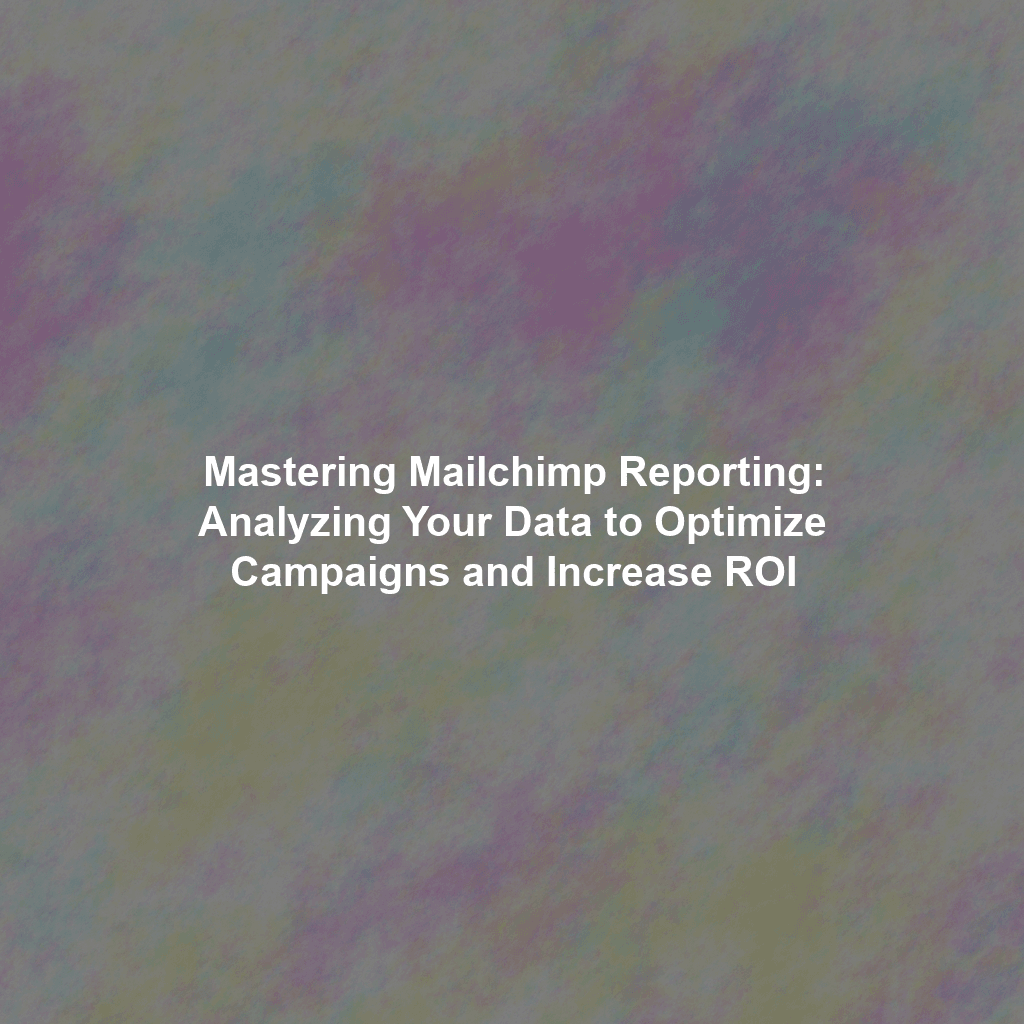In today’s competitive digital landscape, sending emails isn’t enough. You need to know what’s working, what’s not, and why. That’s where Mailchimp’s robust reporting features come in. Understanding and acting on your campaign data is the key to optimizing your email marketing strategy and ultimately boosting your return on investment (ROI). This guide will walk you through how to effectively leverage Mailchimp’s reporting dashboards to track crucial metrics, interpret the information, and make data-driven decisions that drive real results.
Understanding Mailchimp’s Reporting Dashboard
Mailchimp offers a comprehensive reporting dashboard that provides a wealth of information about your email campaigns. Navigating this dashboard efficiently is the first step towards data-driven optimization. Let’s break down some key sections and features.
Overview of Key Metrics
The main overview provides a snapshot of your campaign’s performance. Here are some of the core metrics you’ll find:
- Open Rate: The percentage of recipients who opened your email. This indicates the effectiveness of your subject line and sender name.
- Click-Through Rate (CTR): The percentage of recipients who clicked on a link in your email. This reflects the relevance and appeal of your email content and call-to-actions.
- Delivery Rate: The percentage of emails successfully delivered to recipients’ inboxes. Issues here could indicate deliverability problems.
- Bounce Rate: The percentage of emails that couldn’t be delivered. High bounce rates can harm your sender reputation.
- Unsubscribe Rate: The percentage of recipients who unsubscribed from your list after receiving your email. A high rate might suggest issues with your content or sending frequency.
- Abuse Reports: The number of recipients who marked your email as spam. Monitor this closely, as a high number can severely impact your deliverability.
- Total Revenue (if applicable): If you’re using Mailchimp’s e-commerce integrations, you can track the revenue generated by your email campaigns.
These metrics are just the starting point. Diving deeper into each will reveal valuable insights.
Analyzing Your Open Rates: Subject Lines and Sender Reputation
Your open rate is often the first hurdle to overcome. If people aren’t opening your emails, they can’t engage with your content.
A/B Testing Subject Lines
Mailchimp’s A/B testing feature allows you to test different subject lines to see which performs best. Experiment with different lengths, keywords, and calls to action. Analyze the results to understand what resonates with your audience. For instance, try testing a subject line with an emoji versus one without, or a question versus a statement.
Sender Name Optimization
The “From” name is just as important as the subject line. Ensure your sender name is recognizable and trustworthy. Use your company name or a personal name if you have a strong personal brand. Avoid generic names like “Newsletter” that can make your email seem impersonal.
Segmenting for Targeted Messaging
Sending the same email to your entire list is rarely effective. Segment your audience based on demographics, purchase history, engagement level, and other relevant factors. Then, tailor your subject lines and content to each segment. For example, sending a product recommendation email to customers who previously purchased similar items.
Improving Your Click-Through Rates (CTR): Content and Design
Once you’ve captured attention with your subject line, your email content needs to be engaging and persuasive enough to drive clicks.
Compelling Content and Clear Call-to-Actions (CTAs)
Your email content should be relevant, valuable, and easy to read. Use clear and concise language, and break up large blocks of text with images, headings, and bullet points. Your CTAs should be prominent, action-oriented, and clearly indicate what you want recipients to do (e.g., “Shop Now,” “Learn More,” “Download Free Guide”).
Email Design and Mobile Optimization
Ensure your email design is visually appealing and consistent with your brand. Use high-quality images and videos, but optimize them for fast loading times. Crucially, ensure your emails are mobile-responsive. A significant portion of your audience will likely be viewing your emails on their smartphones.
Analyzing Link Performance
Mailchimp allows you to track the performance of individual links within your email. This can help you identify which content is most engaging and which links are driving the most clicks. Use this data to refine your content strategy and optimize your placement of links in future campaigns.
Managing Bounce Rates and Unsubscribes
High bounce rates and unsubscribe rates can negatively impact your sender reputation and deliverability. Addressing these issues is crucial for long-term email marketing success.
Understanding Hard and Soft Bounces
A hard bounce indicates a permanent reason for failure (e.g., invalid email address). Mailchimp automatically removes hard bounces from your list. A soft bounce indicates a temporary problem (e.g., full inbox). Mailchimp will retry sending to soft bounces for a period of time. Monitor your bounce rates and take steps to clean up your list regularly to remove invalid or inactive email addresses.
Investigating Unsubscribe Trends
If you’re seeing a high unsubscribe rate, investigate the reasons why. Are you sending too many emails? Is your content irrelevant or unengaging? Consider sending a preference center email, allowing subscribers to choose the types of emails they want to receive and the frequency. Provide an easy and accessible unsubscribe link in every email.
Using Mailchimp’s E-commerce Integrations for ROI Tracking
If you’re selling products or services online, Mailchimp’s e-commerce integrations allow you to track the revenue generated by your email campaigns. This is invaluable for measuring your ROI and justifying your email marketing investments.
Tracking Purchases and Conversions
By integrating your e-commerce platform with Mailchimp, you can track purchases, conversions, and other key metrics directly within your Mailchimp dashboard. This allows you to see which campaigns are driving the most revenue and which products are most popular among your subscribers.
Segmenting Based on Purchase History
Use purchase history data to create targeted segments for your email campaigns. For example, you can send personalized product recommendations to customers based on their past purchases, or offer exclusive discounts to loyal customers.
Beyond the Basics: Advanced Reporting Techniques
Once you’re comfortable with the fundamentals of Mailchimp reporting, you can explore more advanced techniques to gain even deeper insights.
Custom Reports and Segmentation
Mailchimp allows you to create custom reports to track specific metrics that are important to your business. You can also use advanced segmentation to target your campaigns with even greater precision.
Integrating with Other Analytics Tools
For even more comprehensive data analysis, consider integrating Mailchimp with other analytics tools like Google Analytics. This will give you a holistic view of your marketing performance across all channels.
Conclusion: Data-Driven Email Marketing Success
Mastering Mailchimp’s reporting features is essential for optimizing your email marketing campaigns and maximizing your ROI. By understanding your key metrics, analyzing your data, and making data-driven decisions, you can create more engaging, effective, and profitable email campaigns. Don’t just send emails – analyze, optimize, and conquer your inbox! Remember to continuously test and refine your approach to stay ahead of the curve and deliver the best possible experience for your subscribers.
 Skip to content
Skip to content