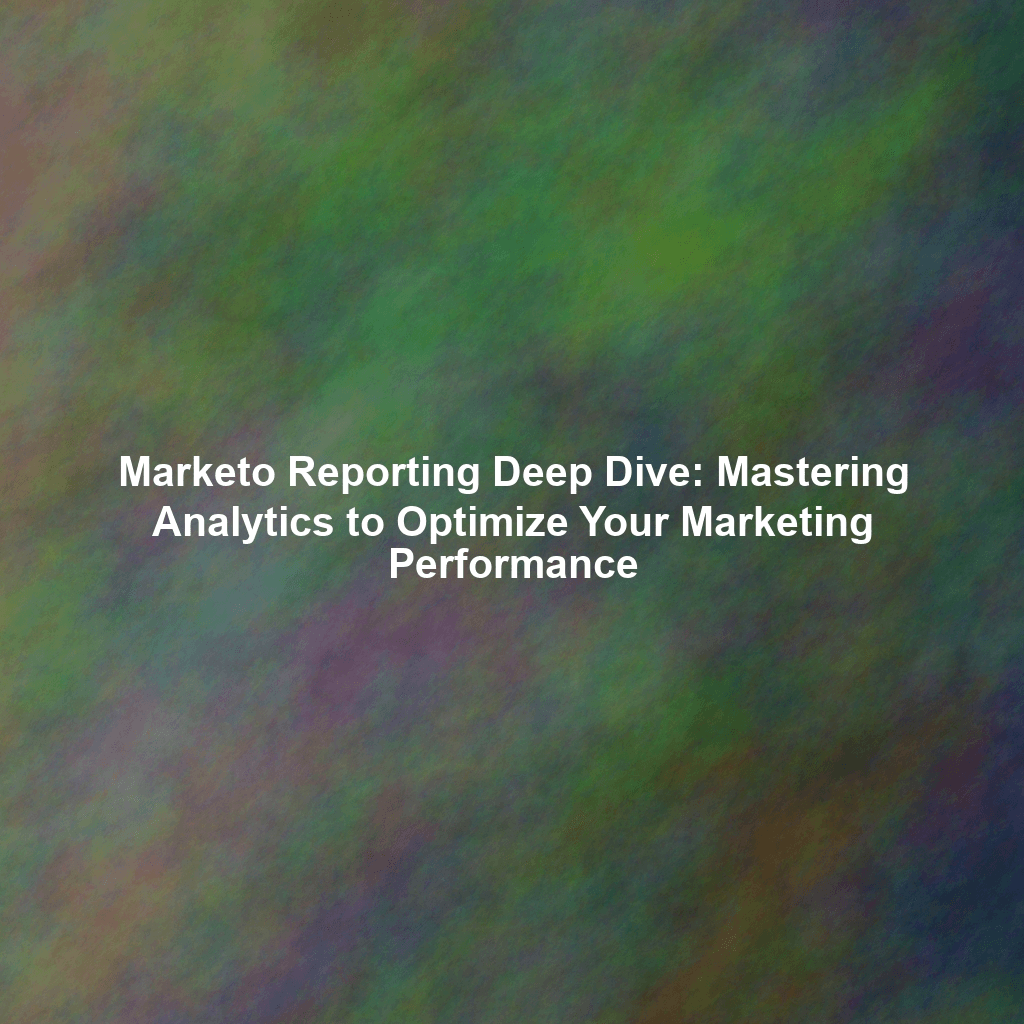In today’s data-driven marketing landscape, simply executing campaigns isn’t enough. You need to understand which efforts are driving revenue, engaging your audience, and contributing to your overall business goals. Marketo, a leading marketing automation platform, offers robust reporting capabilities that, when leveraged effectively, can provide invaluable insights and optimize your marketing performance. This article delves into Marketo’s reporting functionalities, guiding you through revenue attribution modeling, custom report creation, dashboard customization, and more.
Understanding the Foundation: Marketo’s Built-in Reports
Marketo comes equipped with a range of pre-built reports that offer a solid foundation for your marketing analytics. These reports cover various aspects of your marketing activities, providing immediate visibility into key performance indicators (KPIs).
Key Pre-Built Reports in Marketo:
- Email Performance Report: Track email deliverability, open rates, click-through rates, and unsubscribes. Analyze A/B test results and identify areas for improvement in your email marketing strategy.
- Landing Page Performance Report: Evaluate landing page conversion rates, form submissions, and overall effectiveness. Identify high-performing landing pages and areas for optimization.
- Program Performance Report: Assess the success of your marketing programs by tracking key metrics like program cost, leads generated, and revenue influenced.
- Web Page Activity Report: Monitor website engagement, track page views, and identify popular content. Understand how your audience interacts with your website.
Revenue Attribution Modeling: Connecting Marketing to Sales
One of the most crucial aspects of marketing reporting is understanding how your campaigns influence revenue. Marketo offers various attribution models to help you connect marketing efforts to sales outcomes.
Exploring Different Attribution Models:
- First Touch Attribution: Credits the initial marketing interaction for the eventual conversion. Useful for understanding how leads are initially acquired.
- Last Touch Attribution: Assigns credit to the final marketing touchpoint before the conversion. Highlights the most impactful interaction before the sale.
- Multi-Touch Attribution: Distributes credit across multiple touchpoints in the customer journey. Provides a more holistic view of marketing’s impact.
- U-Shaped (Position-Based) Attribution: Assigns the most credit to the first and last touchpoints, with smaller credit to the interactions in between. Recognizes the importance of initial engagement and the final interaction before conversion.
Choosing the right attribution model depends on your specific business goals and marketing strategies. Experiment with different models to gain a comprehensive understanding of how your campaigns are contributing to revenue generation.
Custom Report Creation: Tailoring Analytics to Your Needs
While Marketo’s pre-built reports are valuable, you’ll often need to create custom reports to address specific questions and analyze unique aspects of your marketing activities. Custom reports allow you to define the data you want to track, the metrics you want to measure, and the format in which you want to present the information.
Steps to Create a Custom Report in Marketo:
- Define Your Objectives: Clearly identify the questions you want to answer with the report.
- Select the Report Type: Choose the appropriate report type based on the data you need (e.g., Person Report, Activity Report, Program Report).
- Choose Fields: Select the specific fields you want to include in the report (e.g., Lead Source, Company Size, Campaign Name).
- Apply Filters: Refine the data by applying filters to focus on specific segments or time periods.
- Define Metrics: Choose the metrics you want to calculate (e.g., Count, Sum, Average).
- Format and Customize: Customize the report layout, add charts and graphs, and format the data for easy interpretation.
Dashboard Customization: Visualize Your Marketing Performance
Dashboards provide a centralized view of your key marketing metrics, allowing you to quickly monitor performance, identify trends, and make data-driven decisions. Marketo allows you to customize your dashboards to display the reports and metrics that are most relevant to your role and responsibilities.
Tips for Effective Dashboard Customization:
- Prioritize Key Metrics: Focus on the metrics that are most critical to your business goals.
- Use Visualizations: Employ charts and graphs to present data in a visually appealing and easily understandable format.
- Organize Your Layout: Arrange reports and metrics in a logical and intuitive layout.
- Set Up Alerts: Configure alerts to notify you when key metrics reach certain thresholds.
- Regularly Review and Update: Ensure that your dashboards remain relevant and up-to-date as your marketing strategies evolve.
Analyzing Key Metrics: Identifying Areas for Improvement
The data generated by Marketo’s reporting tools is only valuable if you know how to analyze it. By carefully examining key metrics, you can identify areas where your marketing campaigns are performing well and areas where improvements are needed.
Examples of Key Metrics and Their Implications:
- Conversion Rates: Low conversion rates may indicate issues with your landing page design, messaging, or targeting.
- Click-Through Rates (CTR): Low CTRs may suggest that your email subject lines or ad copy are not engaging enough.
- Cost Per Lead (CPL): High CPLs may indicate that your lead generation efforts are not cost-effective.
- Return on Ad Spend (ROAS): Low ROAS may suggest that your ad campaigns are not generating sufficient revenue.
By consistently monitoring and analyzing these metrics, you can identify opportunities to optimize your marketing campaigns and improve your overall performance.
Demonstrating the Impact of Marketing Campaigns on Business Goals
Ultimately, the value of marketing lies in its ability to contribute to business goals. Marketo’s reporting capabilities empower you to demonstrate the impact of your marketing campaigns on key business outcomes, such as revenue growth, lead generation, and customer acquisition.
Connecting Marketing to Business Outcomes:
- Track Revenue Attributed to Marketing: Use attribution modeling to demonstrate how marketing campaigns are directly contributing to sales revenue.
- Measure Lead Generation and Qualification: Track the number of leads generated by marketing and their progression through the sales funnel.
- Monitor Customer Acquisition Costs (CAC): Calculate the cost of acquiring new customers through marketing campaigns.
- Report on Customer Lifetime Value (CLTV): Demonstrate the long-term value of customers acquired through marketing efforts.
By presenting data that clearly demonstrates the impact of marketing on business goals, you can secure buy-in from stakeholders and justify your marketing investments.
Conclusion
Marketo’s reporting capabilities are a powerful tool for optimizing your marketing performance and driving business results. By mastering the art of revenue attribution modeling, custom report creation, and dashboard customization, you can gain valuable insights into your marketing activities, identify areas for improvement, and demonstrate the impact of your campaigns on key business outcomes. Embrace the power of data-driven marketing and unlock the full potential of Marketo to achieve your marketing goals.
 Skip to content
Skip to content