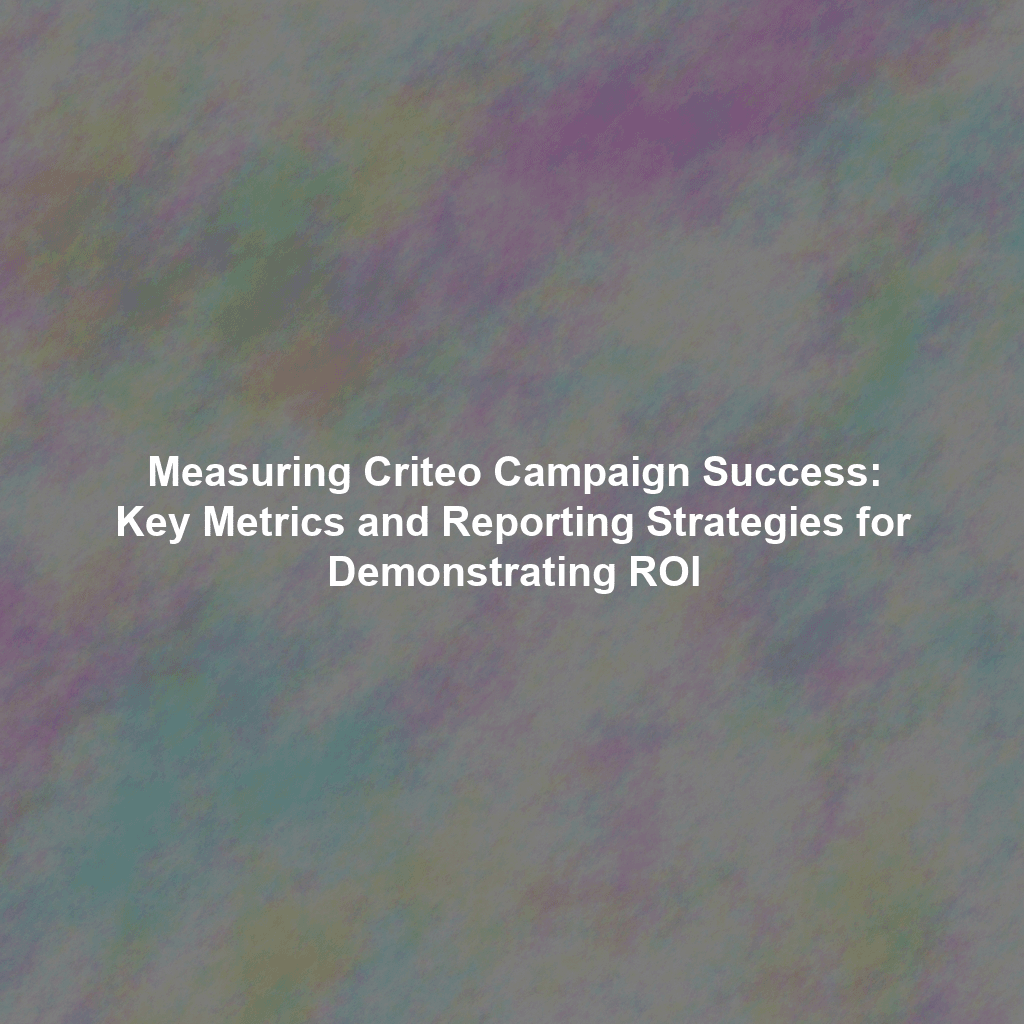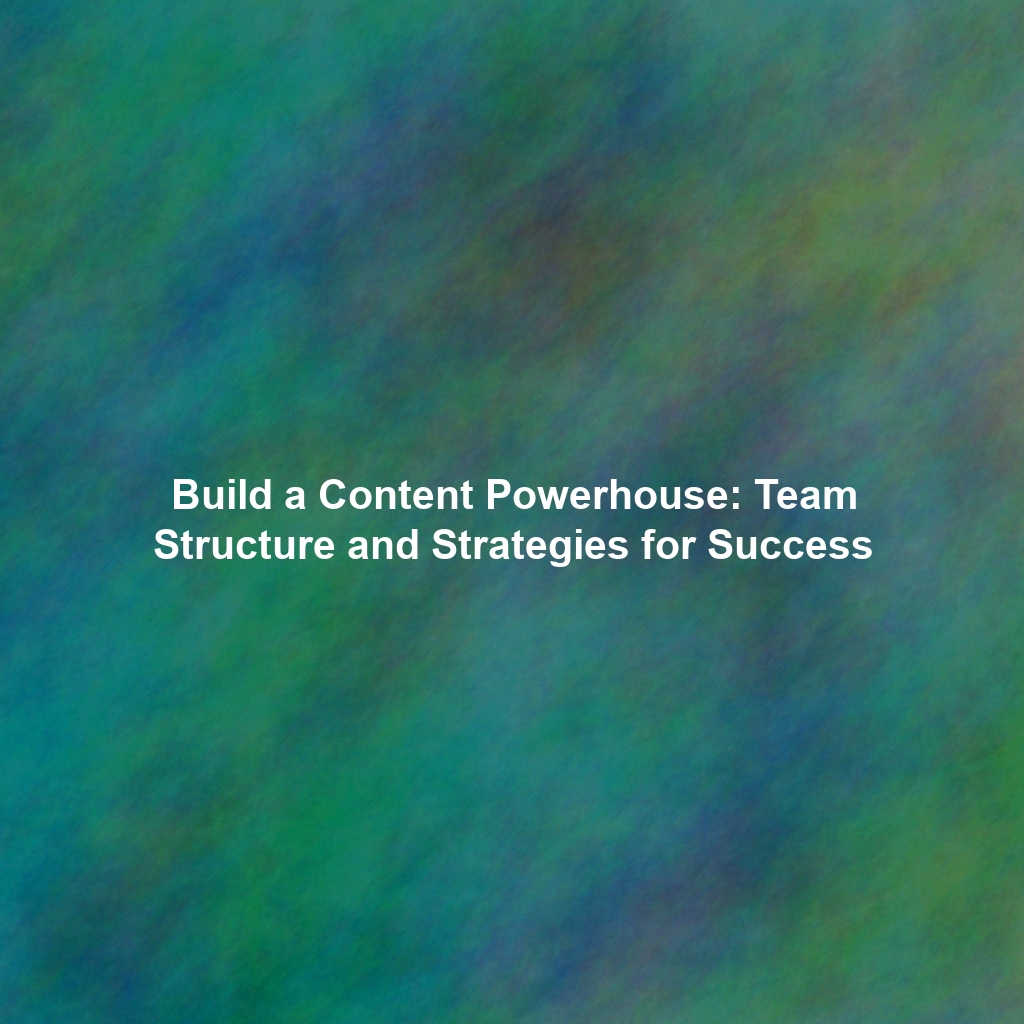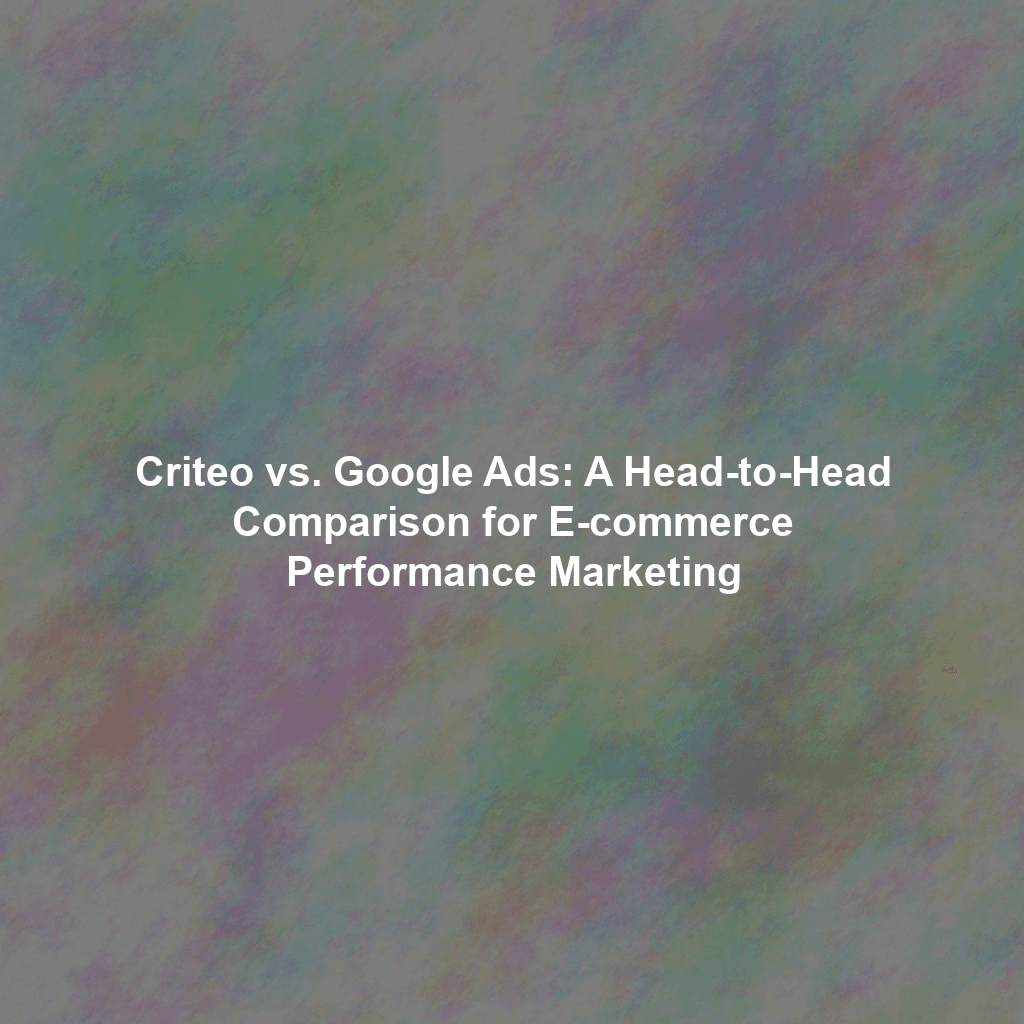In the competitive digital commerce arena, every marketing dollar must deliver demonstrable value. Criteo, as a prominent retargeting platform, offers powerful capabilities to re-engage potential customers. Yet, the true power of Criteo isn’t just in its technology; it’s in the clear, undeniable proof of its effectiveness. For business leaders like myself, and likely for you, understanding how to measure Criteo campaign success and effectively communicate that success to key stakeholders isn’t just good practice—it’s essential for sustained investment and strategic optimization.
This article cuts through the noise, detailing the key performance indicators (KPIs) that genuinely matter, demystifying Criteo’s reporting data, and providing actionable strategies for constructing compelling reports that unequivocally showcase your return on investment (ROI). This isn’t about marketing fluff; it’s about hard numbers and strategic insights.
Understanding the Core Criteo Metrics That Drive Business Outcomes
Criteo provides a rich tapestry of data, but sifting through it effectively requires a laser focus on metrics that directly correlate with your business objectives. Here are the critical KPIs we scrutinize to gain a precise understanding of campaign performance:
- Sales and Revenue: The Ultimate Bottom Line
Ultimately, all marketing efforts converge on revenue. Tracking the total revenue directly attributable to your Criteo campaigns is paramount. This is the top-line figure that executives and investors will demand. We differentiate between:- Direct Sales: Revenue generated from purchases where Criteo was the last click before conversion.
- Assisted Sales: Revenue where Criteo played a role at an earlier stage in the customer’s journey, contributing to the eventual conversion, even if another channel closed the sale. Understanding both provides a holistic view of Criteo’s influence across the sales funnel. For further insights into multi-touch attribution models, you might explore resources from industry leaders like McKinsey & Company.
- Cost of Sale (COS) / Advertising Cost of Sales (ACOS): Efficiency Personified
COS (often referred to as ACOS in advertising contexts) is a direct measure of your advertising efficiency. It quantifies how much you’re spending on advertising to generate one dollar of revenue. The formula is straightforward: $$\text{COS} = \frac{\text{Total Ad Spend}}{\text{Total Revenue}} \times 100$$ A lower COS indicates a more efficient campaign, translating to better profitability. Analyzing COS across granular segments—such as product categories, geographic regions, or customer cohorts—can pinpoint areas ripe for optimization and reveal where your ad spend is delivering the most bang for your buck. - Return on Ad Spend (ROAS): Revenue Multiplier
ROAS is the inverse of COS and paints a clear picture of the revenue generated for every dollar invested in advertising. It’s calculated as: $$\text{ROAS} = \frac{\text{Total Revenue}}{\text{Total Ad Spend}}$$ A ROAS of 3, for instance, signifies that you are generating $3 in revenue for every $1 spent. Our objective is always to achieve a ROAS that aligns with, or ideally exceeds, our predefined profitability benchmarks. Industry benchmarks for ROAS can vary significantly by sector; reputable sources like WordStream often provide valuable comparative data. - Click-Through Rate (CTR): Ad Engagement Barometer
CTR measures the percentage of users who viewed your ad and subsequently clicked on it. A high CTR suggests your ads are resonating with the target audience, indicating strong creative, compelling calls to action, and effective targeting. Conversely, consistently low CTRs often signal issues with ad creative, misaligned targeting, or an unoptimized bidding strategy. Continuous A/B testing of various ad variations is crucial for identifying and scaling the most effective creative elements. - Conversion Rate (CVR): Landing Page Efficacy
CVR tracks the percentage of users who, after clicking on your ad, complete a desired action—most commonly a purchase, but also sign-ups, form submissions, or downloads. A robust CVR indicates that your landing page experience is seamless and optimized for conversions, fulfilling the promise of your ad. A low CVR, however, may point to friction points on your landing page, pricing issues, or complexities in the checkout process. Iterative A/B testing of different landing page elements (e.g., headlines, imagery, forms, calls to action) is key to boosting conversion rates. - Average Order Value (AOV): Maximizing Each Transaction
AOV represents the average monetary value of each order placed. Incrementally increasing AOV can significantly amplify overall revenue without necessarily increasing traffic volume. Criteo can be strategically leveraged to promote product bundles, intelligent upsell opportunities (e.g., suggesting a premium version of a product viewed), or cross-selling relevant complementary items during the user’s journey. Understanding customer purchase behavior is crucial here; insights from academic research, such as studies on consumer psychology in e-commerce, can provide deeper context. For example, research published in journals like the Journal of Consumer Research often explores these dynamics. - Impression Share: Unlocking Missed Opportunities
Impression Share reveals the percentage of times your ads were actually shown compared to the total times they were eligible to be shown. A low impression share is a clear indicator that you’re missing out on potential customer impressions and, by extension, potential sales. This could stem from budget constraints, overly conservative bids, or issues with ad relevance and quality scores. Actively working to improve impression share directly translates to increased visibility and a broader reach within your target audience.
Interpreting Criteo Reporting Data: Beyond the Surface Numbers
While Criteo’s reporting interface offers a treasure trove of data, simply staring at raw numbers is insufficient. True insights emerge when you delve deeper, considering the contextual nuances:
- Attribution Model Scrutiny: How Credit Is Assigned
Criteo typically employs a post-view and post-click attribution model. It’s imperative to understand precisely how Criteo is assigning credit for sales. For many businesses, relying solely on a single-touch attribution model can lead to an incomplete picture. Embracing multi-touch attribution models—which distribute credit across all touchpoints in the customer journey—provides a far more holistic and accurate view of Criteo’s contribution. Leading analytics platforms and academic literature on marketing attribution, often found on resources like National Bureau of Economic Research (NBER) working papers, can offer robust frameworks for this analysis. - Strategic Segmentation: Uncovering High-Value Pockets
Analyzing performance across various segments is non-negotiable. Break down data by product categories, demographic groups, geographic regions, device types (desktop vs. mobile), and even customer value tiers. This granular segmentation allows you to identify high-performing segments that warrant increased investment and underperforming areas that require immediate optimization or reallocation of resources. It’s about precision targeting, not broad strokes. - Temporal Analysis: Spotting Trends and Seasonality
Comparing performance across different time periods—week-over-week, month-over-month, quarter-over-quarter, and year-over-year—is fundamental. This temporal analysis reveals vital trends, identifies seasonal patterns (e.g., peak holiday shopping seasons, back-to-school periods), and helps you understand the long-term trajectory of your campaigns. Recognizing these patterns enables proactive adjustments to budget allocation and bidding strategies. - Continuous A/B Testing: The Engine of Optimization
The digital landscape is dynamic. Stagnation is not an option. Continuously A/B test every variable: different ad creatives (imagery, headlines, calls to action), bidding strategies (e.g., optimizing for clicks vs. conversions), and targeting options (e.g., audience segments, lookalike audiences). This iterative process of testing, learning, and refining is the cornerstone of sustained performance improvement. Even subtle changes, like a different button color, can yield significant conversion lifts.
Crafting Unassailable Criteo Reports and Dashboards
Presenting your Criteo campaign results in a clear, compelling, and concise manner is not just about reporting; it’s about demonstrating value to stakeholders and securing ongoing buy-in. Here’s a blueprint for building reports that resonate:
- Define Your Audience and Objectives: Tailor the Narrative
Before you even consider data points, ask: Who is this report for? What critical questions do they need answered? Are you addressing the executive team focused on overall ROI and strategic impact? Are you presenting to marketing managers who need granular campaign insights for tactical adjustments? Tailor your report’s depth, focus, and language to their specific needs and interests. An executive summary, for example, is non-negotiable for busy leadership. - Choose the Right Visualizations: Data Storytelling
Raw numbers can be overwhelming. Visualizations transform data into understandable narratives.- Line Charts: Ideal for showing trends over time (e.g., revenue growth, COS fluctuations).
- Bar Charts: Excellent for comparing performance across different segments (e.g., ROAS by product category, CTR by ad creative).
- Pie Charts: Useful for illustrating the distribution of a whole (e.g., revenue contribution by campaign).
The goal is to make insights immediately apparent, reducing cognitive load for the audience. Consult resources on effective data visualization, such as those from the Data Visualization Project, for best practices.
- Highlight Key Findings and Actionable Insights: The “So What?”
Do not simply present data points. Provide context and explain their significance. The “so what?” is paramount. Instead of stating, “CTR increased by 10%,” articulate: “CTR increased by 10% this quarter, driven by our refreshed ad creatives focusing on urgency, which directly contributed to a 5% uplift in overall sales from Criteo campaigns.” Connect the data to strategic goals and tangible business outcomes. - Maintain a Consistent Format: Professionalism and Clarity
Consistency across all your reports fosters familiarity and ease of understanding. Employ clear, consistent headings, subheadings, and labels. Standardize color schemes and fonts. A well-organized, visually cohesive report reflects professionalism and enhances the credibility of your analysis. - Automate Your Reporting Process: Efficiency at Scale
Manual data compilation is inefficient and prone to error. Where possible, automate your reporting processes. Many robust business intelligence tools and third-party reporting platforms seamlessly integrate with Criteo and other advertising platforms, allowing for automated data pulls and report generation. Tools like Google Looker Studio (formerly Data Studio), Tableau, Power BI, or even custom Python scripts (given my background, I’ve seen the power of automation here) can create dynamic, interactive dashboards, freeing up valuable time for strategic analysis rather than manual data entry.
Example Dashboard Sections: A Blueprint for Impact
A well-structured Criteo dashboard typically includes these core sections, each designed to answer specific questions:
- Executive Summary: A concise, high-level overview of overall campaign performance. This section highlights key achievements, critical trends, and areas requiring immediate attention or strategic consideration. It’s the elevator pitch for your Criteo success.
- Sales Performance: Detailed breakdown of revenue generated, COS/ACOS, ROAS, and Average Order Value. This section directly addresses the financial impact of your campaigns.
- Campaign Performance: Core advertising metrics including impressions, clicks, Click-Through Rate (CTR), and Conversion Rate (CVR). This provides a view into ad delivery and user engagement.
- Audience Performance: Analyzes campaign effectiveness segmented by various audience characteristics (e.g., demographics, geographic location, product category interest, past purchase behavior). This informs targeted optimization.
- Creative Performance: A comparative analysis of different ad variations (banners, dynamic ads, video ads). This identifies which creative elements resonate most powerfully with your target segments, guiding future creative development.
Demonstrating Criteo’s Undeniable Value to Key Stakeholders
Ultimately, your mission is to demonstrate that Criteo is not just an expense, but a strategic investment yielding significant returns. By rigorously tracking and reporting on the described key metrics, you build an ironclad case for Criteo’s value. Focus your narrative on how Criteo directly contributes to:
- Increased Sales and Revenue: Quantify the direct monetary impact.
- Improved ROI: Show the efficiency of your ad spend.
- Contribution to Overall Marketing Goals: Frame Criteo’s success within the broader marketing ecosystem—how it aids in customer acquisition, retention, and brand loyalty.
Be prepared to field questions, provide deeper dives into specific data points, and offer additional context as needed. Your role isn’t just to report; it’s to advocate for data-driven decisions that propel the business forward.
The Continuous Pursuit of Optimization: Your Criteo Imperative
Measuring Criteo campaign success is not a one-off task; it is an ongoing, iterative process. The digital landscape is in constant flux, shaped by evolving consumer behaviors, technological advancements, and algorithm updates. By systematically understanding the key metrics, interpreting the data with strategic depth, and crafting compelling, clear reports, you empower your organization to:
- Quantify Criteo’s true impact: Move beyond anecdotal evidence to verifiable financial returns.
- Optimize campaigns with precision: Make data-backed decisions that enhance efficiency and effectiveness.
- Secure sustained investment: Prove to stakeholders that Criteo is a vital component of your growth strategy.
Your continuous analysis, willingness to test new strategies, and adaptability to this ever-changing digital environment are not just about managing a platform; they are about leading a growth initiative. Embrace the data, drive the narrative, and command Criteo for maximum ROI.
 Skip to content
Skip to content