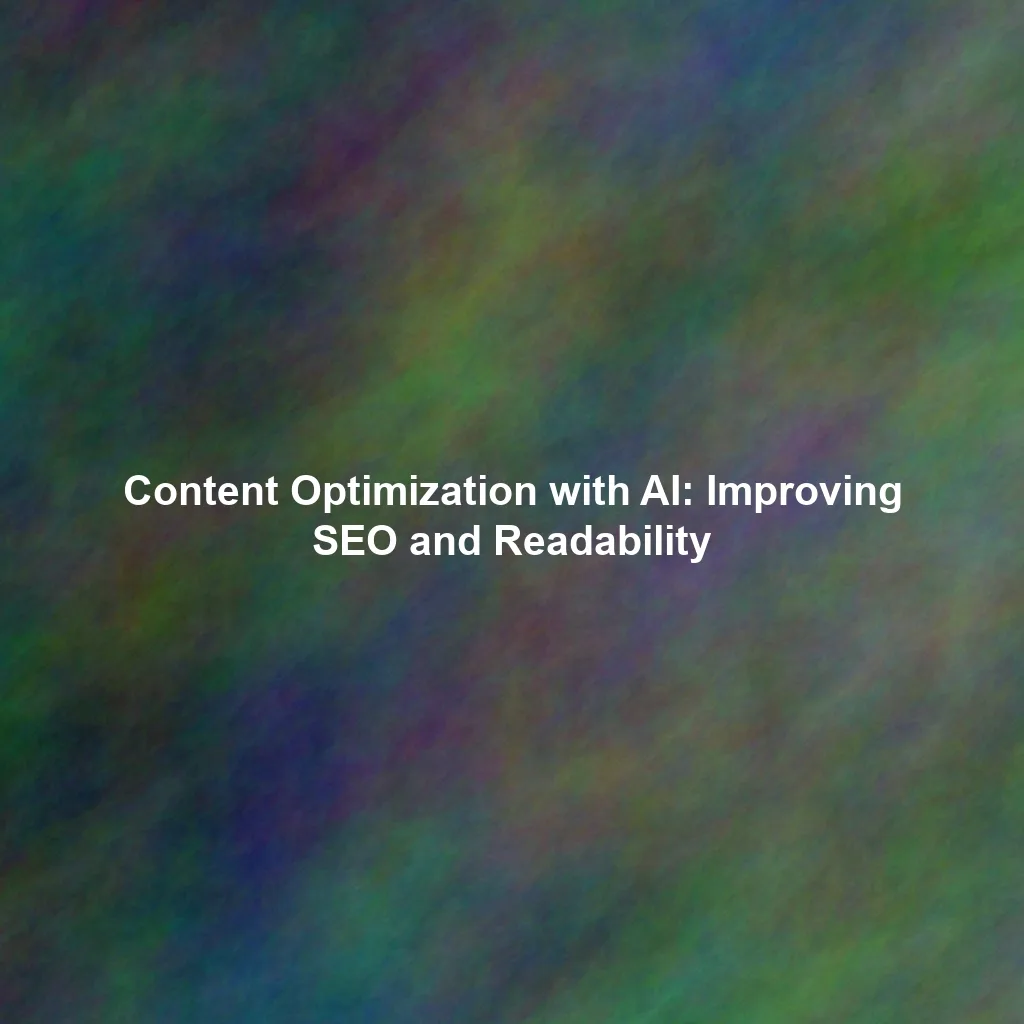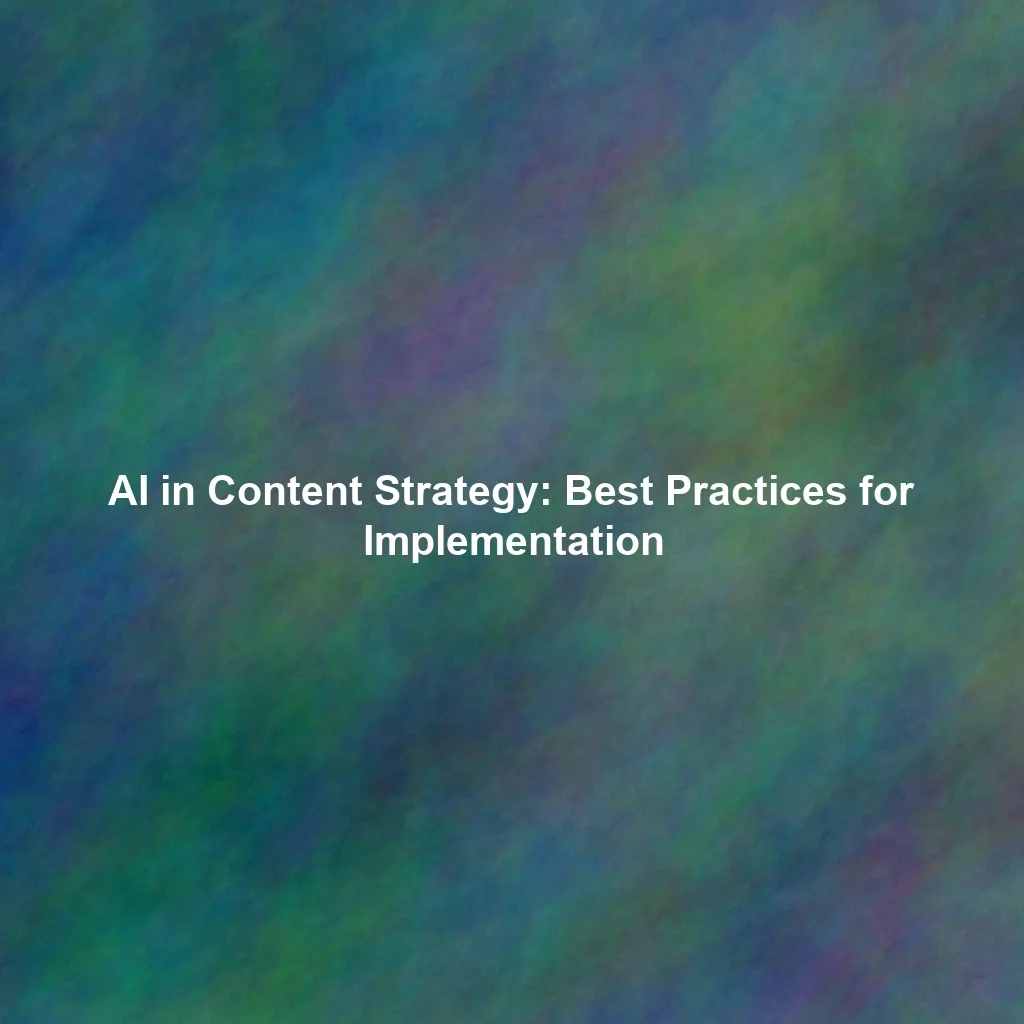In the ever-evolving landscape of digital marketing, understanding and leveraging the power of data is paramount. For businesses looking to thrive on platforms like Facebook and Instagram (now under the Meta umbrella), the Meta Pixel is an indispensable tool. It’s more than just a snippet of code; it’s your key to unlocking valuable insights into website visitor behavior, optimizing ad campaigns, and ultimately, boosting your conversion rates. This article will demystify the complexities of the Meta Pixel and equip you with the knowledge to harness its power for advanced tracking and retargeting.
What is the Meta Pixel and Why is it Important?
The Meta Pixel is a small snippet of JavaScript code that you place on your website. It tracks visitor activity, allowing you to measure the effectiveness of your advertising, understand website user behavior, and build targeted audiences for future campaigns. Think of it as your website’s connection to the vast data resources of Facebook and Instagram.
Here’s why it’s crucial for your business:
- Conversion Tracking: See which ads are driving the most sales, leads, or other desired actions on your website.
- Retargeting: Reach people who have previously interacted with your website, reminding them of your products or services.
- Optimized Ad Delivery: Help Meta’s algorithm understand your target audience better and optimize ad delivery for maximum impact.
- Audience Building: Create custom audiences based on website behavior, such as page views, product purchases, or form submissions.
Implementing the Meta Pixel: Best Practices
Proper implementation is the foundation for accurate tracking and effective retargeting. Here’s a step-by-step guide to get you started:
- Create a Pixel in Meta Ads Manager: Navigate to the Events Manager in Meta Ads Manager and create a new pixel.
- Choose Your Installation Method: You have several options:
- Manual Installation: Copy the base code and paste it between the
<head>and</head>tags on every page of your website. - Partner Integrations: Use integrations with platforms like Shopify, WordPress, or Google Tag Manager to simplify the process.
- Email Instructions to Developer: If you’re not comfortable editing your website’s code, send the pixel code and instructions to your web developer.
- Manual Installation: Copy the base code and paste it between the
- Verify Pixel Installation: Use the Meta Pixel Helper Chrome extension to ensure the pixel is firing correctly on your website.
Unlocking Advanced Tracking: Custom Events
Beyond the standard events (like PageView), custom events allow you to track specific actions on your website that are relevant to your business. This provides a deeper understanding of user behavior and enables more granular retargeting.
Defining and Implementing Custom Events
Here are some examples of custom events you might track:
- AddToCart: When a user adds a product to their shopping cart.
- InitiateCheckout: When a user starts the checkout process.
- AddPaymentInfo: When a user enters their payment information.
- Purchase: When a user completes a purchase.
- Lead: When a user submits a lead form.
To implement custom events, you’ll need to add JavaScript code to your website that fires when the desired action occurs. For example:
fbq('track', 'AddToCart', {
content_name: 'Product Name',
content_category: 'Category',
content_ids: ['product_id_123'],
content_type: 'product',
value: 29.99,
currency: 'USD'
});
Important: Ensure you’re passing relevant parameters with each custom event. These parameters provide valuable context and enable more sophisticated targeting and optimization.
Audience Segmentation: Creating Powerful Retargeting Audiences
The Meta Pixel allows you to create various types of audiences based on website activity. Effective audience segmentation is key to delivering personalized experiences and maximizing ROI.
Types of Audiences
- Website Custom Audiences: Reach people who have visited your website or specific pages.
- Lookalike Audiences: Find new people who are similar to your existing customers or website visitors.
- Custom Audiences from Customer Lists: Upload a list of customer email addresses or phone numbers to target them on Facebook and Instagram.
Strategies for Effective Audience Segmentation
- Segment by Page Views: Target users who visited specific product pages but didn’t make a purchase.
- Segment by Time on Site: Focus on users who spent a significant amount of time on your website, indicating higher interest.
- Segment by Event Activity: Target users who added items to their cart but abandoned their checkout process.
Dynamic Product Ads: Showcase Relevant Products to the Right Users
For e-commerce businesses, Dynamic Product Ads (DPAs) are a game-changer. They allow you to automatically show relevant products to users based on their browsing history on your website or app.
How DPAs Work
- Upload Your Product Catalog: Upload a feed of your products, including images, descriptions, prices, and availability, to Meta Commerce Manager.
- Set Up Your Pixel: Ensure your Meta Pixel is properly tracking product views and add-to-cart events.
- Create Your DPA Campaign: In Meta Ads Manager, create a DPA campaign and specify your target audience, budget, and ad creative.
Meta will then automatically show users the products they’ve previously viewed or similar products, driving them back to your website to complete a purchase.
Strategies to Improve Conversion Rates with the Meta Pixel
The Meta Pixel is not just about tracking; it’s about using the data to improve your conversion rates. Here are some strategies to help you achieve that:
- Personalized Ad Messaging: Tailor your ad copy and creative based on user behavior and interests.
- A/B Testing: Experiment with different ad formats, targeting options, and landing pages to optimize performance.
- Optimized Landing Pages: Ensure your landing pages are relevant to your ad messaging and provide a seamless user experience.
- Remarketing with Urgency and Scarcity: Use tactics like limited-time offers or low stock warnings to encourage users to take action.
- Value-Based Bidding: If you have sufficient purchase data, use value-based bidding to optimize your ad campaigns for maximum revenue.
Conclusion
The Meta Pixel is a powerful tool that, when used effectively, can significantly boost your website conversions and marketing ROI on Facebook and Instagram. By implementing best practices, leveraging custom events, segmenting audiences, and utilizing dynamic product ads, you can deliver highly personalized experiences to your website visitors and drive more sales. Embrace the power of data and unlock the full potential of the Meta Pixel to achieve your business goals in the ever-competitive digital landscape.
 Skip to content
Skip to content