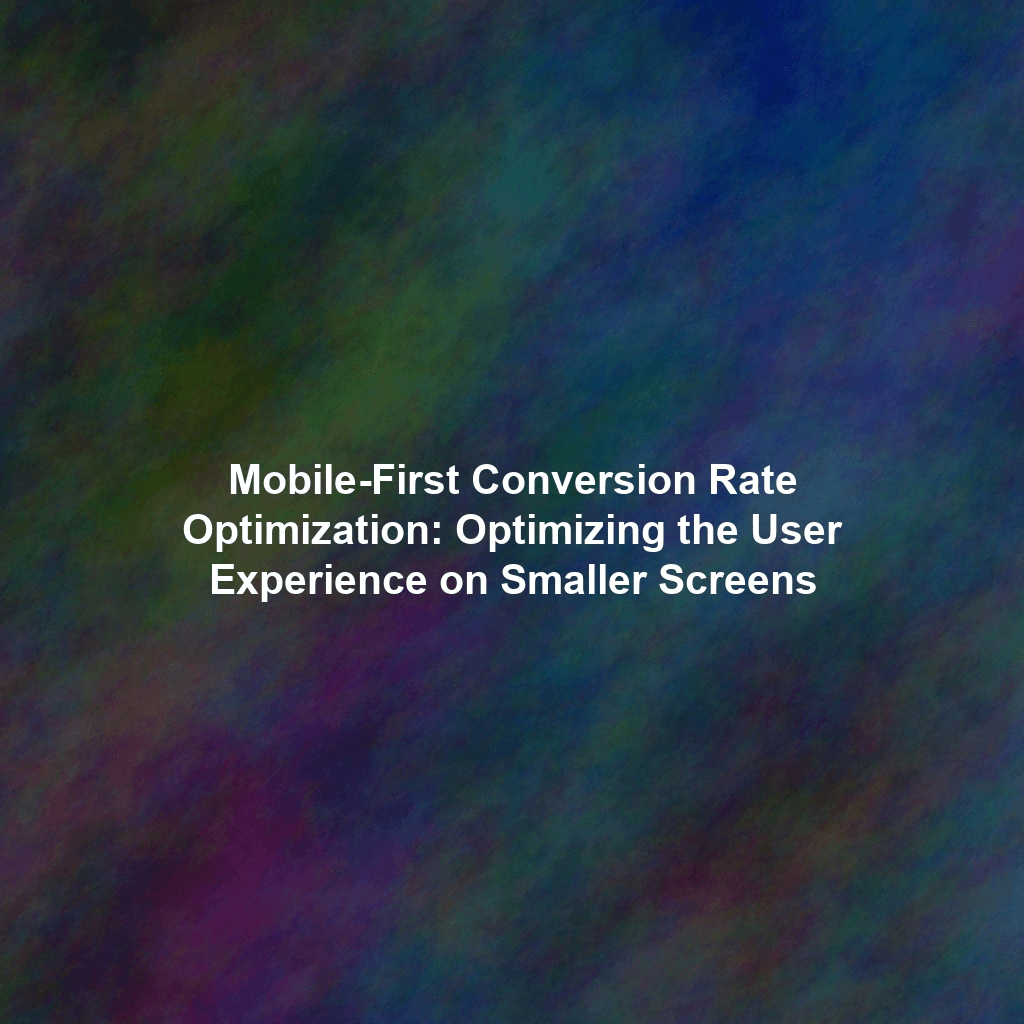In today’s digital landscape, a mobile-first approach is no longer optional—it’s essential. More users than ever before are browsing, researching, and purchasing products and services on their smartphones and tablets. This means your website’s mobile experience can directly impact your conversion rates. Optimizing specifically for mobile isn’t just about making your site look good on smaller screens; it’s about creating a seamless, intuitive, and fast experience that encourages visitors to take the desired action, whether that’s making a purchase, filling out a form, or contacting your business.
Understanding the Importance of Mobile CRO
Ignoring mobile users is akin to shutting the door on a significant portion of your potential customers. Here’s why Mobile Conversion Rate Optimization (CRO) is critical:
- Mobile Traffic Dominance: Mobile devices account for a substantial and growing portion of website traffic.
- Impact on Search Rankings: Google prioritizes mobile-friendly websites in its search results.
- Improved User Experience: A positive mobile experience leads to increased engagement and brand loyalty.
- Higher Conversion Rates: Optimized mobile experiences directly contribute to increased conversions.
- Competitive Advantage: Standing out with a superior mobile experience gives you a leg up on competitors.
Key Strategies for Mobile-First CRO
Responsive Design: Adapting to Any Screen Size
Responsive design is the foundation of any mobile-friendly website. It ensures your website automatically adjusts to fit different screen sizes, resolutions, and orientations. This provides a consistent and optimized experience across all devices.
- Fluid Grids: Use percentage-based widths for elements instead of fixed pixel values.
- Flexible Images: Ensure images scale proportionally to fit within their containers. Use the
srcsetattribute for responsive images, providing different image sizes for different screen resolutions. - Media Queries: Utilize CSS media queries to apply different styles based on the screen size and device capabilities.
Page Speed Optimization: Fast Loading for Mobile Users
Mobile users are often on the go and have limited patience for slow-loading websites. Page speed is a critical factor in both user experience and SEO. Optimizing page speed for mobile devices is paramount.
- Image Optimization: Compress images without sacrificing quality. Use modern image formats like WebP for better compression.
- Minify CSS and JavaScript: Remove unnecessary characters and whitespace to reduce file sizes.
- Leverage Browser Caching: Enable browser caching to store static assets on the user’s device.
- Content Delivery Network (CDN): Use a CDN to distribute your website’s content across multiple servers, reducing latency.
- Prioritize Above-the-Fold Content: Load the content visible on the screen first to provide a faster initial experience.
Touch-Friendly Navigation: Simplifying the User Journey
Navigating a website on a mobile device is different from using a mouse and keyboard. Optimize your navigation to be touch-friendly and intuitive.
- Large, Clear Buttons and Links: Ensure buttons and links are large enough to be easily tapped with a finger.
- Simplified Navigation Menu: Use a concise and well-organized navigation menu, often utilizing a “hamburger” menu.
- Sticky Navigation: Consider using a sticky navigation bar that remains visible as the user scrolls.
- Optimize for Thumb Reach: Place important elements within easy reach of the user’s thumb.
Simplified Checkout Processes: Minimizing Friction
A complex or lengthy checkout process is a major cause of abandoned carts on mobile devices. Streamline the checkout process to make it as quick and easy as possible.
- Guest Checkout Option: Allow users to make purchases without creating an account.
- Auto-Fill Forms: Utilize browser auto-fill capabilities to pre-populate form fields.
- Clear and Concise Forms: Only ask for essential information and keep form fields short and to the point.
- Mobile-Friendly Payment Options: Offer mobile payment options like Apple Pay and Google Pay.
- Progress Indicators: Show users where they are in the checkout process.
- Strong Security Signals: Display trust badges and security seals to reassure users about the safety of their information.
Mobile-Specific Content and Calls to Action
Consider tailoring your content and calls to action specifically for mobile users. This can involve shorter, more concise text, and calls to action that are relevant to the mobile context.
- Concise Copy: Mobile users often scan content quickly. Use short paragraphs and bullet points.
- Clear Calls to Action: Make your calls to action prominent and easy to understand.
- Click-to-Call Buttons: Include click-to-call buttons for easy contact.
- Location-Based Services: Leverage location-based services to provide relevant information and offers.
Testing and Iteration: The Key to Continuous Improvement
Mobile CRO is an ongoing process. Regularly test different elements of your mobile experience and iterate based on the results. Use A/B testing to compare different versions of your website or landing pages and see which performs better.
- A/B Testing: Test different headlines, calls to action, images, and form fields.
- Heatmaps and Analytics: Use heatmaps and analytics to understand how users are interacting with your website.
- User Feedback: Collect feedback from your users to identify areas for improvement.
Conclusion
Mobile-first conversion rate optimization is crucial for success in today’s mobile-driven world. By implementing the strategies outlined in this article, you can create a seamless, intuitive, and fast mobile experience that drives conversions and boosts your bottom line. Remember to continuously test and iterate to ensure your mobile website is always performing at its best. Focusing on the mobile experience is not just about keeping up with trends; it’s about providing a superior user experience that meets the needs and expectations of your mobile audience and ultimately drives business growth.
 Skip to content
Skip to content