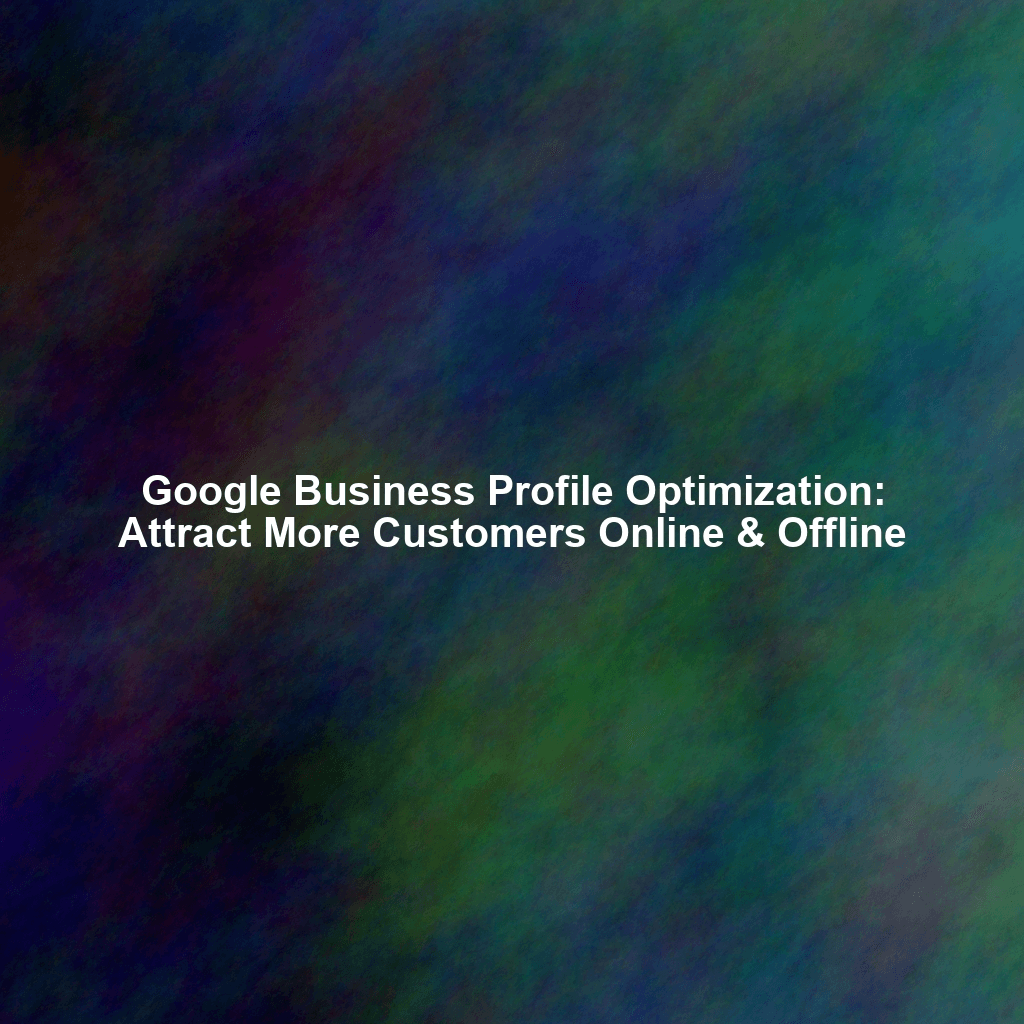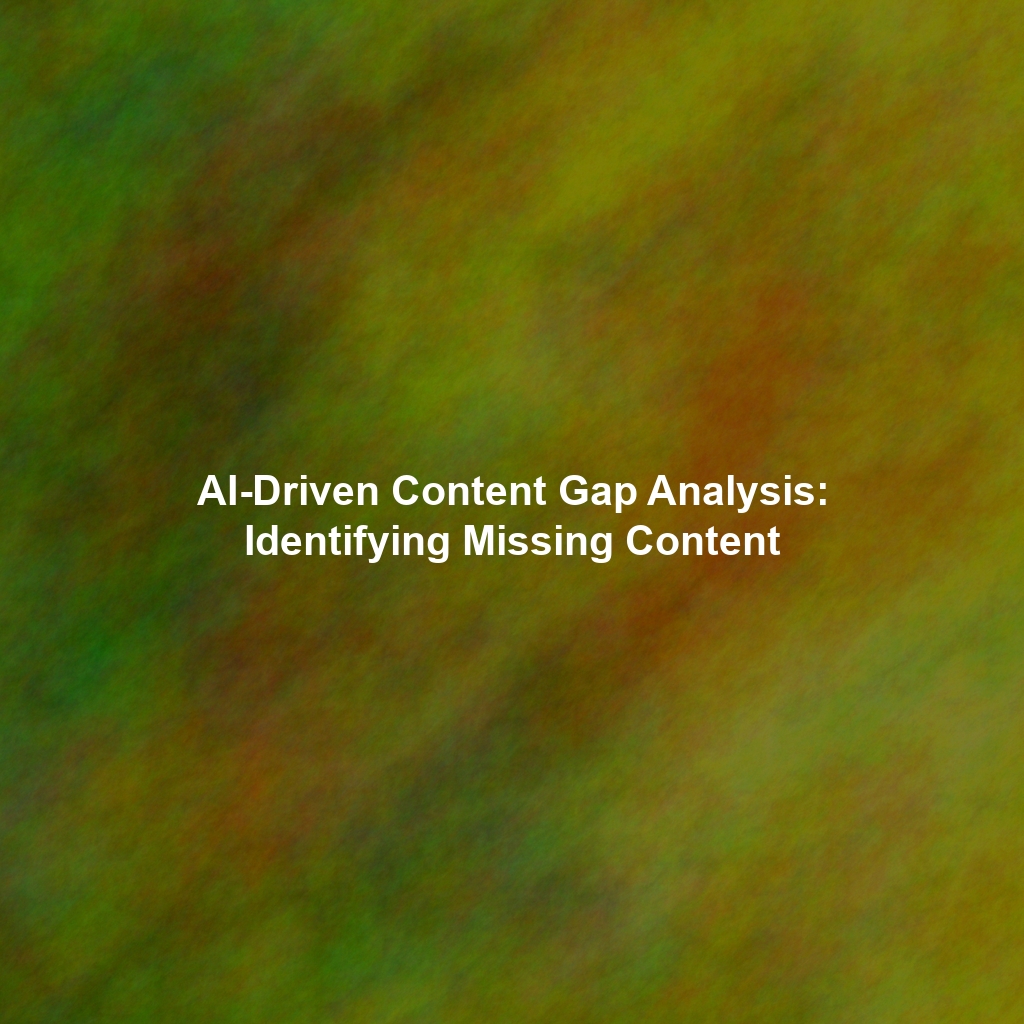Introduction: Unleash the Power of Your Google Business Profile
In today’s digital landscape, a strong online presence is crucial for any business, especially those serving local communities. While having a website is important, a Google Business Profile (GBP), formerly known as Google My Business, is arguably even more vital for local businesses. Think of it as your digital storefront, a place where potential customers can find essential information about your business, read reviews, and even contact you directly. But simply having a GBP isn’t enough; you need to optimize it effectively to attract more customers both online and offline.
This article will delve into the world of Google Business Profile optimization, providing you with actionable strategies and insights to improve your visibility, attract new customers, and ultimately boost your bottom line. We’ll explore everything from setting up your profile correctly to leveraging its features to their full potential. Get ready to transform your GBP into a powerful lead-generation machine!
Why is Google Business Profile Optimization So Important?
Before we dive into the “how,” let’s understand the “why.” Optimizing your Google Business Profile is paramount for several reasons:
- Increased Visibility in Local Search: When potential customers search for businesses like yours on Google (e.g., “best pizza near me”), a well-optimized GBP significantly increases your chances of appearing in the coveted local search results and the “Map Pack” (the top three listings displayed below the map).
- Improved Click-Through Rates: A compelling GBP with accurate information, attractive photos, and positive reviews entices users to click through to your website or contact your business directly.
- Enhanced Brand Credibility: A complete and up-to-date GBP projects a professional image and builds trust with potential customers. Reviews and ratings are powerful social proof that can influence purchasing decisions.
- More Foot Traffic: By providing accurate directions and contact information, your GBP makes it easy for customers to find your physical location.
- Direct Engagement with Customers: GBP allows you to interact with customers through reviews, Q&A, and direct messaging, fostering a sense of community and loyalty.
- Valuable Insights and Analytics: Google provides valuable data about how customers are finding your business through your GBP, allowing you to track your progress and refine your strategy.
Key Steps to Optimize Your Google Business Profile
Now, let’s get down to the practical steps you can take to optimize your Google Business Profile for maximum impact.
1. Claim and Verify Your Listing
The first step is to claim your business listing on Google. If your business already exists, search for it on Google Maps and claim ownership. If it doesn’t exist, create a new listing. You’ll then need to verify your ownership, typically through a postcard sent to your business address or a phone call. This verification process is crucial to prove that you are the legitimate owner of the business and have the authority to manage the listing.
2. Complete Every Section Thoroughly
Once you’ve claimed and verified your listing, it’s time to complete every section with accurate and detailed information. Don’t leave any field blank! Here’s a breakdown of the key sections:
- Business Name: Use your official business name. Avoid adding keywords or special characters.
- Address: Provide your accurate physical address. If you serve customers at their location, you can hide your address and only show your service area.
- Phone Number: Use a local phone number that you actively monitor.
- Website: Link to your official website. Ensure the URL is correct and functional.
- Category: Choose the most relevant primary category for your business. Google provides a comprehensive list of categories, so select the one that best describes what you do. You can also add additional categories to further refine your business description.
- Business Hours: Specify your operating hours accurately. Keep them updated for holidays and special events.
- Description: Write a compelling and concise description of your business (up to 750 characters). Highlight your unique selling points and what makes you stand out from the competition. Include relevant keywords naturally, but avoid keyword stuffing.
- Attributes: Google offers various attributes that allow you to specify details about your business, such as whether you offer Wi-Fi, are wheelchair accessible, or have outdoor seating. Choose all relevant attributes to help customers find businesses that meet their specific needs.
- Photos & Videos: Visual content is essential. Upload high-quality photos and videos of your business, products, services, and team. Use professional-looking images that showcase your brand in the best light. Consider adding a virtual tour to give customers a 360-degree view of your establishment.
3. Choose the Right Categories
Selecting the right categories is critical for helping Google understand what your business offers and matching you with relevant searches. Your *primary category* is the most important. Choose the one that best reflects the core focus of your business. Then, add *secondary categories* to broaden your reach and describe other services or products you offer. Research your competitors to see what categories they are using, but ultimately choose categories that accurately reflect your business.
4. Optimize Your Business Description with Keywords
Your business description is your chance to tell potential customers what you do and why they should choose you. Use it wisely! Incorporate relevant keywords naturally throughout the description. Think about the terms people are likely to use when searching for your business. For example, if you own a bakery in Chicago, you might include keywords like “Chicago bakery,” “fresh bread,” “custom cakes,” and “pastries.” However, avoid keyword stuffing, which can hurt your ranking. Focus on creating a compelling and informative description that resonates with your target audience.
5. Upload High-Quality Photos and Videos
Visuals are crucial for attracting attention and showcasing your business. Invest in high-quality photos and videos that highlight your products, services, and team. Take photos of your storefront, interior, employees, and happy customers. Consider creating short videos showcasing your products or services in action. Make sure your photos are well-lit, in focus, and accurately represent your brand. A professional photographer can be a worthwhile investment.
6. Encourage and Respond to Reviews
Reviews are a powerful form of social proof that can significantly influence potential customers. Encourage your satisfied customers to leave reviews on your Google Business Profile. Make it easy for them by providing a direct link to your review page. When you receive reviews, respond to them promptly and professionally, whether they are positive or negative. Thank customers for positive reviews and address concerns in negative reviews constructively. This shows that you value customer feedback and are committed to providing excellent service.
7. Utilize Google Posts
Google Posts are short updates that appear in your Google Business Profile and search results. Use them to share announcements, promotions, events, and blog posts. Google Posts are a great way to keep your profile fresh and engaging and to drive traffic to your website. There are several types of Google Posts you can create, including:
- What’s New: Share general updates about your business.
- Events: Promote upcoming events.
- Offers: Highlight special deals and promotions.
- Products: Showcase your products.
8. Answer Questions in the Q&A Section
The Q&A section of your Google Business Profile allows potential customers to ask questions about your business. Monitor this section regularly and answer questions promptly and accurately. You can also proactively seed the Q&A section with frequently asked questions to provide helpful information to your audience. This demonstrates that you are responsive and knowledgeable, building trust with potential customers.
9. Track Your Performance and Analyze Your Data
Google provides valuable insights and analytics about how customers are finding your business through your Google Business Profile. Track your performance regularly to see what’s working and what’s not. Pay attention to metrics such as:
- Views: How many times your profile has been viewed.
- Searches: The search terms people are using to find your business.
- Actions: The actions people are taking on your profile, such as visiting your website, calling you, or getting directions.
Use this data to refine your optimization strategy and make informed decisions about how to improve your visibility and attract more customers. You can use this information to identify opportunities for improvement, such as targeting specific keywords or optimizing your content for mobile devices.
10. Keep Your Information Up-to-Date
Accuracy is key! Ensure your business information is always up-to-date. Update your hours for holidays, special events, or unexpected closures. If you move locations or change your phone number, update your profile immediately. Inaccurate information can lead to frustrated customers and lost business.
Advanced GBP Optimization Techniques
Once you’ve mastered the basics, you can explore these advanced techniques to further optimize your Google Business Profile:
- Geographic Relevance: While you can’t directly manipulate Google’s algorithms, ensure your website is also optimized for local SEO with location-specific keywords and content.
- Schema Markup: Implement schema markup on your website to provide Google with structured data about your business, making it easier for the search engine to understand and display your information accurately.
- Citation Building: Create and maintain consistent business listings across other online directories and platforms (e.g., Yelp, Yellow Pages, Facebook). This helps establish your online presence and build trust with Google.
- Monitor and Respond to Competitor Activity: Keep an eye on what your competitors are doing with their Google Business Profiles. Identify their strengths and weaknesses and use that information to improve your own profile.
Common Mistakes to Avoid
Here are some common mistakes to avoid when optimizing your Google Business Profile:
- Incomplete or Inaccurate Information: Make sure every section is filled out completely and accurately.
- Keyword Stuffing: Avoid stuffing keywords into your business name or description.
- Ignoring Reviews: Respond to all reviews, both positive and negative.
- Inconsistent NAP (Name, Address, Phone Number): Ensure your NAP information is consistent across all online platforms.
- Neglecting Google Posts: Use Google Posts regularly to keep your profile fresh and engaging.
Conclusion: Your Google Business Profile – A 24/7 Marketing Asset
Optimizing your Google Business Profile is an ongoing process that requires consistent effort and attention. By following the strategies outlined in this article, you can significantly improve your visibility in local search, attract more customers, and grow your business. Think of your GBP as a 24/7 marketing asset that works tirelessly to promote your business to potential customers in your local community. Invest the time and effort to optimize it effectively, and you’ll reap the rewards in the form of increased traffic, leads, and sales. So, get started today and unleash the power of your Google Business Profile!
“`
 Skip to content
Skip to content