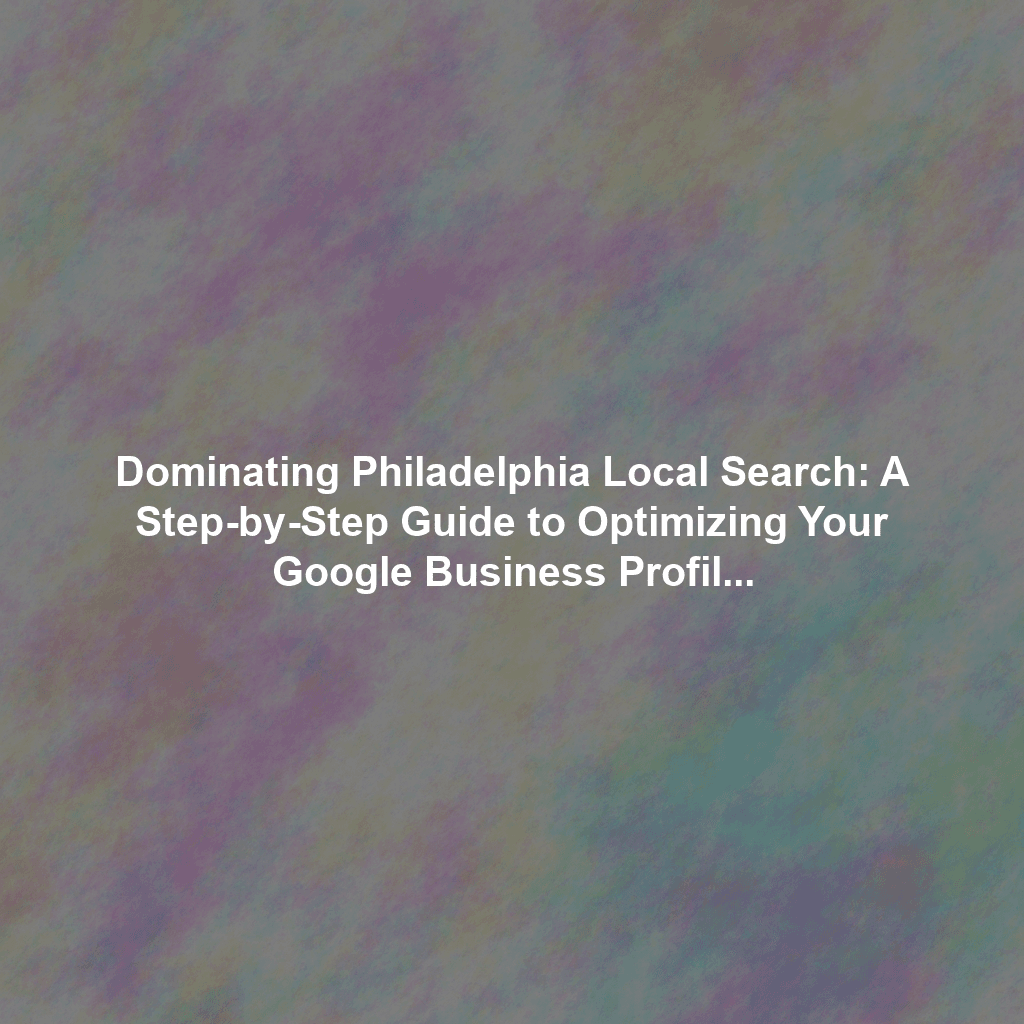Philadelphia, the City of Brotherly Love (and Sisterly Affection!), is a bustling metropolis with a competitive local business landscape. To thrive, it’s crucial to stand out online, and a well-optimized Google Business Profile (GBP) is your key weapon. This guide provides a practical, step-by-step approach to optimizing your GBP specifically for the Philadelphia market, helping you attract more local customers and boost your business.
Why Your Google Business Profile is Critical for Philadelphia Businesses
Your Google Business Profile is often the first impression potential customers have of your business. It appears prominently in Google Search and Maps, providing vital information like your address, phone number, website, hours of operation, and customer reviews. For local businesses in Philadelphia, optimizing this profile is non-negotiable. A strong GBP presence ensures you’re visible when potential customers search for services or products like yours in your neighborhood, or even city wide.
Step 1: Claiming and Verifying Your Google Business Profile
If you haven’t already, the first step is to claim and verify your Google Business Profile. Go to Google Business Profile Manager and follow the instructions. Verification typically involves receiving a postcard with a code or through a phone call. Ensure all information is accurate and consistent with your website and other online listings. Double-check your business name, address, and phone number (NAP) are exactly as they appear everywhere else online.
Step 2: Keyword Research for Your Philadelphia Audience
Understanding what potential customers are searching for is essential. Conduct keyword research focusing on terms specific to Philadelphia and your industry. Think beyond generic terms. For example, instead of just “pizza,” consider “best pizza Old City Philadelphia” or “late night pizza delivery South Philly.”
Tools for Keyword Research
- Google Keyword Planner: Provides search volume data for keywords.
- Google Trends: Helps identify trending searches in Philadelphia.
- SEMrush/Ahrefs: Offer in-depth keyword analysis and competitive research.
- Think like a Local: What would *you* search for if you needed your services? Ask your current clients!
Incorporate these keywords naturally into your business description, services section, and Google Posts.
Step 3: Optimizing Your Business Description
Your business description is your opportunity to tell potential customers what you do and why they should choose you. Use your keyword research to craft a compelling and informative description that highlights your unique selling points. Mention your location (e.g., “Located in the heart of Fishtown”) and any relevant specializations. Keep it concise and easy to read. Aim for around 750 characters.
Example: “Philly’s Best Bagels is a family-owned bakery located in the heart of Fishtown, serving authentic New York-style bagels made fresh daily. We offer a wide variety of bagels, cream cheeses, sandwiches, and coffee. Stop by and experience the taste of real bagels in Philadelphia!”
Step 4: Defining Your Hyper-Local Service Areas
Clearly define your service areas within Philadelphia. Don’t just say “Philadelphia.” Specify the neighborhoods you serve, such as Center City, South Philly, West Philly, Kensington, or Manayunk. This helps Google understand your target audience and show your business to relevant searchers.
Pro Tip: Use specific zip codes within your service areas to further refine your targeting.
Step 5: Leveraging Google Posts for Events and Offers
Google Posts allow you to share updates, promotions, events, and special offers directly on your GBP. Use these posts to announce new products, seasonal promotions, upcoming events, or special discounts for Philadelphia residents. Include compelling images or videos and a clear call to action. For example, a restaurant in Rittenhouse Square could promote “Happy Hour Specials every weekday from 5-7 PM!” or a local brewery could advertise a “New beer release this Friday!”
Step 6: Managing Reviews for Enhanced Local Visibility and Reputation
Reviews are a crucial ranking factor for local search. Encourage your satisfied customers to leave reviews on your Google Business Profile. Respond promptly and professionally to all reviews, both positive and negative. Addressing negative reviews shows that you care about customer feedback and are committed to resolving issues. A higher star rating and a greater number of reviews can significantly improve your visibility and attract more customers.
Example Response to a Positive Review: “Thank you so much for your kind words, [Customer Name]! We’re thrilled you enjoyed your experience at Philly’s Best Bagels. We look forward to serving you again soon!”
Example Response to a Negative Review: “We’re so sorry to hear about your experience, [Customer Name]. We value your feedback and would like to learn more about what happened. Please contact us directly at [phone number or email address] so we can address your concerns.”
Step 7: Adding Photos and Videos
High-quality photos and videos can significantly enhance your GBP. Showcase your products, services, team, and business location. Upload photos of your storefront, interior, products, and happy customers. Consider creating a short video highlighting your unique selling points or showcasing your business culture.
Step 8: Monitoring and Updating Your Profile Regularly
Your Google Business Profile is not a “set it and forget it” tool. Regularly monitor your profile for accuracy, update your information as needed, and respond to reviews and questions. Keep your business hours up-to-date, especially during holidays or special events. The more active and engaged you are, the better your chances of ranking higher in local search results.
Examples of Successful Philadelphia Businesses on Google Business Profile
- Reading Terminal Market Vendors: Many vendors have well-optimized profiles with updated hours, photos of their delicious offerings, and glowing reviews.
- Local Coffee Shops: Look at how your favorite local coffee shop uses Google Posts to advertise new drinks or seasonal promotions.
- Philadelphia Tour Companies: Notice how they define their service areas and use photos to showcase the city’s landmarks.
Conclusion: Your Path to Local Search Success in Philadelphia
Optimizing your Google Business Profile is an ongoing process, but the rewards are well worth the effort. By following these steps and staying proactive, you can significantly improve your local search visibility, attract more customers, and build a stronger reputation for your business in Philadelphia. Remember to focus on providing accurate information, engaging with your audience, and consistently monitoring your profile. Good luck dominating the Philadelphia local search scene!
 Skip to content
Skip to content