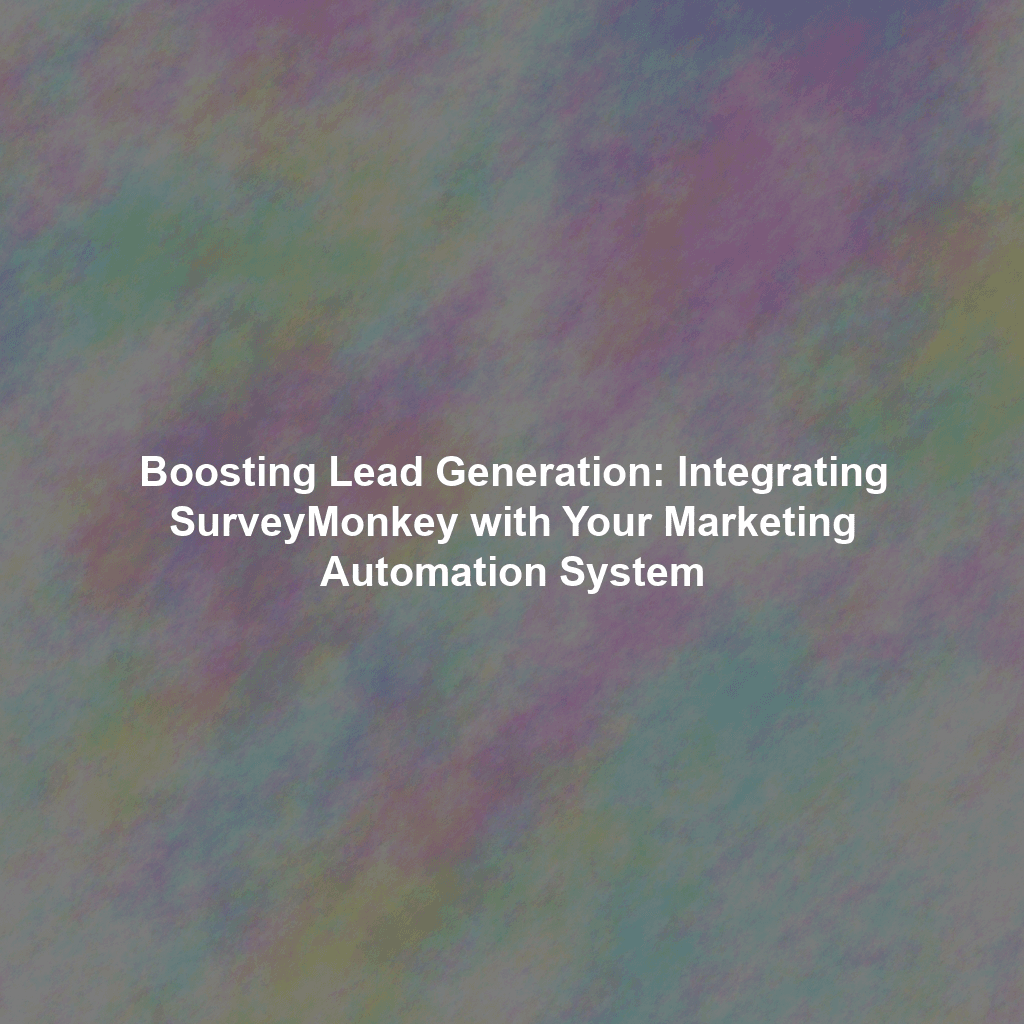In today’s competitive market, generating quality leads is paramount to business success. While traditional lead generation methods still hold value, integrating your survey efforts with your marketing automation system can provide a significant boost. SurveyMonkey, a leading online survey platform, offers powerful integrations that can seamlessly connect with your favorite marketing automation tools. This article will guide you through how to leverage these integrations to capture leads, nurture prospects, and personalize your marketing campaigns, transforming your survey data into actionable marketing intelligence.
Why Integrate SurveyMonkey with Marketing Automation?
Integrating SurveyMonkey with your marketing automation platform unlocks a wealth of opportunities. Here’s why it’s a game-changer:
- Enhanced Lead Capture: Go beyond simple contact forms. Surveys can capture detailed information about your audience’s needs, preferences, and pain points.
- Improved Audience Segmentation: Segment your audience based on their survey responses. This allows you to create highly targeted marketing campaigns that resonate with specific groups.
- Personalized Marketing: Use survey data to personalize email marketing, website content, and other marketing materials. Personalized experiences lead to higher engagement and conversion rates.
- Automated Follow-Up: Trigger automated follow-up sequences based on survey responses. For example, if someone expresses interest in a particular product, automatically send them relevant information.
- Data-Driven Insights: Gain valuable insights into your audience’s thoughts and behaviors, allowing you to optimize your marketing strategy and improve your overall business performance.
Popular SurveyMonkey Integrations for Marketing Automation
SurveyMonkey integrates with a variety of marketing automation platforms. Here are a few popular examples:
SurveyMonkey and Mailchimp
Integrating SurveyMonkey with Mailchimp allows you to automatically add survey respondents to your Mailchimp audience lists. You can also segment your audience based on their survey answers and trigger automated email campaigns. Here’s a basic integration outline:
- Connect Accounts: Within SurveyMonkey, navigate to the “Integrations” section and connect your Mailchimp account.
- Map Survey Questions to Mailchimp Fields: Specify which survey questions correspond to fields in your Mailchimp audience list (e.g., name, email, preferences).
- Automate Subscription: Set up automatic subscription of survey respondents to your Mailchimp list.
- Segmentation: Create segments in Mailchimp based on survey responses to tailor your email marketing.
Example: A respondent who answers “Yes” to the question “Are you interested in receiving our newsletter?” can be automatically added to your newsletter subscription list.
SurveyMonkey and HubSpot
HubSpot’s integration with SurveyMonkey allows you to seamlessly pass survey data into HubSpot contacts. This enriches your contact profiles and enables more targeted marketing efforts. Integrating with HubSpot unlocks powerful workflows for lead nurturing.
- Install the SurveyMonkey Integration: Find the SurveyMonkey app in the HubSpot Marketplace and install it.
- Connect Your Accounts: Connect your SurveyMonkey account to your HubSpot account.
- Map Survey Data: Map survey questions to HubSpot contact properties.
- Create Workflows: Design workflows to trigger actions based on survey responses. For example, assign a lead to a specific sales representative based on their expressed interest.
Example: If a survey response indicates a strong interest in a specific service, a workflow can automatically assign the lead to a sales representative specializing in that service and trigger a follow-up email.
SurveyMonkey and Zapier
Zapier acts as a bridge between SurveyMonkey and hundreds of other apps, including many marketing automation platforms. This allows you to create custom integrations to automate a wide range of tasks.
- Create a Zap: In Zapier, create a new Zap with SurveyMonkey as the trigger (e.g., “New Survey Response”).
- Choose an Action App: Select the marketing automation platform you want to integrate with (e.g., ActiveCampaign, Marketo).
- Configure the Action: Define the action you want to occur when a new survey response is received (e.g., “Add Contact to List,” “Update Contact Property”).
- Map Data Fields: Map the survey data fields to the corresponding fields in the action app.
Example: Use Zapier to automatically add survey respondents to your CRM and tag them based on their responses. This allows you to track their engagement and tailor your sales efforts accordingly.
Best Practices for Lead Capture Forms in SurveyMonkey
To maximize lead capture from your surveys, follow these best practices:
- Ask for Essential Information Only: Don’t overwhelm respondents with too many fields. Focus on collecting the information you need to segment and personalize your marketing efforts.
- Clearly State the Value Proposition: Explain how respondents will benefit from providing their information (e.g., access to exclusive content, personalized offers).
- Use Clear and Concise Language: Make your forms easy to understand and complete.
- Optimize for Mobile Devices: Ensure your forms are responsive and work well on mobile devices.
- Comply with Data Privacy Regulations: Be transparent about how you will use respondents’ data and obtain their consent when required. Include a clear privacy policy link.
Crafting Effective Survey Questions for Lead Generation
The key to leveraging SurveyMonkey for lead generation lies in asking the right questions. Here are some tips:
- Focus on Qualification: Include questions that help you qualify leads based on their needs, interests, and budget.
- Use Open-Ended Questions Strategically: Open-ended questions can provide valuable qualitative data, but use them sparingly to avoid deterring respondents.
- Provide a Variety of Question Types: Mix multiple-choice, rating scales, and open-ended questions to keep respondents engaged.
- Pilot Test Your Survey: Before launching your survey to a large audience, test it with a small group to identify any potential issues.
Conclusion
Integrating SurveyMonkey with your marketing automation system is a powerful way to boost lead generation, segment your audience, and personalize your marketing campaigns. By following the steps outlined in this article, you can transform your survey data into actionable marketing intelligence and drive significant results for your business. Start exploring the integration options available and discover how SurveyMonkey can help you unlock the full potential of your marketing efforts. Remember to always prioritize data privacy and transparency to build trust with your audience and maintain a positive brand reputation. With strategic planning and execution, you can transform surveys from simple data collection tools into powerful lead generation engines.
 Skip to content
Skip to content