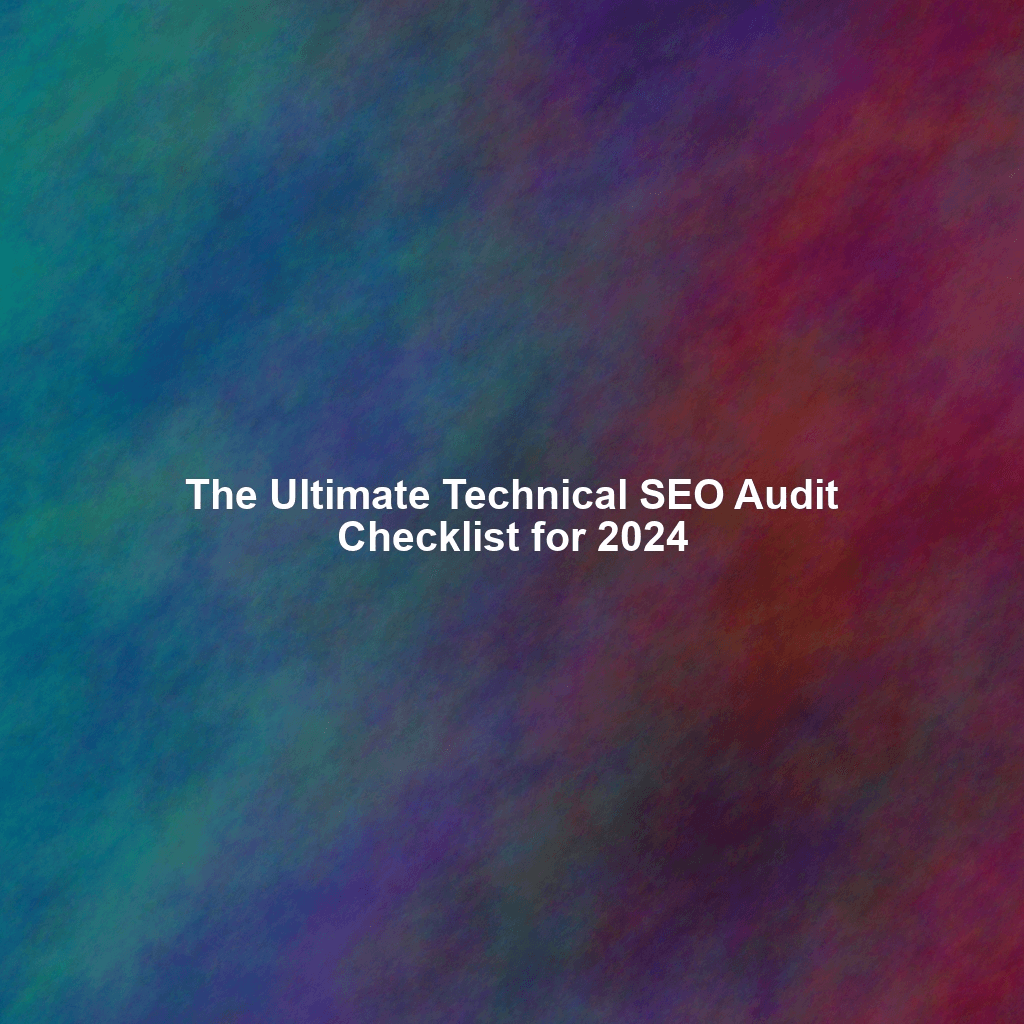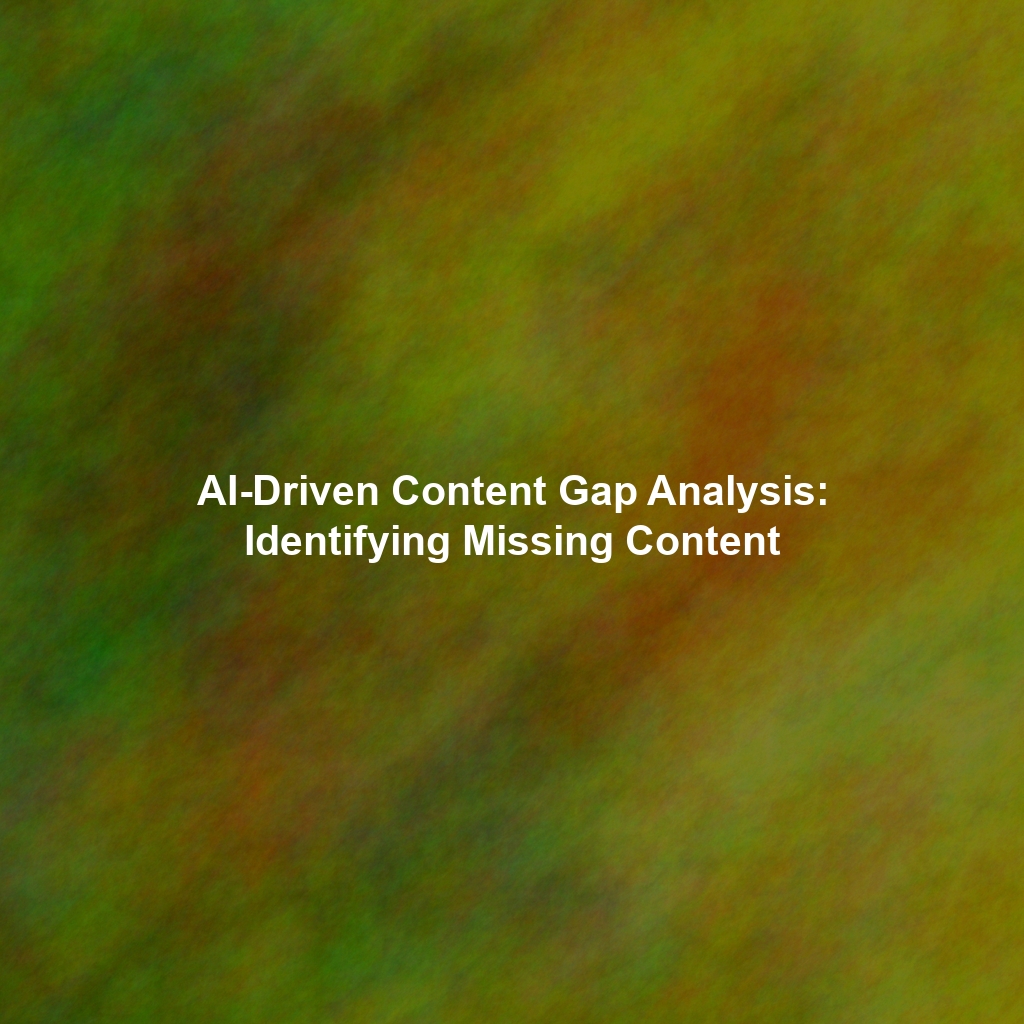In the ever-evolving landscape of search engine optimization (SEO), staying ahead of the curve is crucial. While content is king, technical SEO forms the foundation upon which your website’s visibility is built. A thorough technical SEO audit ensures your site is easily crawlable, indexable, and provides a seamless user experience. This checklist will guide you through the essential elements to review in 2024, empowering you to identify and fix potential issues that could be hindering your search engine rankings.
Why is a Technical SEO Audit Important?
Think of your website as a house. Content is the furniture and décor, but technical SEO is the foundation and structure. A weak foundation can lead to cracks, leaks, and ultimately, collapse. Similarly, technical SEO issues can prevent search engines from properly crawling and indexing your site, leading to reduced visibility, lower rankings, and lost traffic.
A comprehensive technical SEO audit helps you:
- Improve crawlability and indexability.
- Enhance site speed and performance.
- Ensure mobile-friendliness.
- Implement structured data markup.
- Strengthen website security.
- Improve overall user experience.
Crawlability: Making Your Site Accessible to Search Engines
Crawlability refers to search engines’ ability to access and explore your website. If they can’t crawl it, they can’t index it.
Check Your Robots.txt File
The robots.txt file instructs search engine bots which parts of your website to crawl or not crawl. Incorrect configuration can accidentally block important pages.
- Action: Locate your
robots.txtfile (usually atyourdomain.com/robots.txt). - Action: Ensure it’s not accidentally disallowing access to critical pages, particularly your homepage.
- Action: Use tools like Google’s Robots.txt Tester to identify any errors.
Examine Your XML Sitemap
An XML sitemap provides a roadmap of your website, helping search engines discover and crawl all your important pages efficiently.
- Action: Verify you have an XML sitemap (usually at
yourdomain.com/sitemap.xmlor linked in yourrobots.txt). - Action: Ensure all important pages are included in the sitemap.
- Action: Submit your sitemap to Google Search Console and Bing Webmaster Tools.
- Action: Regularly update your sitemap to reflect any changes to your website structure.
Identify and Fix Broken Links
Broken links (404 errors) create a poor user experience and waste crawl budget.
- Action: Use a link checker tool (e.g., Screaming Frog, Ahrefs Site Audit) to identify broken internal and external links.
- Action: Fix broken internal links by updating the URLs or redirecting them to relevant pages.
- Action: Address broken external links by replacing them with working alternatives or removing them.
Indexability: Ensuring Your Content is Listed in Search Results
Indexability refers to search engines’ ability to add your website’s pages to their index. Even if a page is crawlable, it might not be indexable.
Check for Noindex Tags
The noindex tag instructs search engines not to index a specific page. It’s useful for preventing duplicate content or thin content pages from appearing in search results.
- Action: Review your website’s code for
noindextags on important pages. - Action: Ensure that any pages you want indexed do not have a
noindextag in the<head>section or in the HTTP header. - Action: Use Google Search Console’s Index Coverage report to identify pages that are intentionally or unintentionally excluded from indexing.
Address Duplicate Content Issues
Duplicate content can confuse search engines and dilute your ranking potential.
- Action: Use a duplicate content checker (e.g., Copyscape) to identify instances of duplicate content on your website.
- Action: Implement canonical tags to specify the preferred version of a page.
- Action: Use 301 redirects to consolidate duplicate pages into a single, authoritative page.
Site Speed: Optimizing for a Fast User Experience
Site speed is a crucial ranking factor. Slow-loading websites lead to higher bounce rates and lower engagement.
Run a Speed Test
Tools like Google PageSpeed Insights and GTmetrix provide valuable insights into your website’s performance.
- Action: Use Google PageSpeed Insights and GTmetrix to assess your website’s loading speed.
- Action: Pay attention to key metrics like First Contentful Paint (FCP), Largest Contentful Paint (LCP), and Cumulative Layout Shift (CLS).
Optimize Images
Large, unoptimized images are a common cause of slow loading times.
- Action: Compress images without sacrificing quality using tools like TinyPNG or ImageOptim.
- Action: Use appropriate image formats (e.g., WebP for superior compression).
- Action: Implement lazy loading for images to load them only when they are visible in the viewport.
Leverage Browser Caching
Browser caching allows browsers to store static resources (e.g., images, CSS, JavaScript) locally, reducing the need to download them on subsequent visits.
- Action: Configure your server to enable browser caching.
- Action: Specify appropriate cache expiration times for different types of resources.
Mobile-Friendliness: Catering to Mobile Users
With the majority of web traffic coming from mobile devices, ensuring your website is mobile-friendly is essential.
Use Google’s Mobile-Friendly Test
This tool identifies potential mobile usability issues.
- Action: Use Google’s Mobile-Friendly Test to check your website’s mobile-friendliness.
- Action: Address any issues identified, such as text that is too small to read, touch elements that are too close together, or content that is wider than the screen.
Implement Responsive Design
Responsive design ensures your website adapts to different screen sizes and devices.
- Action: Ensure your website uses a responsive design framework.
- Action: Test your website on various devices and screen sizes to ensure it displays correctly.
Structured Data: Helping Search Engines Understand Your Content
Structured data markup helps search engines understand the context of your content, enabling them to display rich snippets in search results.
Implement Schema Markup
Schema markup provides specific information about your content, such as product details, event information, or recipe instructions.
- Action: Identify the types of content on your website that would benefit from schema markup.
- Action: Implement schema markup using JSON-LD format.
- Action: Use Google’s Rich Results Test to validate your schema markup.
Security: Protecting Your Website and Users
Website security is paramount. A secure website builds trust with users and protects sensitive data.
Install an SSL Certificate (HTTPS)
An SSL certificate encrypts data transmitted between your website and users’ browsers.
- Action: Ensure your website uses HTTPS.
- Action: Verify your SSL certificate is valid and up-to-date.
- Action: Redirect all HTTP traffic to HTTPS.
Keep Your Website Software Updated
Outdated software can be vulnerable to security exploits.
- Action: Regularly update your CMS (e.g., WordPress), plugins, and themes.
- Action: Implement a web application firewall (WAF) to protect against common web attacks.
Conclusion
Conducting a thorough technical SEO audit is an ongoing process. By systematically addressing each area outlined in this checklist, you can ensure your website is well-positioned to rank highly in search results, attract more organic traffic, and provide a positive user experience. Remember to prioritize and tackle the most impactful issues first. Regularly revisit this checklist to stay on top of technical SEO best practices and adapt to the ever-changing search engine landscape.
 Skip to content
Skip to content