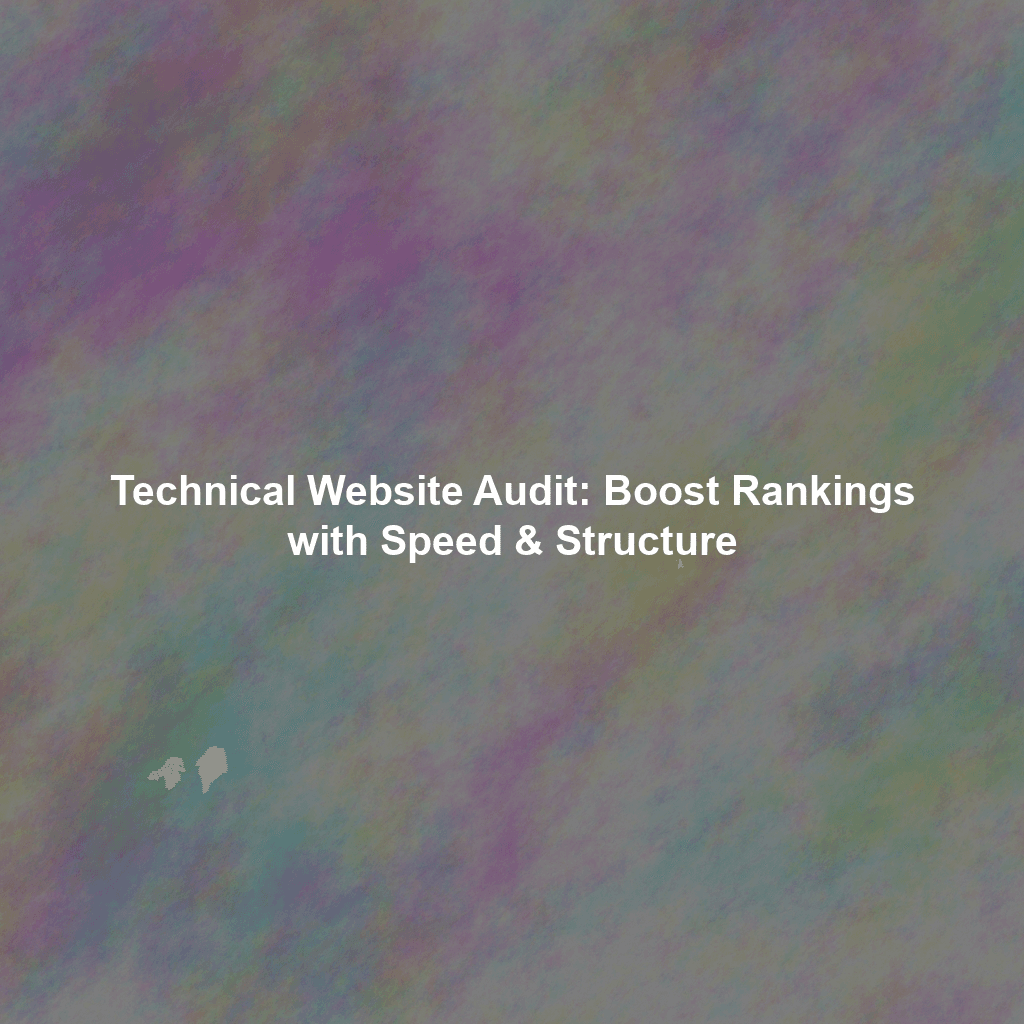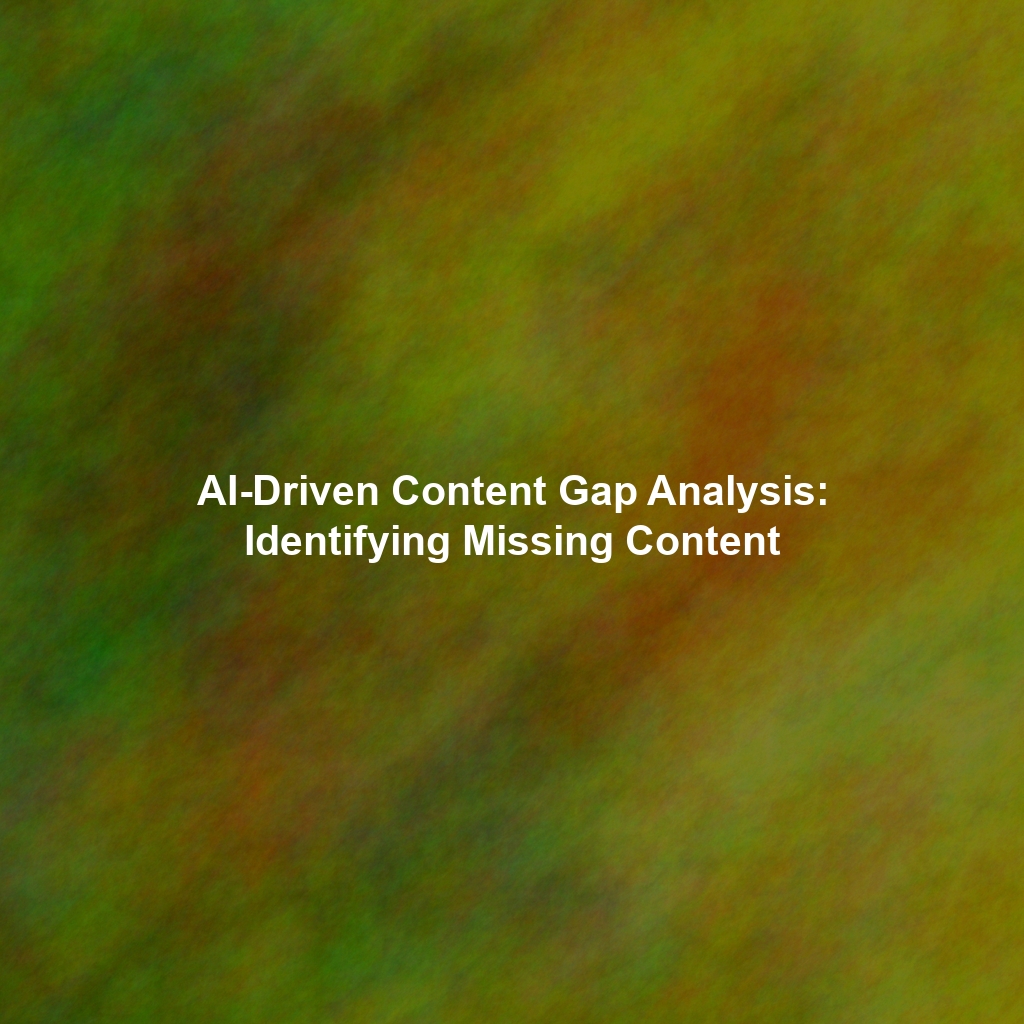Why a Technical Audit Matters for SEO: The Unseen Foundation of Rankings
Search engines like Google, Bing, and others rely on incredibly complex algorithms to discover, understand, organize, and ultimately rank websites. These algorithms prioritize sites that are easily accessible, load quickly, are mobile-friendly, and are logically structured. A technical audit is your proactive measure to identify and systematically fix issues that could be preventing search engine bots from properly crawling, indexing, and understanding your website’s content, thereby hindering its ability to rank effectively. Neglecting these fundamental technical aspects is akin to building a skyscraper on a shaky foundation; no matter how impressive the upper floors (your content) are, the entire structure is compromised. A well-executed technical audit will allow you to:
- Improve Crawlability and Indexability: Ensure search engine bots can easily access, read, and add your site’s content to their index. If a page isn’t indexed, it simply cannot rank.
- Boost Website Speed and Performance: Optimize loading times to improve both user experience and crucial search engine ranking signals. A slow site frustrates users and deters search engines.
- Enhance Mobile-Friendliness: Adapt your website to perform optimally on mobile devices, which are now the primary means of internet access for the majority of users. Google’s mobile-first indexing makes this non-negotiable.
- Strengthen Website Structure and Architecture: Create a clear, logical, and intuitive site architecture that benefits both user navigation and search engine understanding of your content hierarchy.
- Identify and Fix Technical Errors: Address critical issues like broken links, redirect chains, server errors, duplicate content, and other technical glitches that can severely harm your SEO performance and user trust.
- Increase User Engagement: A technically sound website provides a smoother, faster, and more reliable experience, leading to lower bounce rates and higher engagement—signals that Google interprets as positive.
Anecdote: The E-commerce Site’s Hidden Crawl Blocker
A thriving online fashion retailer, “StyleVault,” noticed a sudden, inexplicable drop in organic traffic despite consistent content publishing. Their marketing team was baffled. A comprehensive technical SEO audit revealed a critical error: a seemingly innocuous “Disallow: /category/old-products/” directive in their robots.txt file was inadvertently blocking Google from crawling their entire new product category, which had recently been migrated. This single technical misconfiguration, a relic from a past site redesign, was preventing thousands of new product pages from being indexed. Once identified and corrected, StyleVault’s organic traffic not only recovered but surpassed previous levels within two months, demonstrating the profound impact of even subtle technical issues.
The Technical SEO Audit Checklist: A Comprehensive, Step-by-Step Guide
Performing a thorough technical audit might seem daunting given the sheer number of potential issues, but breaking it down into manageable, systematic steps can make the process much smoother and more effective. Here’s a comprehensive checklist to guide you through the essential components of a robust technical SEO audit:
1. Crawlability and Indexability: Ensuring Search Engine Access
This is the absolute foundation of your technical SEO. If search engines cannot find, crawl, and index your content, it simply won’t appear in search results. Ensuring proper crawlability and indexability is the first critical hurdle.
a. Robots.txt File: The Gatekeeper of Your Site
The robots.txt file is a crucial component of your website’s accessibility. It acts as a set of instructions for search engine bots, telling them which pages or sections of your site they are allowed to crawl and which they should avoid. An incorrectly configured robots.txt file can inadvertently block search engines from accessing important content, severely hindering your SEO efforts. Conversely, it can prevent bots from wasting crawl budget on unimportant pages.
How to Check:
- Access your
robots.txtfile by adding “/robots.txt” to your domain name (e.g.,example.com/robots.txt). - Carefully review its contents. Ensure that important pages are not accidentally disallowed. Pay close attention to any “
Disallow: /” directives, which block the entire site, or “Disallow: /category/” which might block critical sections. - Use Google Search Console’s robots.txt tester to identify and resolve any syntax errors or unintended blocking directives.
b. XML Sitemap Submission: Your Site’s Roadmap
An XML sitemap is a file that lists all the important, crawlable pages on your website, providing search engines with a structured roadmap of your site’s content and hierarchy. Submitting your sitemap to search engines helps them discover and index your content more efficiently, especially for large or newly launched websites. It’s a proactive way to guide crawlers.
How to Check:
- Verify that you have a sitemap file (usually named
sitemap.xml) and that it includes all relevant, indexable pages. Exclude non-canonical or low-value pages. - Ensure your sitemap is up-to-date and reflects any changes in your site structure.
- Submit your sitemap to Google Search Console and Bing Webmaster Tools.
- Monitor the “Index Coverage” report in Google Search Console to identify any issues with your sitemap or pages not being indexed as expected.
c. Crawl Errors: Identifying Access Issues
Crawl errors occur when search engine bots encounter problems while trying to access pages on your website. These errors can indicate broken links, server issues, incorrect redirects, or other technical glitches that prevent search engines from crawling and indexing your content effectively. Addressing crawl errors is essential for maintaining optimal SEO performance and ensuring all your valuable content is discoverable.
How to Check:
- Regularly use Google Search Console’s “Coverage” report and Bing Webmaster Tools to identify and fix crawl errors.
- Pay close attention to 404 (Not Found) errors, which indicate broken pages, and server errors (5xx), which suggest server-side issues.
- Implement proper 301 redirects for broken links to guide users and search engines to the correct, existing pages, preserving any “link juice.”
- Utilize a tool like Screaming Frog SEO Spider to perform a comprehensive crawl of your own site and identify internal broken links or redirect chains.
d. Indexing Directives (Noindex, Canonical): Guiding Search Engines
Beyond robots.txt, specific meta tags and HTTP headers provide direct instructions to search engines about how to handle indexing and duplicate content. Misuse of these can lead to critical pages being excluded from the index.
How to Check:
noindextag: Ensure that pages you *want* to rank are not accidentally marked with a<meta name="robots" content="noindex">tag or an X-Robots-Tag HTTP header. Use this only for pages you explicitly want to hide from search results (e.g., thank you pages, internal search results).- Canonical Tags: For pages with very similar content (e.g., product pages with different color variations, paginated series), ensure you have a canonical tag pointing to the preferred version. This prevents duplicate content issues and consolidates ranking signals.
- Google Search Console: Use the “URL Inspection” tool to see how Google views a specific page, including its indexability and canonical status.
2. Website Speed and Performance: The User Experience Imperative
In today’s fast-paced digital world, speed is no longer a “nice-to-have”—it’s a critical ranking factor and a fundamental expectation for users. Slow-loading websites frustrate visitors, increase bounce rates, and negatively impact search engine rankings. Google explicitly prioritizes fast-loading sites, especially on mobile, as part of its commitment to user experience.
a. Core Web Vitals: Google’s User Experience Metrics
Core Web Vitals are a set of three specific, measurable metrics introduced by Google to quantify key aspects of user experience on websites. They focus on loading performance, interactivity, and visual stability, directly impacting how users perceive your site’s speed and responsiveness. Optimizing these metrics can significantly improve your website’s user experience and, consequently, its search engine rankings.
- Largest Contentful Paint (LCP): Measures loading performance. It’s the time it takes for the largest content element on the page to become visible. An ideal LCP is 2.5 seconds or less.
- First Input Delay (FID): Measures interactivity. It quantifies the time from when a user first interacts with a page (e.g., clicks a button) to when the browser is actually able to respond to that interaction. An ideal FID is 100 milliseconds or less. (Note: In 2024, FID is being replaced by Interaction to Next Paint (INP), which measures the latency of all user interactions.)
- Cumulative Layout Shift (CLS): Measures visual stability. It quantifies unexpected layout shifts of visual page content. An ideal CLS is 0.1 or less.
How to Check:
- Use Google PageSpeed Insights to analyze your Core Web Vitals performance on both desktop and mobile. This tool provides detailed recommendations.
- Utilize the “Core Web Vitals” report in Google Search Console to see aggregate performance data for your entire site.
- Identify specific areas for improvement based on the recommendations provided by these tools (e.g., optimize images, leverage browser caching, minimize render-blocking resources).
Anecdote: The Publishing Site’s Speed Transformation
A popular online news publication, “Daily Insight,” was experiencing high bounce rates and declining ad revenue, despite producing high-quality content. A technical audit revealed poor Core Web Vitals scores, particularly a high LCP due to unoptimized images and slow server response times. Their development team implemented image lazy loading, adopted next-gen image formats (like WebP), and upgraded their hosting. “The difference was immediate,” stated their Editor-in-Chief. “Our average page load time dropped by 50%, bounce rates decreased by 18%, and our organic traffic saw a consistent upward trend. We realized that even the best content can’t perform if the technical foundation is broken.”
b. Page Speed Optimization: Techniques for a Faster Web
Improving page speed involves implementing various techniques to reduce loading times and enhance user experience. Faster loading times directly contribute to higher search engine rankings, increased organic traffic, and better conversion rates. This is a continuous optimization process.
How to Implement:
- Optimize Images: Compress images without sacrificing quality, use responsive images (serving different sizes based on device), and adopt next-gen formats like WebP or AVIF. Implement lazy loading for images below the fold.
- Minify Code: Reduce the size of HTML, CSS, and JavaScript files by removing unnecessary characters, comments, and whitespace.
- Leverage Browser Caching: Instruct users’ browsers to store static assets (images, CSS, JS) locally, so they don’t have to re-download them on subsequent visits.
- Use a Content Delivery Network (CDN): Distribute your website’s static content across multiple servers globally. When a user accesses your site, content is delivered from the server geographically closest to them, significantly reducing load times.
- Minimize Render-Blocking Resources: Optimize the delivery of CSS and JavaScript to ensure they don’t block the rendering of the main content. Use asynchronous or deferred loading where possible.
- Improve Server Response Time: Optimize your server-side code, database queries, and hosting environment. Choose a reliable and fast web host.
For more detailed guidance on page speed optimization, explore web.dev’s comprehensive resources on fast loading times.
3. Mobile-Friendliness: Adapting to the Mobile-First World
With the overwhelming majority of internet users accessing the web via mobile devices, mobile-friendliness is no longer an option—it’s an absolute necessity. Google’s shift to mobile-first indexing means that the mobile version of your website is primarily used for indexing and ranking. If your mobile site is broken or provides a poor user experience, your overall search performance will suffer, regardless of your desktop site’s quality.
a. Mobile-First Indexing: Google’s Ranking Priority
Mobile-first indexing means that Google’s crawlers primarily use the mobile version of a website for indexing and ranking. This shift, which became a default for all new websites in 2019 and is now almost universally applied, reflects the increasing prevalence of mobile devices in online browsing. Ensuring that your website is mobile-friendly and provides a seamless, intuitive experience on smartphones and tablets is crucial for maintaining optimal SEO performance and ensuring your content is discoverable by Google.
How to Check:
- Use Google’s Mobile-Friendly Test to quickly check if your website is deemed mobile-friendly by Google.
- Ensure that your website is responsive and adapts fluidly to different screen sizes and orientations without requiring users to zoom or scroll horizontally.
- Avoid using Flash or other outdated technologies that are not compatible with modern mobile browsers.
- Check for tap targets that are too small or too close together, making navigation difficult on touchscreens.
b. Responsive Design: The Gold Standard for Mobile Experience
Responsive design is the industry-standard web design approach that ensures your website’s layout, images, and content adapt seamlessly to different screen sizes and devices, from large desktop monitors to small smartphone screens. This means that your website will look and function optimally on desktops, laptops, tablets, and smartphones, providing a consistent and positive user experience across all platforms. Implementing responsive design is essential for providing a seamless user experience, improving your website’s mobile-friendliness, and meeting Google’s mobile-first indexing requirements.
How to Implement/Check:
- Test your website thoroughly on various real devices and screen sizes to ensure that it displays correctly, content is readable, and interactive elements are easily tappable.
- Use browser developer tools (e.g., Chrome DevTools’ device mode) to simulate different device resolutions and network conditions.
- Ensure that your website’s content is easily readable without zooming, and that navigation menus are intuitive and accessible on mobile devices (e.g., hamburger menus).
- Prioritize mobile load speed, as mobile users are often on slower connections.
For more insights into mobile SEO, refer to Google’s documentation on mobile-friendly sites.
4. Website Structure and Architecture: The Blueprint for Discoverability
A well-structured website is easy for both users and search engines to navigate. A clear and logical site architecture not only enhances user experience by guiding visitors through your content but also helps search engines understand the relationships and hierarchy between different pages on your site. This understanding is crucial for effective crawling, indexing, and the distribution of “link equity” (or “link juice”) throughout your site.
a. Site Hierarchy: Organizing Your Content Logically
Site hierarchy refers to the organization and structure of your website’s content, typically arranged in a top-down, logical manner. A well-defined site hierarchy makes it easier for users to find the information they’re looking for and helps search engines understand the relative importance of different pages. A clear and logical site hierarchy can also improve your website’s SEO performance by signaling the importance and relevance of different content clusters.
How to Plan and Check:
- Plan your website’s structure based on your content themes, target audience’s needs, and keyword research. Aim for a shallow, broad hierarchy (fewer clicks from homepage to any page).
- Use a hierarchical structure with a clear top-level navigation (e.g., Home > Categories > Subcategories > Products/Articles).
- Ensure that all important pages are easily accessible from the main navigation or through well-placed internal links.
- Utilize breadcrumbs to help users (and search engines) understand their location within your site’s hierarchy.
b. Internal Linking: Connecting Your Content Network
Internal linking involves linking to other relevant pages within your own website. This practice is incredibly powerful for SEO for several reasons: it helps search engines discover and understand your content, distributes “link equity” (or authority) throughout your site, and improves user engagement by guiding visitors to related content and encouraging them to explore your website further. Strategic internal linking strengthens topical authority.
How to Optimize:
- Identify opportunities to link to relevant, authoritative pages within your content. Think about related topics, supporting articles, or product pages.
- Use descriptive and keyword-rich anchor text that accurately reflects the content of the linked page. Avoid generic “click here.”
- Ensure a natural and logical flow of internal links. Don’t over-link or use irrelevant links, as this can dilute their value.
- Audit your internal links for broken links or redirect chains using tools like Screaming Frog or Ahrefs’ Site Audit.
c. URL Structure: Clean, Descriptive, and Consistent
Your website’s URL structure plays a significant role in SEO and user experience. Clean, descriptive, and keyword-rich URLs can help search engines understand the content of your pages before they even crawl them, and they provide a better user experience by being memorable and shareable. Avoid using long, complex URLs with unnecessary characters, numbers, or parameters.
How to Optimize:
- Use descriptive and keyword-rich URLs that accurately reflect the content of your pages (e.g.,
yourdomain.com/category/product-name). - Keep URLs short, concise, and easy to read.
- Use hyphens (
-) to separate words in your URLs (e.g.,best-seo-tools, notbest_seo_tools). - Avoid using underscores, spaces, or other special characters.
- Ensure consistency in your URL structure across your site.
- Implement canonical tags to specify the preferred version of a URL if multiple URLs serve the same content.
For more on site architecture, refer to Moz’s guide on SEO site architecture.
5. Security (HTTPS): Building Trust and Securing Data
HTTPS (Hypertext Transfer Protocol Secure) is the secure version of HTTP, which is the protocol over which data is sent between your browser and the website you are connecting to. HTTPS encrypts this communication, protecting sensitive data (like login credentials and payment information) from interception. Implementing HTTPS is not just essential for protecting user privacy and building trust with your audience; it’s also a confirmed, albeit minor, ranking signal for Google. Websites without HTTPS are often flagged as “Not Secure” in browsers, deterring users.
How to Check and Implement:
- Ensure that your website has a valid SSL/TLS certificate installed. Most hosting providers offer free SSL certificates (e.g., Let’s Encrypt).
- Check that all pages on your website are served over HTTPS. Look for the padlock icon in your browser’s address bar.
- Implement proper 301 redirects from all HTTP versions of your URLs to their HTTPS counterparts to ensure search engines crawl and index the secure version.
- Address “mixed content” warnings, which occur when an HTTPS page loads insecure HTTP resources (e.g., images, scripts).
Google provides comprehensive guidance on securing your site with HTTPS.
6. Structured Data Markup (Schema): Enhancing Search Visibility
Structured data markup, often referred to as schema markup, is a standardized format for providing search engines with more detailed information about your content. By adding this code to your website, you help search engines understand the context and meaning of your pages, which can lead to the display of “rich snippets” or enhanced results in the SERPs. Rich snippets can significantly improve your website’s visibility, click-through rate (CTR), and overall organic performance, making your listing stand out.
Common Schema Types to Consider:
- Organization Schema: For business information (name, address, contact).
- Local Business Schema: For brick-and-mortar businesses (hours, reviews, services).
- Product Schema: For e-commerce products (price, availability, reviews).
- Review Schema: For displaying star ratings.
- Article Schema: For blog posts and news articles (author, publication date, images).
- FAQPage Schema: For displaying frequently asked questions directly in search results.
- HowTo Schema: For step-by-step instructions.
How to Implement and Check:
- Identify opportunities to use structured data markup to enhance your content. Focus on pages that could benefit from rich results.
- Use Schema.org to find the appropriate schema types and properties for your content.
- Implement the markup using JSON-LD (recommended by Google), Microdata, or RDFa.
- Test your structured data markup using Google’s Rich Results Test to ensure it’s correctly implemented and eligible for rich results.
- Monitor the “Enhancements” section in Google Search Console for structured data errors or warnings.
7. Duplicate Content: Consolidating Your Ranking Power
Duplicate content refers to blocks of content that appear in more than one location on the internet. While not a direct penalty, having significant amounts of duplicate content on your site can dilute your ranking signals, confuse search engines about which version to rank, and waste crawl budget. It can also negatively impact user experience if they encounter the same content repeatedly.
Common Causes:
- HTTP vs. HTTPS versions of pages.
- www vs. non-www versions of pages.
- Trailing slashes vs. non-trailing slashes in URLs.
- URL parameters (e.g., tracking codes, session IDs).
- Printer-friendly versions of pages.
- Syndicated content without proper attribution.
How to Identify and Fix:
- Use a site crawler (like Screaming Frog or Ahrefs Site Audit) to identify pages with duplicate titles or meta descriptions, which often indicate duplicate content.
- Canonical Tags: Implement
rel="canonical"tags on duplicate pages, pointing to the preferred, authoritative version. This tells search engines which URL is the main one to index. - 301 Redirects: For old or deprecated pages that have been replaced by new ones, implement 301 (permanent) redirects to guide users and search engines to the correct URL.
- Noindex Tag: For pages you don’t want indexed (e.g., internal search results, filter pages that create too many variations), use a
noindexmeta tag. - Parameter Handling in Google Search Console: Use this feature to tell Google how to handle URL parameters that might be creating duplicate content.
8. Hreflang Tags: Navigating International SEO
For websites targeting multiple languages or regions, hreflang tags are a critical technical SEO element. They inform search engines about the language and geographical targeting of specific pages, ensuring that users in different regions see the most appropriate version of your content in their search results. Incorrect hreflang implementation can lead to indexing issues or users being served the wrong language version.
How to Implement and Check:
- Implement
hreflangtags in your HTML head, HTTP headers, or XML sitemap. - Ensure each page points to itself and all other language/region variants.
- Use the correct ISO language codes (e.g.,
enfor English,esfor Spanish) and country codes (e.g.,en-USfor English in the US,es-ESfor Spanish in Spain). - Use a default
x-defaulttag for a fallback page if no other language/region matches. - Use Google Search Console’s International Targeting report to monitor
hreflangerrors.
Tools for Performing a Technical SEO Audit: Your Digital Diagnostic Kit
Performing a comprehensive technical audit manually would be an incredibly time-consuming and error-prone endeavor. Thankfully, several powerful tools can help you automate and streamline the process, providing invaluable insights and actionable recommendations. Consider these as your digital diagnostic kit:
- Google Search Console (GSC): Absolutely essential. This free tool from Google provides direct insights into how Google views your site, including crawl errors, index coverage, Core Web Vitals, mobile usability, and security issues. It’s your primary communication channel with Google.
- Google PageSpeed Insights / Lighthouse: These free Google tools analyze your website’s speed and Core Web Vitals performance, providing detailed recommendations for improvement on both desktop and mobile.
- Screaming Frog SEO Spider: A powerful desktop-based crawler that simulates how search engines crawl your site. It’s indispensable for identifying broken links, redirect chains, crawl errors, duplicate content, missing meta data, and other technical issues at scale.
- SEMrush Site Audit: Part of the comprehensive SEMrush platform, its site audit tool provides a holistic analysis of your website’s technical health, prioritizing issues by severity and offering actionable advice.
- Ahrefs Site Audit: Another robust site auditing tool within the Ahrefs suite, it crawls your site for technical issues, provides clear reports, and helps monitor your site’s health over time.
- GTmetrix / Pingdom Tools: These tools provide detailed insights into page load times, waterfall charts of resource loading, and performance recommendations.
Leveraging a combination of these tools will provide the most comprehensive view of your website’s technical health and guide your optimization efforts effectively.
Conclusion: Investing in Your Website’s Technical Health for Long-Term Success
A technical website audit is not a one-time task; it’s an ongoing, critical process that demands regular attention and maintenance. The digital landscape is dynamic, with search engine algorithms constantly evolving, user expectations rising, and new technologies emerging. By proactively addressing technical issues, diligently optimizing your website’s speed and structure, and ensuring seamless crawlability and indexability, you can significantly improve your search engine rankings, enhance user experience, and ultimately drive more qualified organic traffic to your site.
Investing in your website’s technical health is an investment in its long-term success and directly contributes to your brand’s E-E-A-T. A technically sound website signals to search engines that your site is reliable, trustworthy, and provides a good experience for users—all critical factors for achieving and maintaining top search visibility. Don’t let hidden technical issues sabotage your content and keyword efforts. Make technical SEO audits a regular part of your digital strategy, and watch your online potential truly unlock and soar.
 Skip to content
Skip to content