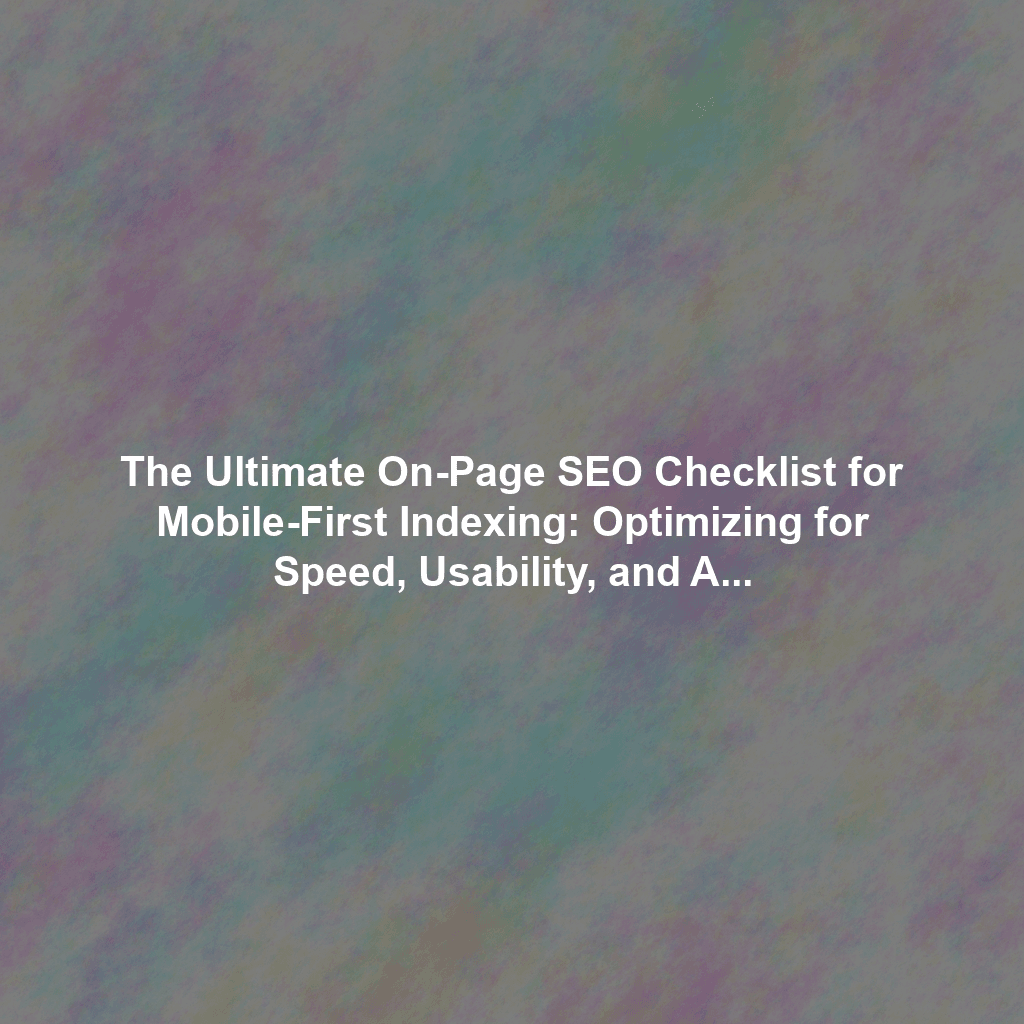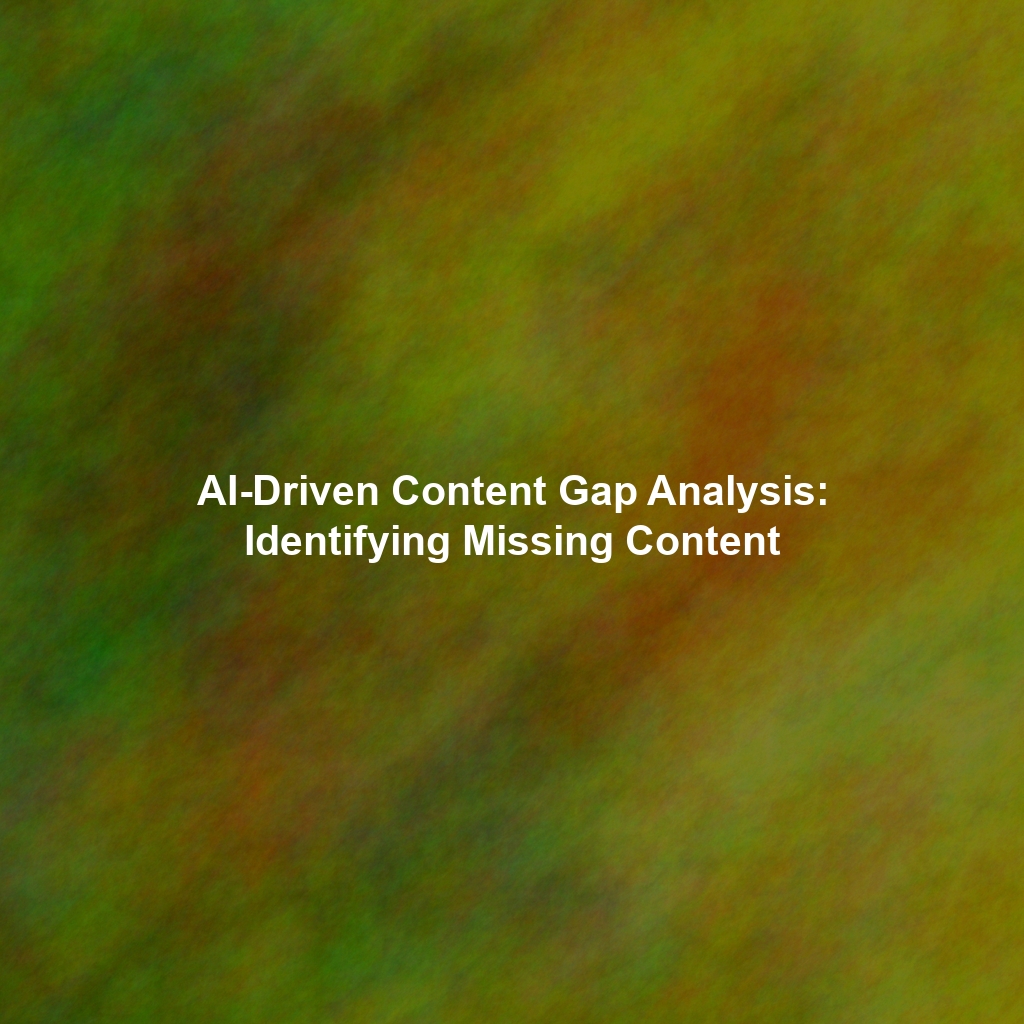In today’s digital landscape, mobile devices reign supreme. Google’s adoption of mobile-first indexing means your website’s mobile version is now the primary source for indexing and ranking. Failing to optimize your site for mobile can lead to significant drops in search engine visibility. This comprehensive checklist provides a step-by-step guide to ensure your on-page SEO is primed for success in a mobile-first world, focusing on speed, usability, and accessibility.
Understanding Mobile-First Indexing and Why It Matters
Mobile-first indexing signifies that Google predominantly uses the mobile version of a website for indexing and ranking. This means that if your mobile site lacks content, has a poor user experience, or is slower than your desktop version, it will negatively impact your overall search engine performance. Ignoring mobile optimization is no longer an option; it’s a necessity for survival in the SERPs.
Core Pillars of Mobile-First On-Page SEO
To thrive in a mobile-first environment, your on-page SEO strategy needs to revolve around three key pillars:
- Speed: A fast-loading website provides a better user experience and is favored by search engines.
- Usability: An intuitive and easy-to-navigate mobile site keeps users engaged.
- Accessibility: Ensuring your content is accessible to all users, including those with disabilities, is crucial for inclusivity and SEO.
The On-Page SEO Checklist for Mobile-First Indexing
Page Speed Optimization
Page speed is paramount. Users expect instant gratification, and Google prioritizes fast-loading websites. Here’s how to optimize:
- Image Compression: Reduce image file sizes without sacrificing quality. Use tools like TinyPNG, ImageOptim, or ShortPixel to compress images before uploading them.
- Lazy Loading: Implement lazy loading for images and videos. This means that media elements are only loaded when they’re about to enter the user’s viewport, reducing initial page load time.
- Minify CSS, JavaScript, and HTML: Remove unnecessary characters and whitespace from your code to reduce file sizes. Tools like UglifyJS and HTML Minifier can help.
- Leverage Browser Caching: Configure your server to instruct browsers to cache static assets like images, CSS files, and JavaScript files.
- Choose a Fast Hosting Provider: A reliable hosting provider with optimized servers is crucial for page speed.
- Use a Content Delivery Network (CDN): CDNs distribute your website’s content across multiple servers around the world, ensuring faster loading times for users regardless of their location.
- Optimize for Mobile Networks: Consider AMP (Accelerated Mobile Pages) or similar technologies to create lightweight, fast-loading versions of your pages.
Mobile-Friendly Design and Usability
A mobile-friendly design is more than just shrinking your desktop site. It’s about creating an experience tailored to mobile users.
- Responsive Layouts: Ensure your website adapts seamlessly to different screen sizes. Use CSS media queries to create flexible layouts.
- Touch Targets: Make buttons and links large enough and spaced appropriately for easy tapping on touchscreens.
- Font Size and Readability: Use legible font sizes and sufficient line spacing for comfortable reading on smaller screens.
- Viewport Meta Tag: Include the viewport meta tag in the
<head>section of your HTML to control how the page scales on different devices:<meta name="viewport" content="width=device-width, initial-scale=1.0"> - Avoid Intrusive Interstitials: Google penalizes websites that use intrusive interstitials (pop-ups that cover the main content) on mobile devices.
- Simplify Navigation: Use a clear and concise mobile navigation menu that is easy to use on smaller screens.
- Test on Real Devices: Don’t just rely on emulators. Test your website on a variety of real mobile devices to ensure it works as expected.
Accessibility Optimization
Accessibility is not just about complying with regulations; it’s about making your website usable for everyone.
- Alt Text for Images: Provide descriptive alt text for all images. This helps search engines understand the content of the image and provides context for visually impaired users.
- Proper Heading Structure: Use headings (H1, H2, H3, etc.) to structure your content logically. This helps users and search engines understand the hierarchy of your page.
- Semantic HTML: Use semantic HTML5 tags (e.g.,
<article>,<nav>,<aside>) to structure your content in a meaningful way. - Keyboard Navigation: Ensure that your website can be navigated using a keyboard alone. This is essential for users with motor impairments.
- Color Contrast: Use sufficient color contrast between text and background to ensure readability for users with visual impairments.
- ARIA Attributes: Use ARIA (Accessible Rich Internet Applications) attributes to provide additional information about the roles, states, and properties of HTML elements, enhancing accessibility for assistive technologies.
- Transcripts for Audio and Video: Provide transcripts for all audio and video content to make it accessible to users who are deaf or hard of hearing.
Mobile SEO Specific Considerations
- Structured Data Markup: Implement schema markup to help search engines understand the content on your mobile pages. This can enhance your search snippets and improve click-through rates.
- Mobile Keyword Research: Conduct keyword research specifically for mobile searches, as user intent and search queries may differ on mobile devices.
- Local SEO for Mobile: Optimize your Google My Business profile and local citations for mobile users searching for local businesses.
Testing and Monitoring
Once you’ve implemented these optimizations, it’s crucial to test your website and monitor its performance.
- Google’s Mobile-Friendly Test: Use Google’s Mobile-Friendly Test to check if your website is mobile-friendly.
- PageSpeed Insights: Use PageSpeed Insights to analyze your website’s speed and identify areas for improvement.
- Google Search Console: Monitor your website’s mobile usability reports in Google Search Console to identify and fix any mobile-related issues.
- Web Analytics: Track key metrics like bounce rate, time on page, and conversion rates to assess the effectiveness of your mobile optimization efforts.
Conclusion
Optimizing for mobile-first indexing is an ongoing process. By following this comprehensive on-page SEO checklist, you can significantly improve your website’s visibility, user experience, and ultimately, your bottom line. Remember to continuously monitor your website’s performance and adapt your strategy as mobile technology and user behavior evolve. Embrace the mobile-first world, and your website will thrive.
 Skip to content
Skip to content