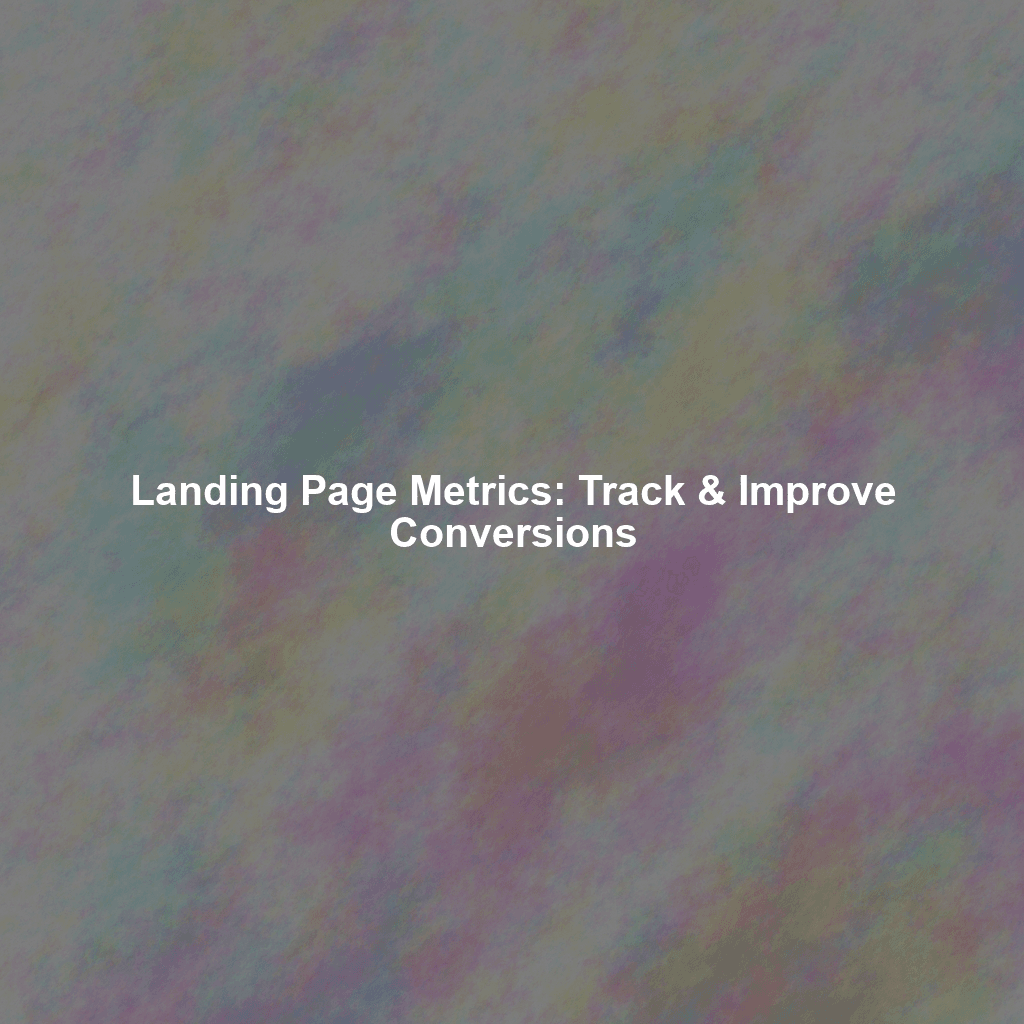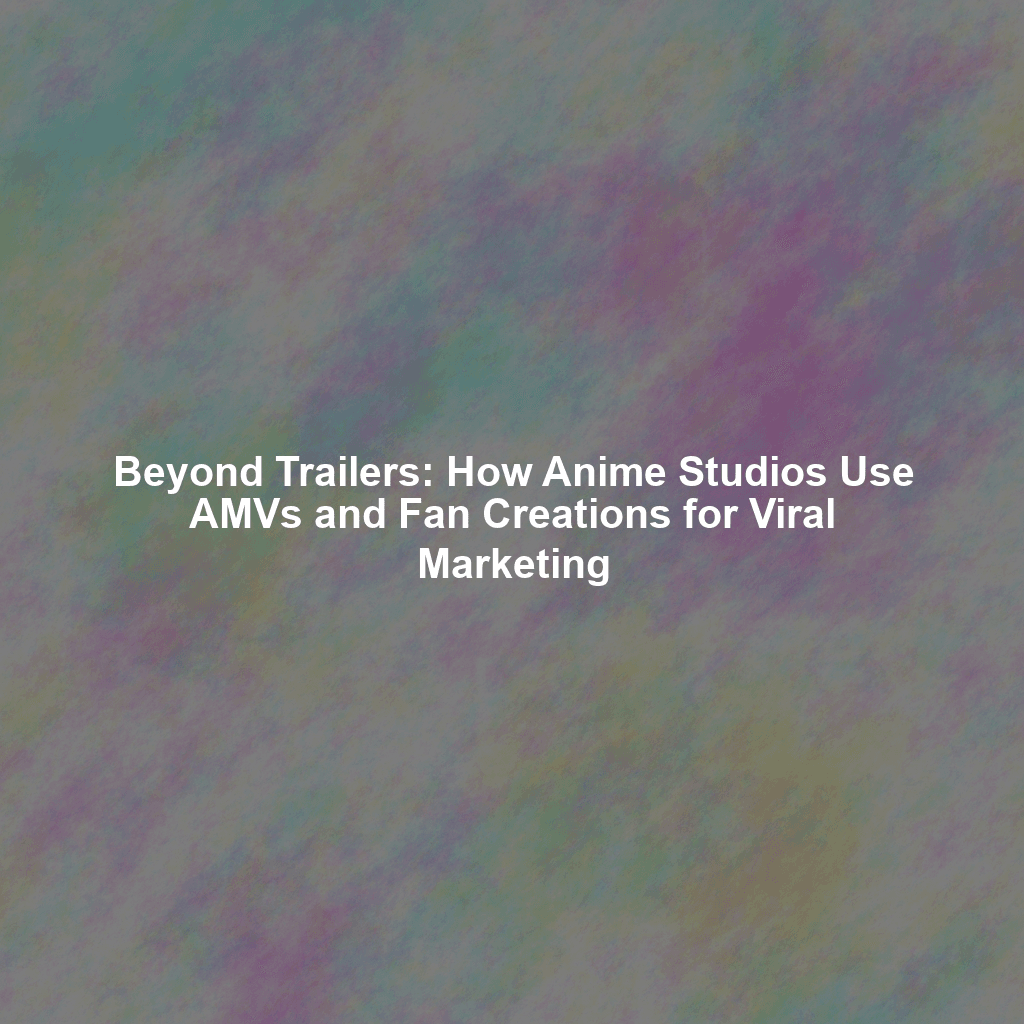Why Tracking Landing Page Performance is Crucial
Imagine launching a marketing campaign without measuring its results. You wouldn’t know if your efforts are paying off, right? The same applies to landing pages. Tracking landing page performance provides invaluable insights, allowing you to:
- Identify areas for improvement: Pinpoint elements that are hindering conversions.
- Understand user behavior: Discover how users interact with your page.
- Optimize for better results: Make data-driven changes to boost conversions.
- Maximize ROI: Ensure your marketing spend is generating the best possible return.
- Fine-tune your targeting: Validate or adjust your targeting based on performance data.
Key Landing Page Metrics to Monitor
While numerous metrics can be tracked, focusing on the core indicators will give you the most actionable insights. Here are the key metrics you should be watching:
1. Conversion Rate
The conversion rate is arguably the most important metric. It represents the percentage of visitors who complete your desired action, whether it’s filling out a form, making a purchase, or subscribing to a newsletter.
Formula: (Number of Conversions / Total Number of Visitors) x 100
What it tells you: How effectively your landing page converts visitors into leads or customers. A low conversion rate indicates problems with your offer, design, copy, or user experience.
How to improve: A/B test different headlines, call-to-actions, form lengths, and visuals.
2. Bounce Rate
The bounce rate is the percentage of visitors who leave your landing page without interacting with it. A high bounce rate suggests that your page is not engaging or relevant to the visitor’s search query or ad.
Formula: (Number of Single-Page Visits / Total Number of Visitors) x 100
What it tells you: Whether your landing page is meeting visitor expectations. A high bounce rate can signal issues with page load speed, irrelevant content, poor design, or a mismatch between your ad and your landing page.
How to improve: Optimize page load speed, ensure a clear and concise value proposition, improve the visual appeal of your page, and match your landing page content to the search terms or ad copy that drove the visitor there.
3. Time on Page
Time on page measures the average duration visitors spend on your landing page. Longer time on page generally indicates higher engagement and interest in your content.
What it tells you: How captivating and informative your landing page is. Low time on page might suggest that visitors are not finding what they need or are quickly turned off by the content.
How to improve: Use compelling visuals, break up text with headings and subheadings, incorporate videos, and write engaging, benefit-driven copy. Ensure your content is relevant and addresses the visitor’s pain points.
4. Cost Per Acquisition (CPA)
CPA measures the cost of acquiring a new customer or lead through your landing page. It’s crucial for understanding the profitability of your marketing campaigns.
Formula: Total Ad Spend / Number of Conversions
What it tells you: The efficiency of your marketing spend. A high CPA might indicate that you need to optimize your targeting, landing page, or ad copy to improve conversion rates and lower costs.
How to improve: Refine your targeting, optimize your landing page for conversions, and improve the quality score of your ads.
5. Exit Pages
Exit pages are the last pages visitors view before leaving your website. Analyzing exit pages on your landing page reveals potential bottlenecks or areas of friction.
What it tells you: Where users are dropping off on your landing page. Identifying these exit points allows you to address the issues causing visitors to leave.
How to improve: Analyze the exit page to understand why visitors are leaving. Is the call-to-action unclear? Is the form too long? Are there technical issues preventing them from proceeding?
6. Click-Through Rate (CTR) on Call-to-Actions
CTR measures the percentage of visitors who click on your call-to-action (CTA) button. It indicates the effectiveness of your CTA copy and design.
Formula: (Number of CTA Clicks / Total Number of Visitors) x 100
What it tells you: The persuasiveness of your call to action. A low CTR suggests that your CTA is not compelling enough or is not prominently displayed.
How to improve: Experiment with different CTA wording, colors, sizes, and placement. Ensure your CTA clearly communicates the value proposition and creates a sense of urgency.
7. Form Abandonment Rate
If your landing page includes a form, the form abandonment rate tracks the percentage of visitors who start filling out the form but don’t complete it.
Formula: (Number of Abandoned Forms / Number of Started Forms) x 100
What it tells you: The level of friction in your form. A high abandonment rate suggests that your form is too long, too complex, or asks for too much personal information.
How to improve: Simplify your form, reduce the number of fields, and only ask for essential information. Consider using progressive profiling to collect additional information over time.
Tools for Tracking and Analyzing Landing Page Performance
Several tools can help you track and analyze your landing page performance. Some popular options include:
- Google Analytics: A free and powerful tool for tracking website traffic, user behavior, and conversions.
- Google Tag Manager: Simplifies the process of adding and managing tracking codes on your website.
- Hotjar: Provides heatmaps, session recordings, and feedback surveys to understand user behavior.
- Crazy Egg: Offers heatmaps and scrollmaps to visualize how users interact with your landing page.
- Unbounce: A dedicated landing page builder with built-in analytics and A/B testing capabilities.
- Leadpages: Another popular landing page builder with analytics and conversion tracking features.
Turning Data into Action: Optimizing Your Landing Page
Once you’ve collected data on your landing page performance, the real work begins. Use the insights you’ve gained to make data-driven improvements. Some common optimization strategies include:
- A/B testing: Experiment with different versions of your landing page to see which performs best.
- Improving page load speed: Optimize images, leverage browser caching, and use a content delivery network (CDN).
- Refining your headline and copy: Craft compelling and benefit-driven copy that resonates with your target audience.
- Optimizing your call-to-action: Make your CTA clear, concise, and visually appealing.
- Simplifying your forms: Reduce the number of fields and only ask for essential information.
- Improving mobile responsiveness: Ensure your landing page looks and functions flawlessly on all devices.
 Skip to content
Skip to content