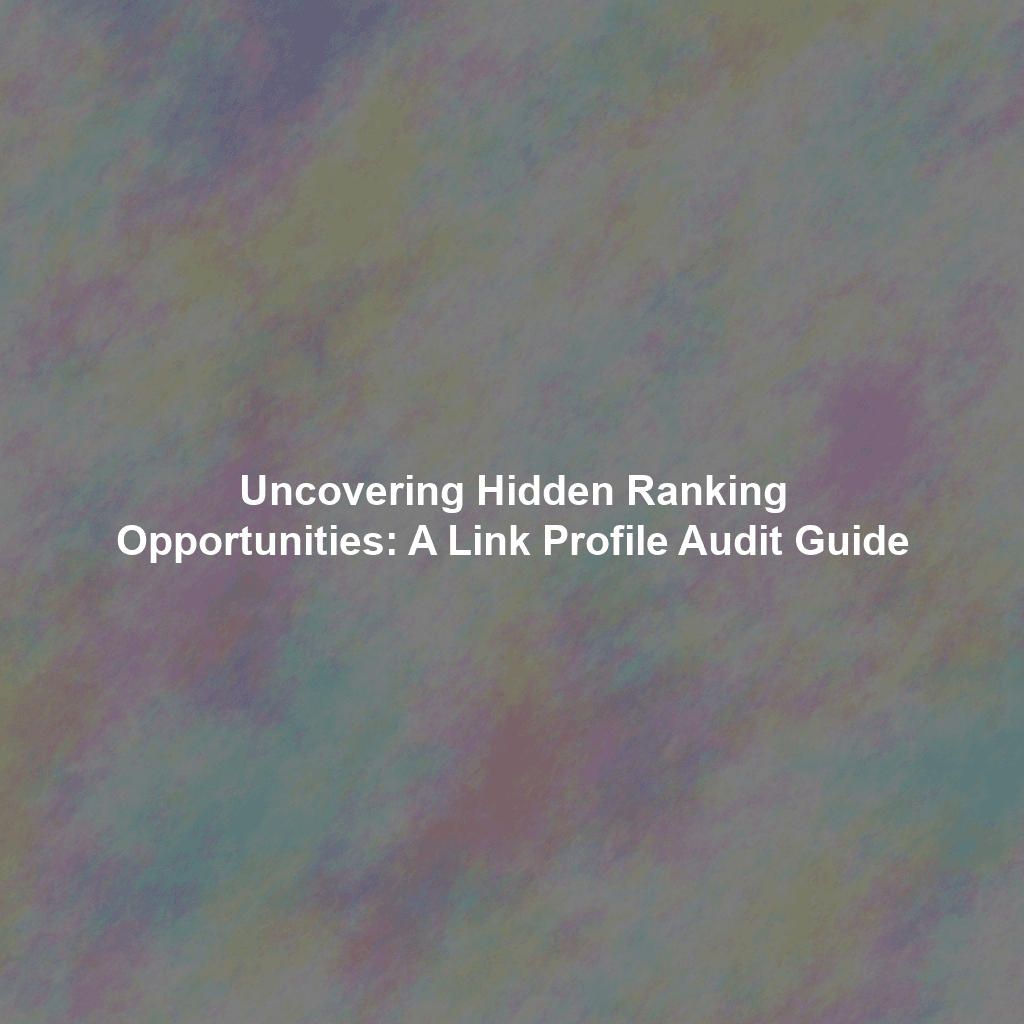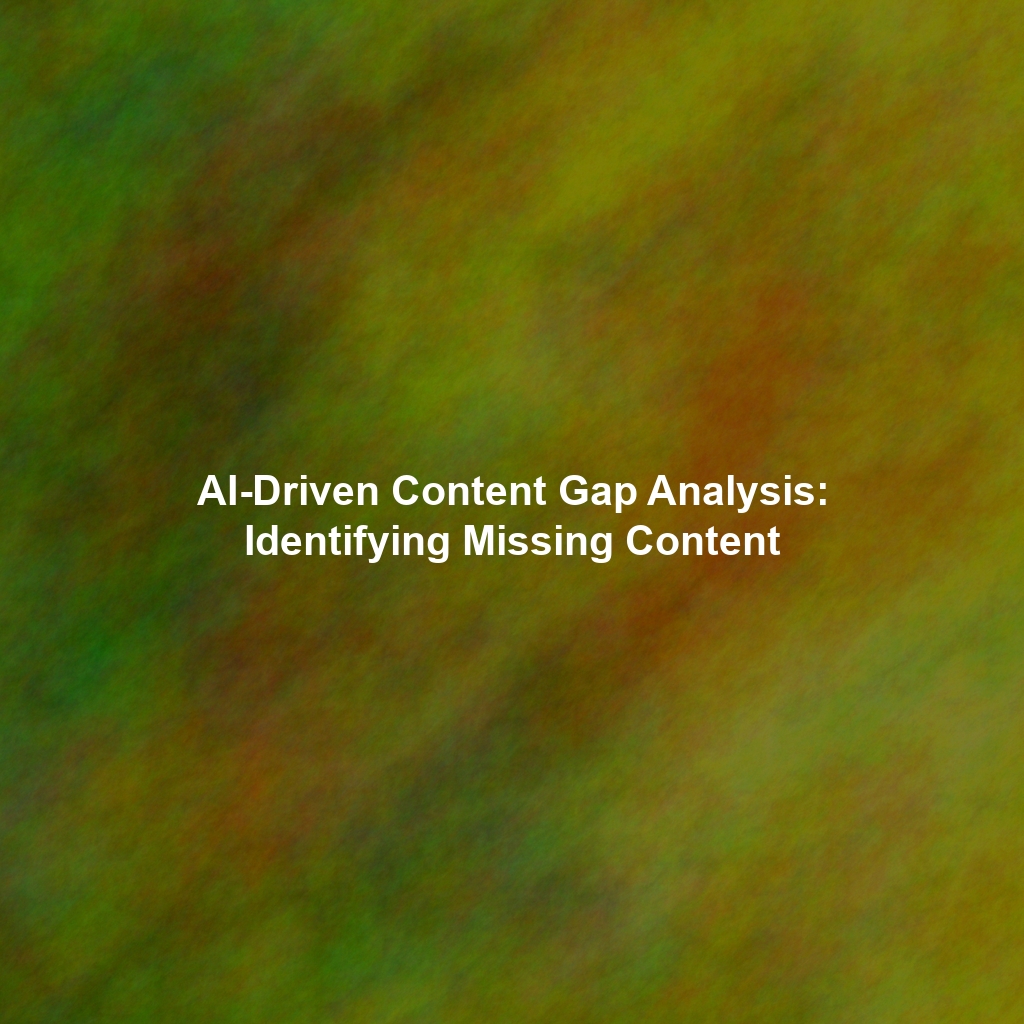In the ever-evolving landscape of Search Engine Optimization (SEO), backlinks remain a cornerstone of ranking success. However, not all backlinks are created equal. A healthy backlink profile signals authority and relevance to search engines, while a toxic one can severely damage your website’s rankings and even lead to penalties. This guide provides a detailed walkthrough on performing a link profile audit, identifying harmful links, and uncovering valuable link building opportunities to propel your website to the top of search results.
Why Conduct a Link Profile Audit?
A link profile audit is a crucial process for maintaining and improving your website’s SEO performance. Think of it as a health check-up for your backlinks. Here’s why it’s so important:
- Identify Toxic Backlinks: Uncover spammy, low-quality, or irrelevant backlinks that can negatively impact your rankings.
- Prevent Penalties: Proactively address potentially harmful links to avoid Google penalties.
- Discover Link Building Opportunities: Analyze your competitor’s backlink profiles to identify potential link sources and strategies.
- Assess Overall Backlink Health: Get a comprehensive understanding of the quality and diversity of your backlink portfolio.
- Improve SEO Performance: By removing toxic links and building high-quality ones, you can significantly improve your website’s organic visibility.
Step-by-Step Guide to Performing a Link Profile Audit
1. Gathering Your Backlink Data
The first step is to compile a comprehensive list of all the backlinks pointing to your website. You can use various tools for this, including:
- Google Search Console: A free tool that provides a wealth of data about your website, including your backlink profile. Go to “Links” section to view your external links.
- Ahrefs: A powerful SEO tool that offers detailed backlink analysis, including domain rating, referring pages, and anchor text distribution.
- SEMrush: Another popular SEO tool with comprehensive backlink analysis features, allowing you to identify toxic links and track your backlink growth.
- Moz Link Explorer: A tool specifically designed for backlink analysis, offering insights into domain authority, linking domains, and anchor text analysis.
Export the backlink data from each tool and combine them into a single spreadsheet to get a complete picture.
2. Identifying Toxic Backlinks
Once you have your backlink data, the next step is to identify potentially harmful links. Here are some characteristics of toxic backlinks:
- Spammy Websites: Links from websites with low-quality content, excessive ads, or irrelevant topics.
- Link Farms: Links from websites that exist solely for the purpose of linking to other websites.
- Paid Links: Links that were purchased or exchanged for something of value (e.g., money, goods, or services).
- Irrelevant Websites: Links from websites that are completely unrelated to your industry or niche.
- Sites with High Spam Score: Use tools like Moz to assess the spam score of the linking domain. High scores indicate potential toxicity.
- Links from Penalized Sites: Links from websites that have been penalized by Google.
- Excessive Anchor Text Optimization: Links with overly optimized anchor text that appear unnatural.
Carefully review each backlink in your spreadsheet and flag any links that exhibit these characteristics. Use the tools mentioned above to assess the domain authority, spam score, and overall quality of the linking website.
3. Disavowing Toxic Backlinks
After identifying toxic backlinks, you need to disavow them. Disavowing a link tells Google that you don’t want to be associated with that link and that it shouldn’t be considered when ranking your website. Here’s how to disavow links:
- Create a Disavow File: Create a text file (.txt) containing a list of the domains and URLs you want to disavow. Each domain should be on a separate line, preceded by “domain:”. For example:
domain:spammywebsite.com. You can also disavow specific URLs. - Submit the Disavow File: Go to the Google Disavow Tool (you’ll need to be logged into your Google account). Select your website, and upload the disavow file.
Important: Disavowing links is a serious step, so only disavow links that you are certain are harmful. It can take Google several weeks or months to process your disavow file.
4. Identifying Link Building Opportunities
A link profile audit isn’t just about removing bad links; it’s also about finding opportunities to build high-quality links. Here are some strategies for uncovering link building opportunities:
- Competitor Analysis: Analyze the backlink profiles of your top competitors to identify websites that are linking to them. Reach out to those websites and see if they would be willing to link to you as well.
- Broken Link Building: Find broken links on relevant websites and offer to replace them with a link to your content.
- Guest Blogging: Write guest posts for relevant websites in your industry and include a link back to your website in your author bio or within the content.
- Resource Pages: Identify resource pages in your niche and reach out to the webmasters to suggest your website as a valuable resource.
- Content Marketing: Create high-quality, informative, and engaging content that people will naturally want to link to.
5. Monitoring and Maintaining Your Link Profile
A link profile audit is not a one-time task. It’s an ongoing process that you should perform regularly to ensure your backlink profile remains healthy and strong. Monitor your backlink profile for new links and address any toxic links promptly. Regularly update your disavow file as needed and continue to build high-quality links to improve your website’s SEO performance.
Conclusion
Performing a link profile audit is a critical step in any SEO strategy. By identifying and disavowing toxic links and actively building high-quality backlinks, you can significantly improve your website’s ranking potential and drive more organic traffic. Use the steps outlined in this guide to conduct a thorough audit and optimize your backlink profile for long-term SEO success. Remember to stay updated with the latest SEO best practices and adapt your strategy accordingly to maintain a competitive edge.
 Skip to content
Skip to content