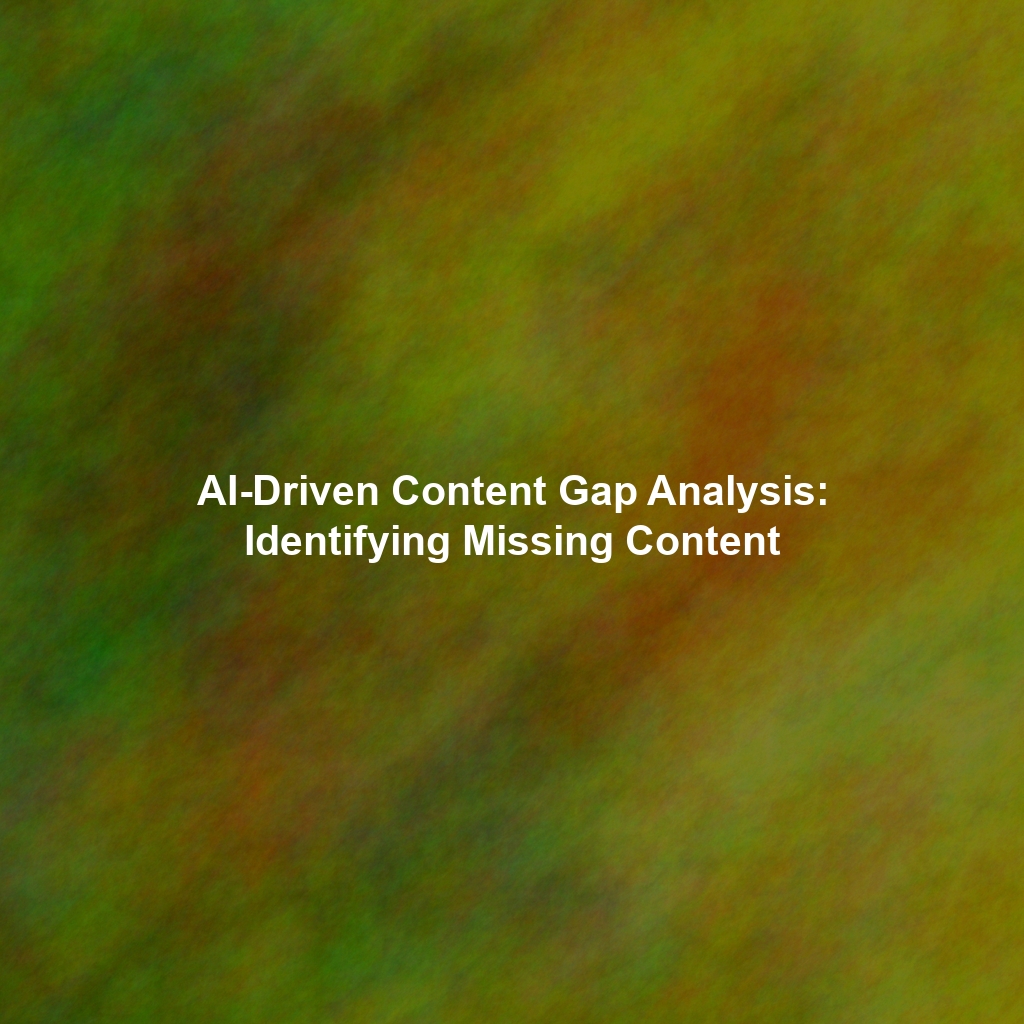In today’s fast-paced digital landscape, content distribution needs to be immediate and synchronized across various platforms. Content Hurricane offers robust API integration capabilities, and at the heart of its real-time content distribution prowess lies the power of webhooks. This article dives deep into how webhooks in Content Hurricane enable instant updates and trigger event-driven workflows, streamlining your content creation and distribution process like never before. We’ll explore practical examples demonstrating how to leverage webhooks for notifications, content synchronization, and automated tasks triggered by content events within Content Hurricane.
Understanding Webhooks: The Foundation of Real-Time Content Distribution
Unlike traditional APIs that require constant polling for updates, webhooks offer a more efficient approach. They are essentially “reverse APIs,” where Content Hurricane proactively pushes notifications to your specified endpoints whenever a specific event occurs. Think of it as subscribing to a notification service – you only receive information when something relevant happens, eliminating the need for constant checks.
This event-driven architecture is crucial for automated content distribution. It allows you to build workflows that respond instantly to content creation, updates, or deletions, ensuring your audience always has access to the latest and greatest.
Content Hurricane Webhook Events: What Triggers Notifications?
Content Hurricane webhooks support a variety of events, allowing you to tailor your integrations to specific needs. Here are some key event triggers:
- Content Created: Fired when a new piece of content is added to Content Hurricane.
- Content Updated: Triggered when an existing content item is modified. This includes changes to text, images, metadata, and other attributes.
- Content Deleted: Activated when a content item is removed from Content Hurricane.
- Content Published: Indicates that content has been officially published and is now live.
- Content Unpublished: Fired when content is taken offline or unpublished.
- Asset Uploaded: Triggered when a new asset (image, video, document) is uploaded.
Each event sends a payload containing relevant information about the change, enabling your application to react accordingly.
Practical Use Cases: Leveraging Webhooks for Automated Content Distribution
Real-Time Notifications
One of the most straightforward applications of webhooks is to send real-time notifications to your team. Imagine a scenario where a content creator publishes a new blog post. With webhooks, you can automatically send a Slack message, email, or other notification to the marketing team, alerting them to the new content and prompting them to begin promotion. This eliminates manual checks and ensures timely action.
Example Workflow:
- Content creator publishes a blog post in Content Hurricane.
- Content Hurricane fires a “Content Published” webhook.
- Your application receives the webhook payload.
- Your application parses the payload and sends a notification to Slack with a link to the published post.
Content Synchronization Across Platforms
Webhooks are invaluable for maintaining content consistency across multiple platforms. For example, if you update a product description in Content Hurricane, a webhook can trigger an update to the corresponding product description on your e-commerce website, social media channels, and other platforms. This ensures that your messaging remains consistent and accurate, regardless of where your audience encounters your content.
Example Workflow:
- Product description is updated in Content Hurricane.
- Content Hurricane fires a “Content Updated” webhook.
- Your application receives the webhook payload containing the updated description.
- Your application updates the product description on your e-commerce platform using its API.
Automated Content Archiving
Webhooks can also automate content archiving processes. When a content item is deleted or unpublished in Content Hurricane, a webhook can trigger a backup or archiving process, ensuring that valuable content is not permanently lost. This is particularly useful for compliance and historical record-keeping.
Example Workflow:
- Content item is deleted in Content Hurricane.
- Content Hurricane fires a “Content Deleted” webhook.
- Your application receives the webhook payload.
- Your application retrieves the content from Content Hurricane’s API (if needed, before it’s fully purged) and stores it in an archive.
Automated Translation Workflows
For global businesses, webhooks can kickstart translation workflows. Upon content creation, a webhook can automatically send the new content to a translation service, streamlining the localization process.
Example Workflow:
- New content is created in Content Hurricane.
- Content Hurricane fires a “Content Created” webhook.
- Your application receives the webhook payload.
- Your application sends the content text to a translation API.
- The translated content is received back and can be stored (potentially back into Content Hurricane)
Implementing Webhooks in Content Hurricane: A Step-by-Step Guide
To implement webhooks in Content Hurricane, you’ll typically follow these steps:
- Configure Webhook Endpoints: Define the URLs where Content Hurricane will send webhook notifications. This is typically a publicly accessible endpoint on your server.
- Subscribe to Events: Specify the events you want to receive notifications for. Content Hurricane provides a user interface or API to manage webhook subscriptions.
- Handle Webhook Payloads: Write code to handle the incoming webhook payloads. This involves parsing the JSON data and extracting the relevant information.
- Implement Error Handling: Implement robust error handling to gracefully handle failed webhook deliveries. Consider using retry mechanisms to ensure that notifications are eventually delivered.
- Secure Your Webhooks: Implement security measures to prevent unauthorized access to your webhook endpoints. This may involve using authentication tokens or verifying the origin of the requests. Content Hurricane often provides methods for verifying the authenticity of webhook requests.
Conclusion: Unleashing the Power of Real-Time Content Distribution
Webhooks are a powerful tool for automating content distribution workflows within Content Hurricane. By enabling real-time updates and event-driven actions, they streamline your content processes, ensure consistency across platforms, and empower your team to respond quickly to content changes. Integrating webhooks into your Content Hurricane strategy unlocks the full potential of your content, delivering the right message to the right audience at the right time. Explore the Content Hurricane API documentation for detailed information on configuring and utilizing webhooks to build truly dynamic and automated content workflows.
 Skip to content
Skip to content