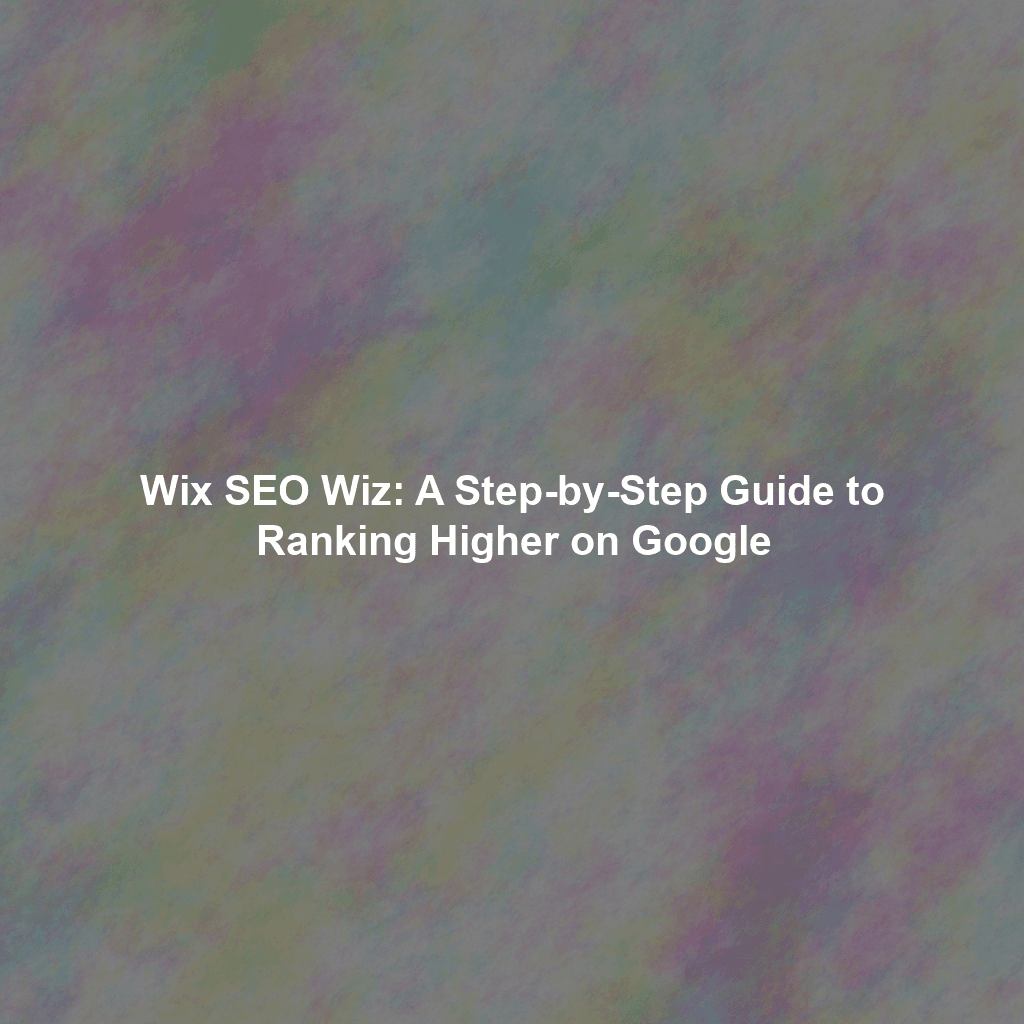What is Wix SEO Wiz and Why Should You Use It?
Wix SEO Wiz is a personalized SEO plan creator offered within the Wix platform. Instead of throwing you into the deep end of SEO best practices, it guides you through a step-by-step process to optimize your website for search engines. It analyzes your website and provides a customized checklist tailored to your specific needs, making SEO accessible even to those with no prior experience. Using Wix SEO Wiz offers several key benefits:
- Simplified SEO: Breaks down complex SEO concepts into manageable tasks.
- Personalized Plan: Creates a custom plan based on your specific website and goals.
- Improved Visibility: Helps you optimize your website to rank higher in search results.
- Increased Traffic: Attracts more organic traffic from search engines.
- User-Friendly Interface: Easy to navigate and understand, even for beginners.
A Step-by-Step Guide to Using Wix SEO Wiz
Step 1: Accessing Wix SEO Wiz
To get started, log in to your Wix account and navigate to your website’s dashboard. In the left-hand menu, look for “Marketing & SEO” and then click on “SEO Tools”. You should see “Get Found on Google” – click on this, and you’ll be taken to the Wix SEO Wiz interface. Sometimes Wix updates their UI, but generally the “Marketing & SEO” section is the place to find all SEO related tools.
Step 2: Answering Initial Questions
Wix SEO Wiz will ask you a few questions about your business and website. These questions are crucial for generating a personalized SEO plan. Be prepared to answer:
- What is the name of your business or website? This helps Wix understand your brand.
- What do you want people to search for when looking for your business? (Keywords) This is where keyword research comes in.
- Where do you serve your customers? Specifying your location is important for local SEO.
Be thoughtful and accurate with your answers. These initial responses significantly influence the recommendations you’ll receive.
Step 3: Keyword Research and Selection
Keywords are the foundation of any successful SEO strategy. Wix SEO Wiz prompts you to identify keywords relevant to your business. Think about the terms your target audience would use when searching for your products or services. Consider both broad keywords (e.g., “bakery”) and more specific, long-tail keywords (e.g., “vegan cupcakes in New York”). Wix SEO Wiz can also suggest keywords based on your industry and business type. Tools like Google Keyword Planner or SEMrush can provide more extensive keyword research.
Tips for Keyword Research:
- Use a Keyword Research Tool: Tools like Google Keyword Planner and SEMrush can help you identify relevant keywords with good search volume.
- Think Like Your Customers: What terms would your target audience use to find your business?
- Consider Long-Tail Keywords: These are longer, more specific phrases that can attract highly targeted traffic.
- Analyze Your Competitors: See what keywords your competitors are using.
Step 4: Implementing Your Personalized SEO Plan
After answering the initial questions, Wix SEO Wiz generates a personalized SEO plan tailored to your website. This plan typically includes tasks such as:
- Connect to Google: Verifying your website with Google Search Console.
- Optimize Your Homepage: Improving your homepage title, description, and content.
- Optimize Other Pages: Repeating the optimization process for other important pages on your site.
- Mobile Optimization: Ensuring your website is mobile-friendly (which Wix websites generally are by default).
Follow the instructions provided for each task. Wix SEO Wiz usually provides direct links to the relevant sections within the Wix editor, making the process seamless.
Step 5: Optimizing Meta Descriptions
Meta descriptions are short snippets of text that appear under your website’s title in search results. They provide a brief summary of your page’s content and encourage users to click through to your website. Wix SEO Wiz will guide you on how to write compelling meta descriptions that include your target keywords. Keep them concise (under 160 characters) and make them action-oriented.
Example: “Discover delicious vegan cupcakes in New York City! Order online for delivery or pickup. Freshly baked daily.”
Step 6: Adding Alt Text to Images
Alt text (alternative text) is a description of an image that is displayed if the image cannot be loaded or when a screen reader is used by visually impaired users. It’s also crucial for SEO, as search engines use alt text to understand the content of your images. When adding images to your Wix website, always provide descriptive and relevant alt text that includes your target keywords.
Example: Instead of “image1.jpg,” use “Freshly baked vegan chocolate cupcake on a pink plate.”
Step 7: Monitoring Your Progress
SEO is an ongoing process, not a one-time fix. Regularly monitor your website’s performance in Google Search Console to track your progress. Pay attention to your keyword rankings, organic traffic, and click-through rates. Use this data to refine your SEO strategy and make adjustments as needed. Wix also offers analytics tools within its platform, providing insights into your website’s traffic and user behavior.
Addressing Common User Pain Points
While Wix SEO Wiz is a helpful tool, users sometimes encounter challenges:
- Overwhelmed by Information: Start with the most critical tasks and gradually work through the rest.
- Difficulty with Keyword Research: Utilize external keyword research tools to supplement Wix’s suggestions.
- Lack of Technical SEO Knowledge: Consult Wix’s help center or online forums for guidance on more technical aspects of SEO.
- Time Commitment: SEO requires time and effort. Be patient and consistent with your efforts.
Remember that SEO is a marathon, not a sprint. Don’t get discouraged if you don’t see results immediately. Keep optimizing your website, creating valuable content, and building high-quality backlinks, and you’ll gradually improve your search engine rankings over time.
Conclusion
Wix SEO Wiz is a powerful tool that can significantly improve your website’s visibility in search results. By following the steps outlined in this guide and consistently optimizing your website, you can attract more organic traffic, increase brand awareness, and ultimately grow your business. Don’t underestimate the importance of SEO. Invest the time and effort to optimize your Wix website, and you’ll reap the rewards for years to come. Good luck!
 Skip to content
Skip to content