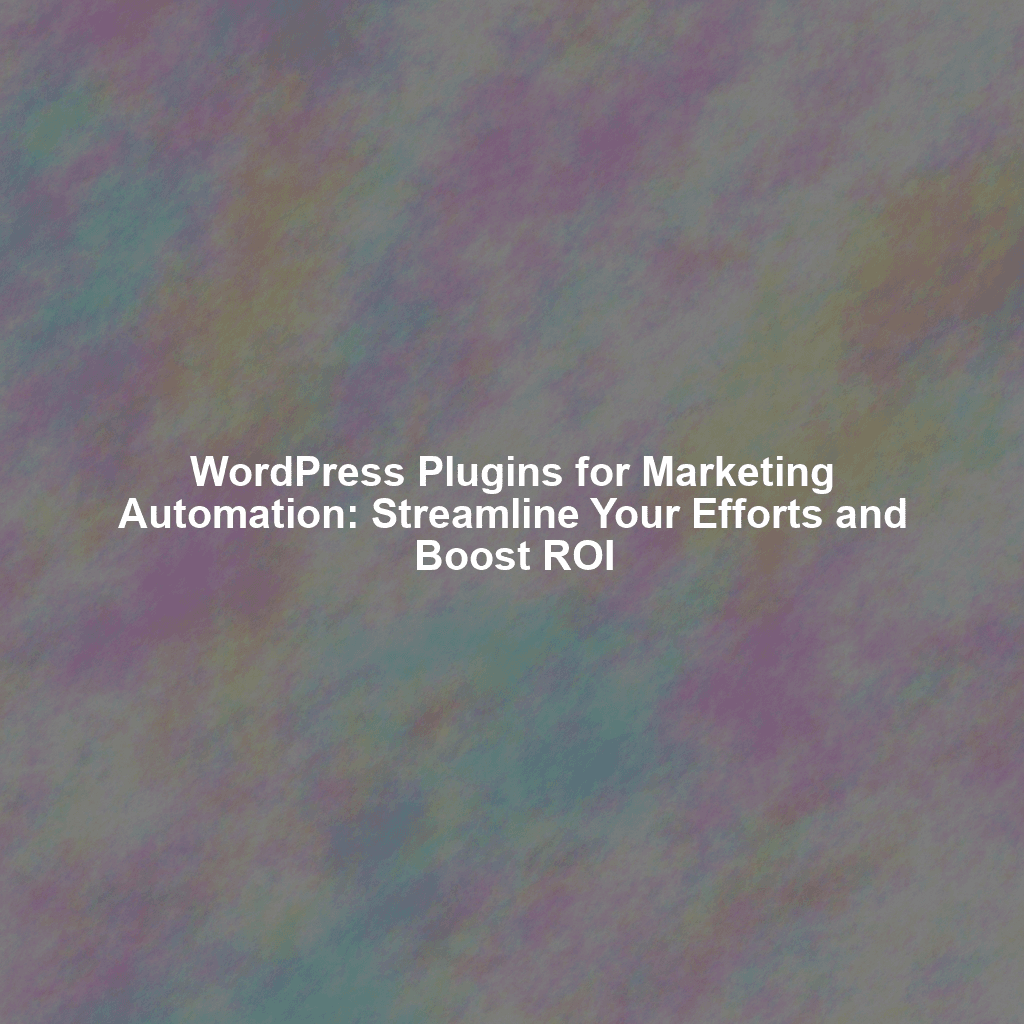Why Use WordPress Plugins for Marketing Automation?
Before diving into the specifics, let’s understand why using WordPress plugins for marketing automation is a smart move:
- Centralized Control: Manage your website and marketing activities from a single platform.
- Cost-Effective: Often more affordable than dedicated marketing automation platforms, especially for small and medium-sized businesses.
- Flexibility & Customization: Choose plugins that perfectly fit your unique needs and tailor them to your specific workflows.
- Easy Integration: Seamlessly connect your marketing tools with your WordPress website.
- Data Ownership: Retain control over your valuable customer data within your own environment.
Top WordPress Plugins for Marketing Automation
Here’s a breakdown of some of the leading WordPress plugins for various marketing automation tasks:
Email Marketing Automation
Email marketing remains a powerful tool for nurturing leads and driving conversions. These plugins help you automate your email campaigns:
- MailPoet: A popular choice for creating and sending newsletters directly from your WordPress dashboard. It offers a drag-and-drop editor, segmentation options, and automated email sequences. (Free plan available, premium plans start at $22/month)
- FluentCRM: A self-hosted email marketing automation plugin designed to provide powerful features without leaving your WordPress site. It handles email sequencing, contact management, and reporting. (Free plan available, premium plans start at $129/year)
- ActiveCampaign: While technically a third-party platform, ActiveCampaign integrates seamlessly with WordPress through its plugin. It provides advanced automation workflows, segmentation, and CRM capabilities. (Starts at $29/month)
- Sendinblue: Another popular option that integrates well with WordPress, offering a free plan for basic email marketing and affordable paid plans for more advanced features. (Free plan available, paid plans start at $25/month)
Social Media Scheduling
Save time and maintain a consistent social media presence with these scheduling plugins:
- Social Warfare: A user-friendly plugin that allows you to schedule social media posts, customize sharing buttons, and track social analytics. (Free plan available, premium plans start at $29/year)
- Blog2Social: Automatically shares your blog posts to various social media platforms. (Free plan available, premium plans start at $69/year)
- CoSchedule: An integrated marketing calendar and social media scheduling tool that helps you plan and organize your entire marketing strategy. (While primarily a separate service, it integrates exceptionally well with WordPress.)(Starts at $29/month)
Lead Generation
Capture leads and grow your email list with these lead generation plugins:
- OptinMonster: A powerful lead generation plugin that allows you to create various opt-in forms, such as pop-ups, slide-ins, and floating bars. (Starts at $9/month)
- Thrive Leads: Another excellent lead generation plugin with a focus on conversion optimization. It offers a variety of form types and A/B testing capabilities. (Part of Thrive Suite, starting at $299/year)
- WPForms: While primarily a form builder, WPForms can also be used for lead generation through contact forms, surveys, and other interactive forms. (Starts at $49.50/year)
Customer Relationship Management (CRM)
Manage your customer relationships directly within WordPress:
- HubSpot WordPress Plugin: Integrates HubSpot’s free CRM and marketing tools with your WordPress website. Track leads, manage contacts, and automate marketing campaigns. (Free)
- Groundhogg: A self-hosted CRM and marketing automation plugin designed specifically for WordPress. It offers a wide range of features, including email marketing, contact management, and sales automation. (Starts at $240/year)
Comparing Features, Pricing, and Ease of Use
Choosing the right plugins depends on your specific needs and budget. Here’s a table summarizing some key factors:
| Plugin | Key Features | Pricing | Ease of Use |
|---|---|---|---|
| MailPoet | Email marketing, drag-and-drop editor, segmentation | Free plan, Premium from $22/month | Easy |
| FluentCRM | Self-hosted CRM, email automation, contact management | Free plan, Premium from $129/year | Moderate |
| ActiveCampaign | Advanced automation, CRM, segmentation | Starts at $29/month | Moderate to Advanced |
| OptinMonster | Lead generation, opt-in forms, A/B testing | Starts at $9/month | Easy |
| HubSpot WordPress Plugin | Free CRM, contact management, lead tracking | Free | Easy |
Building Your Marketing Automation Stack
The key to successful marketing automation is building a stack of plugins that work together seamlessly. Consider the following when choosing your plugins:
- Integration: Ensure that your chosen plugins integrate with each other and with your existing tools.
- Scalability: Choose plugins that can grow with your business.
- Support: Opt for plugins with good documentation and reliable support.
- Your Specific Needs: Don’t be swayed by popular opinion; select tools that directly address your business challenges.
Conclusion
Marketing automation can dramatically improve your efficiency and ROI. By leveraging the power of WordPress and its extensive plugin ecosystem, you can create a powerful marketing automation stack that streamlines your efforts and helps you achieve your business goals. Take the time to research and compare different options, and don’t be afraid to experiment until you find the perfect combination of plugins for your needs. Embrace the power of automation, and watch your marketing results soar.
 Skip to content
Skip to content