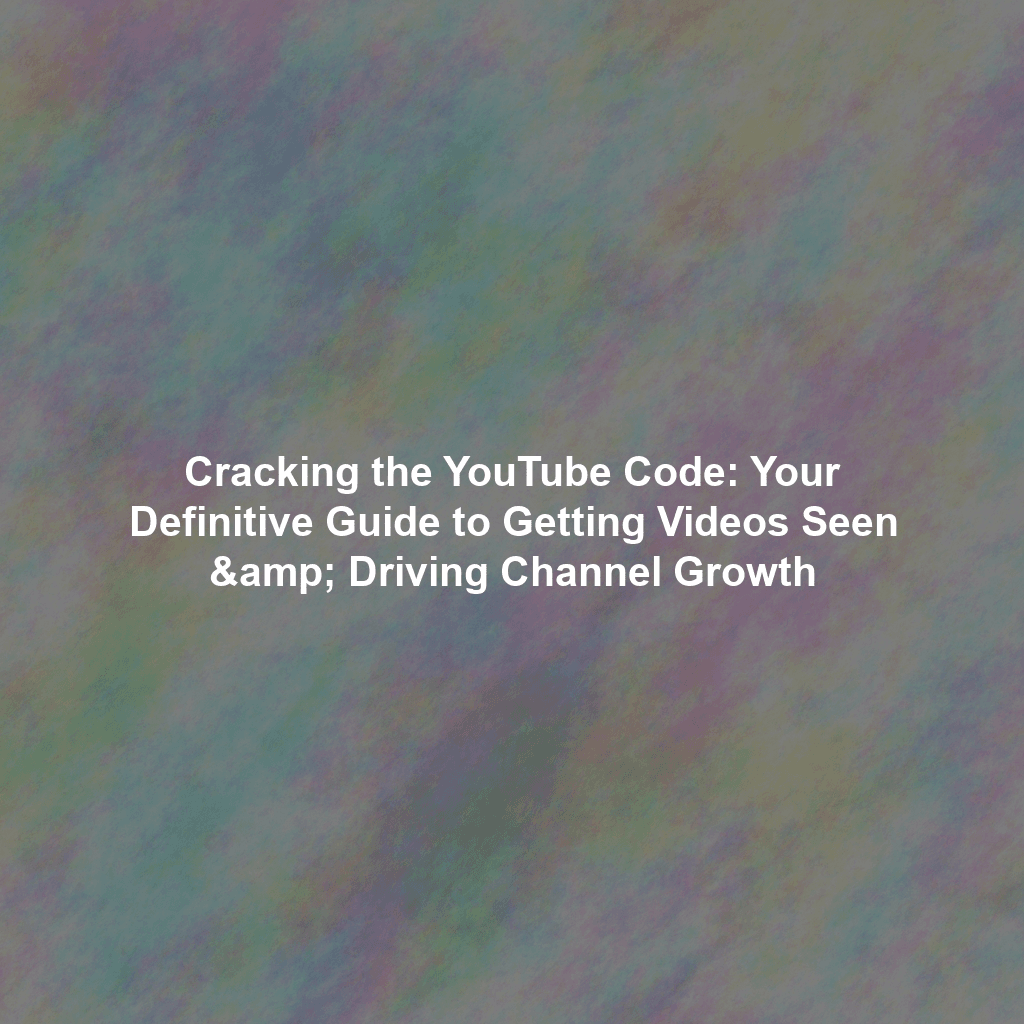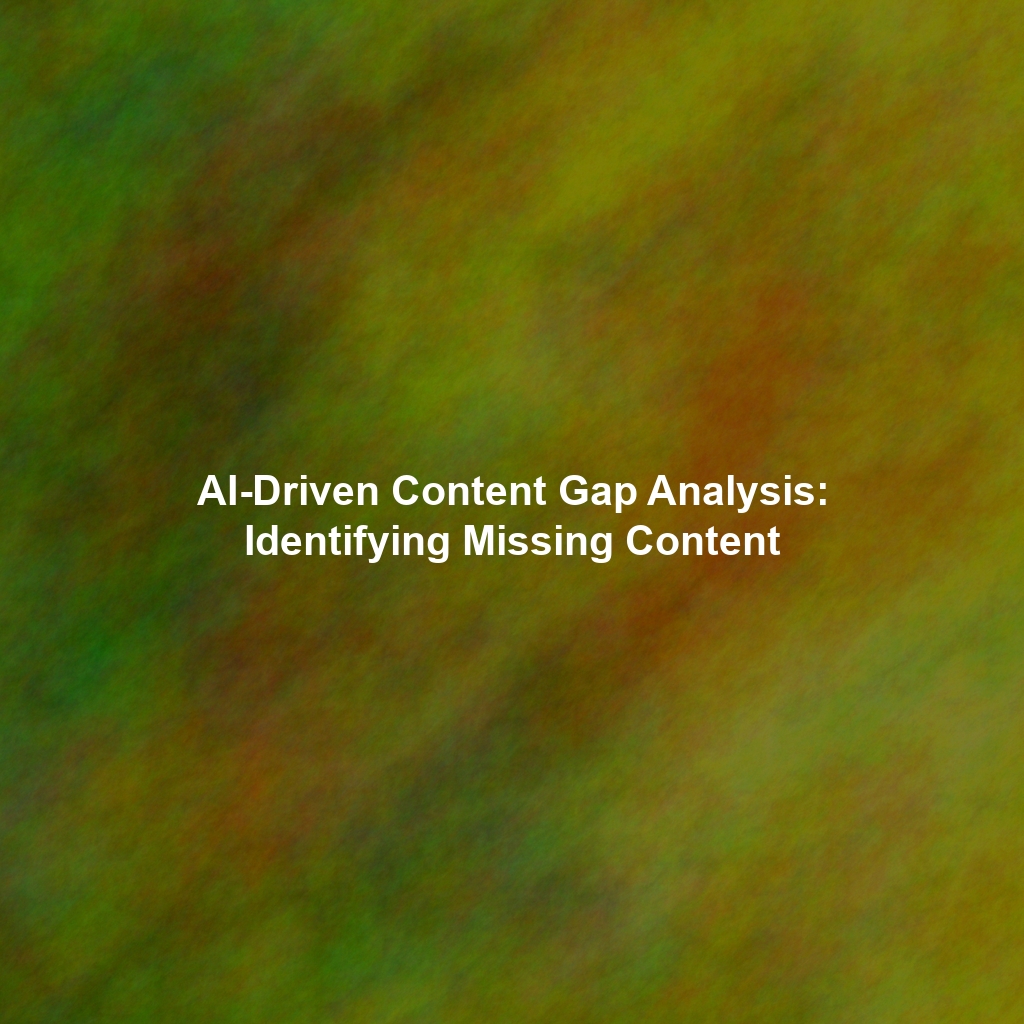Introduction: Cracking the YouTube Code – Getting Your Videos Seen
YouTube. It’s not just a video platform; it’s the second largest search engine in the world, a global hub for entertainment, education, and everything in between. With over a billion hours of video watched daily and millions of hours uploaded every minute, the sheer volume of content is staggering. So, how do you ensure your meticulously crafted content doesn’t get lost in this colossal noise? The answer, unequivocally, is YouTube SEO. It’s no longer just about making great videos; it’s about making sure your target audience can actually *find* them amidst the deluge. Understanding and rigorously implementing YouTube SEO best practices is absolutely crucial for anyone serious about growing their channel, expanding their reach, and establishing their **E-E-A-T (Experience, Expertise, Authoritativeness, Trustworthiness)** in their niche. This comprehensive guide will walk you through the essential elements of YouTube SEO, helping you rank your videos higher in search results, appear more frequently in suggested videos, and ultimately, drive significantly more views and sustained channel growth.
Understanding the YouTube Algorithm: What Makes a Video Rank? The Viewer’s Advocate
Before diving into specific tactics, let’s demystify the YouTube algorithm. While the exact workings are a closely guarded secret (and constantly evolving), we know the core factors that profoundly influence a video’s ranking and discoverability. YouTube’s primary, overarching goal is simple: to keep viewers on the platform for as long as possible, watching content they love. Therefore, the algorithm prioritizes videos that are demonstrably engaging, highly relevant to user queries and interests, and contribute positively to the overall user experience. Think of the algorithm as the viewer’s advocate, constantly striving to deliver the most satisfying content. Here are the core elements you must focus on:
- Watch Time (Total & Average): This is arguably the single most important ranking factor. YouTube rewards videos that keep viewers watching for longer periods, both in terms of total minutes watched across your channel and average watch time per video. Longer watch times signal to the algorithm that your content is genuinely engaging, valuable, and holds viewer attention. It’s a direct proxy for content quality and audience satisfaction.
- Audience Retention: Closely related to watch time, audience retention measures how much of your video viewers watch, specifically identifying the points where viewers drop off. A high audience retention rate (e.g., viewers watching 70%+ of your video) indicates a captivating video that delivers on its promise, leading to higher rankings. YouTube Analytics provides detailed graphs showing audience retention.
- Engagement (Likes, Comments, Shares, Subscriptions): These direct interactions are powerful signals of positive engagement and viewer satisfaction. The more likes, thoughtful comments, shares (especially to external platforms), and new subscriptions your video receives, the better its chances of ranking higher. These actions tell YouTube that your content is resonating with its audience.
- Relevance: YouTube needs to precisely understand what your video is about to show it to the right audience at the right time. This is where meticulous keyword research and strategic optimization of your titles, descriptions, and tags come into play. The more relevant your video is to a user’s search query or viewing history, the more likely it is to be recommended.
- Session Starts: This metric measures how many viewers watched a video immediately after watching one of your other videos. A high number of session starts indicates that your content encourages viewers to stay within your channel, demonstrating strong viewer engagement with your channel as a whole. This builds channel authority.
- Session Watch Time: Beyond just your video’s watch time, did your video encourage the viewer to stay on YouTube and watch more content (even if it’s not yours)? This reinforces value to the platform by contributing to overall user session duration, so YouTube might prioritize your video in suggested feeds.
- Click-Through Rate (CTR): While not directly part of the algorithm’s “engagement” signals, a high CTR on your video’s thumbnail and title in search results or suggested feeds tells YouTube that your content is appealing and relevant to what users are looking for. A compelling thumbnail and title are crucial for driving initial clicks.
The Algorithm’s Core Philosophy: Viewer Satisfaction
At its heart, the YouTube algorithm is designed to maximize viewer satisfaction and retention. It’s constantly learning from how users interact with videos. If your video keeps people watching, engages them, and leads them to watch more content (either yours or others’), the algorithm will favor it. This means focusing on true value for the viewer is your ultimate SEO strategy.
Keyword Research: Finding What Your Audience is Searching For (The Foundation of Discoverability)
Keyword research is the absolute foundation of any successful SEO strategy, whether for Google Search or YouTube. It involves identifying the precise words and phrases your target audience uses when actively searching for content like yours. Think like your viewer: what would they type into the search bar to find your video? This isn’t guesswork; it’s data-driven insight. Here’s how to conduct effective, strategic keyword research for YouTube:
Brainstorming and Seed Keywords: Starting Your Search
Start by brainstorming a comprehensive list of potential keywords related to your video topic. These are your “seed” keywords—the broad terms that define your content. For example, if your video is about “beginner guitar lessons,” your seed keywords might include: “guitar lessons,” “guitar for beginners,” “learn guitar,” “easy guitar chords,” “how to play guitar,” “acoustic guitar lessons,” etc.
Using YouTube’s Autocomplete & Search Suggestions: Real-Time Insights
Head directly to YouTube’s search bar and start typing in your seed keywords. YouTube’s autocomplete feature will immediately suggest related searches based on actual user queries, giving you invaluable, real-time insights into what people are *actually* searching for. These suggestions are a goldmine for keyword ideas. Also, scroll down the search results page to see the “Related searches” section for even more ideas. Pay attention to longer, more specific phrases that appear.
Leveraging Dedicated Keyword Research Tools: Data-Driven Precision
While YouTube’s native features are great, several dedicated keyword research tools can help you discover even more keywords, analyze their estimated search volume, and assess their competition specifically for YouTube. These tools provide a more robust, data-driven approach:
- Google Keyword Planner: While primarily designed for Google Ads, this free tool can provide valuable data on search volume and keyword suggestions that often translate to YouTube.
- Ahrefs Keyword Explorer: A comprehensive SEO tool with excellent keyword research capabilities, including specific YouTube search volume data and keyword difficulty scores. This is a must-have for serious creators.
- Semrush Keyword Magic Tool: Another powerful SEO platform with features for keyword research, competitor analysis, and content ideas, often providing YouTube-specific data.
- TubeBuddy and VidIQ: These are browser extensions specifically tailored for YouTube SEO. They offer features like keyword research, competitor analysis, video optimization checklists, and real-time insights directly within the YouTube interface. Highly recommended for channel managers.
Analyzing Competitor Videos: Learning from What Works
Take a critical look at the top-ranking videos for your target keywords. This isn’t about copying; it’s about competitive intelligence. Pay close attention to their titles, descriptions, tags (if visible via tools), and how they structure their content. What keywords are they using? What kind of content resonates? This can give you invaluable clues about what’s working well in your niche and identify opportunities to create even better, more comprehensive content.
Long-Tail Keywords: Targeting Specific, High-Intent Searches
Don’t just focus on broad, highly competitive keywords. Long-tail keywords – longer, more specific phrases (typically three or more words) – can be incredibly effective for attracting a highly targeted, engaged audience. For example, instead of “guitar lessons,” a long-tail keyword might be “easy guitar lessons for beginners acoustic” or “how to play ‘Wonderwall’ on acoustic guitar.” Long-tail keywords often have less competition, making it significantly easier to rank for them, and they often indicate higher user intent, leading to better conversion rates (e.g., subscribing, watching more videos).
Anecdote: The Niche Chef’s Long-Tail Success
A culinary YouTube channel, “Vegan Delights,” struggled to gain traction with broad keywords like “vegan recipes.” After a deep dive into keyword research, the creator, Maya, discovered a high volume of searches for “easy vegan meal prep for busy professionals.” She created a series of videos specifically targeting this long-tail keyword. Within three months, these videos significantly outranked her broader content, attracting a highly engaged audience who converted into loyal subscribers at a much higher rate. “It wasn’t about being seen by everyone,” Maya noted, “it was about being found by the *right* people, and long-tail keywords made that happen.”
Optimizing Your Video Metadata: Telling YouTube (and Viewers) What Your Video is About
Once you’ve meticulously identified your target keywords, it’s time to strategically integrate them into your video’s metadata. This includes your title, description, tags, and thumbnail. These elements provide YouTube with crucial information about your video’s content and relevance, and they are your primary tools for driving clicks from search results and suggested videos.
Compelling Titles: Grab Attention and Include Keywords (Your First Impression)
Your video title is the first thing viewers see in search results and suggested feeds, so it needs to be both attention-grabbing and informative. It’s your primary hook. Include your primary keyword naturally in the title, ideally towards the beginning, as this helps YouTube understand the core topic immediately. Keep it concise (under 60 characters) to avoid truncation in search results, ensuring your full message is visible. Aim for clarity, intrigue, and keyword relevance.
- Bad Example:
My Video About Guitar Lessons(Too generic, no clear benefit) - Good Example:
Guitar Lessons for Beginners: Easy Chords & Techniques (Start Playing Today!)(Clear topic, benefit-oriented, includes primary and secondary keywords) - Even Better:
Learn Guitar Fast: Easy Chords & Beginner Techniques (No Experience Needed!)(Stronger call to action, addresses pain point)
Titles with numbers (e.g., “5 Best Tips”) and brackets (e.g., “[2024 Guide]”) often see higher CTRs because they promise specific value and structure.
Detailed Descriptions: Provide Context, Keywords, and Value (Your Mini-Blog Post)
Your video description provides more comprehensive context about your video’s content. This is your opportunity to tell YouTube’s algorithm (and potential viewers) exactly what your video is about, using natural language. Aim for a detailed description (at least 200-500 words) that includes your primary and secondary keywords naturally throughout the text. Think of it as a mini-blog post for your video.
- Summary & Keywords: Write a clear, engaging summary of what the video is about in the first 2-3 lines (this is what appears above the “show more” button). Integrate your primary and secondary keywords here.
- Call to Action: Include a clear call to action (e.g., “Subscribe for more videos!”, “Download our free guide!”, “Visit our website!”).
- Relevant Links: Add links to your website, social media profiles, relevant products, or other videos/playlists.
- Timestamped Chapters: Use timestamps (e.g.,
0:00 Introduction,2:15 Key Concept 1) to break your video into chapters. This improves user navigation, boosts watch time (as users can jump to relevant sections), and helps YouTube understand your video’s structure for better indexing. - Relevant Hashtags: Include relevant hashtags (e.g.,
#GuitarLessons #BeginnerGuitar #LearnToPlay) to help YouTube categorize your video and improve discoverability through hashtag searches. Use 3-5 relevant hashtags. - Transcript: Consider adding a full transcript of your video. This provides even more textual content for YouTube to crawl, improving relevance.
The first few lines of your description are crucial as they are visible without clicking “Show More.” Make them compelling, keyword-rich, and clearly state the video’s value proposition.
Strategic Tags: Helping YouTube Categorize Your Video (Use Wisely)
Tags are keywords that help YouTube understand your video’s topic, category, and context. They assist YouTube in surfacing your video for relevant searches and suggested videos. Use tags strategically, not excessively.
- Mix Broad & Specific: Use a mix of broad terms (e.g., “guitar”) and specific, long-tail tags (e.g., “acoustic guitar lessons for beginners”).
- Include Primary & Secondary Keywords: Ensure your main target keywords are included as tags.
- Use Keyword Research Tools: Leverage TubeBuddy or VidIQ to find relevant and high-performing tags used by competitors.
- Don’t Stuff Tags: Avoid stuffing your tags with irrelevant keywords, as this can confuse YouTube and potentially harm your ranking. Focus on accuracy and relevance.
- Competitor Tags: Use tools to see what tags top-ranking competitors are using for similar content, but adapt them to your specific video.
Eye-Catching Thumbnails: Drive Clicks (Your Digital Billboard)
Your video thumbnail is the visual representation of your video in search results and suggested feeds. It’s often the single most important factor for driving clicks, even more so than the title. Create custom thumbnails that are visually appealing, relevant to your video’s content, and consistent with your brand. Think of it as a miniature billboard.
- High-Quality Image: Use high-resolution, clear images.
- Clear, Readable Text: If you use text, make it large, bold, and easy to read even on small screens. Use contrasting colors.
- Visually Engaging: Use bright colors, clear facial expressions (if applicable), and compelling imagery that stands out.
- Relevant to Content: The thumbnail must accurately represent the video’s content. Avoid clickbait thumbnails that are misleading or deceptive, as this leads to high bounce rates and harms your watch time.
- Brand Consistency: Incorporate your brand’s colors, logo, or specific visual style to make your videos instantly recognizable.
- Emotional Appeal: Thumbnails that evoke curiosity, excitement, or a sense of urgency often perform well.
Boosting Audience Engagement: Keeping Viewers Hooked & Signaling Value
As mentioned earlier, audience engagement (watch time, likes, comments, shares, subscriptions) is a crucial ranking factor. It tells YouTube that your content is valuable and keeps users on the platform. Here are some strategic approaches to boost engagement and keep viewers hooked:
Create Engaging Content: Quality is King (and Queen)
This might seem obvious, but it’s the most important factor. Produce high-quality, informative, entertaining, and well-produced videos that provide genuine value to your audience. Focus on creating content that solves a problem, answers a question, provides entertainment, or inspires. This includes good audio, clear visuals, and a compelling narrative structure. A great video will naturally lead to higher watch times and engagement.
Encourage Interaction: Prompting Engagement
Don’t just hope for engagement; actively encourage it. Ask viewers to like, comment, share, and subscribe to your channel. Make these calls to action natural and integrated into your video’s flow. Respond to comments promptly and thoughtfully, fostering a sense of community and demonstrating that you value your audience. Run contests or giveaways that require engagement (e.g., “Like and comment to enter”) to incentivize interaction.
Use Cards and End Screens: Guiding the Viewer’s Journey
Cards are interactive elements that appear during your video (e.g., promoting another video, playlist, or channel). End screens appear in the last 5-20 seconds of your video and can encourage viewers to subscribe, watch another video, or visit your website. Use cards and end screens strategically to keep viewers engaged with your channel and guide them to consume more of your content, boosting overall channel watch time.
Create Playlists: Curated Content Experiences
Organize your videos into logical, thematic playlists. This encourages viewers to watch multiple videos in a row, significantly boosting your channel’s total watch time. Playlists can also improve your channel’s visibility in search results, as YouTube often ranks entire playlists for broad topics. For example, “Beginner Guitar Lessons Series” or “Ultimate Vegan Meal Prep Guide.”
Promote Your Videos on Other Platforms: Expanding Your Reach
Don’t limit your video’s discoverability to YouTube alone. Share your videos across all your social media channels (Facebook, Instagram, X, LinkedIn, TikTok), embed them on your website and blog posts, and include them in your email newsletters. This can help drive external traffic to your YouTube channel, increase initial views, and signal broader interest to the YouTube algorithm.
The Engagement Loop: Your Growth Engine
High-quality content leads to longer watch times. Longer watch times signal value to YouTube, leading to more impressions. More impressions, combined with compelling thumbnails/titles, lead to more clicks. More clicks, combined with engaging content, lead to more watch time and engagement (likes, comments, shares, subs). This creates a virtuous cycle—the “engagement loop”—that drives exponential channel growth. Your job is to fuel this loop.
Analyzing Your Results: Tracking Your Progress and Making Data-Driven Adjustments
YouTube Analytics (YouTube Studio > Analytics) is your most powerful tool for understanding your video’s performance. Use this data to track your progress, identify areas for improvement, and make data-driven adjustments to your content and SEO strategy. This iterative process of analysis and optimization is crucial for sustained growth.
Key Metrics to Track in YouTube Analytics: Your Performance Dashboard
- Watch Time (Total & Average View Duration): The total amount of time viewers spend watching your video and the average duration. This is your North Star metric.
- Audience Retention: The percentage of viewers who watch your video from start to finish. Look for sharp drop-offs to identify areas where content might be losing engagement.
- Traffic Sources: Where viewers are coming from (e.g., YouTube search, suggested videos, external websites, browse features). This tells you how discoverable your content is.
- Engagement Metrics: Likes, dislikes, comments, shares, and subscriptions. These indicate how much your content resonates.
- Click-Through Rate (CTR) for Impressions: The percentage of viewers who click on your video after seeing its thumbnail and title in search results or suggested videos. A low CTR indicates a problem with your title or thumbnail.
- Unique Viewers: The number of individual people who watched your video, helping you understand your reach.
- Demographics: Understanding your audience’s age, gender, and geographic location helps refine content and targeting.
Experiment with different titles, descriptions, and thumbnails based on your CTR data. Analyze audience retention graphs to pinpoint where viewers are dropping off, informing future content improvements. Continuously analyze your results and adjust your strategy accordingly. This analytical rigor is what separates thriving channels from stagnant ones.
If your “YouTube search” traffic is low, focus on keyword optimization. If “Suggested videos” traffic is low, work on improving watch time and engagement. If “Browse features” is low, your thumbnails and titles might need work to entice clicks from the homepage or subscriptions feed.
Advanced YouTube SEO Strategies: Taking Your Channel to the Next Level
Once you’ve mastered the basics of YouTube SEO and established a consistent content strategy, you can explore some advanced strategies to further boost your rankings, visibility, and overall channel authority.
Optimizing for Video Quality: The Professional Edge
YouTube favors high-definition videos with clear audio. Aim for at least 1080p resolution (or 4K if possible) for the best visual experience. Invest in good lighting and clear audio. High production quality signals professionalism and commitment, leading to higher audience retention and a better overall viewer experience. This directly contributes to your “Expertise” and “Trustworthiness.”
Closed Captions and Subtitles: Accessibility and SEO Boost
Adding closed captions and subtitles (SRT files) makes your videos accessible to a wider audience, including viewers who are deaf or hard of hearing, or who speak a different language. This significantly expands your potential reach. Crucially, these captions also provide YouTube with more textual content to crawl, which can improve your video’s ranking in search results for relevant keywords. Consider adding subtitles in multiple languages for global reach.
Building Backlinks to Your Videos: Off-Platform Authority
While not as critical as on traditional websites, backlinks from other reputable websites to your YouTube video can still provide a ranking boost and drive external traffic. Share your videos on relevant websites and blogs, embed them in your articles, and encourage others to link to them. Think of it as building external validation for your video’s authority.
Collaboration and Cross-Promotion: Tapping into New Audiences
Collaborate with other YouTubers in your niche or related fields. This exposes your content to their audience and vice-versa, significantly expanding your reach and subscriber base. Cross-promote each other’s videos and channels through shout-outs, joint videos, and social media mentions to drive traffic and increase visibility. This is a powerful, organic growth strategy.
Leveraging the Community Tab: Engaging Your Subscribers
Once your channel reaches 500 subscribers, you gain access to the Community tab. Use this feature to post polls, images, GIFs, and text updates. This is a fantastic way to engage with your existing subscribers between video uploads, gather feedback, and keep them coming back to your channel. Active use of the Community tab signals to YouTube that you have an engaged audience.
Live Streaming: Real-time Engagement and Discoverability
Live streaming can significantly boost engagement and discoverability. Live videos often appear prominently in YouTube’s “Live” section and can attract real-time viewers. The interactive nature of live streams (Q&A sessions, tutorials) fosters deeper connections with your audience, leading to higher watch times and loyalty. Repurpose live streams into edited videos for evergreen content.
Channel Optimization: The Holistic View
Beyond individual videos, optimize your entire channel:
- Channel Keywords: In YouTube Studio, add relevant keywords to your channel settings to help YouTube understand your channel’s overall topic.
- Channel Trailer: Create a compelling channel trailer for non-subscribers that clearly explains what your channel is about and why they should subscribe.
- Featured Channels: Feature other relevant channels on your homepage.
- About Section: Write a detailed, keyword-rich “About” section that clearly describes your channel’s mission and content.
Conclusion: Mastering YouTube SEO for Long-Term, Sustainable Success
YouTube SEO is not a quick fix; it’s an ongoing, strategic process that requires consistent effort, patience, and a deep understanding of both the algorithm and your audience. By meticulously understanding the YouTube algorithm’s core drivers, conducting thorough keyword research, optimizing your video metadata (titles, descriptions, tags, thumbnails), relentlessly boosting audience engagement, and continuously analyzing your results, you can significantly improve your video rankings, attract a larger, more engaged viewership, and achieve sustainable channel growth.
Remember that YouTube SEO is a long-term strategy that requires persistence and adaptability. Stay up-to-date with the latest trends and best practices (YouTube often announces algorithm changes), and continuously experiment and refine your approach based on your analytics data. With dedication, a data-driven mindset, and a strategic approach to creating valuable content, you can truly unlock the immense power of YouTube SEO and build a thriving, authoritative presence on the platform, directly impacting your brand’s reach and influence.
Ready to Elevate Your YouTube Game?
Stop letting your valuable video content get lost in the noise. Implement these YouTube SEO strategies today and start seeing the growth your channel deserves. Your audience is searching; make sure they find you!
 Skip to content
Skip to content